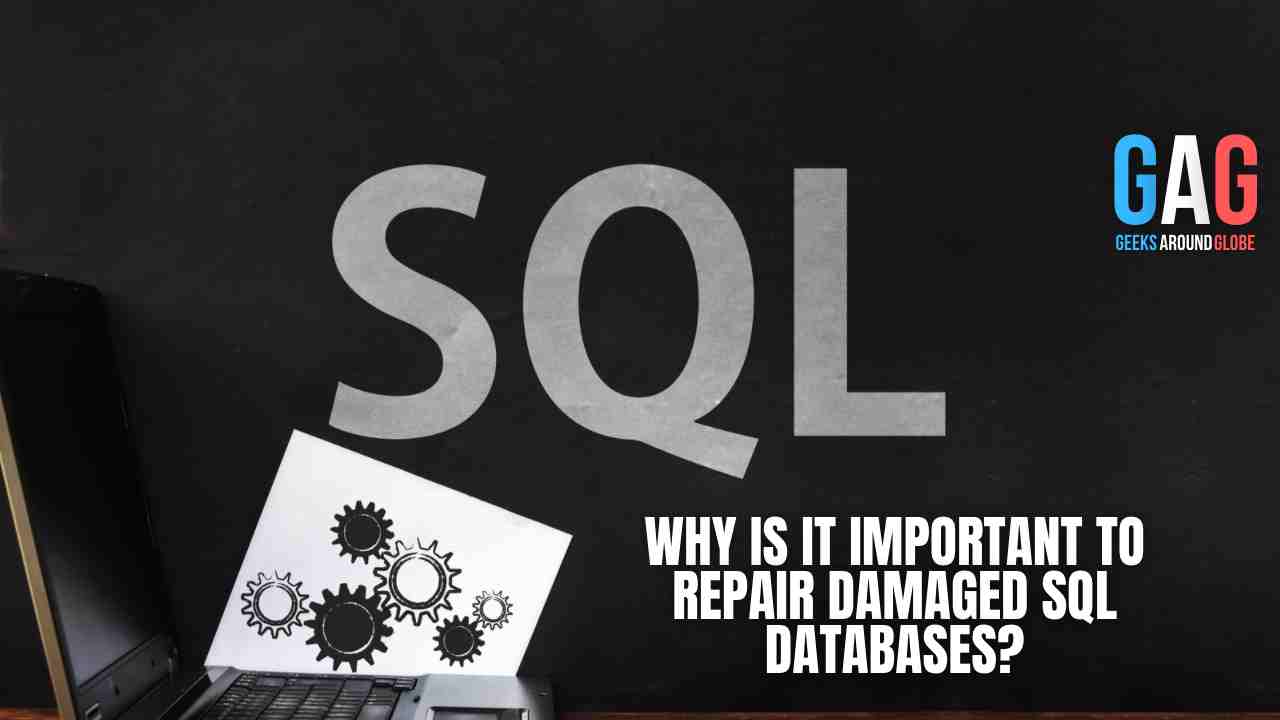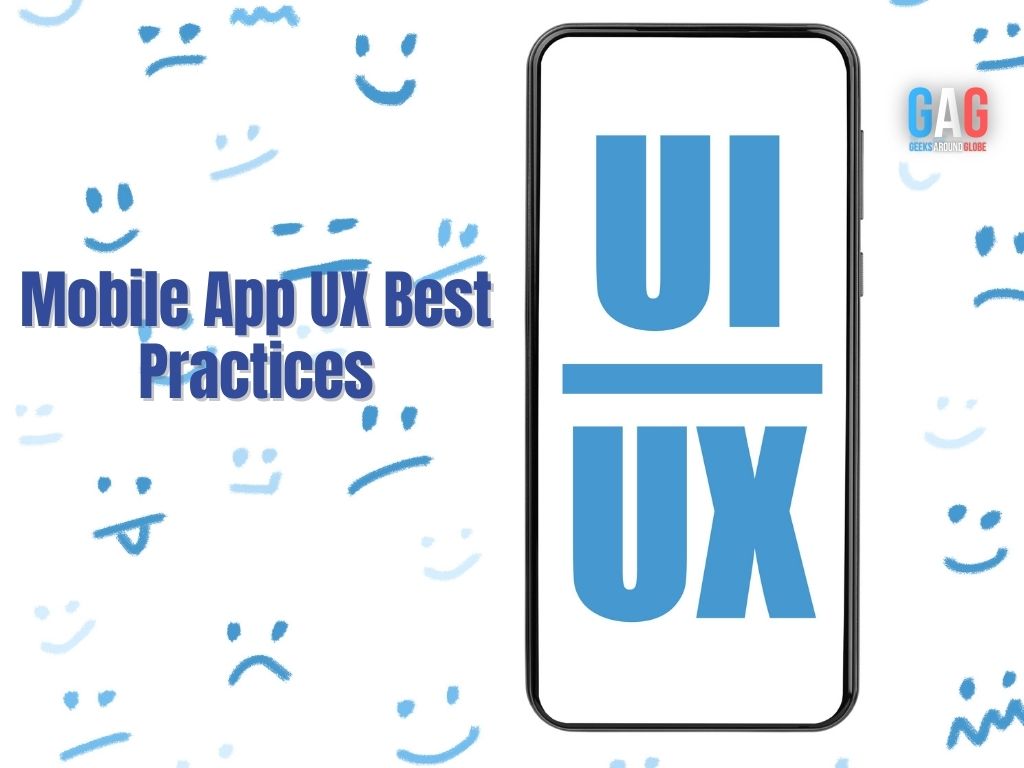
Mobile is the key component of your digital asset portfolio. Mobile should not be an afterthought in UX design or any other digital effort. It should be prioritized in all phases, strategic, design, and implementation. In fact, we encourage advertisers and marketers to adopt a mobile-first strategy. This means that we should create mobile user experiences first and then adapt these for the web instead of the other way around, which is what we used to do. Designing this way has its advantages since the principles of good mobile UX work just as well on full websites.
They include simple designs, linear interfaces, and clear buttons and features. Mobile-first also makes you focus on deciding which content is essential. Mobile UX design is not without its challenges, though. In mobile, we have more device variation. It’s not just phones which vary a lot in and of themselves, but tablets, game consoles, and the like. We also have to consider the users. Mobile users are using mobile sites differently than laptop or desktop users.
And then, the device limitations also need to be taken into consideration. We have smaller screens, difficult inputs with touch screen keyboards, slow connection speeds, and slow OS or hardware. According to design experts in this Theymakedesign article, there are three main approaches to creating content accessible in a mobile user experience environment. These are as follows:
- Mobile websites
- Native and web applications
- Responsive websites
Let’s look at some of the universal core principles for mobile UX design.
Most of slot website also use user friendly mobile UX designs in their favour
App Design Has to Be Simple
Simplify, simplify, and, once again, simplify. Show information only when it’s needed. While you should make sure you’re providing all of the information that the desktop site has, you have to present it in a format that is more mobile-friendly. For example, think about an average weather channel app that is adapted to mobile. The information is pretty much the same but presented in a different way.
Make It Load Fast
Next, reduce your loading time by keeping content and actions on the same page. Don’t make users switch between pages to do action after reading the content. This helps us make sure that we have better performance as there are fewer page loads between that content and action.
Encourage the User to Explore
Users like to browse and explore, particularly on the touchscreen. Mobile UX gives the user the feeling of being in control.
Provide Feedback
Make sure that it is clear to the user that they have completed an action. You can use animations of other visual cues to ensure the best mobile UX.
Always Communicate with the User
You need to deliver the same message across all of your touch-points, including your digital touch-points, so you should use the same icons on the website as you would on the app. This prevents the users from having to learn how to interact with you each time they interact with a new digital asset.
Understand the Needs of the User
And then predict what your user wants. This will come from usability research and watching what your users do, and then you can arrange things in your mobile UX to accommodate.
Implementing Mobile UX Design
So let’s take a look at a step-by-step approach to the UX design, which is also known as the UX design process.
Do Your Research
First of all, in mobile UX, you have to conduct research and discover. Everything needs to be grounded in research and the insights coming out of that research. Your research should focus on the user, but should also include information on the business and the technology.
Develop the App’s Basic Structure
You should create the site’s basic mobile UX structure. Here you’re taking raw data and making it manageable and navigable. This helps the user learn and understand what you are trying to communicate with them. Categories and pages should flow from the broadest, getting more and more narrow. The more intuitively designed the structure is, the easier it is for the user to understand the site’s goals. You need to look at this from the macro and micro levels — the entire site architecture down to each page’s content.
Conduct Content Analysis
The third step is to analyze the content. If you’ve inherited a website or app, you should do a content audit. Look at the content that there is, and then analyze it. If you are creating a new digital asset, a website, or an app, you have to determine your content strategy. This is a plan that outlines what content is needed and when and how it will be created.
Develop a Sitemap
Next, create a sitemap for mobile UX. This is a structural plan or outline for how the website pages will be laid out and organized. Start with the Homepage and what it contains. Then navigation flows from this. And, you arrange your pages of content below the navigation topics and continue doing this until all of your content is included. Don’t forget your static information that’s on every page, footers, headers, search tools, etc.
Now, it’s time to actually build the navigation. This helps the users to determine things like, where am I? How did I get here? Where can I go next? And how do I get home? It’s essentially a road map for the user of your site.
Make a Layout
Next, move on to creating a layout. Here we’re looking at four zones. The header, across the top of the page. The left sidebar, which is exactly what it sounds like: the central content and the right sidebar. Then we have the footer across the bottom of the page.
Add Extra Elements
Of course, there are other elements besides the main content that needs to be included. So, we need to assemble this. They include things like forms, cause to action, search inputs, and other standard elements.
Design Visual Elements
Next, we will look at the actual design and the visuals. This is the first impression for the user, so it is of utmost importance. This should match your overall mobile UX design, look and feel for marketing and branding. Things like color and imagery need to be considered carefully.
Test the App
And of course, as is a benefit of digital, in particular, you can test the website and make sure that you implement it based on the results. Test as much as possible, as often as possible, and as early as possible. Then you are ready to launch!
Closing Thoughts
You should create a mobile user experience that will make your users want to try your app and visit it again. For you to accomplish this, you should start implementing best practices for your mobile application. You must think of user goals while designing the mobile app. You must test your mobile application as frequently as time allows you to. If you implement these points, then your mobile app will be more engaging and useful for your users.