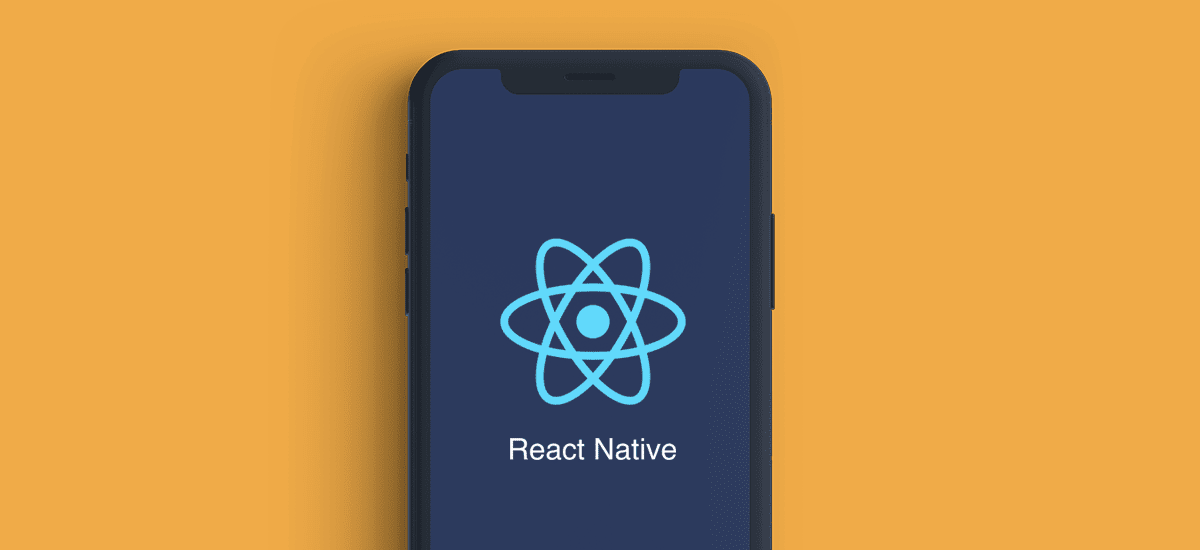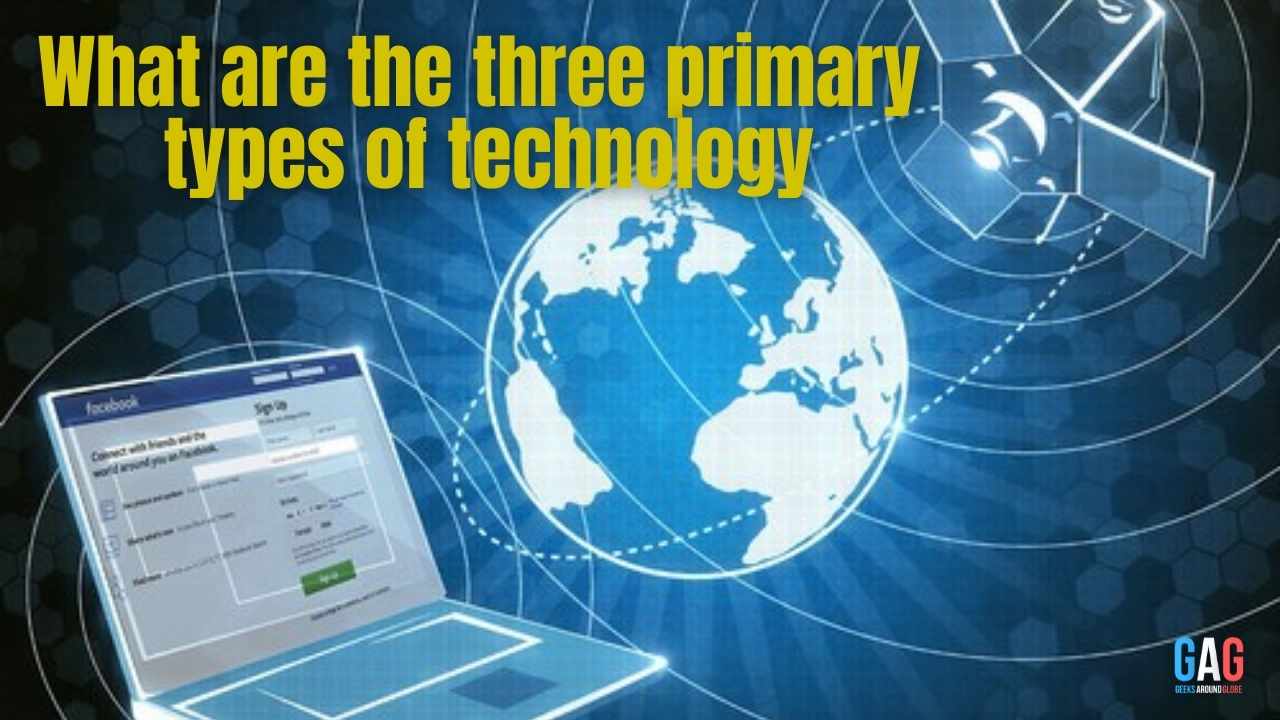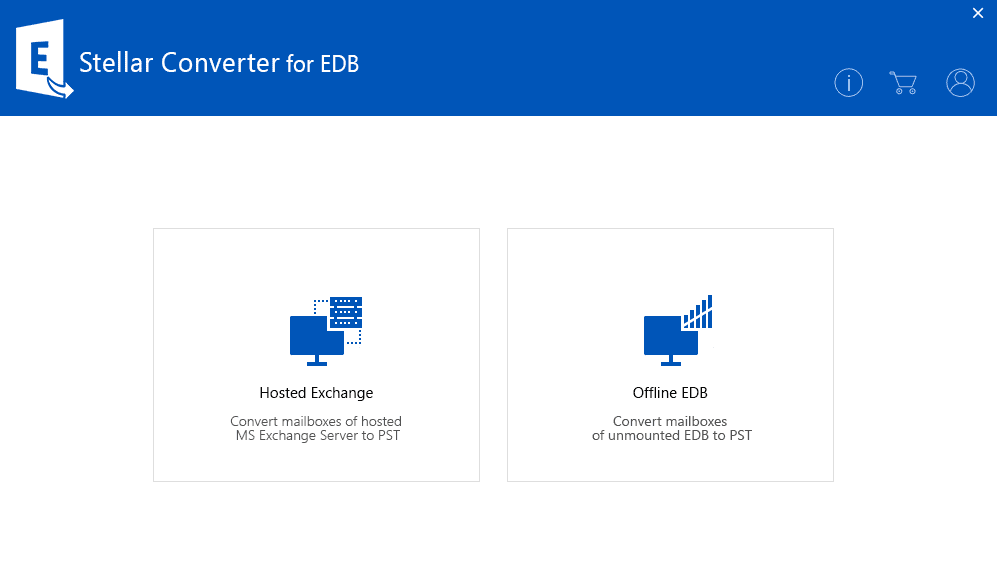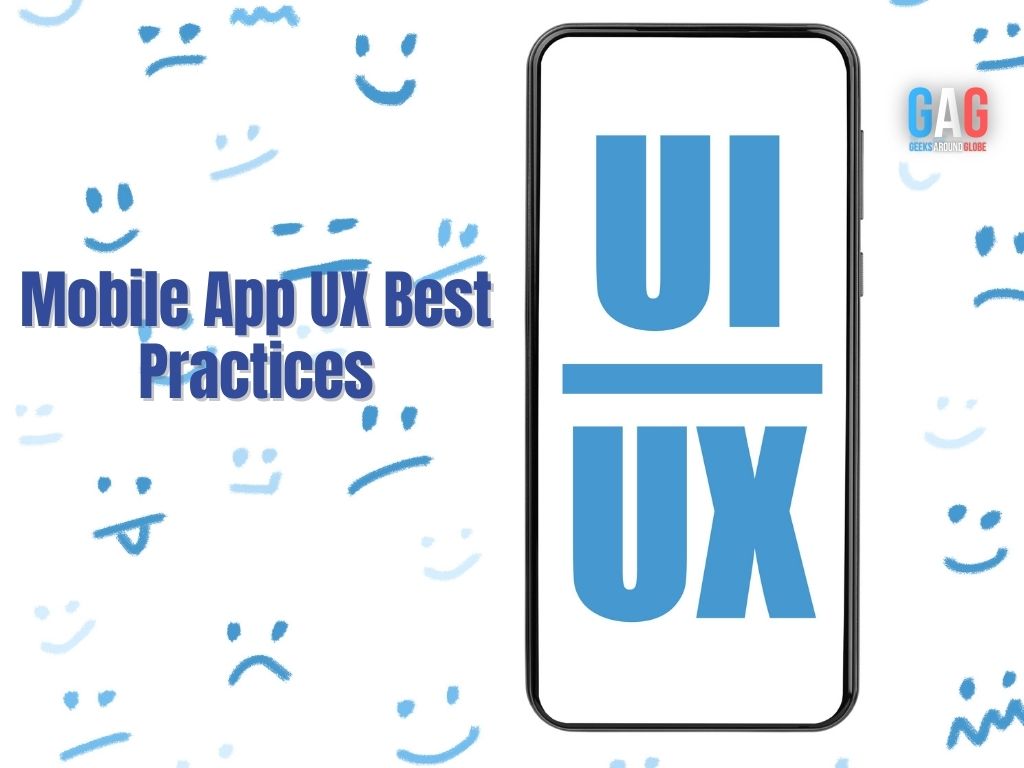Importance of security in Mobile Applications
Mobile Applications have become an indispensable part of every ambitious business which is seeking to grow at a rapid pace and capture potential customers. The unprecedented growth of mobile applications compelled many businesses to develop a mobile app overlooking security aspects to remain in a competitive market, so that fullest potential can be exploited. As every app contains some vital information in form of data like passcode and credit card information, which can be hacked or compromised. So, it gave concerns regarding the security of data over it which is very sensitive and even the smallest of a data breach can do irreversible damage. Also, with rising cases of fraud and data breach cases coming to the fore, organizations worldwide are looking forward to build secure mobile apps that are safe and fast.
Here many businesses to make sure their app is secure and feature-rich, choose to get their app developed by software development companies who have relevant expertise. In most of the technical matters regarding app development, developers have their say and businesses might even seldom know how secured is their app in reality.
React Native and its popularity
You might be wondering that why we are talking about React Native? Well, there are causes, due to which React Native is popular and is preferred for Mobile Application development.
React Native is an open-source mobile application framework developed by Facebook for developing apps and websites. Building real and exciting mobile applications that can run on different platforms such as Windows, Android, iOS in JavaScript by compiling to native app components is very easy with React Native. A developer who knows JavaScript can easily work upon React Native, which comes with large community support as it has great popularity due to its great features.
Why choose React Native for app development?
The majority of React Nativedevelopersprefer, as it provides a large number of benefits –
- React increases the efficiency and loading of web-pages speedily by refreshing the user interface for updating data.
- React by optimizing the codes and enhancing the code readability gives a better user experience and speed, thus cost-effective.
- React ensures optimal performance by updating data in the virtual DOM, which helps in faster loading of web-pages.
- React separates logic and controls to allows maximum reusability of components, which results in speeding the development process.
- React being much older in comparison to Svelte, has a much larger community of developers for continuous support for projects
How to secure React Native built Mobile apps
Securing the app and its users have been one of the major challenges faced by businesses. According to Amit Kumar from Rejolut Technology, an ideal mobile app must be robust, quick, interactive, secure and most importantly over 90% of apps are not tested properly for vulnerabilities during their development stages. This again raises a question mark about how to protect those apps from attack.
So, let us know how we can protect and secure our apps using React Native –
Securing of App to Server Connection
When concerns regarding the security of mobile apps emerge, you must never forget network security. As it is one of the prime concerns of the developers, since mobile applications communicate with the backend server via APIs and to protect network traffic, usage of SSL encryption happens.
SSL stands for Secure Sockets Layer, which protects mobile apps against the requested data being read in plain text in the gap by encrypting it when it leaves the server and before it reaches the client. But that’s not the solution, as to further secure your connection into fool-proof, you need to pin to server certificates as HTTPS endpoints could still leave your data unprotected and increase the chance of interception.
Here, the client-side will only trust the server that is pre-installed with the valid certificate signed by the concerned authority. Again, an attack can take place by installing a fraud Certificate to the user’s device and the client would trust all certificates that are signed by the attacker which further brings the risk of app insecurities.
SSL pinning
SSL pinning can mitigate the risk of installing unsafe certificates on the user devices, like in such above-mentioned case. Generally, in React Native apps we use “FETCH” API or libraries like “AXIOS” or “FRISBEE”, but such APIs and Libraries do not support SSL pinning.
There are plugins available for both Android as well as iOS platforms in React Native to work upon SSL pinning.
· Android
Integrating security libraries for SSL pinning over the Android platform is extremely easy. To do that you need to use OkHttp under the hood for network calls, as it comes with the official SSL pinning support.
· iOS
TrustKit is a popular native library for SSL pinning and cookie handling in iOS versions, and to get this library functional you will have to bundle the certificates inside the app.
Now to get started with TrustKit, you need to visit the React Native project’s “SRC/iOS” folder and add the “TrustKit’’ entry to the Podfile. The library can easily be linked to your project only if you do “Pod Install”, so make sure it is done.
Securing Local Data
KeyChains and KeyStore
Storage of sensitive information happens on the devices and sometimes it is necessary, but nothing is 100% secure on a mobile device. React Native apps do have AsyncStorage API for storing data over devices, but easy access of any data is possible when the device is rooted. In such cases, full control of the device can be gained by the determined party to crack any security or encryption.
Well, just like problems exists, solutions too are available to counter them –
· Android KeyStore
By using this library, it makes highly challenging to extract the information from the device. As KeyStore lets you store cryptographic keys in a container.
· iOSKeyChain
KeyChain is used to store small parts of sensitive data of the users securely. It acts as a secured platform for storingsensitive information that doesn’t belong to AsyncStorage and other things like certificates, tokens, passwords.
Apart from these, there are also Android Secured Shared Preference services and to use it you can also choose to write a bridge yourself or use a library that wraps them for you and provides a unified API.
Advanced Data Integrity (Device to Server)
There are certain threats related to the network requests as applications are running on multiple devices apart from those mentioned above. So, you need to be aware of this and understand how to protect your app from the threats.
SafetyNet
SafetyNet is an Android-only APIs, which ensures that your application run in a safe environment. This security tool is a Google Play Services that is used in detecting rooted devices and bootloader unlocks in general. SafetyNet comes with a number of services and APIs to protect your app against several threats like device tampering, bad URLs, fake users, and potentially harmful apps.
JailMonkey
JailMonkey is a tool for Native Apps to detect jail-broken or rooted for iOS/Android and it can even detect if mock locations can be set using “Developer Mode”.
Conclusion
Having an idea about securing and protecting your app from attackers and keep your sensitive data safe on the app, can further help you make the right decision when you go for Mobile app development. We all know that security is a very hard and vast topic, which has no impregnable solution to protect your app from security threats, as every other day there is some of the other new features is added and with-it new loopholes may emerge. The developers at Rejolut Technology are of such opinion that by the integration of the right APIs and libraries, you can increase the security and reduce the likelihood of a security breach in your mobile app to almost zero.