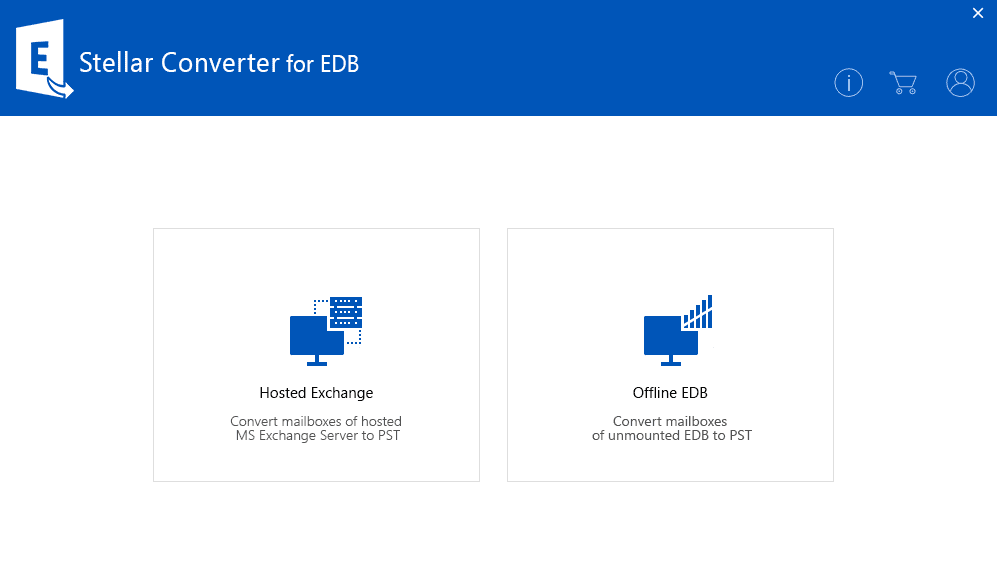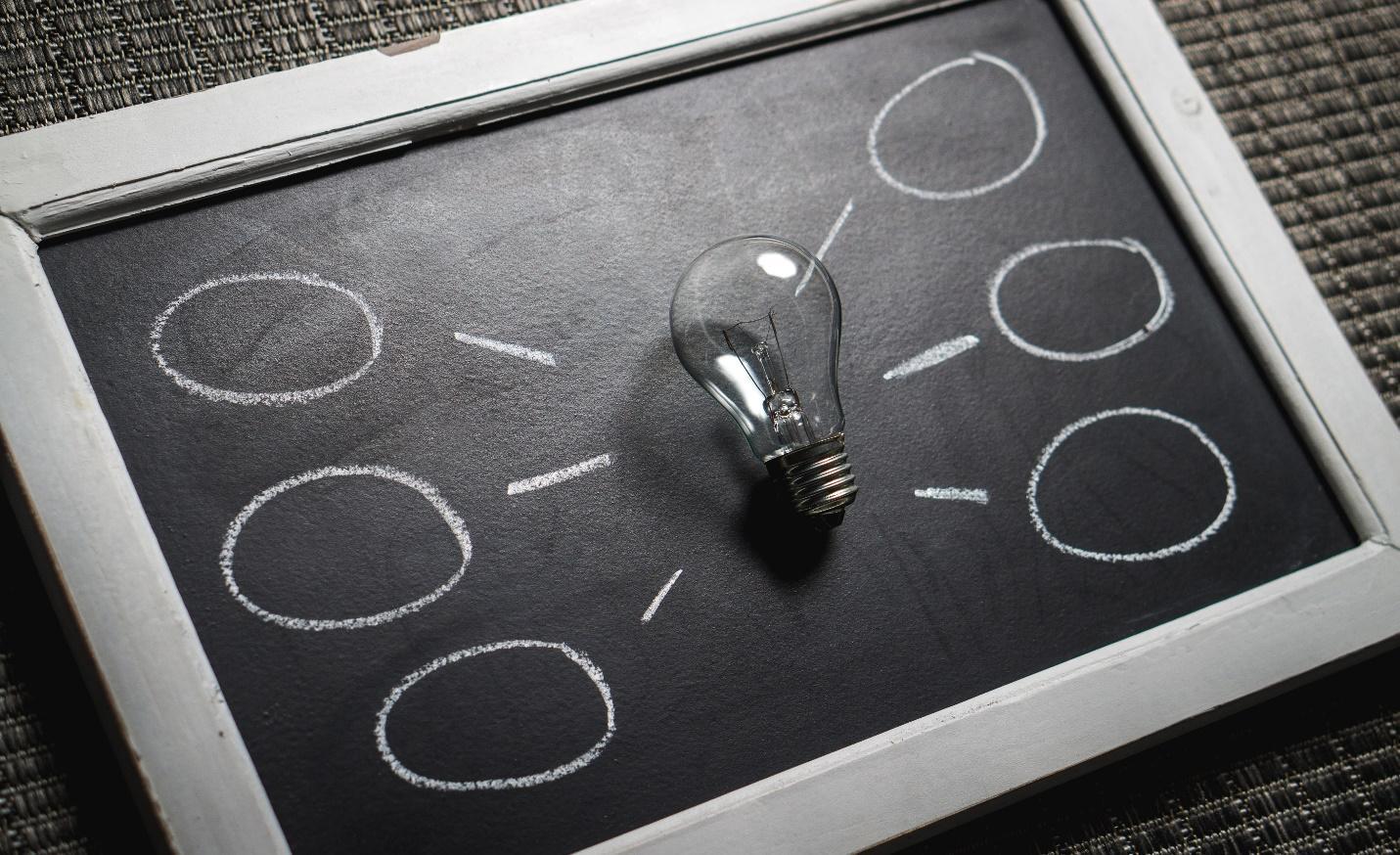Earlier, in Microsoft Exchange 2007, the mailboxes were saved as storage groups, that were easy to have backed up the storage groups. After the earlier versions of Exchange servers, there comes Microsoft Exchange 2010. In this version, the storage groups are stored as databases. This has increased the complexity to back up Exchange data.
To work out this backup problem, Microsoft has introduced some alternatives in the Exchange framework that allows you to convert the EDB files to PST file format and can be backed up easily.
What is .pst and .edb file?
The Exchange Database file is the storage of the user’s multiple mailboxes created in an Exchange server. In a single Exchange server, there can be a number of EDB files. It is a base file holding user mailboxes and folders saved as a B-tree structure. The classification of Exchange files can derive three types:-
- Priv.edb- This file stores the primary mailboxes.
- Pub.edb- This file saves all the data present in the public folder in earlier versions of exchange.
- STM files- It keeps the attachments separate from the email messages. Hence, it reduces the size of Exchange files.
Personal Storage Table is a container of copies of Outlook messages, calendar events, and other mailbox items. PST file is created by default when you create a profile on Outlook.
What is the need to convert an EDB file to a PST file?
- Need for Backup maintenance
- More flexibility in Outlook email client
- Reduce mailbox size for better performance
- Port specific mailbox data to different location
There are some manual methods available using which you can convert an EDB file to PST file.
Using Exchange Management Shell- In this method we run cmd commands to access the database, get file status and then do the required changes in it.
With the following process, you will be able to export the data from a single mailbox.
- Run Get-MailboxStatistics -Database <DatabaseName> to get the list of mailboxes in the database.
- New-MailboxExportRequest -Mailbox <MailboxName> -FilePath \\ExchangeBackup\PST\MailboxName.PST This command will export the EDB file to a PST. However, the destination folder should be a shared folder.
- Run Get-MailboxExportRequest command to check the status of the export request.
- Remove-MailboxExportRequest -Identity <Name of the export request> can be used to cancel the export request.
Another method is using Exchange Admin center. This method involves utilizing mailbox, import and export rule and export to .pst file.
Manual methods are feasible to perform but definitely not carefree methods. These always hold the risk of manual errors due to complex lengthy and technical processes. So for best EDB to PST conversion we recommend you to try Stellar Converter for EDB.
Stellar Converter for EDB is capable of converting mailboxes from Microsoft Exchange database files to PST files. This software also gives previewed items of mailbox including – Emails, Calendar, Notes, Contacts, Attachments, Sent items, etc. It provides a user-friendly interface and inbuilt controls, that make it easy to use.
Key aspects of Stellar Converter for EDB :-
- It can export Exchange database files to Live Exchange Server, Public Folder and Microsoft Office 365 or you can save in PDF, MSG, PST, EML, RTF, and HTML format.
- You can select the conversation files from the mailbox according to your requirement.
- Supports conversion of archived mailboxes in EDB files.
- It gives all saving options for multiple mailboxes.
- It supports offline conversion of PUB.EDB files.
- The software is Compatible with Windows 10, Windows 8.1, Windows 8, Windows 7, Windows Server 2016, Windows Server 2012 and Windows Server 2008.
Getting Started with Stellar Converter for EDB?
System requirements for Stellar Converter for EDB-
- Operating system should be: Windows 10, 8.1, 8, 7, Windows Server 2016, 2012, 2008, Vista
- Supports both 32-bit and 64-bit systems
- Processor should be Pentium class
- Memory should meet at least 2 GB RAM , and recommended 4 GB RAM
- Minimum 200 MB free HDD space needed for the installation of the software.
- Consistent internet connection
Installation process-
- Download EDB to PST converter from their official website

After downloading, open the StellarConverterforEDB.exe file to begin with installation. A setup dialog box will appear, click next button from here.
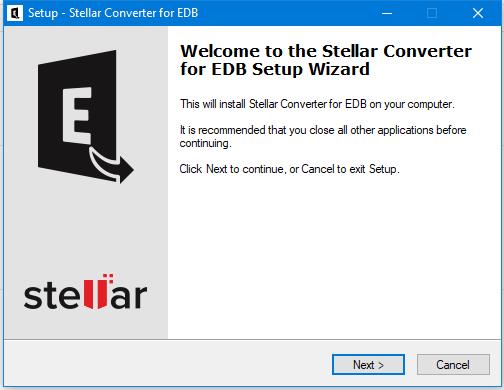
Select I accept the agreement and click next.

Confirm the destination for the application and click next.
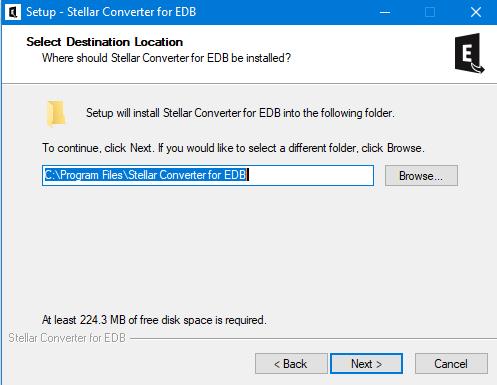
Browse and select the path for the program’s shortcut and click on next and install button will initialise the installation process.
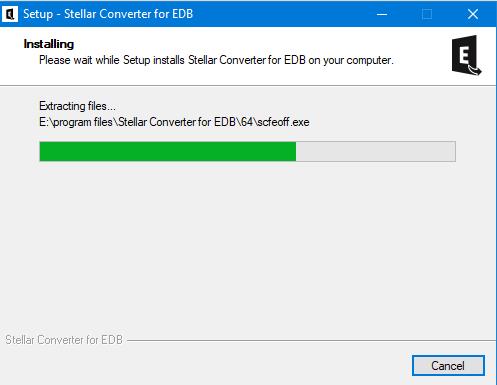
After completion of the process EDB Setup Wizard window is displayed, click on finish.
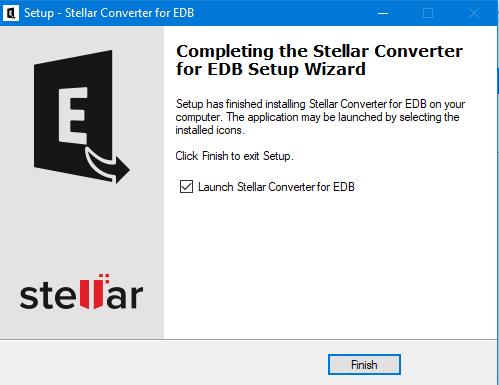
Conclusion:
We can say that Stellar Converter for EDB is a trustworthy software to convert EDB files into Outlook PST. It also supports conversion for hosted and offline EDB without dismounting the database. Our rating is {4.5/5}.