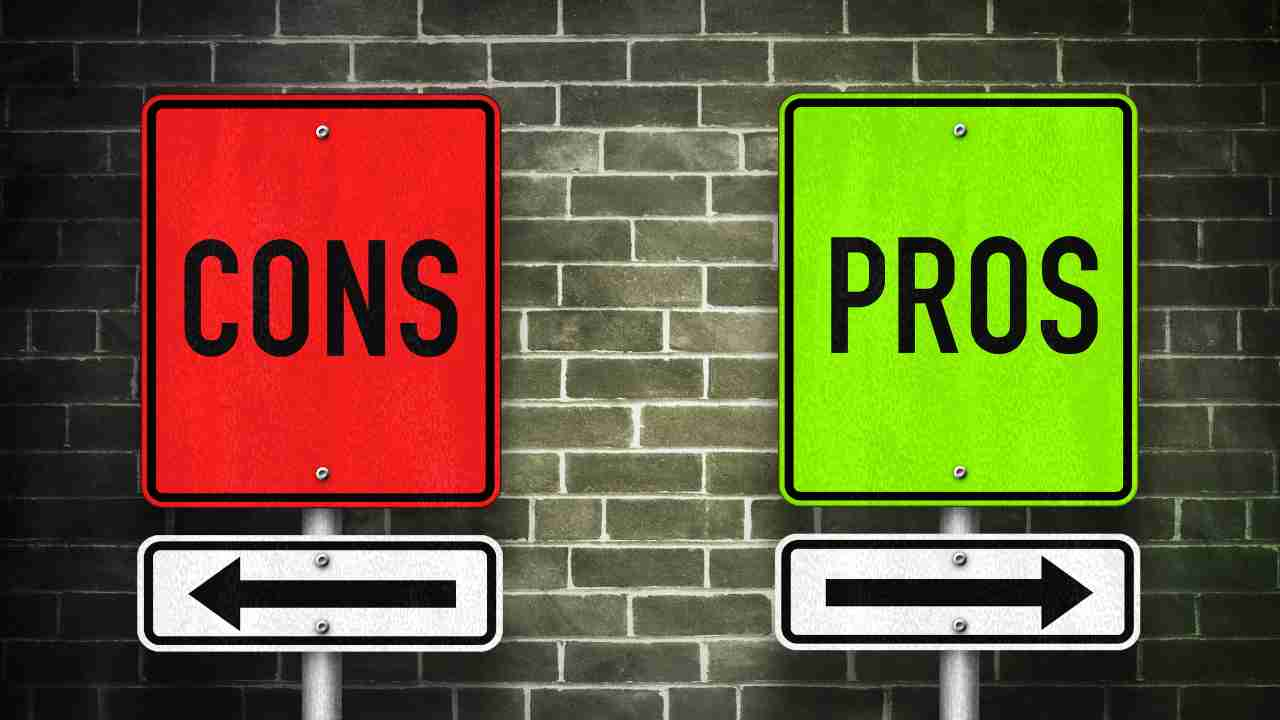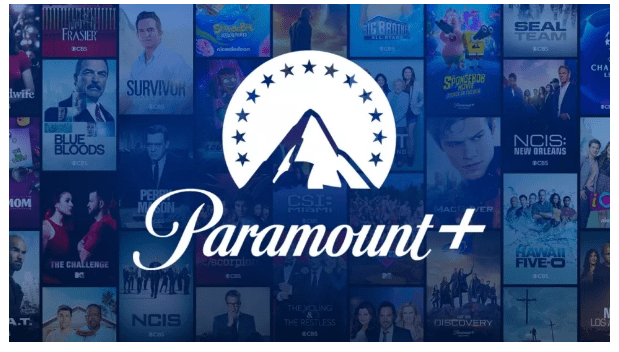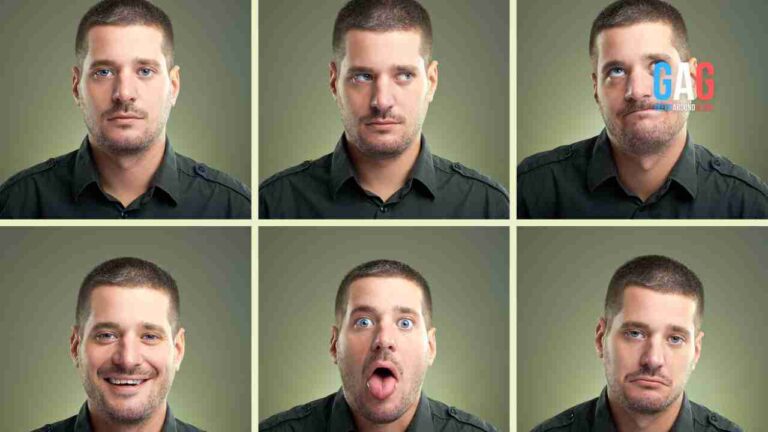Webp files to PNG conversion is possible with online converters. The choice between WebP and PNG depends on the webmaster’s specific needs and priorities.
Webp and PNG are two popular image file formats and are commonly used in websites. Each with its own set of advantages and disadvantages better Compression and transparent backgrounds. The need to Convert WebP to PNG is important to adjust the format relative to its own requirements. webptopng.xyz is simple with various online converters or software tools. Upload the WebP file, choose PNG as the output format, and set your desired quality or settings if needed. Click ‘Convert’ or ‘Save’ to generate the PNG image, which is widely supported on the web.

Below are the pros and cons of each format:
Pros and Cons WebP
There are different pros and cons of the WebP format.

The a and disadvantages of using the WebP file format are as follows:
Pros:
Better Compression:
WebP offers better compression than PNG as well as smaller file sizes. It leads to swifter loading times of web pages. This reduces the cost and the reduced bandwidth usage compared to the PNG. The Webp to PNG and reverse conversion is for the following purposes
- WebP has built-in support for both lossless and lossy compression
- Choosing the right balance between image quality is possible.
Transparent Backgrounds:
WebP supports transparent backgrounds making it the best option for the developers. It is better for images with varying levels of transparency relative to specific requirements.
Wide Browser Support:
Major web browsers support the Webp including Chrome, Firefox, Edge, Opera, etc. This support means WebP is widely compatible with modern web environments.
Cons:
Limited Adoption:
WebP may not be supported in older browsers. Some software applications have no suppose for WebP as it relatively newer file format. In such cases, needs conversion from Webp to PNG.
- May lose image quality especially when using aggressive compression settings.
- Files that have not used the WebP format may lose image quality when inserting WebP images
Pros and Cons of PNG:
There are different pros and cons of the PNG.

Pros:
The pros of the PNG files are given below:
Lossless Compression:
PNG uses lossless compression which means that there is no loss of image quality. It is easy to save an image in this format while maintaining the best quality. PNG is necessary where quality is paramount for the website.
Widespread Support:
PNG format is widely supported by web browsers as it is a reliable choice for various use cases. Image editing software and other applications prefer PNG due to its widespread acceptance compared to WebP. In this case, the Webp to PNG conversion is a better option.
Cons:
Larger File Sizes:
PNG files are larger in size compared to WebP.PNG files leading to slower loading times for web pages when there are many images.
- PNG files cannot achieve the same level of file size reduction as WebP and can lose the image quality.
- PNG can maintain the level of image quality, like JPEG, for images with many colors and gradients.
Conclusion:
WebP is a better choice for web images and photos when dealing with the smaller file sizes and good quality is essential. PNG is preferred for images where preserving the highest quality is the priority. It has wider acceptance compared to Webp.