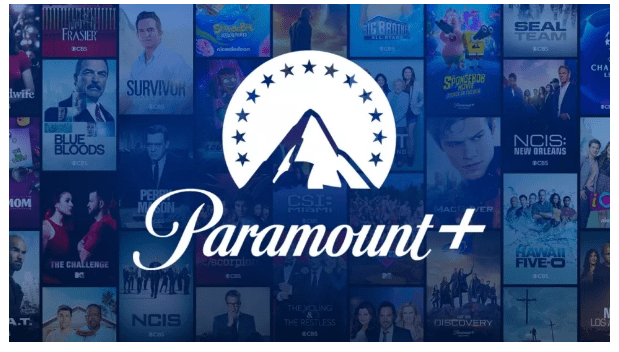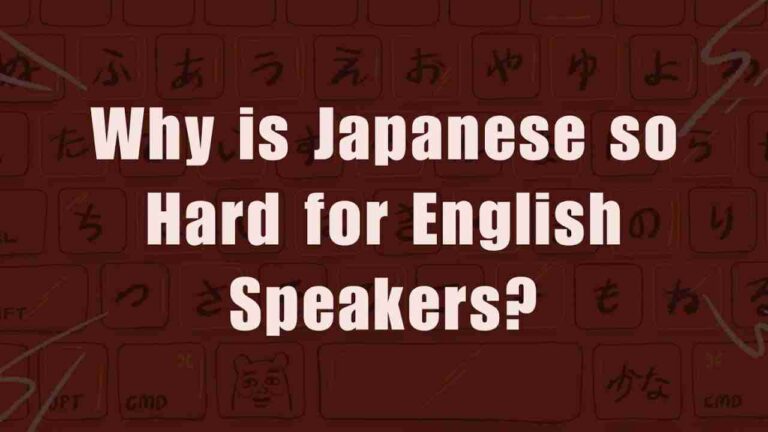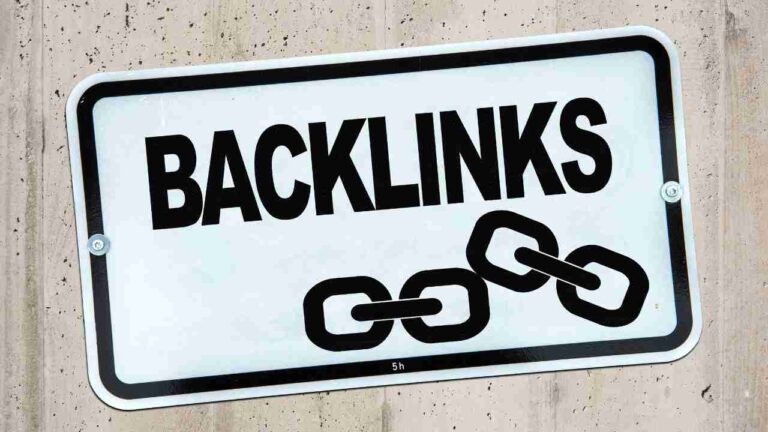You can enjoy a good amount of films, shows, or even original programming on Paramount Plus, one of the finest online streaming OTT video sites in the UK. You may watch content that is affiliated with Paramount Pictures, Media Network, and CBS Entertainment Group.
Moreover, the system supports almost every gadget. It is compatible with a smart TV or a smartphone. You can access Paramount Plus in UK, at a mere subscription cost of £6.99 per month.
While it’s unquestionable Paramount Plus is one of the leading streaming platforms available in the UK. Nevertheless, a lot of consumers recently started to experience Paramount Plus login or mail issues.
Individuals who have just begun a trial version are the ones that are most frequently facing this difficulty. But exercise caution since it may happen to subscribers. So, do you have a way to resolve the issue?
Thankfully, that is what this post revolves around. Below, we’ll talk about measures you ought to take if you think someone has hacked your Paramount Plus UK account. So let’s get going without any ado.
Actions to Follow If You Believe Someone Has Hacked Your Paramount Plus UK Account
There may be a variety of reasons for the problem you are encountering. Numerous factors, along with a slow internet connection, a vast quantity of cached material, or even hacked identities, can trigger this trouble. But whichever the reason, listed here are a few of the best approaches you can try to address the aforementioned issue.
1) Try to sign in through the browser
If you are having problems logging into Paramount Plus by using Paramount Plus app if your email or login is invalid, try using a browser. Test if the authentication problem has been resolved or not by using a browser such as Microsoft Edge or Google Chrome.
What if the problem remains even though you tried to sign in using a browser? In this case, use the following alternative.
2) Delete Data or Cache from the Browser
The best way to get away from any minor problems and hiccups, including Paramount Plus invalid password and email trouble, is to delete the browser settings cache data and memory. So, the steps to empty the caches and data of various browsers are given below.
-Google Chrome:
The actions listed below should let you access Paramount Plus when you’re using Google Chrome.
-Click the three dots in the right-hand corner of Google Chrome once it is open.
-Tap “Clear browsing data” after choosing Tools.
-Click the “Browsing history” or “Cache pictures and files” boxes in the window that displays.
-Last, click “Clear data.”
–Microsoft Edge:
Follow the directions following if you are using Microsoft Edge.
Upon your laptop, run Microsoft Edge.
Select Settings by tapping on the three dots in the right-hand corner.
Just go to “Privacy Search and Services” in the options menu.
Tap “Choose what to clear” from the options listed underneath “Clear browsing data.”
Lastly, select erased now after tapping “Browsing history” or “Cached pictures and files.”
Go to the official website for Paramount Plus after you’ve deleted your device’s cache data and memory. To reset your passcode, choose “Forget Password.” The procedure is required to fix the issue which was the basis of the incorrect email or login trouble. Upon changing your password, log in once again via your details to determine whether the issue has been resolved.
3) Sign in via Incognito Mode
These days, practically all major browsers have an incognito mode option. Because no information is kept in this option, it’s indeed doubtful that you’ll encounter login issues in Incognito mode too. These are steps to follow to sign in to Paramount Plus in an incognito manner.
-On your desktop, run Google Chrome.
-Over the right-hand corner, tap its three dots, and choose “New incognito window.” To activate an incognito mode, you may also use the keyboard shortcut Ctrl + Shift + N.
All done. The incognito screen will open. Test and see if the problem has been fixed or not by heading to the main Paramount Plus page, and logging in with your details.
Remember: Mostly all browsers use the same method for creating an incognito mode.
4) Reset your email and passcode
Experiencing difficulties using the passcode and mail are additional indicators that your accounts have been hacked. The optimal course of action in this circumstance is that you change the Paramount password and email address. The password and the email cannot be changed together, unfortunately. You will thus have to accomplish it on your own.
Thus, irrespective of the streamer you are using here is how to reset your Paramount Plus email.
-Go to Paramount Plus’ main site.
-Within the top right-hand corner of the screen, tap on the initials.
-Select “Accounts” from the sidebar.
-Within the password and email box, choose the “Edit Email” hyperlink box.
-Another extra window will open up. Insert both the old and new emails in the URL field here.
-Lastly, choose the save button.
It’s time to refresh your passcode now that you’ve modified your email. So, the following are the steps you should adhere to to finish the task.
-Go to the official website of Paramount Plus.
-Click the “Forget your password” button on the main website.
-Fill in the email address you recently registered.
-Then, an email will be sent by Paramount Plus to the email address you provided. Then, open the message and click the “reset link” that appears.
-Lastly, enter the new password then click the “save” option.
There, you have updated both your Paramount Plus password and email address. Reattempt logging to see if the problem has been corrected.
5) Launch a complaint.
If nothing works, launch a complaint at the customer care department of Paramount Plus. For this, click “Contact Us” from the “Help Centre” option available on the Paramount Plus Main website. Type your problem in the query box and click the Post button.
Conclusion
We hope reading this guide was fruitful for you. And by adhering to either of the fixes mentioned above you can resolve the incorrect passcode issue faced while accessing Paramount Plus in the UK. However, if you’re certain, your account has been hacked, immediately terminate your subscription by reaching out to the customer care of Paramount Plus UK.