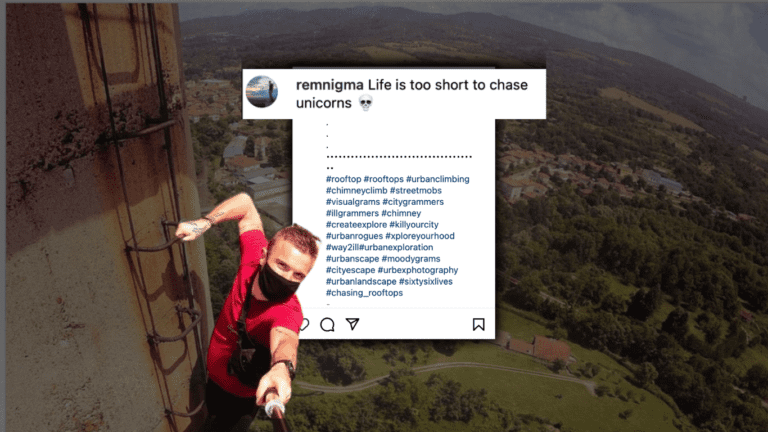This article will examine a critical factor in your Instagram’s success: timing.
When you post is nearly as important as what you post, a post will not be very effective if no one sees it. In order to maximize the impact of your Instagram account, you should post when engagement times are the highest.
According to CoSchedule, which collected research from 16 social media studies, the days with the most engagement are Mondays and Thursdays, and the time of day with the highest engagement is 8:00 to 9:00 am Eastern time, as people are just starting their day.
Try to post more content during off-work hours, aside from peak times such as 8 to 9 am when the majority of people are home from work and will be able to check their phones and see your posts. After 8 to 9 am, the highest engagement is at 5 pm, right after people get home from work.
Avoid posting from 3 to 4 pm, as this time slot has typically low engagement due to people either finishing up or leaving work. Late at night can also be an effective time to post, as the day is over and more people are relaxing.
A video posted on Instagram at 9 pm has been shown to receive 34% more interactions than at any other time, so this could be a useful time to post video content.
Because many people are busy during the weekends socializing, traveling, or doing outdoor activities, the best days to post are during the week. Sundays are the lowest in terms of engagement.
This doesn’t mean that you shouldn’t post on the weekend, it just means that you should save your most important posts for weekdays. These are general rules, but they may not apply depending on your customer or fan base.
For example, if your primary customers are stay-at-home parents, off-work hours will not necessarily apply to you, and it may actually be better for you to post during the day before their other spouse or family members come home and they have less time to themselves. Similarly, if you primarily market to teenagers, you will want to take into account school hours rather than work hours. As always, consider your target market and their lifestyle and schedule in order to determine the best times to post. Now, once you have decided on a posting schedule, test it out.
You can experiment with different schedules and analyze the results to decipher what is most successful — in other words, which posts have the highest engagement. Remember, you should always be keeping track of the success of your posts and what factors contributed to that success, then adjusting your schedule accordingly.
Creating an Automatic Schedule
There are many tools that allow you to schedule your posts in advance and they will automatically post for you, including Hootsuite, Schedugram, and Later. These tools are useful because they will ensure you stick to your established schedule and always post on time, without you having to stress about remembering to post.
This is especially beneficial if you are someone who travels a lot and will be traveling during the time you are scheduled to post, or if you are simply busy and will have a lot distracting you from thinking about your Instagram posts.
These tools allow you to create posts whenever you have the time, upload them, and schedule them to automatically post at a certain time in the future. With this feature, you can be sure to always post at the desired times, during the periods of highest engagement, regardless of when you have time available.
Later even has a grid preview feature that allows you to preview exactly how your upcoming posts will look when prospective Instagram followers visit your profile.
You can then arrange your posts accordingly to make your grid as visually appealing as possible, such as ensuring a nice alternating pattern of color schemes or making sure that two pictures that are too visually similar do not appear right next to each other on the grid.
This is an easy characteristic of your Instagram to overlook, as many people are inclined to focus on the overall theme and aesthetic of their Instagram feed, as well as the look of each individual post, but not necessarily how each individual post looks in relation to the posts before or after it.
However, it is equally as important, because users who are not yet following you will view your entire grid when they first visit your page and will often scroll through without actually clicking on posts, just to get a quick feel for what type of visual content you post.
Having a visually appealing grid with pictures that seem to seamlessly flow together and make sense as a whole will give you a big advantage overfeeds that may have beautiful individual pictures, but the pictures seem to be arranged awkwardly, are too repetitive, or clash in too many places.