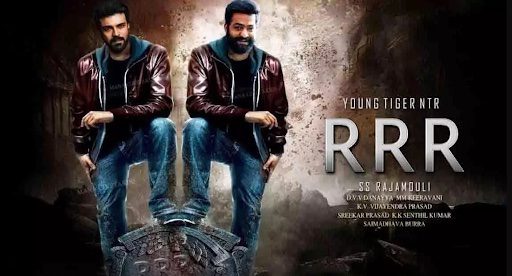RRR surpassed the 1000 crore mark within 16 days, making it the third highest-grossing Indian movie of all time. The film had a worldwide theatrical release on March 24. Now, RRR, the magnum opus of director SS Rajamouli, will premiere on ZEE5 on May 20 in Telugu, Tamil, Kannada, and Malayalam. RRR will only be available on ZEE5 in the South Indian languages of Tamil, Telugu, Malayalam, and Kannada. This is because only the South versions of the film have been purchased by ZEE5. Because the movie is Rajamouli’s first film after the enormously popular ‘Baahubali franchise, there is a lot of excitement. Jr NTR, Ram Charan, Ajay Devgn, Alia Bhatt, Olivia Morris, Ray Stevenson, and Alison Doody are among the cast members. The trailer for the film has created a lot of talk on the internet.
RRR: Cast
K.V. Vijayendra Prasad and Sadi Madhav Burra wrote the film’s script and dialogues.
- N.T. Rama Rao Jr. portrays Telangana’s rebel Komaram Bheem, who battled against Hyderabad’s Nizam and Asaf Jahi dynasties.
- Ram Charan portrays Andhra Pradesh activist Alluri Sitarama Raju, who opposed the British Army.
- Ajay Devgn
- Shriya Saran
- Chatrapathi Sekhar
- Alia Bhatt
- Spandan Chaturvedi
- Rajeev Kanakala
Where To Watch The RRR Movie Online?
You can easily watch RRR on ZEE5. Just follow the steps given below:
Step 1: Visit the ZEE5 website or download the ZEE5 app.
Step 2: Sign in to your account and make sure to get a subscription.
Step 3: On the search bar, enter the RRR movie.
Step 4: Select your preferred video quality.
Step 5: That’s it! You can start streaming the film on ZEE5.
How To Download RRR Movie On ZEE5?
Premium subscribers of ZEE5 can download and watch movies offline. While not all content on the platform can be downloaded, you can use this tool to pick the film you want to watch. This feature is only accessible on the ZEE5 Android and iOS apps. There are two different ways to download movies on ZEE5. The steps for downloading a movie are explained below.
Save Offline:
Step 1: Log in to your ZEE5 account.
Step 2: Go to the content page and click on the three dots in the bottom right corner to find your movie.
Step 3: Select “Save for offline viewing” and begin watching.