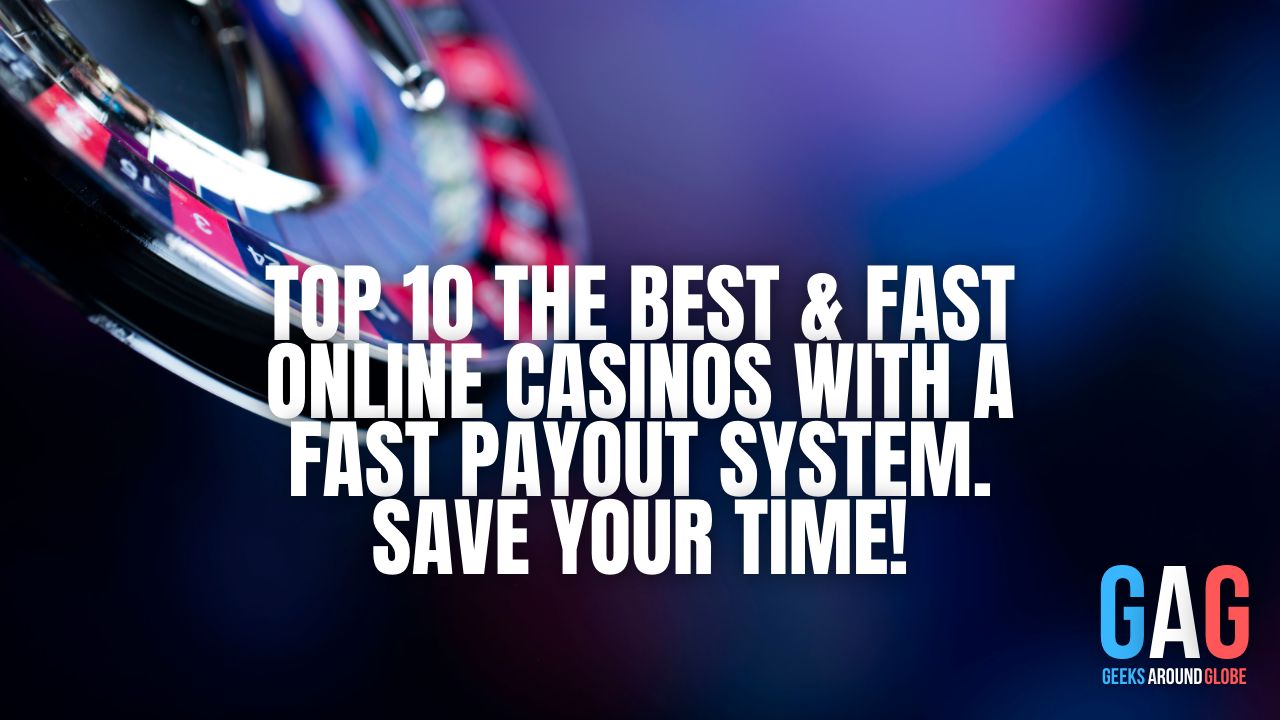Minecraft has been one of the most popular games for some time now. It has held its place as one of the most downloaded apps and played games on computers. You might have even heard one of your friends or classmates playing the game as well.
With that, the best way to know what the fuzz has been all about is to actually play the game yourself. We have created this guide to help you play Minecraft so you would not be left out when your friends are playing it as well.
Where to play?
Before we delve into the actual game, it is important to figure out which device you are planning to play it.
To give a brief background about Minecraft, it is a game that is playable on almost all platforms. This means you can play it on your phone, desktop, Xbox, PlayStation, Nintendo, and others. So in order to have smooth gameplay, we highly suggest you check the system requirements and see if they fit any of your devices.
Plot of the game
The main premise of the game is to build whatever you want from breaking, placing, and arranging blocks. It is basically a game where you fit pieces of blocks together in order to create “something.” And by “something” we mean anything that you can think of, from luxury houses, schools to playgrounds, and even Disneyworld. It is up to you to create something incredible that would surely blow away your friends.
Modes of the game
When you start Minecraft, you can either choose between Survival or Creative.
Obviously, your main goal is to survive in survival mode. When you pick this mode, mobs would be able to attack you anytime and anywhere. They would steal your resources and even try to harm you. So it is up to you to stay alive and power through the entire game. You need to find food, look for resources, build shelter, and make tools in order to survive and win this game.
In survival mode, the health bar is your best friend. Do not let it drop to zero otherwise you are off the game and it is game over for you.
As for creative mode, you would not have to worry about the mobs attacking you. Creative mode is basically a giant blank sandbox where you are free to create anything. You can build castles and buildings without any mobs lurking and disrupting your creativity.
Crafting
Before you are able to build anything, you need to gather your resources or blocks first. In order to do that, you need to break or mine a block. You can do this by punching trees (this would result in breaking or dropping the wood from the tree).
Once you mined and acquired it, you can now open your inventory screen and start crafting. You can do this by simply dragging some of that wood over your crafting area.
To put it simply, the end products from your crafting are the materials you would need in order to build. You can craft windows, doors, axes, and many more.
Exploring
Since Minecraft has a vast world and server, there are tons to see and places to explore. From barren lands to oceans to underground tunnels. Just pick any direction and start your exploration journey anytime. But, just like in real life, you need tools to explore these locations too. For example, you need a pickaxe tool to get to the underground. You cannot explore the underground without equipment.
Since meeting new friends is part of the exploration and journey as well, Minecraft also allows you to communicate with other players online. You can meet new friends and interact with them online.
Fighting monsters
As part of the survival mode, you have to fight off monsters in order to protect your health bar. Your character would not be able to survive if you do not know how to fight monsters. While weapons can provide you a tinge of advantage, you can still put up a fight with just your bare fists. For as long as your timing is right and you are able to land a punch, then you would surely come out on top.
Customization
One of the best options that entice players to keep playing this game is the customization feature. You can tweak or make a few changes on how you imagine you would. For example, you can customize your character using free downloadable Minecraft skins or you can place Minecraft texture packs, mods, shaders, and so on.As long as you are familiar with a few programming languages, then this portion would be just a walk in the park to you. However, you can still apply these customization features as well even though you do not know any programming languages. Most of the packs or mods are usually ready-made and you just need to apply and install them to your character.