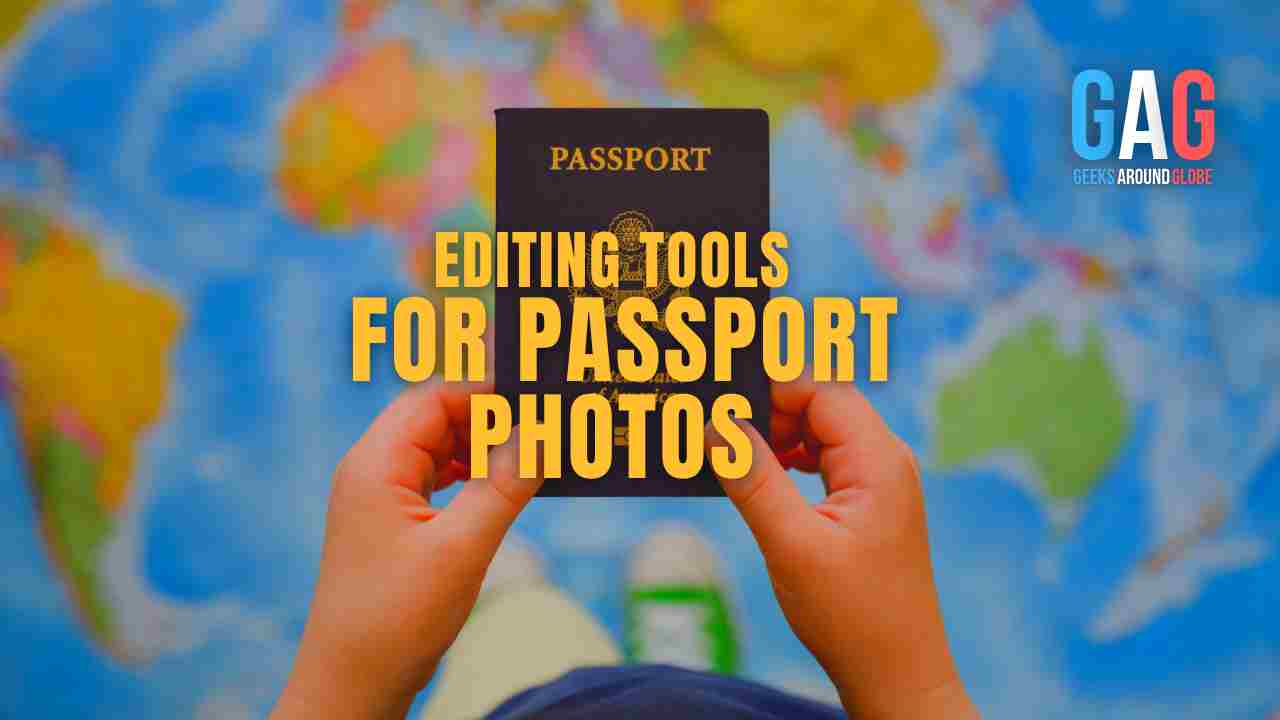When creating imagery for a commercial use, photographers know just how important it is to enhance their images in post-production. For better photo editing and to stand out amongst other photographers, online photo sharing site Clickasnap have shared some tips for better photo editing. With these your images will be elevated from good to great, and buyers/clients will be instantly drawn to your high-quality content.
Start with the best image
To begin your photo editing process, it is always easier to start with the best image of the bunch. You may have hundreds of versions of the same shot, but you will most certainly have your favourite. It will be much simpler to attempt an edit on a photo you like rather than one you are not happy with. By doing this you will also avoid spending time correcting shooting errors, and instead focusing on enhancing the image to improve the quality.
Find inspiration for your photo editing
Before you attempt to take on your own process of photo editing, why not take inspiration from others, to find your very own editing style. With access to online portfolios from thousands of professional photographers across the internet, finding a style inspiration couldn’t be easier. Generating you own personal editing style will make your editing process simpler each time you complete it and with this style you will stand out in the crowd. Get you images noticed so you can reach your ultimate potential as a photographer. You could even create a mood board to start finding some inspiration from your favourite photographers and photography accounts online.
Find an editing workflow which works for you
A great way to tackle photo editing and to avoid spending hours going back and forth on various editing software, is to follow a simple editing workflow. With this, each time you approach the editing process you will have a clear starting point and can work through each step, achieving a polished result. Below is a simple workflow which would work with any image – this can be personalised and adjusted to suit your style and each individual shot:
- Adjust the positioning – crop and straighten your image
- Tweak the exposure
- White balance
- Refine with some finishing touches
- Sharpen your image
Find a software you can get to grips with
With software available for beginners and experts, it can be confusing to choose where to start. Although some of the membership software seems like the best, to begin with this may be difficult to navigate and require a lot of time to get used to. Instead start your photo editing journey, learning as you go, using free programmes to start. With free online programmes you can get to grips with the basics and learn quickly how to manipulate the basic features of an image like the colour balance and brightness. As you elevate your editing skills and wish to go beyond the basics, try software which you can pay for, and do not be afraid to admit you are still learning. There are some great demos online which will teach you various aspects of these software.