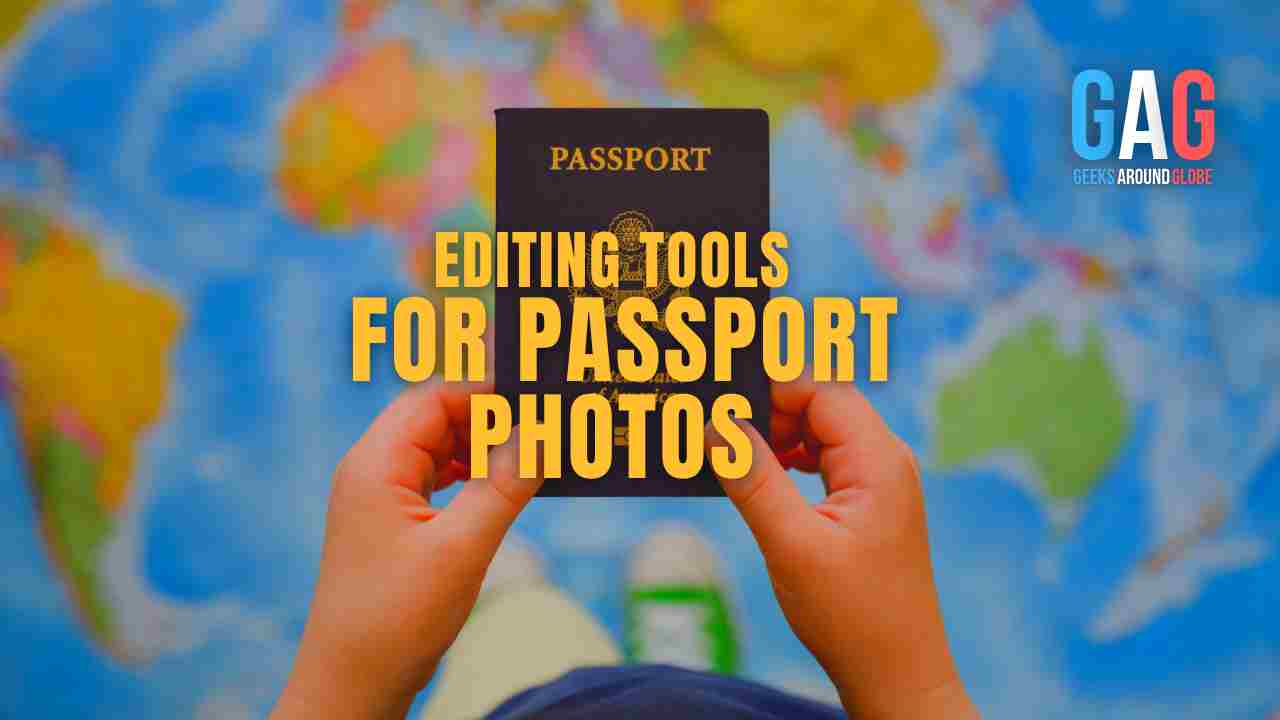An AI image enlarger or an AI upscaling application can be a huge help to professionals who are working on the clock, which is nowadays true for most. Many professionals are now working online dealing with multiple clients at once. Another example of this can be digital marketing agencies. In such cases, you need to prepare content as quickly and efficiently as possible. Therefore, having an image editor or image enlarger which can offer good results in a short time is highly sought after. With that said, we will be taking a look at VanceAI Image Upscaler from VanceAI, along with the steps and features that you would want.
Part 1: Why is photography important for marketing?
Photography plays a pivotal role when it comes to marketing because the process of photography helps in visualizing what products stand for. On the market, one of the most fundamental things is definition. They absolutely need to know what they stand for, what they offer, and how it makes them unique. With photography and even image editing, products can achieve that. Just like how people engage more with visuals on the Internet, they also recognize products on the market from logos and pictures. Using royalty free stock images is surely possible, but it won’t give you the unique recognition that photography or image editing can.
By using upscale image tools and special photography techniques, you can consistently create unique content that brings in the engagement that you want. Not to mention that if you are a professional or an agency that provides such services, you need to make sure that all of your clients receive personalized and different photos that they can use for marketing and more. Furthermore, you can improve image quality online in just a few seconds with VanceAI tools. Another advantage of photography is that you can use it for specific cases and brands along with their offers, such as products, ideas, services, and more.
Part 2: What can AI do to make photography HD?
While you can very well use image editing software applications to enhance image, there are many other benefits in using an online image enlarger with AI based technology, such as VanceAI. One of the biggest advantages is that an online based app can enlarge image within seconds and still offer some stunning results. AI based technology as well as its algorithms are constantly evolving as well, as some of AI image editing apps can upscale image online all the way to 8K resolutions. Software applications also tend to cost quite a lot, especially if you only buy them for a short duration. Online apps do have subscriptions but they tend to be varied and affordable.
Considering the above image as comparison, VanceAI Image Enhancer manages to improve on all the details of the image, especially in terms of color and lighting. Not to mention that the woman and clothes stand out more in the new image. The Image Enhancer is not equivalent to AI upscale image but you can instead use the image enlarger from VanceAI to get the same quality with bigger resolutions instead.
Part 3: How to make photography HD with AI?
We will be going through the steps of using a couple of VanceAI tools, including VanceAI Image Enhancer, though these steps can be applied for basically any VanceAI tool online.
How to use VanceAI Image Upscaler?
1. By using the image enlarger link, you can get to the web page of the tool to scroll down for sample images and info. The Upload Image button will take you one step ahead into the VanceAI Workspace.
2. The VanceAI Enlarger Workspace is where you can do everything. You can upload images, check your remaining image credits, switch between VanceAI tools, and more. Select an image for upload or drop the image there and after that, click on Start to Process to proceed ahead.
3. After a few seconds, you will see a notification on the Processed tab. Go there and use the Preview icon to view the comparison image. Click on Download Image to save the image in your device.
How to use VanceAI Image Enhancer?
1. First, click on this photo enhancer link to get access to the homepage of the tool. From there, you can either scroll down for more info or click on Upload Image to move ahead.
2. The VanceAI Enhancer Workspace works the same as the workspaces of other VanceAI tools. So, you only need to upload the image and click on Start to Process. You can also adjust settings on the right.
3. You will see the notification shortly. Go there, click on the Preview option to see the results, and use the Download Image button to save the image in your local device.
Conclusion
Now you can enhance image much quicker than before and increase your overall efficiency of work while maintaining the high quality of images and photography. The image enlarger tools from VanceAI are highly useful tools that you can use anytime. When it comes to their costs, they are affordable and offer good features in return. If you want to pay for the subscriptions, you can start with the annual plan which costs $4.99 per month and provides users with features like batch processing, faster servers for faster image processing, and more. Otherwise, you can also purchase the one-time package of 600 image credits plus features for $24.99 only. If you are a professional or run an agency, you should definitely consider getting a subscription because VanceAI offers a lot of image editing tools that you will need at some point. Moreover, it is always efficient to have all your different tools or apps in one place. You can also use VanceAI as an API in your software or offline through the desktop software version.
Additional Choices from VanceAI
VanceAI can be an incredible addition to your digital toolkit for all kinds of photography and image editing tasks. From the above examples, you can see that VanceAI tools are really good when it comes to upscaling images and improving their quality and looks. Not to mention that you can use them for specific requirements as well, as the photo enhancer is for pure image enhancement whereas the image enlarger tool is for both upscaling and enhancement. VanceAI has a huge number of tools that can help you in different ways to increase efficiency and quality. For instance, the VanceAI Image Sharpener is a great tool for improving image quality and for getting rid of any issues such as image noise or similar.
Similarly, you can use VanceAI Image Denoiser for removing unwanted blurs in your image. Apart from that, VanceAI also has many creativity based tools that you can use if you want to experiment with images. Tools such as photo colorizer, photo to sketch, photo restorer, etc. are some of the many tools that VanceAI offers. Overall, you can enlarge image online in a short span of time, get great results, take advantage of many cool features, and more.