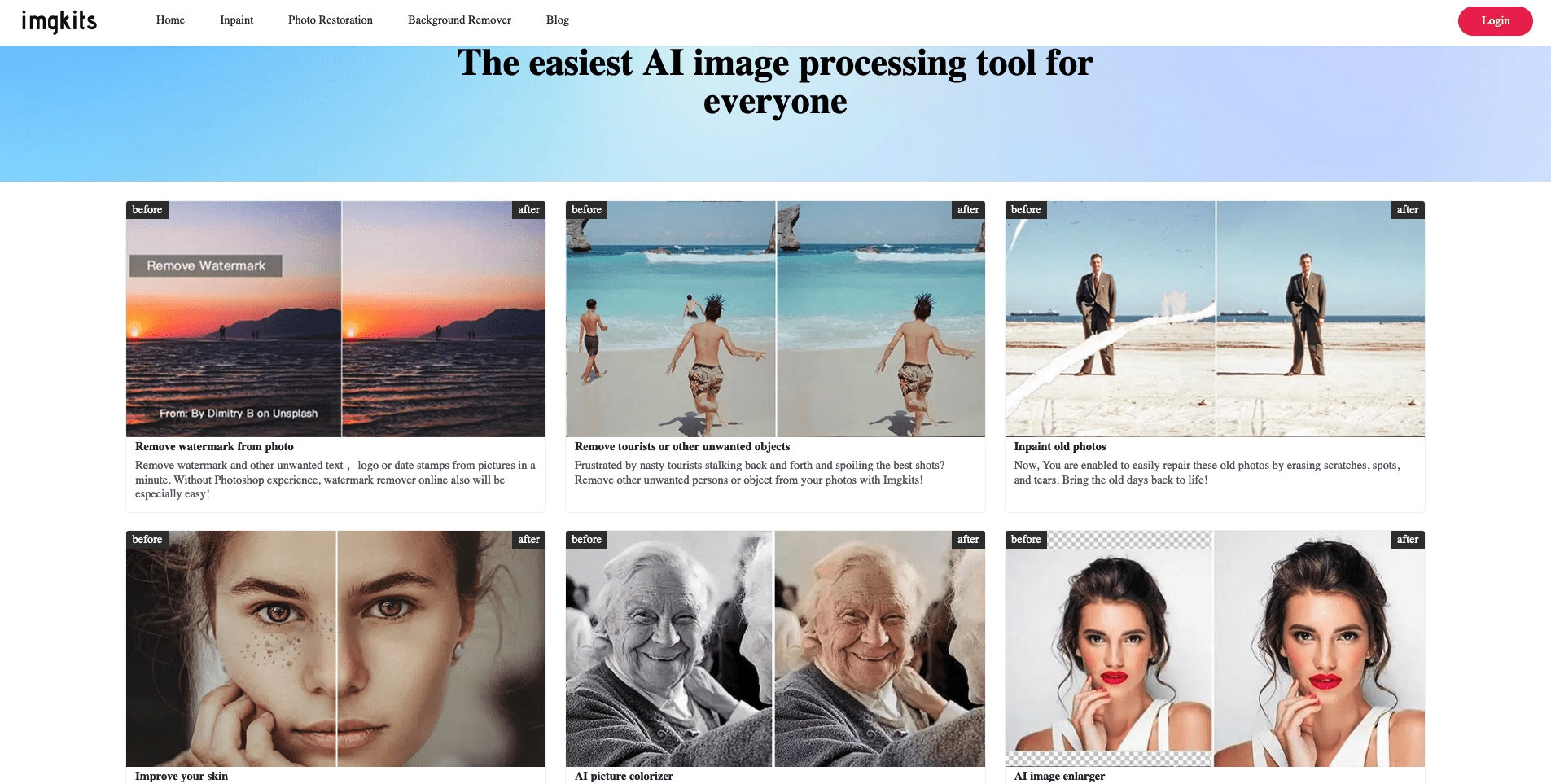Introduction
A blurry image can be a big turn-off, especially if you are reading a book or an online blog, where the image is meant to keep you engaged in your reading. Whether the image blur came about because your hands were a bit shaky when you took a picture, a photo taken on a foggy or misty day, or too much distance between the camera and the image object! There is no explaining how disappointing it can be to end up with an image that is blurry and unclear! And the good news is that you don’t have to be a photographer or image expert to know how to unblur an image! With that said, you don’t have to remain disappointed because image deblurring tools like Image Upscaler can remove all the blur hiding the beauty of your images and making them crystal clear. All you need to do is read this article to the very end!
What is Image Deblurring?
There are many reasons why you can find yourself with a blurry image. The most common one is motion blur, which comes about when the camera moves when capturing the image. Another common one is improper focusing on the object, which is common because not everyone who takes photos is a professional photographer. Even manual blurring can occur, where your image becomes blurry because of exposure to intense heat, dirt, water, or being folded too many times. Removing this blur from images is called deblurring, and there are many image unblurring or deblurring tools on the internet. It may take time to learn about which tools are the best when you want to know how to unblur an image, but you certainly do not need to be a professional photographer. To understand the process, you must first know what exactly image deblurring entails.
Image deblurring is sometimes referred to as ‘image sharpening’ because it involves not only removing blur but also enhancing the details of the image and dehazing it. This process fixes all problems caused by the different types of blur that we mentioned earlier and gives an image’s original appeal.
How It Works
To understand how this seemingly impossible process works, it is important to understand what happens to an image when it gets blurred. Image blur rearranges the information in an image and redistributes it so that the image is now unclear and lacks the original intent. Image deblurring tools work by finding the disrupted order of the information in the image and restoring the original image using different assumptions. Powerful algorithms make this possible, employing Generative Adversarial Networks (GAN) technology. These algorithms are also trained on a huge set of both sharp and blurred images, which increases the accuracy of their results. This backend working of image unblurring tools is phenomenal, especially because it happens in a matter of seconds, and leaves you with a final image that is both streamlined and the best version of the original.
Image deblurring tools compare the texture of the states of both images and recreate it based on the user’s request. This process also requires the image to bear certain specifications, including a minimum weight, length, size, and format (the most popular are JPEG, JPG, and PNG). Another key concept that can easily help you understand how the process of removing blur from an image works is ‘acutance’. This is a form of optical illusion that is the aim of most image deblurring tools. Acutance refers to the sharp effect that an image bears because of the contrast of its object edges. An image will look sharper if the edges of the objects in it have a noticeable contrast.
The process of deblurring an image focuses on adding more contrast to the object edges, and not increasing the resolution or the depth of field. More sophisticated software, using AI technology, works in this way, improving the clarity of images by removing motion and focus blur from images.
The Image Deblurring Options Available
The concept of removing blur from an image is not new in photography. Before the invention of AI technology, photo editing tools like photoshop have been popular and effective at making images clear and unblurred. With the evolution of technology, however, AI has taken central space in the development of new and different image blur removal tools, many of which provide mind blowing results in a very short period! A simple internet search of ‘image deblurring software’ or other related terminology will provide you with more options than you can handle, with some being more suited for your image blur removal needs than others.
Aside from different image requirements, these tools also vary in accessibility, with many having an official website or program that can only be used online. Others are a bit dynamic and can be accessed offline, through a desktop program and a mobile phone app.
Final Thoughts
Image blur is almost impossible to avoid when you are handling images and it is very reassuring to know that you don’t need to trash your image once it is blurred. With that said, it can be quite arduous figuring out which image deblurring tool to use, considering there are so many of them, but we recommend that you do a bit of due diligence and experiment with a few options. It might also be wise to have two or three software with different features for an optimal experience!