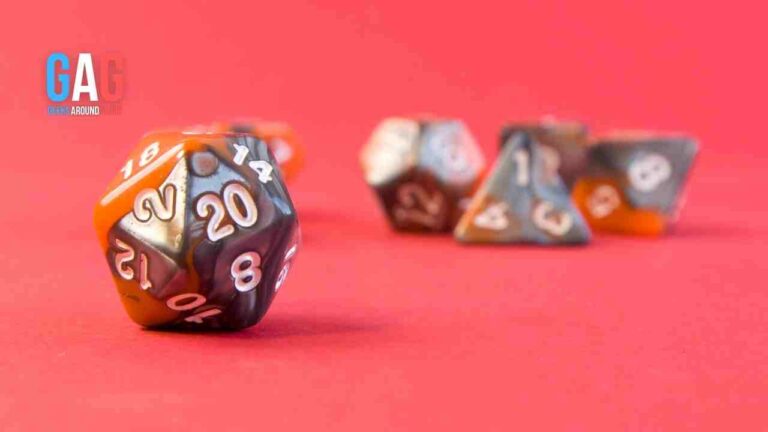Gaming is a large business with Microsoft, and there was a particularly built Windows platform for it. For this reason, most people select Windows over Linux and Mac for their gaming purpose. If you think of using Windows for gaming on your PCs then it will be very simple because Windows 10 is Microsoft’s most recent and amazing version of its OS for gaming purposes.
But most people are fixated on which version of Windows 10 is best for gaming. You also may be confused about a particular Windows 10 version that is best suited for your gaming needs – So don’t worry we are here to your help!
We recommend that you should go for Windows rather than Linux or another OS if you want to build your gaming PC and we are not the only ones who suggest and feel this way. Microsoft rightly feels and recognizes the importance of game players or gamers as a market, and it ensures all gamers that the operating system of Microsoft is tailored specifically for them. Operating Windows is a no-brainer
When the matter comes to gaming then operating Windows is a no-brainer, with almost everything from PCs to Xboxes to mobile devices.
Read this article carefully, if you want to know about the best version of Windows 10 for gaming.
Following are 6 Things you must need to know about Windows 10
The newest edition of Microsoft’s software, Windows 10, has been released for laptops, PCs, and smartphones. Windows 10 is designed to replace.
Windows 8’s odd features are replaced by designing Windows 10 with a cohesive platform, which appeals to the customers of both desktops and touch screens.
Following are a few important things that you just need to know regarding Microsoft Windows 10, these things include:
1. The Continuum Feature in Windows 10
In Windows 10, Continuum is a major update feature. This feature detects whether the device is used as your computer with your keyboard connected and also the device with a touch interface.
Windows 10 can change and convert to a more touch-friendly interface if sometimes the keyboard is removed. On devices like Microsoft, the Surface continuum is a very useful and helping feature since it gives the user more freedom.
2. The Start Menu Feature in Windows 10
The start menu has returned in Windows 10 after Windows 8, then the Users of Windows 8 may breathe a sigh of relief after finding this feature in Windows 10. Without a start menu, most desktop users face great difficulty and found it very difficult to navigate between applications in Windows 8 without the start menu; but, fortunately, Microsoft has reinstated this feature.
The Basic tiled design of Windows 8 has been preserved with the start menu. You can easily access common programs, such as temperature, banking, mails, maps, and others from the use of the start menu with windows 10. All the issues by developing a function that can be used on both a PC and a touch screen have been attempted solved through Windows 10.
3. Enhanced Multitasking
Microsoft has a multipurpose tool which is dubbed “Task View,” and this multipurpose tool allows you to see all of the open windows in only one location. Various desktops can also be created, allowing all consumers to arrange their programs instantly.
In the taskbar, there is a new “Task View” option you will see. This option will bring up on the desktop system all of the open windows you’ve established, by allowing you to rightly activate the task view interface.
4. Start Menu Is Resizeable
In Windows 10 the resizable start menu is finally official. You can resize the start menu into the size which suits your windows’ lower portion.
For tablet users, this functionality will come in handy, the users who must-see content on displays of different sizes. Moreover, the ability to change or resize the size of the start menu gives you more different options.
5. Snapping Feature
There is also a Snapping Feature. Now the users can resize windows if they want to meet any section of their screen, especially thanks to the snapping functionality feature. Now, putting two windows next to each other is also possible.
The snapping Feature is a nice new feature. This amazing new feature will improve the experience of the user while using multiple desktops.
6. Preview Still Has Charm Bar
On one side it was widely assumed that now the charms bar would be eliminated or deleted in Windows 10 but on the other hand, the technical preview still features a charms bar rightly.
Many users of Windows 8 desktop also feel and expressed dissatisfaction with the charms bar, although Microsoft still stated that this would not be removed.
For both desktops and touchscreen users, the charms bar may receive or attain a few smaller modifications to make it easier and more user-friendly, until the final version is released.
Is Windows 10 Pro the Best Version for Gaming, and why?
Windows 10 included the Game bar feature. Through this feature, you will be able to capture game footage or pictures from the PC games you currently own.
It’s very simple to upload the video to any social media account like YouTube or any preferred social media site once you’ve finished recording it if you have a game bar. You just have to press Window + G to bring up the game bar.
Now Windows 10 allows devices like Xbox gaming devices natively, which is becoming more and more common as more PC games accept or get controllers, which also accept and include the upcoming Xbox Elite Wireless Controller.
Following are some of the reasons which reveal why Windows 10 is the best version for gaming:
The performance of your PC games and programs improves through Windows 10.
Windows 10 enables amazing and interesting new games to be played on Windows, with great technologies like Dx 12 and Xbox Live.
It delivers Xbox games and other features to your Windows 10 PCs in several methods that are appreciated by PC gamers.
Now, you have to decide if you’ll require Windows 10 in 32-bit and 64-bit modes. If you’re going to buy a new PC, then you should go for the 64-bit version if you want great gaming performance. If your processor is older then you must use the 32-bit version.
If you’re confused about which version you’ll need, just go to your computer and after that open the start menu. Search for the system component and after opening just select it. Keep in mind if your computer is powered by an x86 CPU, then you’ll need 32-bit Windows. If you have an x64- based CPU then you could also use the windows 10 version or 64-bit version.
Conclusion
To conclude we can say that the best version of Windows 10 for gaming is Windows 10 Home. For all gamers, this version will be the best option. But if you are using your PC for both purpose of gaming plus business, then the Pro edition may be the better option for you. Windows Pro. But keep in mind it is primarily used by different companies and this version is not recommended for casual gaming.