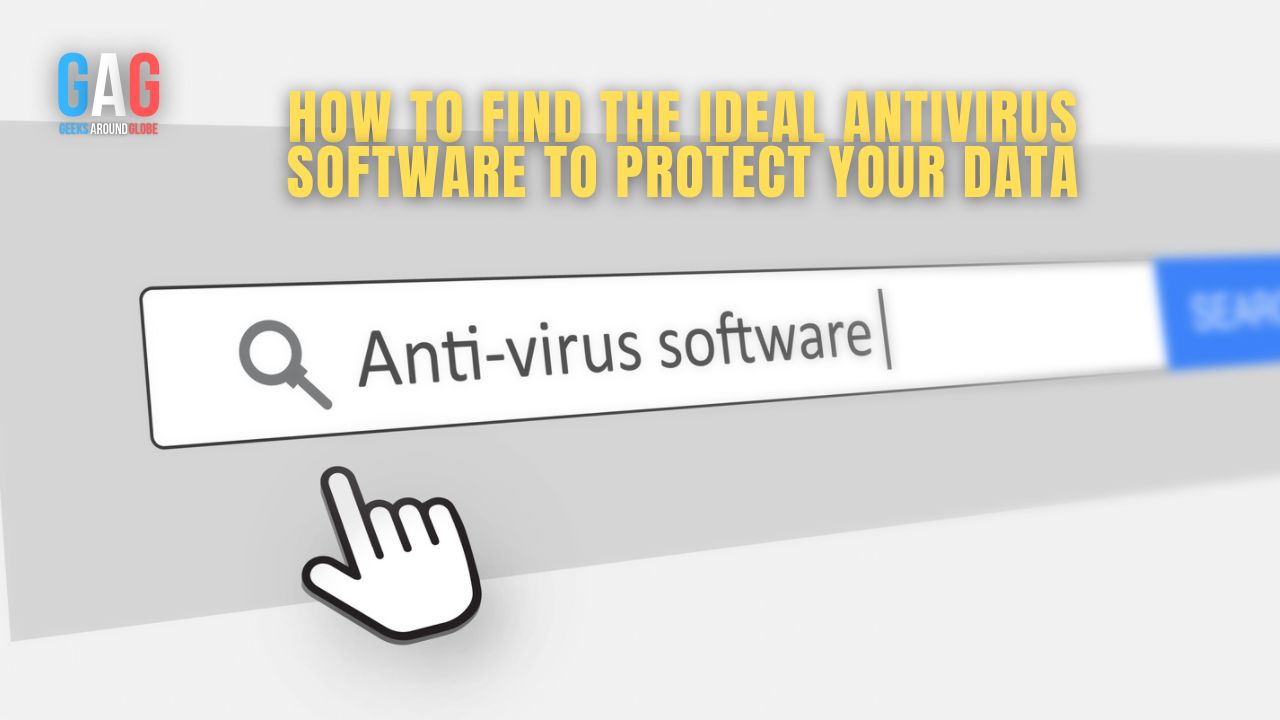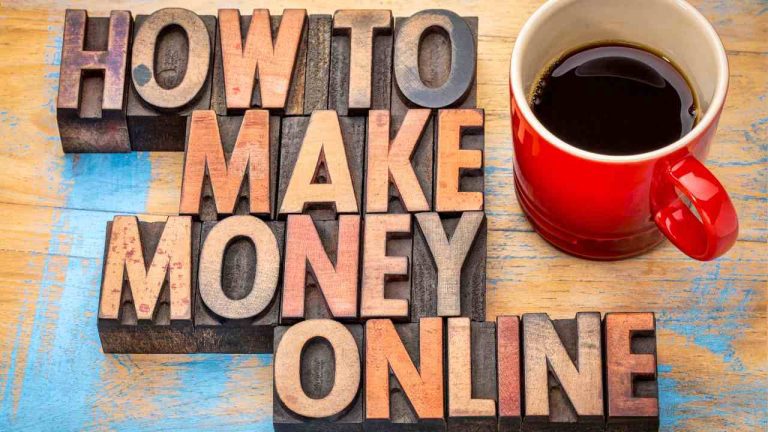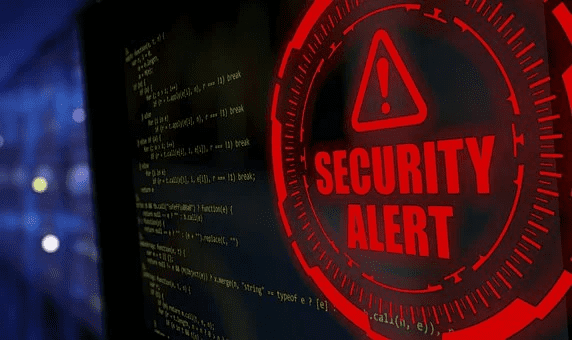Did you know that 85% of users prefer their mobile phones to PCs? Nowadays, people spend much more time using mobile apps than on their laptops and phones. It looks like shortly, the apps will almost substitute for the use of PCs. It’s no wonder because they allow everyone to do their casual routines even on the go.
Nowadays, you do not even have to go to your office or buy a scan machine. Simply install a Scanner App and here you go — lots of time and effort are saved! The best scanning app will increase your productivity significantly. Instead of scanning the document and saving it on your computer, you can simply open an app on your phone and do it in a matter of an eye blink.
How to use a scanning app?
You can easily turn your iPhone into your pocket office. There is no need to drive to your office, sit at the table and turn your scanner on. Simply take your smartphone, open the app, have everything scanned quickly and easily. You can scan any documents you wish with its help. Turn the scanned files into PDF docs, TXT files, or JPEG images. The app takes just a few minutes to download from the App Store.
Such scanners have a good color and text recognition option. Even the most inexperienced users will learn how to do it quickly. Moreover, the app allows not only scanning documents and converting them into files of different formats but also measuring and calculating the total room area, as well as the length of any object.
You can also manage your files with its help. Use folders, tags, and other features to access your files quickly. Scanning apps also allow you to share the files at once. Storage is ensured.
The scope of application
Now, before you decide to visit the App Store and find out whether you need an app to scan your documents, learn where exactly and why you can use it.
For your personal needs
Thanks to such apps, you can always scan documents for your needs and share them with anyone you wish. We all face the necessity of scanning something in our everyday routines. Yes, you may say why not just take a photo? Photos are different.
A photo cannot be converted into PDF docs, TXT files, or other formats. Sometimes, you need to save the document on your iPhone in its original format. Unfortunately, doing it when taking a photo is impossible.
In your everyday life, you often need to capture tax documents, business cards, ads, various bills, and many other things. It is really convenient to be able to scan all of these documents. For instance, when receiving a tax document and working with a remote tax specialist, you need to save it as a PDF document. Unfortunately, you will not be able to simply take a photo of it and send it as a JPEG image.
In this case, scanning it quickly and sending it to your specialist will be really quick and effective. Your tax specialist will not have to come to you and take the document or you will not have to send it by post. Everything can be done much faster and easier.
For studies
No one scans as many documents and papers as students do. Having a scanner right on their phone will make their routine less complicated. Thanks to a quick scanning process, they can just take a phone out of their pockets and save their docs immediately.
Students must scan, copy, and print tons of books, lessons, papers, etc. The process is like that — they take the papers, scan them, save on their PCs, and then print them if required. With a pocket scanner, there is no need to do it anymore. Just scan a paper quickly, save it in the required format, and keep it in your folder until further actions (share with someone, print, send, etc. )
For work
Very busy business owners and office workers process tons of documents daily. They do not sit in the offices all the time though. Working on their phones and on the go is a normal routine for them. What if you need to scan a document and send it to your employees or colleagues immediately and you are in a traffic jam?
Of course, you can just open an app on your phone, scan it quickly, save it in the necessary format, and send it to the recipient. Such apps really facilitate the working routine. In the process of work, we all face meetings where different presentations and whiteboards are discussed. They can also be quickly scanned by your phone and reviewed later.
The bottom line
Scanning the apps is an integral part of everyone’s life regardless of the profession. Thankfully, there is no need to purchase a scanning machine or go to your office to do that now. Just a small scanning app on your phone can do it for you much faster and easier than ever. Moreover, you do not even need your PC or laptop for scanning, converting, and sharing scanned documents.