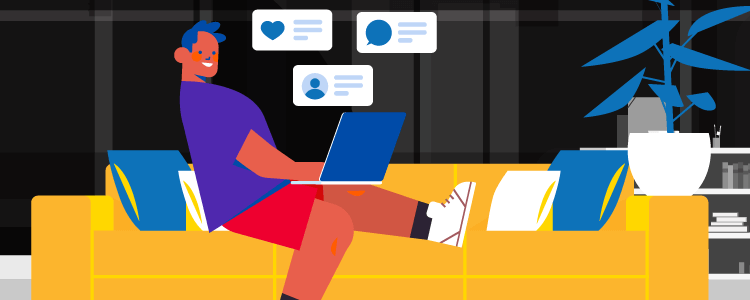Microsoft Suites is one of the most popular office tools. People use Microsoft to create reports, check grammar, collaborate with teammates, and more.
While Microsoft can help your business run more smoothly, it can also be very expensive. Also, it may not come with all of the features you need. Luckily, there are Microsoft alternatives available for those looking for something different.
Read this guide to learn about the best Microsoft alternatives.
1. Google Workspace
Google Workspace is one of the best alternatives to Microsoft Suites. Google Workspace offers an alternative to every Microsoft product. For Microsoft Office, they offer Google Docs. For Microsoft Excel, they offer Google Sheets, and so on and so forth.
The great thing about Google Workspace is that, unlike Microsoft, it’s completely free. While they do offer a business version for $6 per month, you only need to pay for that if you need more space. Google Workspace also comes with an online storage solution that automatically saves your work.
Google Workspace also allows for easy collaboration among team members. People can jump into the same document at the same time and edit it in real-time. You can also leave notes, edits, and suggestions for your teammates. Best of all, Google Workspace automatically syncs to your Gmail account.
So, if someone leaves a comment or edits on a document, you’ll get a notification via email. The only real downside to Google Workspace is that it doesn’t allow for offline use as Microsoft does. If you don’t like Google Workspace, you can always check out these Microsoft premier support alternatives.
2. Apple Workspace/iWork
Also known as iWork, Apple Workspace is another great alternative to Microsoft. If you own a Mac, Apple Workspace will automatically be installed on your computer.
Like most Apple products, Apple Workspace comes with a sleek and intuitive user interface. The Keynotes, Page, and Numbers apps within the Workspace are particularly popular for solo use, although they’re not as popular as Google or Microsoft.
If you already frequently use iCloud or you own a range of Apple products, Apple Workspace will be a natural fit in your work life. Apple Workspace also offers a web-based version that’s compatible with Chrome, Safari, and Internet Explorer.
If you own a Mac device, you don’t have to pay for Apple Workspace. The only time you’ll have to pay is if you need more space in the iCloud. The only major downside to Apple Workspace is that it’s not widely used, so you may have trouble sharing documents with teammates who aren’t familiar with the product or don’t own a Mac.
3. Apache Open Office
Apache Open Office is perfect for those who love everything Microsoft has to offer but don’t want to deal with the cost. Will this software isn’t quite as robust or polished as Microsoft, it still gets the job done.
New features even pop up every once in a while from volunteer developers who are looking to improve the system. Some of the best tools offered by Apache Open Office include Writer, Impress, Calc, Draw, and Base.
Microsoft Alternatives: Time to Choose
As you can see, there are many wonderful Microsoft alternatives available. Now, all you need to do is select the right alternative for you and you can get started on your project.
And for more software-related suggestions, check back in with us.