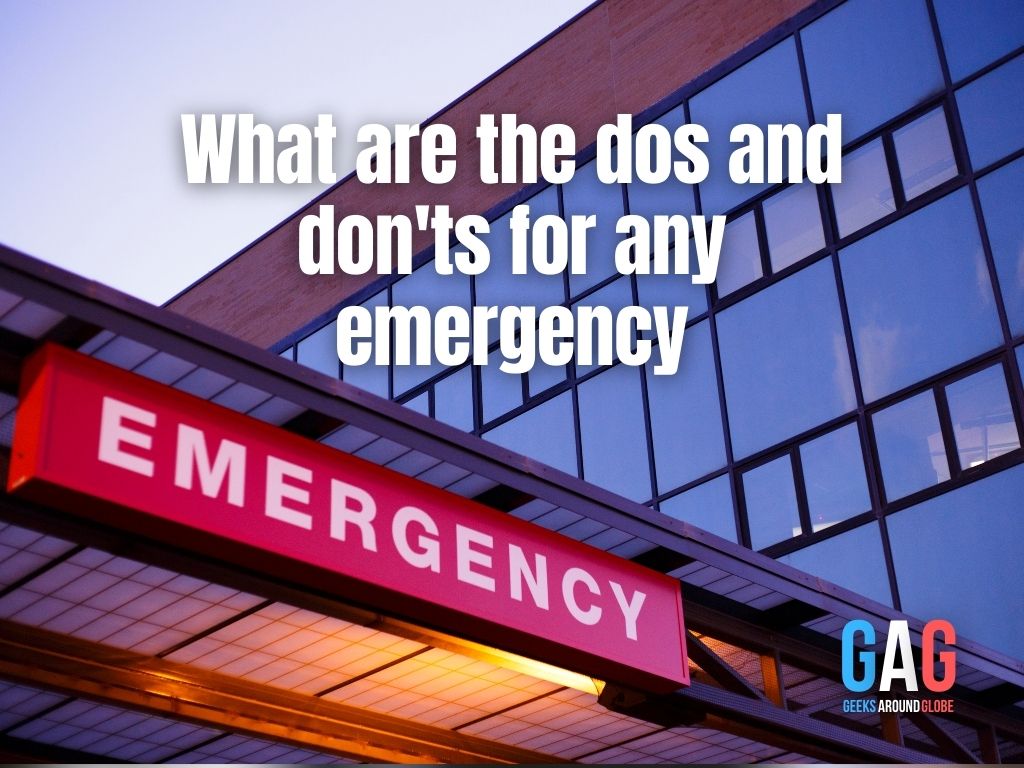Today, people compete not only in terms of quality but also delivery. To succeed in the latter, we need to create brilliant presentations. They are very important in dozens of fields: from selling real estate to teaching students. If you want to be successful in your industry, you can’t just be good enough. Your presentations should be flawless and engage the audience from the first slide.
Most people use PowerPoint for making demonstrations. This is a useful tool, but it lacks flexibility. If you show your PPT file, you must be sure that the device you are using supports it. To make your life easier, it is better to use PDFs. They are not as demanding as PowerPoint files. Moreover, they are easy to send, upload, and share with readers.
In this article, we will discuss the process of creating state-of-the-art PDF presentations, embedding multimedia elements, and balancing between interactive objects and the text. We will also explain how to convert PPT to PDF and give a few tips on how to make engaging and memorable presentations.
Types of Media You Can Add to a PDF File
You can create an impeccable interactive presentation with media in two ways. First, you can use a PowerPoint tool to construct the document and then use an online PPT to PDF converter. Many of these tools also support other common formats. You can choose any online service you want or exploit installed programs.
The other way to make your PDF presentation interactive is to embed media objects directly into the file. There are also a variety of PDF tools for doing it. The most popular types of media to add are images, audio, and video. Let’s explore why they can make your presentation more engaging and professional.
Images
Pictures and photos are mandatory for any visual demonstration. No one is going to read black-and-white slides with plain text. Images can increase the engagement of people drastically and keep their attention for a longer time.
It is a good idea to support with pictures certain facts, show your products, or evoke emotions. The text represents a rational part of a presentation, while images are in charge of feelings. You can use animation in PDF as well and make effects even stronger.
Audio
Audio can be an innovative way to add a quote or make a background for certain moments of your presentation. It allows people to switch to the audible modality and give some rest to their eyes. Audios can make your presentations unique and original, but, at the same time, you should use them very responsibly. It’s not recommended to pile up your PDF with sound effects.
Video
People who are just getting familiar with presentations wonder how to add video to PDF. It’s an important question because videos comprise strong sides of images and audio. They have become extremely popular in recent years. So, you can add video to PDF for your benefit. People love short videos that speak louder than words. If you find such clips and skillfully embed them, your presentation will gain a lot.
Why You Should Embed Media in PDFs
There are several reasons why PDFs with media are better than without. They can vary depending on the purpose of the document. However, there are still common advantages of interactive presentations. Here are some of them:
- Better engagement. Contemporary people are not used to being focused on boring stuff. The era of information challenges us with tons of content. That’s why we must ensure that our PDF files are interesting for the audience.
- Better understanding. If your presentation is aimed at teaching, it is more effective to embed media in it. Text, audio, and images will appeal to different senses and form a holistic experience.
- Emotional impact. People make decisions emotionally. If you want to persuade with your PDF, it’s better to include some touching videos or similar things.
- Look professional. If incorporated properly, media in PDFs make your file trustworthy and high-quality.
How to Balance Media and Text for Optimal Engagement
The matter of balance is one of the most important when you create PDFs from scratch or convert PPT to PDF or PPTX to PDF. The main point is that media objects should not duplicate the text information. They should give it brightness and weight. Ideally, words, images, and sounds should convey the same meaning from different sides.
Another tip refers to the audience. Depending on the people that will see your presentation, you should adjust your media content. For example, for scholars, emotional clips will be inappropriate, but for children, they will be perfect. Keep in mind who you’ll be talking to and try to create the experience these people would like to receive.
Tools for Creating Interactive PDFs
This article doesn’t have a goal to enlist all the existing PDF tools. They can be both online and downloadable. The choice is pretty big now, so you can easily find those that suit your needs. For example, if you look for simplicity and speed, PDF Guru is good. But for complex tasks, you can consider installing a professional program.
When selecting a tool, think about how you are going to use it. When you know it clearly, it is easy to find a perfect PDF tool.
Final thoughts
Adding media to PDFs is not an innovation. It is a necessity that professionals have been using for at least a decade. Interactive PDFs are more engaging, memorable, and interesting. The great thing about them is that they are easy to create. So, if you don’t embed video and images in your presentations, it is great to start right now! All you need is to convert PowerPoint to PDF and modify it to your needs.