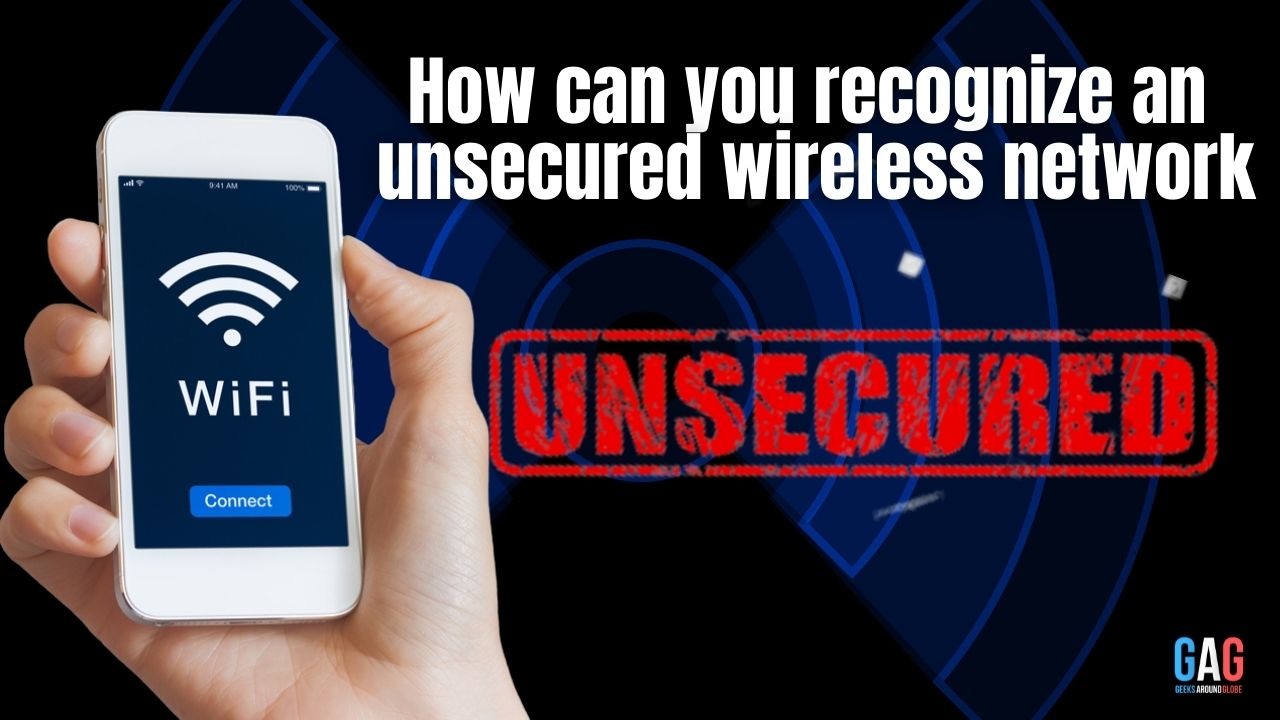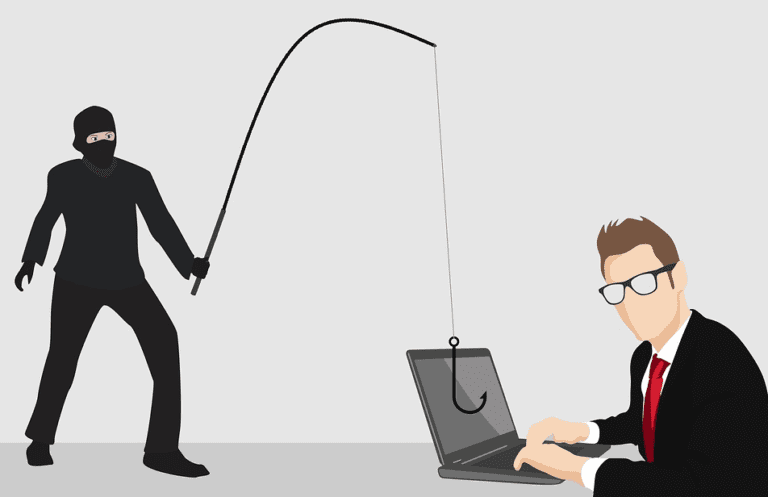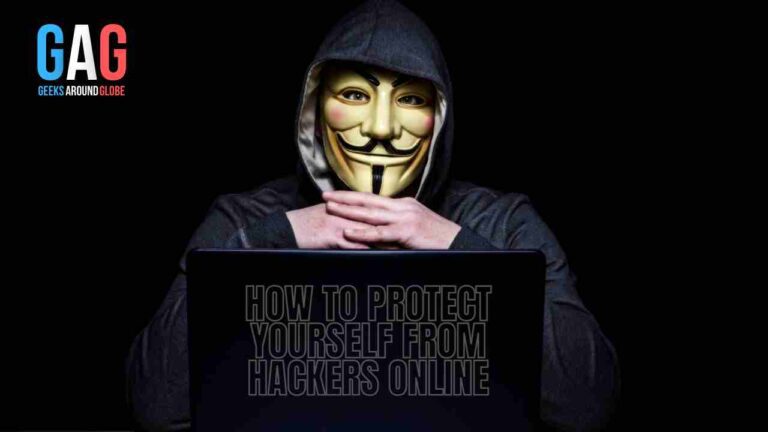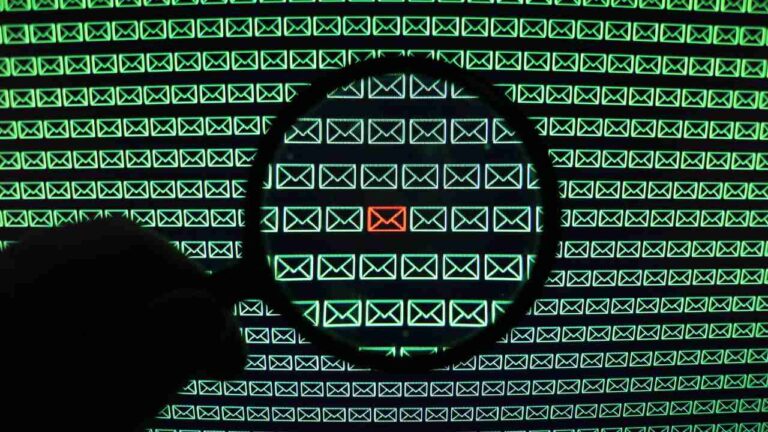- 1. 1. Implementing Cybersecurity Awareness Training
- 2. 2. Firewalls
- 3. 3. Encryption
- 4. 4. MFA And Biometrics
- 5. 5. Restricting Access To On-Site Employees Only
- 6. 6. Zero-Trust
- 7. 7. Zero Trust Physical Security
- 8. 8. Lockdown Systems
- 9. 9. VPN
- 10. 10. Integrated Physical And Cyber Security
- 11. Summary
When people think about their IT security, they often need to consider physical security as an essential element in their cybersecurity strategy. To establish complete security for your IT systems, you must consider physical and digital security protocols.
Are you ready to learn the ten essential steps to secure your IT systems? Keep reading to learn about the importance of physical and cybersecurity in keeping your IT systems secure.
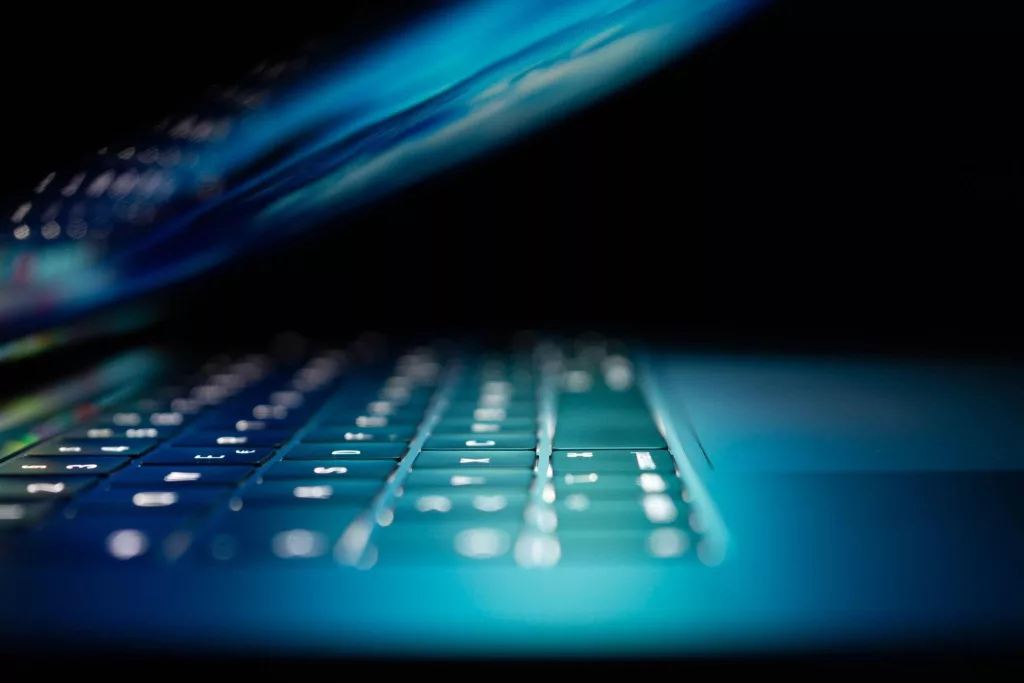
Photo by Philipp Katzenberger on Unsplash
1. Implementing Cybersecurity Awareness Training
Your cybersecurity strategy is only as strong as your least informed employee. So, you need to provide your employees with knowledge and training to help strengthen your security strategy. Since a significant portion of cybersecurity breaches originate from human error, providing this training will drastically lower your exposure to cybersecurity threats.
In your cybersecurity awareness training, you should cover the following best practices:
- Password management – your employees need to be aware of the importance of password health. They should know to set unique passwords across all accounts and the essential practices for selecting strong passwords.
- Spotting phishing scams – your employees should know not to reveal personal or company information to unverified and untrustworthy sources.
- Performing software updates – when a software provider updates their product, they remove vulnerabilities in older versions that cyber attackers could take advantage of. Your employees should understand your policies on keeping software up-to-date at all times.
2. Firewalls
To keep your IT systems secure, you should invest in firewalls that protect your network. Firewall screens all incoming and outgoing network traffic to block untrustworthy sources from accessing your network and its resources. Firewalls are a staple in your cybersecurity strategy.
3. Encryption
If your data is revealed, it could have devastating effects on the company’s general health. It could break GDPR compliance, and your company could face legal ramifications. Encryption ensures that your data is unreadable, even if harvested in a cybersecurity attack. The data is only decipherable to those using company devices and accounts with ciphers to make the information readable.
4. MFA And Biometrics
Regarding your IT systems, you need to know that a third party cannot breach a user’s account. Using MFA and biometrics, you can verify the identity of the user. Biometrics like facial recognition, fingerprint scanning, and voice recognition can ensure that only authorized users can access your digital resources.
Additionally, you can improve your security with MFA, requiring more than one set of access credentials to permit access.
5. Restricting Access To On-Site Employees Only
To ensure authorized individuals are only accessing your IT systems and that no third party is privy to your data, you can restrict access to your IT system, only allowing on-site individuals to enter. Integrating your IT system with your building access control system will enable you to easily restrict access to digital resources, requiring individuals to be on-site to gain access.
6. Zero-Trust
To keep your IT systems completely secure, you need to consider the potential for an internal security breach. Sometimes, employees poach information and client bases when moving to another company, and you need to reduce this possibility. Zero-trust does not assume the user’s trustworthiness because they can access the network. Instead, users gain role-based permissions, only accessing the data they need to carry daily operations. This way, in the event of an internal security breach, you can ensure that it will expose only a limited amount of data.
7. Zero Trust Physical Security
In the same way, you should protect your IT systems using zero-trust cybersecurity; you need to protect them from a physical security standpoint. Your building is home to valuable digital assets that shouldn’t be accessible to every visitor, employee, contractor, or interviewee in your building. To implement zero-trust physical security, you can install smart door locks and video surveillance to protect areas in your building that house sensitive data, assets, and IT systems.
8. Lockdown Systems
If a security breach is detected, you need to limit your exposure. You can implement both physical and cyber lockdown security systems to lower the breach’s impact and increase your chances of preventing data theft from your IT systems. Suppose a user tries to log into your IT systems unsuccessfully too many times in a restricted area at an office location. In that case, the system will lock down and trigger all business camera systems in that area to continuously record, allowing your security staff to investigate and resolve the incident without further risk.
9. VPN
When keeping your IT systems secure, you don’t just need to think about preventing unauthorized access. You also need to ensure that your employees’ online activity is anonymous and that your company’s IP address is secure. A VPN reroutes your internet activity through an external server, making your IP address inaccessible and preventing a security breach.
10. Integrated Physical And Cyber Security
In the modern threat climate, adopting cloud-based technologies makes it hard to distinguish between cyber and physical security threats. Integrating physical and cybersecurity to strengthen your security strategy, merging both teams. This way, there will be no data silos between departments, and both teams can work together to keep your on-premise and cloud-based IT systems secure with security response procedures.
Summary
Securing your IT systems isn’t just about your cybersecurity strategy. You need to prevent unauthorized access to both your on-premise and cloud-based resources. When establishing your security policy to protect your IT systems, ensure your plan is enriched with both cybersecurity and physical security measures – this way, your company is equipped to face the challenges of the modern threat climate.