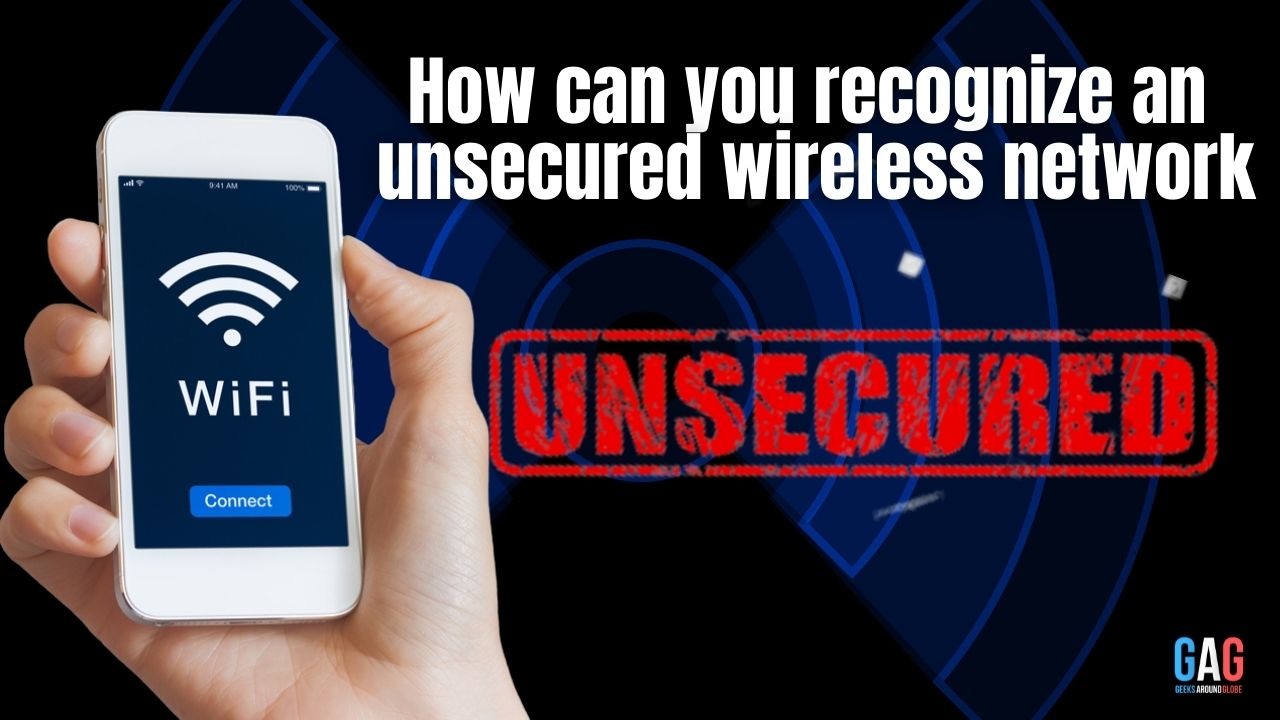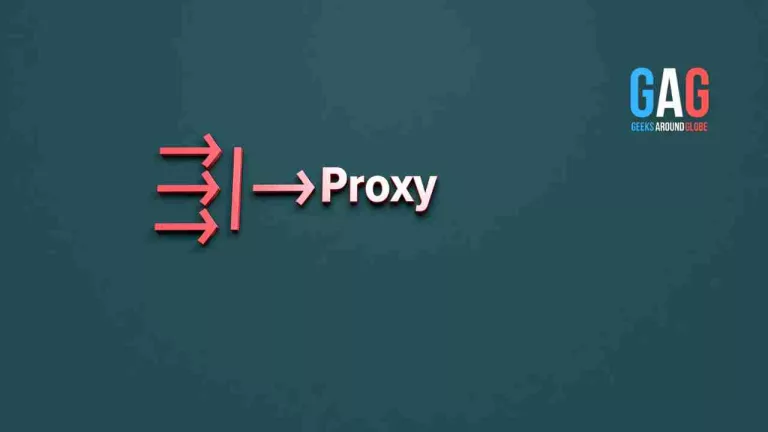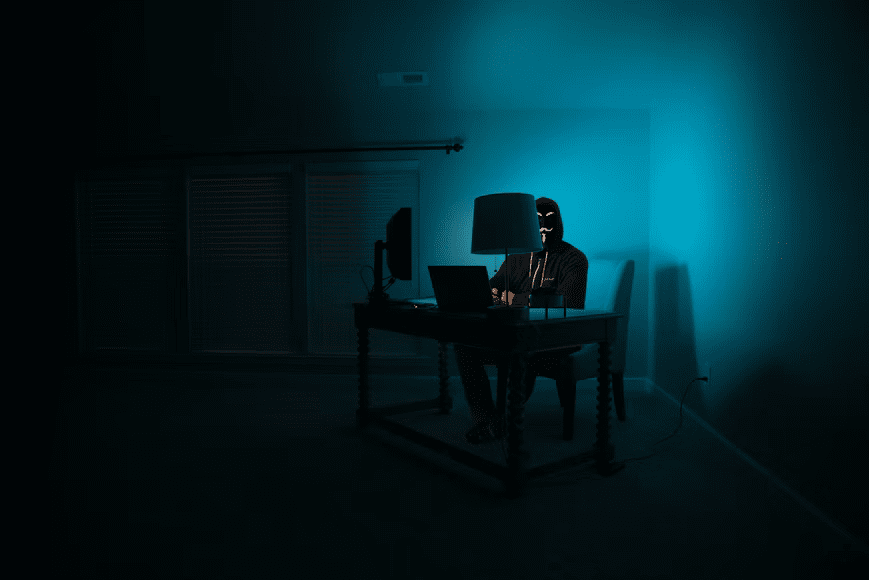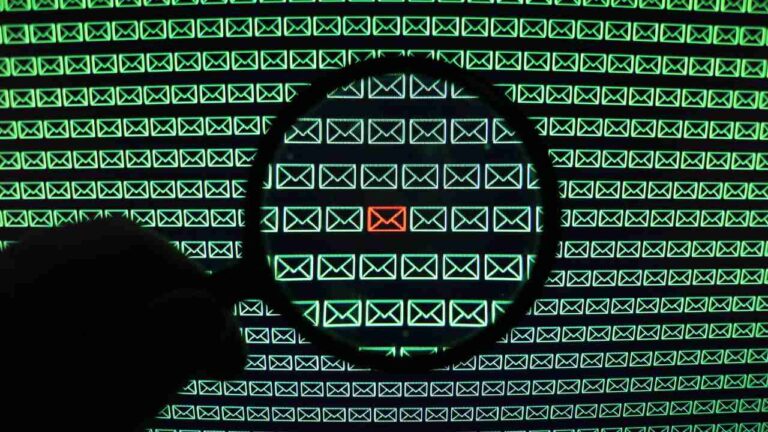It is common for us to use the Internet for different types of day-to-day activities. Not only that but also using unsecured networks isn’t an unusual thing. But all of us are aware about using unsecured networks isn’t safe.
You can find unsecured wireless networks in public places such as airports, universities, libraries, coffee shops, supermarkets, etc. Those networks are often associated with open wifi networks. Also used by many users at the same time. However, at some point, many of us aren’t aware of whether our home wifi is an unsecured network. So let’s find out how to recognize an unsecured wireless network?
Few facts to easily recognize an unsecured wireless network
- Firstly you can recognize an unsecured network by just looking at the wifi icon. It is normal to have a lock icon near the wifi mark in a secured network. So, the absence of the lock icon or greyed-out lock icon is one of the major signs you may access an unsecured network.
- Lack of security encryption is the next signal that you are entering into an unsecured network. Normally many network providers add security encryption to protect users’ data. So, networks without security encryption could be a threat to your secured data.
- Apart, from that many of them are provided access without typing the password. Due to this reason, many of them are named public wifi networks. So, anyone with a device to access the internet could use this network without any issue.
- Not only that many unsecured wireless networks tend to request personal information instead of a password. So if you may have to input some personal information to log in to wifi. it’s another sign of an unsecured network.
- Because those networks are used by many users the surfing experience isn’t fast as other networks. Moreover, there is a chance of other users may use the network for illegal activities. So, your browsing speed could be dependent on the number of users and their activities. Also, it’s one sign you can identify your connection is unsecured.
Why you should know how to recognize an unsecured wireless network?
After considering above mentioned facts you can decide whether to use it or not. Also, users can be cautious while using unsecured networks.
Firstly there is a possibility of a third party could access your device without you noticing. So, both your device and the data in that device are at risk of going into other people’s hands.
Because of this hackers are using these networks to access your device. Hence your device is at a high risk of hacking while using an unsecured wireless network.
Also, data you enter like passwords and emails could be visible to another party. Not only that it’s a great opportunity for identity theft.
Also Read : How to choose the best Wi-Fi repeater for your home network?
Conclusion
So, try to avoid using unsecured networks as much as possible. Also, try not to enter personal information like email ID, Credit card information, and Personal ID using unsecured networks. Last but not least, check whether your home wifi is secured or not.