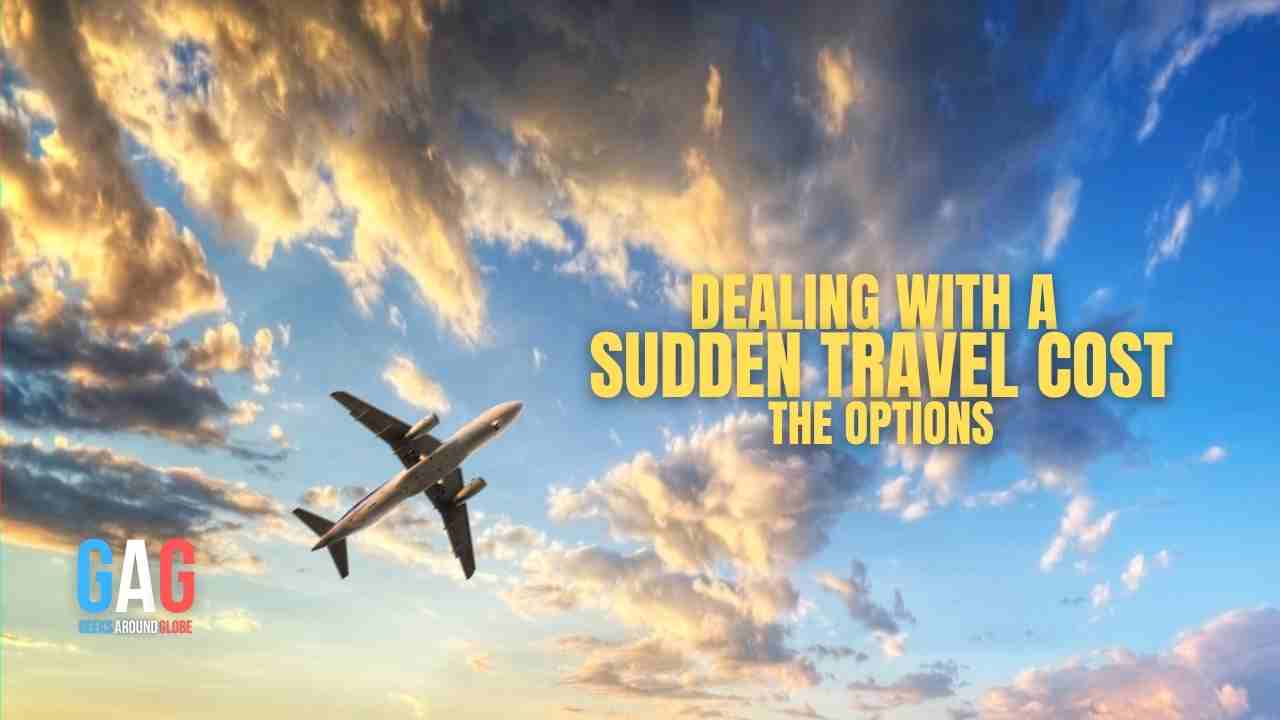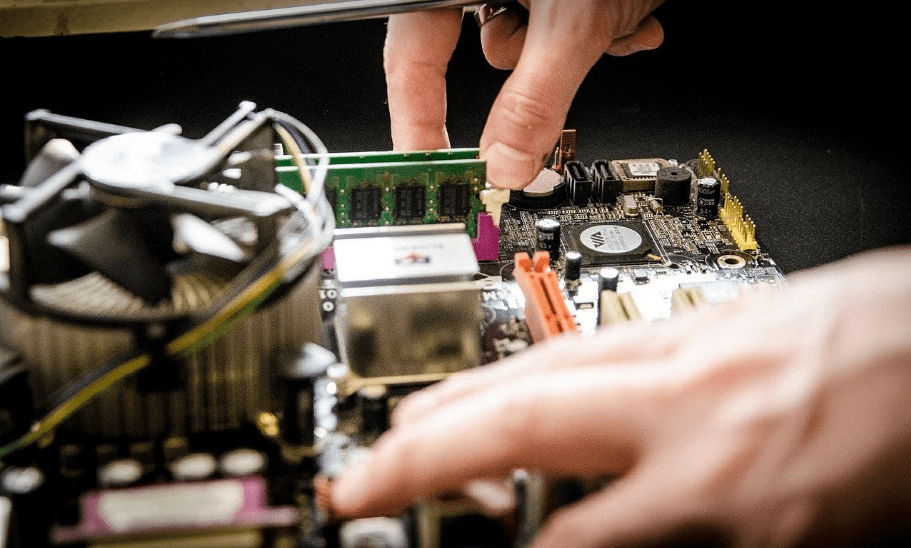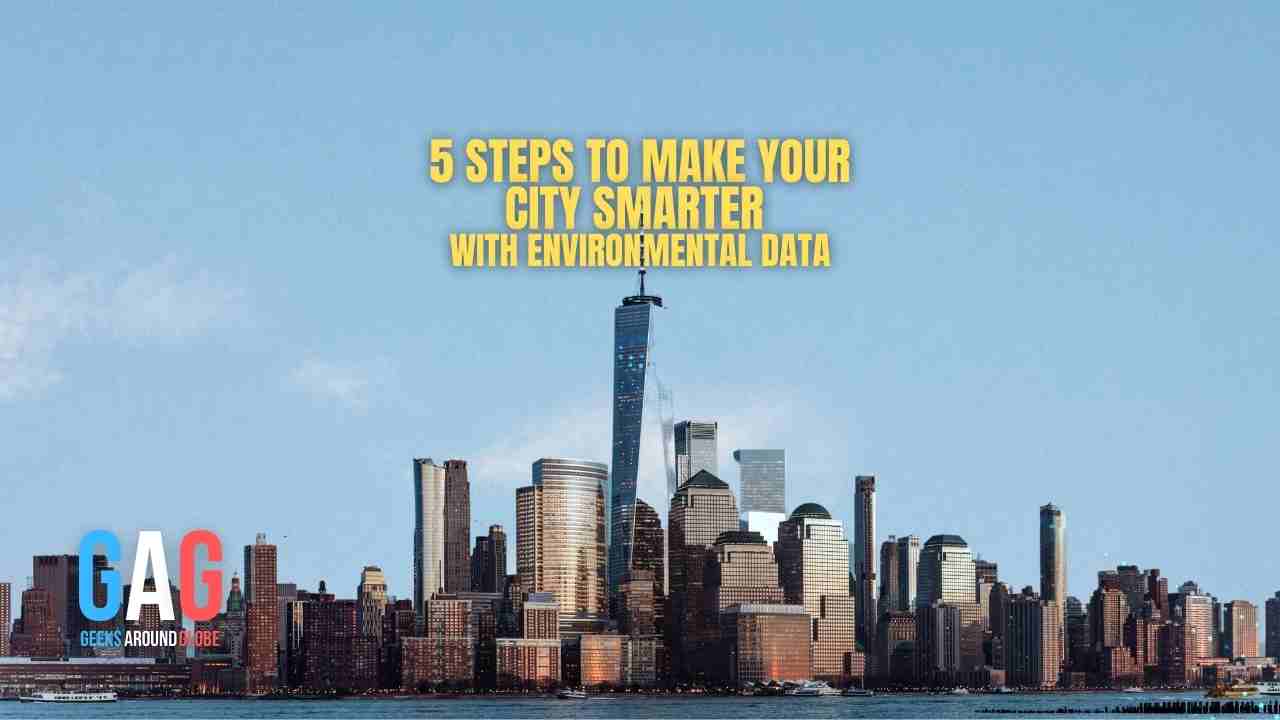Photos store all your memories and whenever you wish to relive the moments, you tend to turn the pages of your album. In the current time, albums are replaced by digital spaces where people can easily store their photos and enjoy watching them anytime. However, photos in both the formats can undergo damage. The old ones might blur out, fade or get scratches with time while the online ones might get corrupt due to many reasons like malware attack, issue while saving the file, etc. If you are facing any such problem and wish to get a solution using which you can restore the photos or enhance their quality, you are on the right page.
This article will talk about the best AI tools using which you can repair photo with ease. One of the best tools to get efficient results is Wondershare Repairit. This AI tool is available in both desktop and online version allowing you to use the ones that is convenient for you. With an interactive interface, the tool allows you to repair photo in high quality.

Part 1: What is the Concept of Photo Restoration?
Photo restoration as the name suggests is the process of reversing the quality if damaged photo. With this software, it is easy to repair picture in high quality and resolution. The AI tools are highly efficient and can reverse 100% damage. They use advanced tech to restore the quality, refine facial features and restore picture details etc. These tools are now becoming popular making it easy for people to restore their photos with ease and in real time.
Part 2: How to Select the Best AI Tool for Photo Restoration Process?
The main motive of using AI sites for photo restoration is to get high quality output. So, selecting the right AI tool with best features is essential. When selecting the best AI tool for old photo restoration, here are some tips that you can consider.
Accuracy – Different AI tools use different training data, models and algorithms for the restoration process. When selecting the AI tool make sure that it provides high accuracy so that the result obtained is of high quality.
Privacy and data protection – For photo restoration and repair, you are uploading your personal data on the site. So, you need to make sure that the service provider offers data privacy. You can check their privacy policy to ensure your safety before uploading the images.
Price – There are many sites that provide a trail version. It is available free of cost. This version has limited features. To get access to all the advanced features, you need to take a paid subscription. So, better invest in a AI tool that provides amazing features at cost effective prices.
Part 3: The Most Powerful and Innovative AI Photo Repair Tool for Photo Restoration
The most powerful photo restoration tool with advanced algorithms and innovative approach is Wondershare Repairit. This tool offers quick online restoration of old faded photos and corrupt images in JPG, JPEG, WEBP, PNG, GIF and several other formats. During the repair and restoration process, it can successfully remove all the scratches and spots, help regain lost content, refine facial details and provide crystal clarity. The repaired photos are available for download in high resolution. You can also colorize the black and white photos and give them a new life.
Features
Remove scratches – when photos are kept for a long time, they are likely to get scratches, spots and smudges. This results in photos getting faded and not clearly visible. The AI tool can successfully remove these issues and provide seamless image restoration.
Photo digitization and colorization – The AI tools now let you see the colored version of your black and white photos.
Refine facial details – The old photos get faded affecting the visibility.With advanced algorithms, the AI tools enhance facial details. Blemishes, fine line, imperfections are blurred and you get sharp images with crystal clear visibility.
Batch restoration – Wondershare Repairitallows you to repair multiple photos at once using the in-batch repair feature. This is time saving.
Step by step guide for restoring old photos using Wondershare Repairit
Step 1: Go to the official website of Wondershare Repairit. On the home screen you will find the ‘Upload Image’ option.
Step2: Click on Upload image and select the image for restoration. Hit the ‘open’ button. The image will be uploaded.
Step 3: Now, hit the ‘Start’ button present at the right bottom corner. This will start the restoration process which will take a few minutes to complete.
Step 4: After processing, you will get several versions of the restored image which you can check by moving the cursor from left to right. You can download all versions or the one you like the most.
Conclusion
The photo restoration AI tools have come as a boon to help people in restore their memories. One of the best ones, Wondershare Repairit comes with advanced algorithms and technology that eases the photo restoration process providing outstanding results. With this tool, one can repair and restore any kind of damage. Even if some part of the image is completely lost, the tool can recover it with ease.