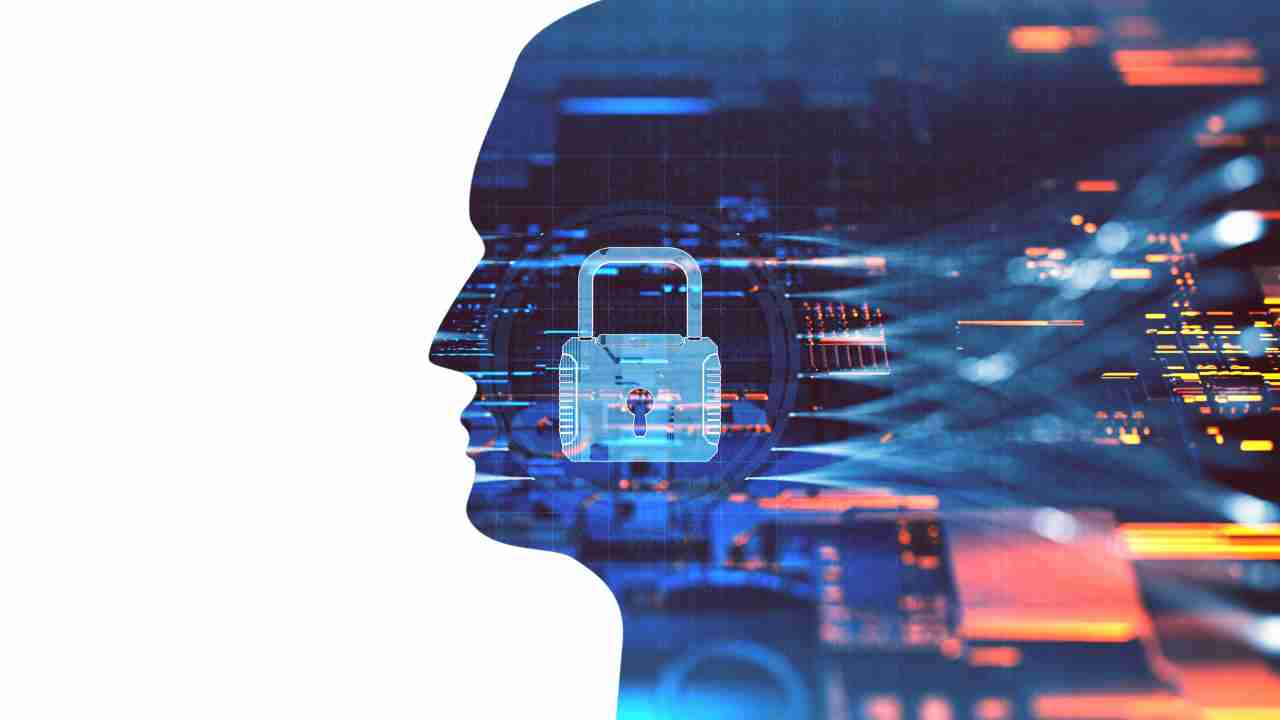- 1. Understanding Mobile Security Threats
- 2. Top Mobile Security Threats and Defenses
- 3. Dangers of Open Wi-Fi:
- 4. Trojans and Financial Malware:
- 5. Phishing, Smishing, and Vishing:
- 6. Ransomware Protection:
- 7. Physical Security Measures:
- 8. Surveillance and Stalkerware:
- 9. SIM Hijacking Prevention:
- 10. Risks of Malicious Apps:
- 11. MDM Exploits:
- 12. Proactive Measures and Solutions
- 13. Proactive Measures and Solutions
- 14. Conclusion
As our reliance on smartphones intensifies, understanding and implementing robust mobile security has become a non-negotiable aspect of our daily lives. This DIY guide emphasizes a mobile-first approach, addressing personal use and focusing on how users can safeguard their digital experiences. We are about to explore the leading mobile security threats in cyberspace.
Understanding Mobile Security Threats
The landscape of mobile security is ever-changing, with threat actors continually refining their tactics. For Android users, the risk is not just about losing a device but protecting a lifeline that holds the keys to personal and professional spheres.
And that’s precisely when you should choose the best antivirus app for Android, to come into play. Recognizing the most common threats is the first step in fortifying our defenses against them.
Before getting to specific threats, it’s crucial to understand the value of a comprehensive mobile security solution. Modern security apps offer various features that protect your digital life. These include smart AI systems that scan text messages for risky links, offering scam protection even before you open a message.
Look for solutions that offer a secure VPN, identity monitoring, and tools for improving online safety. These apps often include antivirus and anti-malware capabilities alongside features for personal data cleanup, transaction monitoring, and credit monitoring. Such apps are designed to secure not just your smartphone but tablets, PCs, and Macs, ensuring unified protection across all your devices.
Remember, the right app can significantly enhance your digital security at home and on the go.
Top Mobile Security Threats and Defenses
Dangers of Open Wi-Fi:
Public Wi-Fi networks, while convenient, are breeding grounds for cyber threats like Man-in-The-Middle attacks. Always use secure networks for sensitive activities, and consider a VPN for enhanced security on public networks.
Trojans and Financial Malware:
Disguised as harmless apps, these malicious programs aim to steal financial information. To protect yourself, regularly update your device, download apps only from reputable sources, and be cautious of apps requesting unnecessary permissions.
Phishing, Smishing, and Vishing:
These deceptions involve tricking users into revealing sensitive data. Always verify the legitimacy of messages and calls. Be particularly cautious with links in emails or SMS, and treat unexpected communication as potentially dangerous.
Ransomware Protection:
Ransomware locks your device and demands payment. Keep your phone updated and back up your data regularly. Avoid downloading apps from untrusted sources, as they can often be ransomware in disguise.
Physical Security Measures:
Securing your device physically is as important as online protection. Use strong passwords, PINs, or biometric locks. Features like Google’s “Find My Device” can also aid in recovery if your device is lost or stolen.
Surveillance and Stalkerware:
These programs spy on your personal activities. Regularly check for unfamiliar apps or settings, and monitor your phone for signs of unusual activity. Use antivirus software to scan for and remove any spyware.
SIM Hijacking Prevention:
This involves an attacker taking over your phone number. Protect your personal information and ask your telecom provider for additional security measures to prevent this.
Risks of Malicious Apps:
Apps can contain hidden malware or mine cryptocurrency without your knowledge. Only download apps from trusted sources and be vigilant about app permissions. Unusual battery drain or overheating can be signs of hidden malicious activities.
MDM Exploits:
Mobile Device Management systems, if compromised, can put all connected devices at risk. Ensure your device is regularly updated and separate personal and work data.
Proactive Measures and Solutions
Proactively safeguarding your Android device involves understanding and utilizing its built-in security features. Regular software updates, cautious app installations, and comprehensive antivirus solutions are fundamental. Consider features like scam protection, secure VPN, and identity monitoring to strengthen your defense against various threats.
Proactive Measures and Solutions
Proactively safeguarding your Android device involves understanding and utilizing its built-in security features. Regular software updates, cautious app installations, and the use of comprehensive antivirus solutions are fundamental. Consider features like scam protection, secure VPN, and identity monitoring to strengthen your defense against various threats.
Conclusion
Staying safe in the digital world is an ongoing process that requires awareness and proactive measures. Android users can significantly enhance their digital security by understanding and preparing for these common threats. Remember, the best defense against digital threats combines awareness, preparation, and the right tools.