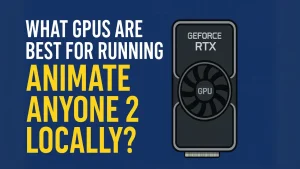How You Can Use Animate Anyone 2 to Create Stunning Music Videos
Imagine bringing a still photo to life, syncing it with music, and creating a full-blown music video, all without a single camera rolling.
Creating a music video used to mean renting expensive cameras, hiring crews, and spending days on set. But now, tools like Animate Anyone 2 are changing everything. Whether you’re an indie musician, a freelance editor, or a content creator trying to stand out, Animate Anyone 2 gives you the power to create stunning animated music videos fast, creatively, and without breaking your budget.
This guide breaks down exactly how you can use Animate Anyone 2, what makes it so powerful, and how you can future-proof your work in a world where AI-driven creativity is taking the lead.
What is Animate Anyone 2
Animate Anyone 2 is an AI model developed by Tencent’s ARC Lab. It lets you take a single image of a person and animate it with realistic motion based on a pose or video reference.
In simpler terms: You give it a picture. You give it a dance move or action you want. Animate Anyone 2 brings that picture to life, frame by frame with fluid, realistic motion.
Key Features:
- High-Resolution Output: Works with images up to 1024×512 and beyond.
- Detailed Limb and Clothing Motion: Unlike older models, Animate Anyone 2 keeps fine details like hand shapes and clothing folds intact while animating.
- Pose-Driven Animation: You can use a simple 2D pose or even a short video to guide how your character moves.
- Seamless Frame Transition: Earlier versions like Animate Anyone 1 had flickering frames. Version 2 fixed that with a Frame Encoder-Decoder architecture, creating smooth, natural animations.
Why Animate Anyone 2 is Perfect for Music Videos
Music videos thrive on movement, rhythm, and energy. Animate Anyone 2 offers creators:
- Low-Cost Production: No need for expensive film crews or studios.
- Creative Flexibility: Animate anything you imagine, even impossible scenarios by just adjusting the pose input.
- Faster Turnarounds: You can generate full music video sequences in hours instead of weeks.
- Unique Visual Styles: Combine AI with artistic filters to create styles that look hand-drawn, comic book-like, or surreal.
Whether you want your band members to perform on a floating island or your character to dance on the moon, Animate Anyone 2 makes it doable all from your laptop.
Step-by-Step: How to Use Animate Anyone 2 for a Music Video
Here’s a practical, easy-to-follow workflow to create your animated music video:
1. Choose a High-Quality Base Image
Pick a sharp, clear image of the artist or character you want to animate.
Pro Tip: Studio-lit portraits work best for capturing realistic animations.
2. Select a Pose or Movement Reference
You have two options:
- 2D Pose Skeletons: Simple stick-figure diagrams showing movement.
- Video Motion References: Short clips of someone dancing or acting. You can even record yourself or pull from open-source motion libraries.
3. Feed into Animate Anyone 2
Using the model (either through a cloud service or a local setup with a good GPU):
- Upload the base image.
- Upload or create the motion path.
- Fine-tune settings like frame rate and resolution.
4. Generate and Edit
- Animate Anyone 2 will output a video sequence.
- If needed, edit the sequence with Adobe Premiere, DaVinci Resolve, or even free tools like CapCut to sync it with your music.
5. Add Backgrounds and Effects
Since Animate Anyone 2 mainly animates the character:
- Use green screen techniques to composite new backgrounds.
- Add VFX overlays like light flares, particle effects, or animated backgrounds.
Technical Requirements to Run Animate Anyone 2
If you want to run it locally, you’ll need some decent hardware:
| Component | Recommended |
|---|---|
| GPU | NVIDIA RTX 3090, 4090 or higher |
| VRAM | 24GB minimum for high-res outputs |
| RAM | 32GB+ |
| Software | Python, PyTorch, Animate Anyone 2 model files |
You can also find pre-built web UIs or Google Colab notebooks if you don’t want to set up everything manually.
Example: What a 30-Second Music Clip Could Look Like
Imagine you upload a selfie of your band’s lead singer.
You then add a 20-second TikTok dance as the motion input.
Animate Anyone 2 will generate a 20-second animated clip where your lead singer matches the dance perfectly.
You sync it with your song, add visual effects, and voilà — you have an animated sequence for your next social media campaign, music video teaser, or even a full video.
Future Value: Why Learning Animate Anyone 2 Now Matters
In the next few years, AI-driven animation will become a major part of creative industries.
By learning to use tools like Animate Anyone 2 today, you position yourself at the front of a creative wave.
Musicians and creators who can produce their own dynamic videos will:
- Save money on production.
- Own their artistic vision without compromises.
- Stay competitive in a crowded digital content world.
Plus, as Animate Anyone continues to improve (and it will), those already familiar with version 2 will have a head start in mastering future versions.
Invest a little time now — and it could become a creative superpower in your toolkit.
Final Tips for Success
- Focus on Timing: Music is rhythm. Sync your character’s movement to your track’s beats.
- Experiment with Styles: Mix animation with real footage, backgrounds, or overlays.
- Tell a Story: Even short animated music clips are more powerful when they have a mini story arc.
“The future of music videos isn’t just flashy effects — it’s personalized, AI-driven creativity.“
— Emerging Creators 2025 Report