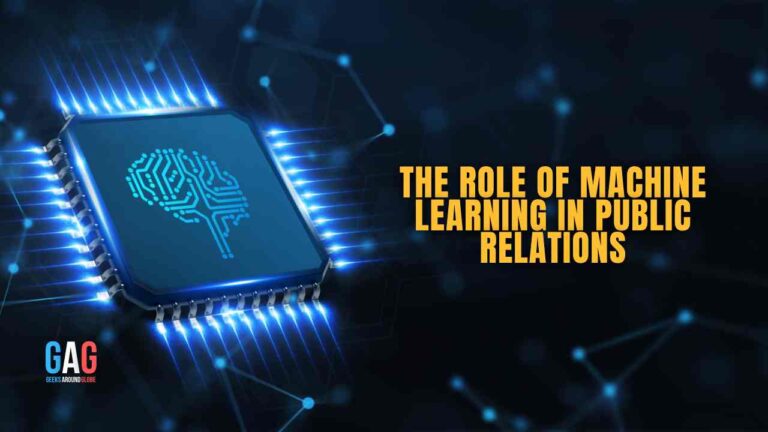- 1. Enhancing your PowerPoint presentations with Copilot’s features
- 2. Increasing productivity with Copilot’s real-time collaboration capabilities
- 3. Effectively using PowerPoint and CoPilot together
- 4. 1. Prepare your content:
- 5. 2. Design your slides:
- 6. 3. Utilize PowerPoint features:
- 7. 4. Incorporate CoPilot:
- 8. 6. Practice and rehearse:
- 9. 7. Share and collaborate:
- 10. Collaborating and sharing PowerPoint presentations
- 11. Conclusion
Microsoft’s Copilot has sparked considerable excitement among industry professionals since its debut and impressive demonstration. Its advanced capabilities have the potential to transform collaborative efforts and significantly enhance productivity. The revolutionary incorporation of a virtual co-pilot that comprehends intended actions and anticipates user requirements is groundbreaking. Copilot’s seamless integration with other Microsoft platforms, such as Teams and SharePoint, stands out among its many appealing qualities. This feature enables teams to work together effortlessly on shared files, presentations, and projects in real-time, eliminating the need to navigate multiple applications. Copilot also utilizes machine learning algorithms to evaluate data and provide invaluable insights that assist teams in making swift and informed decisions. Moreover, Copilot enables cross-team collaboration by allowing multiple users to contribute simultaneously to a document or project. This feature eliminates the need for endless email chains or time-consuming meetings where ideas get lost or delayed.
Enhancing your PowerPoint presentations with Copilot’s features
Copilot’s features are a game-changer in enhancing your PowerPoint presentations. The platform offers a range of tools and capabilities that can take your slides to the next level. One of the most impressive features is its AI-powered design suggestions. With just a few clicks, Copilot can analyze your content and provide you with stunning design templates to make your presentation visually appealing and engaging. Another standout feature is Copilot’s collaborative capabilities. No more back-and-forth emails or confusion about who made what changes. With Copilot, multiple users can work on the same presentation simultaneously, making collaboration seamless and efficient. This feature also includes real-time commenting and feedback options, allowing for smooth communication among team members during creation. Furthermore, Copilot offers an extensive library of images, icons, charts, and graphs that can be easily incorporated into your slides with a simple drag-and-drop interface. The Microsoft Copilot download provides crucial insights and recommendations, enabling them to concentrate on intricate coding.
Increasing productivity with Copilot’s real-time collaboration capabilities
One of the biggest challenges when collaborating on presentations is ensuring everyone is on the same page and has access to the latest information. This can be particularly difficult when working with a large team across different locations. However, with Copilot’s real-time collaboration capabilities, you can say goodbye to version control issues and hello to increased productivity.
With Copilot, multiple users can simultaneously work on a PowerPoint presentation, making real-time changes. This means there is no need for constant back-and-forth emails or waiting for others to finish their part before you can continue. Instead, you can collaborate seamlessly with your teammates, brainstorming and refining new ideas. Plus, Copilot automatically saves all changes made by each user, so no one’s work gets lost or overwritten.
Effectively using PowerPoint and CoPilot together
When creating impactful presentations, the combination of PowerPoint and CoPilot can be a game-changer. PowerPoint is a powerful tool for designing and delivering visually appealing slides, while CoPilot enhances collaboration and engagement during the presentation. To effectively use PowerPoint and CoPilot together, follow these steps:
1. Prepare your content:
Before diving into PowerPoint, outline your presentation and gather all the necessary information. Identify critical points, supporting data, and visuals that will enhance your message.
2. Design your slides:
Select a professional and cohesive template that aligns with your brand. Keep the design simple, using clear fonts, contrasting colors, and consistent formatting. Use visuals sparingly, ensuring they enhance understanding rather than distract from your message.
3. Utilize PowerPoint features:
PowerPoint offers numerous features to elevate your presentation. Consider using animation and transition effects to enhance visual interest and dynamically deliver information. Leverage the slide master to maintain consistent formatting throughout your presentation.
4. Incorporate CoPilot:
CoPilot is a plugin for PowerPoint that allows you to engage your audience in real time. Download and install CoPilot from the Microsoft website. Once established, enable CoPilot by navigating to the “Add-Ins” tab in PowerPoint and selecting CoPilot.
5. Engage your audience: CoPilot offers various interactive features to captivate your audience. Use the live polling feature to collect feedback and encourage participation—conduct quizzes to test comprehension and reinforce key concepts. CoPilot also allows virtual hand-raising, enabling audience members to ask questions without disrupting the presentation flow.
6. Practice and rehearse:
The success of your presentation relies on effective delivery. Practice your presentation multiple times, familiarizing yourself with the flow and timing. Rehearse using CoPilot to become comfortable with its features and ensure a smooth presentation experience.
CoPilot facilitates collaboration during and after your presentation. Share your presentation with colleagues or team members to gather feedback and make improvements. CoPilot’s commenting feature allows for easy collaboration and revision.
By effectively utilizing PowerPoint and CoPilot together, you can create engaging presentations that leave a lasting impact. Remember to practice, seek feedback, and continuously improve your skills. With these tools, your expressions will be elevated to new heights of professionalism and effectiveness.
Collaborating and sharing PowerPoint presentations
Effective teamwork thrives on seamless collaboration, and WPS Office is the definitive platform for creating and sharing PowerPoint presentations with colleagues. WPS Office boasts compatibility with Microsoft PowerPoint files, including .ppt and .ppt formats, making it a user-friendly and familiar tool for collaborative projects. One of the standout features of WPS Office is its effortless sharing capabilities for PowerPoint presentations with colleagues. Gone are the days of cumbersome file transfers and email attachments.
With WPS Office, upload the presentation onto the cloud storage system and invite collaborators. This enhances the collaborative process and ensures everyone has access to the latest version of the presentation. WPS Office’s real-time collaboration capabilities unprecedentedly elevate PowerPoint collaboration. Multiple users can work simultaneously on a presentation, with edits and changes visible to all parties in real-time. The result is a seamlessly collaborative and dynamic presentation that reflects the collective input of all stakeholders.
wps.com provides an all-encompassing and user-centric platform for crafting dynamic presentations and provides a wide range of visually stunning and practical Powerpoint templates. These templates can be personalized to suit your requirements, enabling you to create an original and captivating presentation effortlessly. Furthermore, WPS offers exemplary PowerPoint presentations as valuable references for enhancing your presentation abilities.
Conclusion
The innovative Microsoft Copilot tool presents a promising solution for teams seeking to optimize their collaboration efforts. Its seamless and efficient functionalities hold vast potential to augment productivity and foster effective communication across team members, regardless of their geographical location. Its advanced AI capabilities enable developers to write code with greater accuracy and speed, expediting the process.