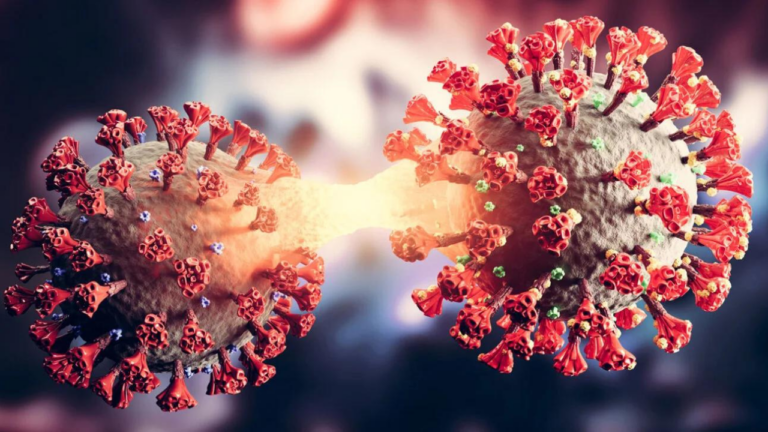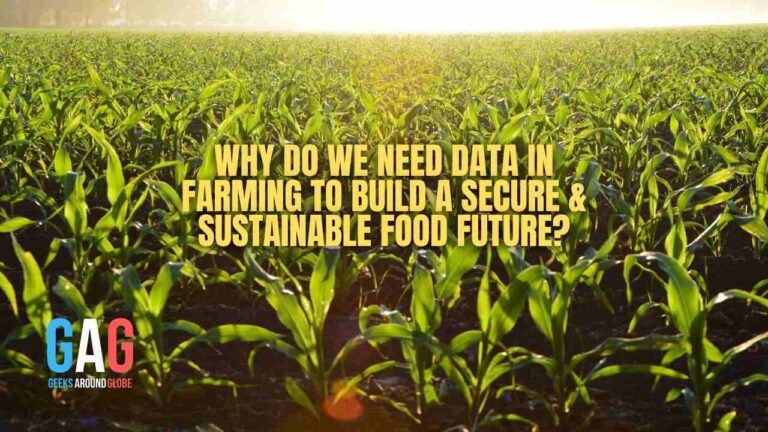Productivity is one of the most central discussions that business owners have with managers. Every company wants to be more productive, and the key advantage of using apps is that they allow them to reach these goals with minimal investment.
QuickBooks Online helps companies be more productive, but apps supercharge the platform.

The Advantages of Using Apps with QuickBooks Online
QuickBooks Online is powerful, but apps allow you to:
- Extend the functionality of QBO
- Keep your financial data all in one place
- Use your favorite tools with QBO
Instead of having your team multitask between multiple apps, you can stay on one central platform and manage your finances.
What’s the end result?
Your team will have a clear view of the business’s finances. It’s easier to view financial data, plan for the future of your business and keep data together when using QuickBooks Online and apps together at one time.
How to Integrate Apps with QuickBooks Online?
You can begin leveraging the advantages of using apps with QBO in seconds by following the steps below:
- Sign up for a QBO account or log into the one you already have;
- Locate the Apps section on QBO on the left panel;
- Type the App’s name in the Find apps tab
- Browse through the list of apps
- Click on the app that you want to install
Get ready to embark on the journey of installing your new apps for QuickBooks Online! But don’t forget – some apps may require you to have an account with the company to access all of its features. Once you have everything set up, be sure to sync your data and save all changes to keep everything up to date on both QBO and the app.
Top Apps for Boosting Productivity with QuickBooks Online
Business productivity relies on you installing the right apps in QBO to streamline your workflow and process. There are a lot of apps to choose from:
Cash Flow Frog
Cash Flow Frog is an all-in-one cash flow forecasting and reporting app. You can connect the app with QuickBooks Online to:
- Project cash flow;
- Generate cash flow statements;
- View customer insights;
- So much more;
If you want to keep on top of your business’s financial health, this is a must-have app.
Bill.com
Bill.com makes it easy to sync all of your accounts payable and receivable together in a central location. This premium-level app allows you to sync some of your business’s most important data, such as:
- Book balance;
- Accounts;
- Customers;
- Invoices;
- Much more;
You can create payment schedules, set automatic approvals and more with Bill.com in QBO.
HubSpot
Does your team use the HubSpot CRM? If so, you can connect it to QBO and allow your team to view everything inside your favorite accounting software. Team members can review finances while looking through customers and leads. Connecting the apps together will allow you to create custom advanced workflows, manage invoices and more.
Tips for Choosing the Right Apps for Your Business
With so many apps available, it can be challenging to find the right ones for your business. Here are some tips to help narrow down your options:
Identify Your Needs
It’s crucial to reflect on what you truly desire and build your journey from there. So, tell us – what do you hope to achieve with our app? What’s holding you back from living your most satisfying and meaningful life? Understanding your needs can help you narrow your focus and look for apps that will solve your most urgent problems.
Consider Integrations
When comparing your options, consider what integrations are available in addition to QuickBooks Online. Does it offer integration with tools that you’re already using? When apps easily integrate into your existing workflow, it will be much easier to get your team to adopt the solution.
Weigh All of Your Options
Like with any other business purchase, it’s important to weigh all of your options before making a decision. Selecting the first application that comes along may leave you with a tool that doesn’t really meet your needs. Avoid falling into the trap of adopting apps just because your competitors are using them or they’re trending. Compare the features, pros and cons of each app to ensure it’s the right fit for your business and will actually boost your productivity.
Take Apps for a Test Drive
Many apps will offer free trials or free limited versions of their applications. Take advantage of them. Free trials give you an opportunity to take the app for a test drive to see if it’s a good fit for your organization.
In Conclusion

QuickBooks Online saves businesses time, which allows them to focus on more productive tasks. Apps can push business productivity even further by integrating with QuickBooks to extend its functionality. Use this guide to find the best productivity-boosting apps for your business.