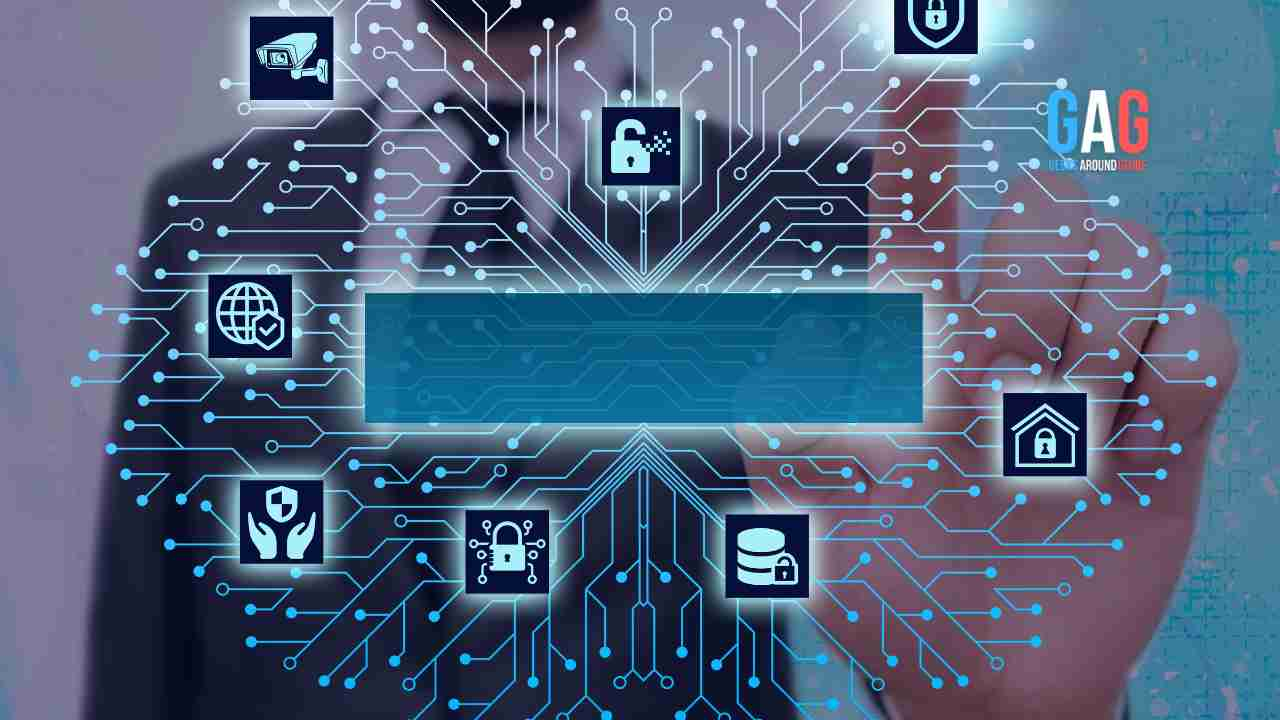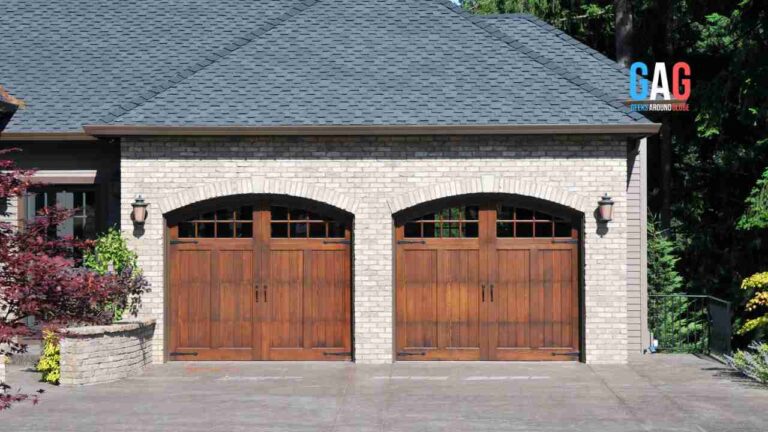Online art is a booming market. Experts believe it will hit $23.79 in revenue by 2030. Therefore, many professional artists are looking to take their trade digital.
This is leading to a rise in digital art software. When creating beautiful, unique digital art, there are many choices to help you put your imagination to work. Every application has different tools and features, so you want to find one that will help you turn your digital art ideas to life.
Here is a guide to the best options and what makes them unique so that you can find the perfect one!
Adobe Photoshop
Since its official launch in 1988, Photoshop has been the industry standard. For a good reason, too! Professionals must know how to use it, as they will be expected to leverage its dominant features.
It’s brilliant for everything that is digital art. Photoshop can not only edit photos, but also it can draw, create digital paintings, and much more. For example, you could use the paintbrush tool to illustrate an image or paint symmetrical patterns.
Whatever your digital art ideas are, it’s easy to make with Photoshop. Plus, this software works on PCs, Macs, smartphones, and tablets. Today, Photoshop is part of the Creative Cloud from Adobe, which is continuously being updated with enhancements.
Affinity Photo
If you are looking for an alternative way of creating art than Photoshop, this is the next best thing. After all, Photoshop has a monthly subscription. That’s not a commitment all digital artists want to make, so Affinity has a one-time purchase.
Compared to Photoshop, Affinity offers the same power and performance. It only lacks a few of Photoshop’s more advanced features, such as content-aware fill. Still, notable features include:
- Advanced grid controls
- Comprehensive vector tools
- Custom typography styles
- Live pixel preview
- One million percent zoom
- Unlimited artboards
Further, Affinity is not dependent on up-to-date OS and hardware. Instead, it will run well even using an older machine.
Corel Painter
A digital artist wishing to create a digital painting will love Corel Painter. The latest 2023 edition update improved its mixing system and pain flow. This helps users to create realistic digital art as you can build layers of paint.
Color selections are simple when the color harmonies feature. Colors can be saved as sets. You can also benefit from its grids and guides.
Designing symmetrical illustrations is possible with Corel Painter using the kaleidoscope and mirror painting tools. If you are looking for inspiration with the many types of art you can create in a digital format; you can find more here.
Rebelle 6
For unique digital art, Rebelle 6 lets you create a real masterpiece in wet or dry media, including watercolor and acrylic. It’s an excellent alternative to Corel Painter if you need something with a lower price point. With Rebelle 6, you can mimic the behavior of paint.
This software has over 240 brush presets. It has lots of thick impasto effects. This is the best tool to use when you want digital art that looks like real-life oil and watercolor paint.
Procreate
This software is only for iPads. Digital artists who enjoy drawing on an iPad will be thrilled with this drawing tool. It has a huge following too.
Procreate has powerful tools. It’s possible to make hundreds of layers if you create something intricate. An artist can blend, mask, and use over 200 handcrafted brushes.
Plus, you can add dramatic filters and finishing effects. There is also the option to add vector text.
Krita
If you have a limited budget, you may wish to try this free art software. Professionals and amateurs have enjoyed creating digital art with Krita since 2004. Krita is open-source with tons of features.
The interface has panels that you can shift around. This allows you to create a unique workspace. Not only that, but you can configure shortcuts for the tools you commonly use.
Krita lets you tweak their 18 brush engines and organize them with a particular tagging system. You can quickly pick colors with its pop-up palette. Then, check out the texture and brush packs other digital artists use, and import them to your app.
Mirror illustrations and make a kaleidoscope effect with the Multibrush tool. Plus, create seamless textures and patterns with the Wrap-around mode.
ArtRage
For an Android system, this is a spectacular digital art application. It has a full scope of creative tools. They simulate real-world counterparts.
Paint your digital masterpieces with delicate watercolors, thick oils, and more. Blend and smear paint. Experiment with textures, and let your imagination run wild.
Clip Studio Paint
This digital art application has advanced vector tools and a wide array of custom brushes. You can use Clip Studio Paint on Windows, Mac, Android, and iPad. A superior advantage is that it lets you easily share your digital art creations on social media.
You can use its tools to design high-quality illustrations, manga, comics, and other compelling types of art. Another huge benefit is that it hosts pre-made brushes, but you can create custom ones too. It allows for layers and blending, giving you a simple way to construct textures.
With Clip Studio Art, you can make beautiful digital art with stamping and gradients, but you can also erase it, leading to incredibly creative results.
Today’s Best Digital Art Software
When you want to create exceptional digital art, you have options. All the digital art software in this article are spectacular choices. You only need to choose the right one for your artistic mind.
We publish trending news daily. Whether it’s business, technology, or more, we have the details to help you make informed decisions. Don’t leave because we have thousands more articles like this one to check out.