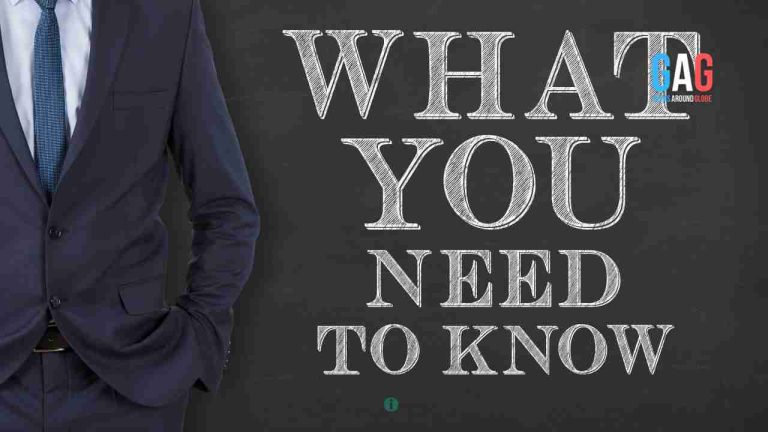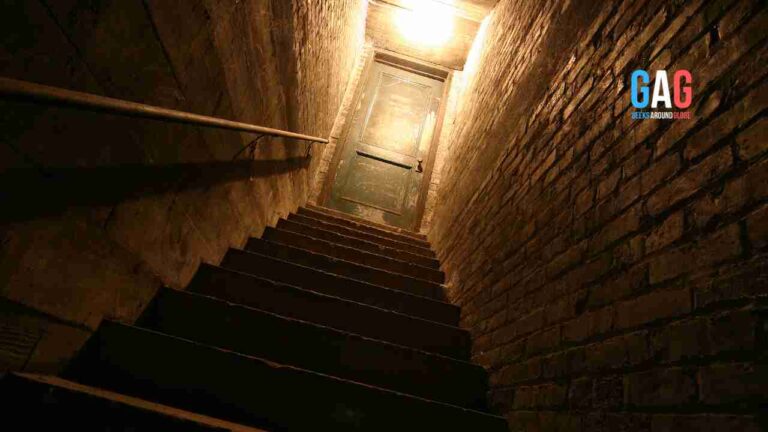- 1. The Fundamentals of Mobile Application Development
- 2. Android or IOS: understanding which is the Right Development Platform for You
- 3. Programming Languages
- 4. Using integrated development environment
- 5. Creating User Interface Design
- 6. Test Your Application
- 7. Congratulations it is time to Publish Your Application
- 8. Conclusion
Mobile applications have revolutionized the way we live our lives, from keeping in touch with friends and family through social media apps to managing our finances through banking apps. As a result, the demand for mobile applications has skyrocketed in recent years. This increase in demand has led to a significant rise in the need for mobile app developers. These professionals are responsible for designing, developing, and maintaining mobile applications across various platforms like iOS and Android.
Are you ready to begin your journey as a mobile app developer but uncertain about where to start? Then our beginner’s guide is just the thing for you. This comprehensive and straightforward plan will bring about success in developing your first application, from idea formation all the way through deployment. And with platforms like Back4app, creating and launching an impressive mobile app has never been more effortless. So why wait any longer? Start now and become a successful mobile application creator.
The Fundamentals of Mobile Application Development
The first step to developing a mobile application is understanding the fundamentals of mobile application development. Mobile app development involves designing, coding, and testing an app so that it can run on a specific operating system such as Android or iOS. It also requires knowledge of programming languages such as Java, Swift, and Kotlin. Developing mobile applications is the art form of creating digital solutions that are tailored to run on handheld devices. These apps can either be pre-loaded onto a phone or downloaded from an app store. Android and iOS are the most popular platforms for this type of development, providing you with incredible opportunities to create user experiences across multiple operating systems.
Android or IOS: understanding which is the Right Development Platform for You
Once you have an understanding of mobile application development, it’s time to decide which platform to develop for. Android and iOS are the two most popular mobile platforms, but there are also other platforms such as Windows Phone or Blackberry OS. Each platform has its own set of advantages and disadvantages, so choose the one that best meets your needs. Android is an open-source platform that allows developers to create custom applications easily. On the other hand, iOS is a closed platform that requires developers to follow strict guidelines when creating their applications.
Programming Languages
Once you have chosen a platform, the next step is to learn the programming languages associated with it. If you’re developing for Android, then Java and Kotlin are your two options. For iOS development, Swift is the language of choice. It’s important to choose a language that you’re comfortable with in order to create efficient applications that run smoothly. There are a variety of resources available online to help you learn these languages, including tutorials and courses. Android apps are typically written using Java or Kotlin, while iOS apps are usually developed using Swift or Objective-C. With the right language and tools, you can create amazing mobile applications for each platform. Learning a new programming language can take some time, so it’s important to be patient and take your time. If you’re looking to create a mobile application, learning one or more of the programming languages Java (Android applications), Swift, and Kotlin (iOS apps) is essential. Not only are these powerful tools for developing your app, but also mastering them can open up exciting opportunities in the future.
Using integrated development environment
There are several tools available for developing mobile applications such as Android Studio and Xcode. These tools provide an integrated development environment (IDE) that allows developers to write code, test their applications and debug any errors. Android Studio is a free IDE that was specifically designed for developing Android applications. It includes a variety of useful features such as an intelligent code editor, real-time error checking, and a visual layout editor for designing user interfaces. Additionally, Android Studio comes with built-in support for version control systems like Git, which makes it easy for developers to collaborate on projects.
On the other hand, Xcode is Apple’s official IDE for developing iOS applications. It provides a similar set of features to Android Studio but with support for Swift programming language instead of Java or Kotlin. One notable feature of Xcode is its Interface Builder tool which allows developers to create user interfaces using drag-and-drop functionality.
Creating User Interface Design
Nowadays, mobile applications are essential components of our daily lives. It is paramount to craft an interface that is both visually appealing and intuitive; one that enables users to interact easily with your application. That’s what User Interface (UI) Design seeks to accomplish – guiding the user through their navigation experience as well as allowing them to engage with various elements like buttons, menus, and forms. Developers rejoice; there are now multiple software options available to craft visually stunning user interfaces for applications. Sketch and Adobe XD, two of the most highly coveted tools among developers, make UI design simple yet captivating.
Test Your Application
Testing your application is an important step in the development process. It’s important to thoroughly test your application and look for bugs or areas of improvement. This can be done manually by having users test out the application, or you can use automated testing tools like Appium or Selenium that allow you to automate the testing process. Once any issues have been identified, they can be fixed and the application can then be released.
One way to test your application is through manual testing. This involves having users test out the application and provide feedback on any issues they encounter, such as crashes or errors. This approach can be time-consuming, but it provides valuable insights into how users interact with your application. Alternatively, developers can use automated testing tools like Appium or Selenium to automate the testing process. These tools allow you to create scripts that simulate user interactions with the application, allowing you to test for bugs and performance issues quickly and efficiently.
Congratulations it is time to Publish Your Application
Publishing your application on the app store is a great way to share it with the world and make sure users can access your software. First, sign up for an account at either Apple or Google Play Store and follow their submission guidelines. Ensure that you have done all of the necessary tests to ensure that bugs and other issues have been fixed before submitting your application. This is especially important, as it ensures that users have a positive experience when they download your application. By taking the time to complete the submission process before publishing your app, you’ll be rewarded with a successful launch.
Conclusion
Developing a mobile application can feel like a puzzle at first, with all the different technical pieces needed to complete the job. But with the right tools and understanding, it doesn’t have to be so daunting! This comprehensive beginner’s guide is perfect for anyone looking to create their own successful app. From choosing the right platform and designing an intuitive interface, to coding and testing your product, this guide covers it all. With all these helpful tips, you’ll be able to confidently publish your own application on an app store in no time.