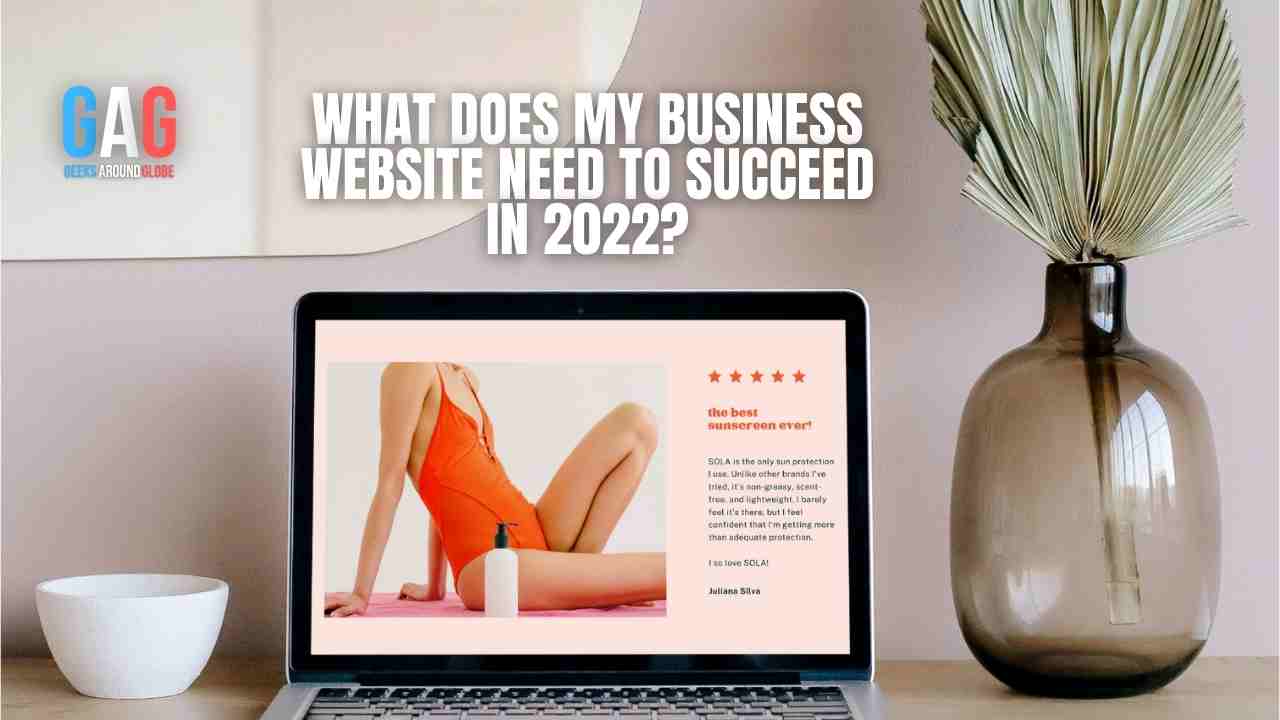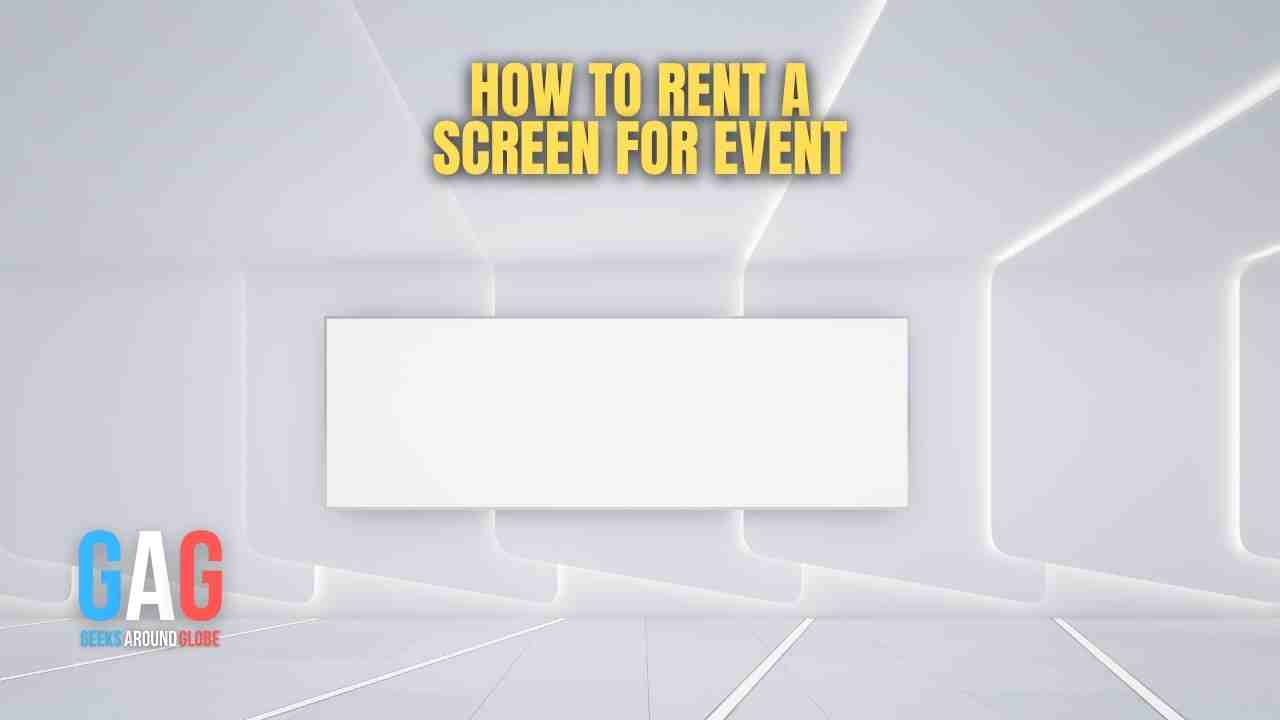There used to be a time when applications used geolocation data merely for GPS. Navigation, ETA, or tracking seemed to be the extent of its use. However, that scenario is drastically different these days.
Even the most minor features now rely on location-based triggers from different modules to location-based content. Giants like Google or Netflix determine what you see based on your location (e.g., language, content suggestion, search results).
As such, geolocation testing validates an application’s features by testing it through location-based scenarios. It emulates different locations and combines them with various devices, platforms, and browsers to verify the application’s expected behavior.
This piece will look at geolocation testing, logistics, and approaches.
Geolocation Testing and Its Importance
Geolocation (aka geographical location) is the latitudinal and longitudinal coordinates of a particular device accessing your application.
We have multiple ways to determine the user’s location depending on the application’s requirements — e.g., through the GPS or the device’s IP (or a combination of both).
- For something like Google Maps, the application requires the precise location of the user and does so using GPS. That includes features like real-time navigation or location sharing. Many of these applications utilize geofencing to trigger certain functionalities in the app when a user reaches a geographical area.
- Sites like Netflix or Disney+ change their content catalog depending on the user’s location, which changes due to content distribution laws or other legal reasons.
Furthermore, this testing is necessary when specific applications must blocklist or allowlist users from a particular area or country. An example would be betting sites not being legal in many states.
- If the application only requires the locale to determine which content to show or which language to use, the location of the device’s IP is usually enough. For example, sites like Wikipedia can look at the location of your IP address and change the language accordingly. Google’s search results are also often location-based.
- The online ad industry rakes in billions of dollars now, and that’s possible due to targeted marketing. They heavily depend on such geolocation data to show targeted ads to users.
Geolocation testing ensures that all of these scenarios are successful. From legal reasons to accessibility features to content filtering — it plays a vital role. Regardless of your application’s type, the chances are that it requires some form of geographical data to customize the user experience accordingly. And there lies the necessity for geolocation testing.
Functionalities Tested through Geolocation Testing
What sorts of things do we validate within the scope of geolocation testing? Here are some of the crucial ones.
- Geoblocking: we use testing tools to restrict users from accessing the application or website from specific locations. The testing tool would emulate the location (assuming the test is automated) and validate whether the app restricts access from the predefined locations. What sorts of things do we validate within the scope of geolocation testing? Here are some of the crucial ones.
- Geotagging: Geotagging allows users to append their geographical location data to specific forms of media, which the application can use to trigger multiple actions.
- Geotargeting: This aspect of geolocation testing validates the application targeting specific locations and performing location-specific tasks.
- Localization: Localization testing is an entity of its own and relies on geolocation testing.
- Geofencing: Geofencing allows the application to perform pre-determined actions whenever the user enters a geographical boundary. Geolocation testing also validates this functionality.
- Security validations: Many programs rely on geographical proof (for example, payment applications) to go through with transactions. Geolocation testing can cover that as well.
How to Do Geolocation Testing
The approach to geolocation testing can vary — we can do it manually or automate it through a testing tool. Moreover, you may have to change the process depending on your testing.
For instance, as essential API calls are, we don’t always require actual devices to test them. On the other hand, using mock data through emulators is fine in most cases, where we communicate with the database and validate the functionalities.
People sometimes opt for geolocation testing with actual data, requiring real-life replicating test scenarios (yes, this is still a thing).
So, let’s take a look at the options we have.
Utilizing Actual Testers
For many projects that don’t require a lot of functionalities to be tested, teams rely on actual testers from different parts of the world to validate location-based features of applications.
This is the most archaic method of geolocation testing, and it gets challenging to accomplish once there are many test scenarios.
Firstly, testing every scenario through these testers requires time, organization, and resources. Furthermore, these tests would be prone to errors and result in skewed environments, as we can’t maintain a strict standard unless we automate the test scenarios or do it ourselves.
Another issue would be processing the results and insights, which isn’t as efficient as automated testing tools. Therefore, most teams don’t rely on this method because it introduces many risky variables and takes longer.
But as tedious as the process may be, emulated data is not the same as real-life data, and there is still a place for this method.
Emulating the Locations Manually
It’s also possible to manually emulate geolocation data through browsers, Virtual Private Networks, or other emulation methods. These are comparatively easier than finding real-life users and validating the application.
Through the Browser
For instance, it’s possible to use Google Chrome’s (or other Chromium-based browsers) developer toolbar to predefine the location you want to emulate. It’s possible to be very precise with latitude and longitude data. Hence, it can be a trusted method to perform the test.
However, it’s impossible to emulate the geolocations for a comparatively large project.
VPNs
Another way to emulate the location is to use a virtual private network or VPN. The use case is pretty simple no matter what VPN you’re using — select a location you want your IP to look like it’s originated from, and that’s it. The VPN does the rest under the hood and directs your traffic through a server at the defined location.
However, this is only a suitable solution for small-scale scenarios, as the whole process is tedious. If you have to test a whole bunch of locations for a localization project, you would have to reconnect the VPN to each.
Furthermore, this method introduces a lot of inefficiencies as well. Depending on your location and server, the service can be pretty sluggish in many cases. If the case scenario requires too many reroutes from the VPN, it can take more time to respond.
Android Emulator, Xcode, or Third-Party Apps
There are a few other options if your testing is mainly related to mobile devices.
Android Studio comes built-in with a tool to emulate geolocations for testing purposes for Android applications.
You have to launch your Android emulator, set the latitudinal and longitudinal data, and add the KML or GPX file (these formats are used for GPS data). It’s also possible to emulate the geolocation data through Android API calls using the Telnet protocol.
For iOS devices, Xcode comes ready with the capability to mock geolocation data — both in emulators and actual devices. Once again, you must determine the location data’s latitude and longitude and upload the GPX file to start the emulation.
Some third-party apps can do this as well, but they’re primarily available on Android — Apple’s strictness limits that for iOS devices.
Automated Geolocation Testing
If you want the quickest and most efficient way for geolocation testing, it would be Testsigma cloud-based solutions that can automate a large chunk of the process. Modern applications must go through loads of test scenarios, so this is a reasonable step.
Designing, scripting, and running the tests are usually pretty similar, although the steps may slightly differ depending on the platform type (smartphones, web apps, and so on).
- The first step is settling on a testing tool that fulfills your project’s requirements. Things like the collection of devices and browsers, web and mobile applications support, integration with different automation frameworks, and the extent of support for different testing paradigms are crucial.
We’ll discuss some of the prominent testing tools later on.
- Next, it’s time to create the test and input the geolocation data (and any other criterion you want to specify) into the testing tool. Note that this differs depending on the testing tools you’re using.
Regardless of whether it’s a code-based or codeless tool, you can add elements like the GPS coordinates with the latitude and longitude (or just name countries) and any other data relevant to the test case.
These tools can also emulate the device or browser data (e.g., Galaxy S20, Firefox 100, different screen resolutions) for more focused testing.
Then comes the part where we automate the geolocation tests (if you choose to do so). There are automation frameworks like Appium (for various mobile applications), Cypress, Selenium, and more. Some tools provide better integration with specific frameworks, so it’s crucial to utilize that combination.
Popular Tools for Geolocation Testing
Let’s look at some of the best geolocation testing tools on the market. We’ve looked at options like the developer tools on Chromium so that I won’t be repeating those.
Geo Peeker
Geo Peeker is a solid alternative for testing geolocation features for websites. What’s great about this tool is its portrayal of the test information — testers get a clear idea of the site’s performance and pings from different geographical locations.
It can also render the webpage from different locations parallelly and provide comparisons. When the website is going through a downtime, testers can figure out whether that downtime is related to a specific area or not.
Geo Peeker’s setup process is minimal and allows testers to quickly determine properties like resolutions, manifest delays, and much more.
Testsigma
Another cloud-based automated geolocation testing tool would be Testsigma. It comes with support for a whole host of different operating systems and browsers to emulate your tests through.
As expected, it’s possible to integrate it with other services like Sauce Labs. What makes Testsigma is its utilization of AI. Since even the slightest UI changes often break tests, this tool can minimize the possibility of such errors through its AI.
As it supports many other software testing methods, testers can use this tool to combine different testing scenarios with geolocation testing. Integrating it with automation frameworks like Selenium is pretty effortless as well.
Like Geo Peeker, it supports parallel testing within multiple environments, and scaling it according to the application’s requirements is relatively easy.
LambdaTest
LambdaTest is another geolocation testing platform that can validate location-based features for both web and mobile applications. It comes with simulators and emulators for thousands of Android and iOS devices, browsers, resolutions, and operating systems.
As this is a cloud-based tool, it’s pretty scalable, and the VM is intuitive to use and customize. LambdaTest provides enhanced insights with its tests, and its Lambda Tunnel feature gives a solid idea of how the application would perform from various locations.
BrowserStack
BrowserStack is another capable cross-browser testing tool whose inventory includes geolocation testing. It has a decent library with thousands of different browsers and devices.
This cloud-based testing tool comes with parallel testing capabilities and integrates well with frameworks like Selenium. Testers can directly compare the application’s performance based on different geographical locations. It can also test features like geofencing, geotagging, or website localization.
CrossBrowser Testing
This tool comes from Smart Bear, and it does not disappoint. It supports real-time testing and can simulate more than 2000 mobile devices and browsers. What’s even better is its native browser debugging suite and console.
As expected, it can test parallelly and supports integration with automation frameworks, including Selenium and Appium. This cloud-based testing tool’s browser collection is impressive and contains even the ancient versions of various browsers.
Finishing Up
Geolocation testing has become more and more relevant in testing suites due to the plethora of location-based features in modern applications. Utilizing efficient testing tools and automating the test cases is undoubtedly the way to go for quick and accurate results now, and the tools and ideas above can pave the path for that.