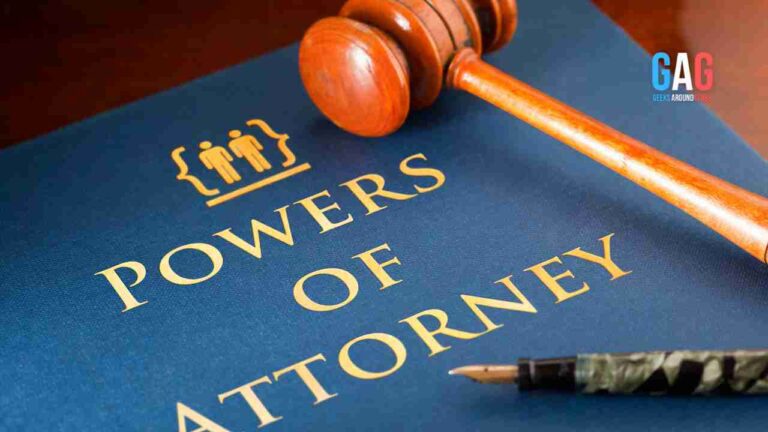Streamlining digitization processes is crucial for organizations to adapt and thrive in today’s fast-paced technological landscape. One effective way to achieve this is through the use of software walkthroughs. Software walkthroughs play a vital role in facilitating the transition from manual or traditional processes to digital workflows. They offer users step-by-step guidance, training, and support as they navigate new software systems or applications.
A software walkthrough refers to a guided exploration of the capabilities and attributes of a software application. It provides a comprehensive orientation, helping users understand the software’s capabilities, navigation, and usage. By providing guidance and interactive demonstrations, software walkthroughs empower users to swiftly adapt to new digital tools and leverage them to their fullest potential. This blog will discuss the benefits and implementation of software walkthroughs.
The Essence of Software Walkthroughs
A software walkthrough can be likened to a guided tour through a newly constructed building. In the context of digitization, it serves as a guided exploration of the software application, detailing its features, functionalities, and interactions. This interactive demonstration empowers users to familiarize themselves with the software’s interface, navigation, and key functions. Through a systematic and user-centric approach, software walkthroughs bridge the gap between unfamiliarity and proficiency, ensuring a smoother transition through a digital adoption platform.
Unveiling the Benefits of Software Walkthroughs
Here are the multifaceted benefits that software walkthroughs bestow upon organizations and users alike:
- Enhanced User Onboarding
The onboarding process can often challenge employees when adapting to new software. Software walkthroughs streamline this process by providing step-by-step instructions, reducing the learning curve, and boosting user confidence.
- Reduced Support Dependency
Clear, concise walkthroughs equip users with the knowledge to troubleshoot minor issues independently, reducing the burden on IT support teams and allowing them to focus on more complex tasks.
- Increased Productivity
A well-structured walkthrough ensures that users are aware of the most efficient ways to utilize the software’s features, enabling them to accomplish tasks more swiftly and accurately.
- Accelerated Adoption
By simplifying the understanding of software functionalities, walkthroughs expedite user adoption, ensuring that the organization reaps the benefits of digitization sooner.
- Consistent Training
Software walkthroughs provide consistent training across different user groups, eliminating variations in training quality and content delivery.
- Change Management
During software updates or transitions to new applications, walkthroughs ease the change management process, helping users adapt seamlessly.
Implementing Effective Software Walkthroughs
The key to making digitization work well depends on how we use the software walkthroughs. These guides help us understand how to use things smoothly and efficiently. Moreover, to make these guides work well, there are important ways to use them. In this part, we talk about how to use software walkthroughs in a way that makes people like them and helps things work better.
- Know Your Audience
Tailor the walkthrough content to the needs and skill levels of the target audience. A one-size-fits-all approach may not be effective.
- Interactive Simulations
Incorporate interactive elements such as tooltips, animations, and quizzes to engage users and reinforce their understanding.
- Step-by-Step Guidance
Break down complex processes into manageable steps with clear instructions and visuals to ensure users aren’t overwhelmed.
- Real-World Scenarios
Illustrate how the software is used in real-world scenarios relevant to the users’ roles, helping them connect theory with practice.
- Accessibility and Multilingual Support
Ensure that walkthroughs are accessible to all users, including those with disabilities, and consider providing support in multiple languages if necessary.
- Feedback Loop
Encourage users to provide feedback on the walkthroughs, allowing continuous improvement based on user insights.
The Human Touch in a Digital Era
While the software walkthrough is a digital tool, it emphasizes the importance of human-centered design. By putting users at the forefront of digitization, organizations can enhance user satisfaction, minimize resistance to change, and maximize the return on their software investments.
In conclusion, as businesses journey towards digital transformation, the role of software walkthroughs should not be underestimated. Through careful implementation and a commitment to user-centric design, software walkthroughs become invaluable tools in streamlining the digitization process, ultimately propelling businesses towards greater efficiency, innovation, and success. Moreover, Whatfix is an online platform that gives teams the ability to make their own interactive walkthroughs without needing to write code. With Whatfix, teams can create step-by-step instructions, tours of a product, tips that pop up, lists of tasks, self-help tools, and more— all inside the app they’re using. To learn more about the Digital Adoption Program (DAP), get a personalized demo of Whatfix today.