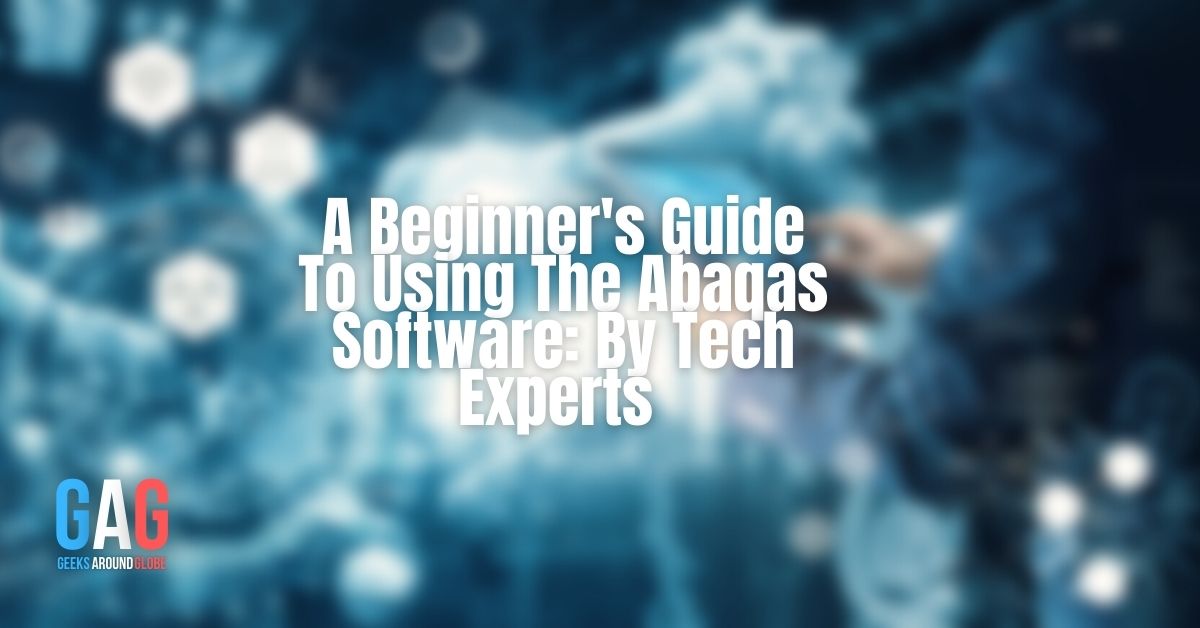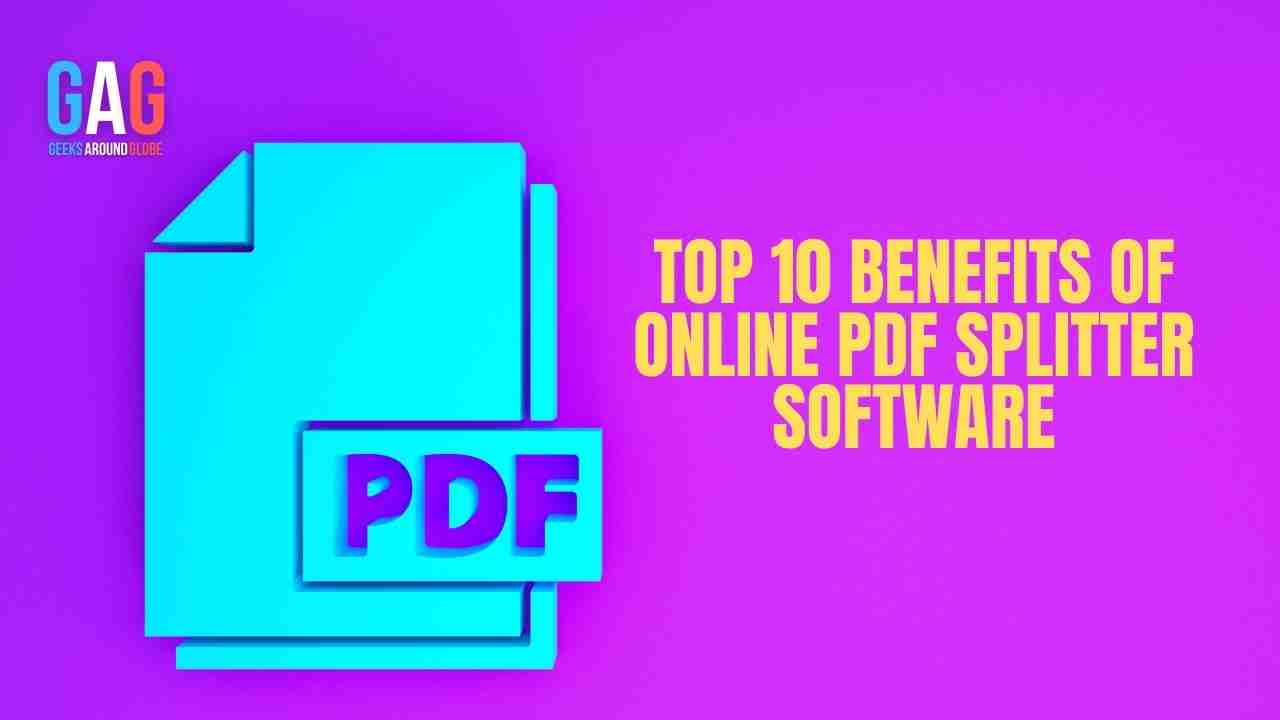School management software is designed to make managing a school or educational institution easier and more efficient. It allows administrators, teachers, and staff to manage school operations and processes in an organized and streamlined manner. With the help of this software, information can be accessed quickly, tasks can be completed more effectively, communication between teachers and students can be improved, attendance and grades can be tracked, and much more. School management software is also a great way to stay organized and keep track of all the information related to a school or educational institution.
Implementing School Management Software: Best Practices and Considerations
Implementing School Management Software requires careful planning and execution to ensure a successful transition and adoption.
Define clear objectives
Established clear objectives for implementing school management software and identified key factors to consider for successful transition and adoption.
Define user roles and responsibilities
Carefully define user roles and responsibilities for system access and data entry, as well as who will be responsible for administering the software. Ensure all users are trained on the software to ensure a successful transition.
Develop an implementation plan
Develop a step-by-step implementation plan outlining specific tasks that need to be completed and specific dates for completion. Make sure to include a timeline for training, data entry, testing, and transition.
Communicate the change
Ensure that everyone in the school is aware of the changes coming with the new school management software. Communicate the benefits and advantages of using the software, as well as how it can improve their daily tasks.
Establish a timeline and milestones
Establishing a timeline and milestones is essential for the successful implementation of school management software. A timeline should be set that includes specific dates for completion of tasks, such as training, data entry, testing, and transition. Milestones should also be established to measure progress and ensure the implementation remains on track.
Customize the software to fit your needs
Customizing school management software to fit an institution’s needs is essential for successful adoption. It allows administrators and staff to tailor the software to their exact requirements, enabling them to manage school operations more efficiently and effectively. Customizing the software helps ensure that all features will be tailored to the specific needs of users, allowing for a seamless transition and simple adoption.
Test and review
Once the implementation plan is complete, test the software to ensure it is working properly. Have users review and provide feedback on the system, and address any issues or concerns that may arise.
By taking these steps into consideration when implementing school management software, you can ensure a successful transition and adoption of the new system.
School Management Software Features
School Management Software offers a range of features to enable school administrators, teachers, and staff to efficiently manage school operations and processes.
Student Information Management
Student Information Management is an essential feature of school management software. It enables administrators, teachers, and staff to access up-to-date student data such as contact information, grades, attendance records, health records, and more. It streamlines the process of managing student records by providing easy access to all student data in one place. With this feature, administrators and teachers can easily monitor student progress, track attendance, evaluate grades, and more.
Attendance Tracking
School Management Software also includes an Attendance Tracking feature which allows administrators and teachers to track student attendance with ease. This feature enables them to quickly view the attendance data of all students in one place, allowing for easy monitoring of students’ attendance. It also allows for notifications to be sent out when a student is absent or late.
Grade Management
The Grade Management feature of school management software enables teachers and administrators to easily store, track and evaluate student grades. This feature allows teachers to enter student grades quickly and accurately, manage grade scales, generate reports on student performance, and more. It streamlines the process of tracking and evaluating student grades, allowing teachers to focus on their student’s academic progress.
Communication and Collaboration
School Management Software can help to improve communication and collaboration between teachers, students, administrators, and staff. The software includes a range of features that enable users to communicate with each other in an efficient and secure manner. Features such as chat, messaging, email integration, document sharing, calendar synchronization, and event planning tools enable users to easily collaborate and communicate on school projects and tasks.
Fee and Finance Management
School Management Software’s Fee and Finance Management feature provides an efficient way to manage finances related to educational institutions. This feature allows administrators, teachers, and staff to store, track and analyze financial data such as student tuition payments, invoices, fees, budgets, and more. It also enables users to generate detailed reports on financial performance for better decision-making.
Staff Management
Staff Management is an essential feature of School Management Software, allowing administrators and teachers to easily manage staff data and information. This feature enables users to store and access up-to-date staff information such as contact details, qualifications, experience, skill sets, and more. It also allows administrators to create profiles for each teacher or staff member, enabling them to easily access and manage staff data.
Reporting and Analytics
Reporting and Analytics is a key feature of School Management Software that enables administrators, teachers, and staff to gain valuable insights into school performance. It provides users with powerful reports and analytics that allow them to monitor progress, identify areas of improvement, track student and staff performance, as well as understand trends in the education sector. This feature gives schools access to detailed data, allowing them to make informed decisions and improve their operations.
Support and Training
Support and Training is an essential part of successfully implementing school management software. It ensures that users are adequately trained with the tools to effectively and efficiently use the software. Schools should provide resources on how to use the software, such as tutorial videos, user manuals, online help guides, and training sessions. These resources should be tailored to the specific needs of users to ensure a smooth transition and adoption of the software.