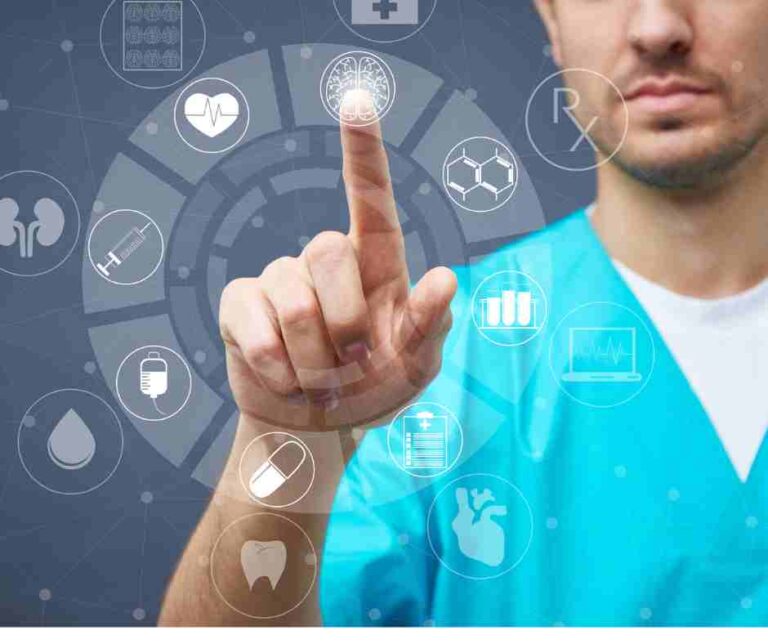- 1. Introduction
- 2. Origins
- 3. Concept
- 4. Advantages
- 5. Getting Started with Development
- 6. Essential Tools for Development
- 7. Building Web Applications
- 8. Developing Desktop Applications
- 9. Mobile App Development
- 10. Database Integration
- 11. Testing and Debugging
- 12. Performance Optimization
- 13. Security
- 14. FAQ
- 15. Conclusion
Introduction
Welcome to this comprehensive guide on .NET development. In this article, we will explore all aspects of .NET development, from its history and core concepts to its application in modern software development. Whether you are a beginner looking to learn about .NET or an experienced developer seeking to enhance your skills, this article has got you covered. So, let’s dive in and discover everything you need to know about .NET software development.
Origins
.NET, pronounced as “dot net,” is a software development framework introduced by Microsoft in the early 2000s. It emerged as a successor to Microsoft’s previous development platforms, such as COM and VB6. Its primary goal was to provide a unified programming model that enables developers to build a wide range of applications for different platforms and devices.
Concept
The .NET Framework is the foundation of .NET development. It is a comprehensive and versatile platform that supports multiple programming languages, including C#, Visual Basic, and F#. The framework provides a runtime environment called the Common Language Runtime (CLR) and a vast class library that offers pre-built functionalities for common tasks, such as file I/O, networking, and database access.
Advantages
.NET development offers numerous advantages that make it a popular choice among developers. Here are some key benefits:
- Cross-platform compatibility: With the introduction of .NET Core, which is a cross-platform variant of .NET, developers can now build applications that run on Windows, macOS, and Linux.
- Language interoperability: .NET supports multiple programming languages, allowing developers to choose the language they are most comfortable with while seamlessly integrating components written in different languages.
- Extensive class library: The .NET Framework provides a vast collection of classes and APIs that simplify common programming tasks, saving developers time and effort.
- Rapid application development: .NET offers a rich set of development tools and frameworks that streamline the development process, enabling faster delivery of high-quality applications.
Getting Started with Development
To start your journey in .NET development, you need to set up your development environment. Follow these steps:
- Install the .NET SDK: Visit the official .NET website and download the .NET SDK for your operating system.
- Choose an Integrated Development Environment (IDE): Popular options include Visual Studio, Visual Studio Code, and JetBrains Rider. Install your preferred IDE.
- Create a new project: Open your IDE and create a new project. Select the appropriate project template based on the type of application you want to build, such as web, desktop, or mobile.
- Write your first .NET code: Once your project is set up, you can start writing code. Depending on the chosen programming language, you can begin with a simple “Hello, World!” program to get familiar with the syntax and basic concepts.
Essential Tools for Development
To enhance your productivity as a .NET developer, it’s essential to utilize the right set of tools. Here are some must-have tools for .NET development:
- Visual Studio: Microsoft’s flagship IDE, Visual Studio, offers a comprehensive suite of tools for building, debugging, and deploying .NET applications. It provides an intuitive user interface, advanced code editing features, and integrated support for various frameworks and technologies.
- Visual Studio Code: Visual Studio Code, a lightweight and versatile code editor, is an excellent choice for .NET development. It supports a wide range of programming languages, offers extensions for .NET development, and provides powerful debugging capabilities.
- NuGet: NuGet is a package manager for .NET that allows you to easily install, update, and manage third-party libraries and dependencies in your projects. It simplifies the process of integrating external components into your application.
- Git: Version control is crucial in software development. Git is a popular distributed version control system that enables you to track changes, collaborate with team members, and manage source code effectively. Platforms like GitHub and GitLab provide hosting services for Git repositories.
- Postman: When building web APIs with .NET, Postman is a valuable tool for testing and debugging API endpoints. It allows you to send HTTP requests, inspect responses, and automate API testing workflows.
Building Web Applications
.NET provides a robust framework for building web applications. Whether you prefer traditional ASP.NET or the modern ASP.NET Core, you can develop scalable and high-performance web solutions. Here are the key components and technologies for web development with .NET:
- ASP.NET MVC: ASP.NET MVC (Model-View-Controller) is a web framework that follows the MVC architectural pattern. It provides a structured approach to building web applications by separating concerns and promoting code reusability.
- ASP.NET Web API: ASP.NET Web API enables you to create RESTful web services that can be consumed by various clients, such as web applications, mobile apps, and IoT devices. It simplifies the process of building APIs and handling HTTP requests and responses.
- ASP.NET Core: ASP.NET Core is the cross-platform, open-source successor to ASP.NET. It offers improved performance, modularity, and flexibility. ASP.NET Core supports modern web development practices, including containerization and microservices architecture.
- Entity Framework: Entity Framework is an Object-Relational Mapping (ORM) framework that simplifies database access in .NET applications. It allows you to work with databases using object-oriented programming techniques, reducing the amount of boilerplate code required.
- Blazor: Blazor is a revolutionary web framework introduced in recent versions of ASP.NET Core. It enables developers to build interactive web applications using C# and Razor syntax. With Blazor, you can write both client-side and server-side code in C#, eliminating the need for JavaScript services.
Developing Desktop Applications
.NET provides powerful frameworks for developing desktop applications, allowing you to create feature-rich and visually appealing software for Windows-based systems. Here are the key frameworks for desktop application development:
- Windows Forms: Windows Forms is a framework that allows you to build Windows desktop applications with a graphical user interface (GUI). It provides a drag-and-drop interface for designing forms and controls, making it easy to create interactive desktop applications.
- WPF (Windows Presentation Foundation): WPF is a more modern and flexible framework for building Windows desktop applications. It offers a rich set of controls, data binding capabilities, and support for multimedia and animation. WPF applications have a highly customizable and visually appealing UI.
- UWP (Universal Windows Platform): UWP is a framework that enables you to build applications that run on multiple Windows devices, including PCs, tablets, and smartphones. It provides a unified API for accessing device features and supports adaptive UI layouts for different screen sizes.
- WinUI: WinUI is a modern UI framework for Windows application development. It provides a library of controls, styles, and resources that follow the Fluent Design System, Microsoft’s design language for Windows apps. WinUI can be used with both UWP and WPF applications.
Mobile App Development
.NET also offers frameworks for developing cross-platform mobile applications for iOS and Android. Here are the key frameworks for mobile app development with .NET:
- Xamarin: Xamarin is a popular framework for building cross-platform mobile apps using .NET and C#. It allows you to write shared code that can be used across multiple platforms, while still providing access to native APIs and device-specific functionalities.
- MAUI (Multi-platform App UI): MAUI is the evolution of Xamarin.Forms, a framework that enables you to create single-codebase applications for iOS, Android, and Windows. MAUI provides a unified and modern UI framework for building cross-platform mobile apps.
- Flutter with .NET: Flutter is a UI toolkit developed by Google for building natively compiled applications for mobile, web, and desktop from a single codebase. Although Flutter uses Dart as its primary programming language, there are frameworks like Flutter.NET that allow you to use C# development services and .NET for Flutter development.
Database Integration
Database integration is a crucial aspect of application development, and .NET provides several options for working with databases. Here are some key components for database integration:
- ADO.NET: ADO.NET is a data access technology that provides a set of classes for connecting to databases, executing queries, and retrieving data in an application. It supports various database providers, including SQL Server, Oracle, MySQL, and more.
- Entity Framework: As mentioned earlier, Entity Framework (EF) is an ORM framework that simplifies database access in .NET applications. It allows you to work with databases using object-oriented concepts, such as entities, relationships, and LINQ queries.
- LINQ to SQL: LINQ to SQL is a component of the framework that provides a simplified way to work with SQL databases using LINQ (Language-Integrated Query) syntax. It allows you to write strongly typed queries and perform CRUD operations on the database.
Testing and Debugging
Testing and debugging are crucial phases in the software development lifecycle, and the framework provides tools and frameworks to streamline these processes. Here are some key aspects of testing and debugging:
- Unit Testing: .NET offers various unit testing frameworks, such as NUnit, xUnit.net, and MSTest, which allow you to write and execute automated tests for individual units of code. Unit testing helps ensure the correctness and reliability of your application’s components.
- Debugging Tools: Visual Studio and Visual Studio Code provide robust debugging tools for the development. You can set breakpoints, inspect variables, step through code execution, and analyze runtime behavior to identify and fix issues in your application.
- Code Analysis: the framework provides static code analysis tools, such as FxCop and Roslyn analyzers, that help identify potential issues and enforce coding standards. These tools can catch common mistakes, improve code quality, and ensure adherence to best practices.
- Integration Testing: Integration testing involves testing the interactions between different components or modules of your application. The framework offers frameworks like SpecFlow and NUnit to write integration tests that simulate real-world scenarios and validate the integration of various parts of your application.
- Performance Testing: applications can be performance tested using tools like Visual Studio’s Performance Profiler and third-party tools like Apache JMeter or Gatling. These tools help identify performance bottlenecks, optimize code, and ensure your application can handle expected loads.
Performance Optimization
Optimizing performance is crucial for delivering high-performing and responsive applications. Here are some key strategies for performance optimization in the development:
- Code Profiling: Profiling tools, such as Visual Studio Profiler and dotTrace, can help identify performance hotspots in your code. By analyzing CPU and memory usage, you can optimize critical sections, reduce memory allocations, and improve overall performance.
- Caching: Utilizing caching mechanisms, such as in-memory caches or distributed caching solutions like Redis, can significantly improve performance by reducing the need to fetch data from external sources repeatedly.
- Asynchronous Programming: Leveraging asynchronous programming techniques, such as async/await in C#, can enhance responsiveness and scalability by allowing the application to handle more requests concurrently.
- Database Optimization: Optimizing database queries, indexing, and data access patterns can have a significant impact on application performance. Using tools like Entity Framework Profiler or database-specific profiling tools can help identify and optimize slow-performing queries.
- Optimized Data Structures: Choosing the right data structures and algorithms for your application can improve performance. For example, using HashSet instead of List for large collections or employing efficient sorting algorithms when working with sorted data can make a difference.
Security
Security is of utmost importance when developing applications, and .NET provides mechanisms to ensure robust security. Here are some key considerations for security in the development:
- Input Validation: Always validate user input to prevent security vulnerabilities like SQL injection or cross-site scripting (XSS) attacks. Utilize parameterized queries or ORMs that handle input sanitization.
- Authentication and Authorization: Use established authentication protocols like OAuth or OpenID Connect for user authentication. Implement role-based or claims-based authorization mechanisms to restrict access to sensitive resources.
- Secure Communication: When transmitting sensitive data over networks, use secure protocols like HTTPS and ensure proper certificate management to protect data integrity and confidentiality.
- Secure Coding Practices: Follow secure coding practices, such as avoiding hard-coded secrets, using encryption for sensitive data storage, and regular updating dependencies to patch security vulnerabilities.
- Security Testing: Conduct regular security testing, including vulnerability scanning and penetration testing, to identify and address potential security flaws in your application.
FAQ
What is .NET development?
It is the process of creating applications using the .NET framework. It offers a comprehensive set of tools, libraries, and languages to build various types of applications, including web, desktop, and mobile.
Which programming languages can I use for .NET development?
You can use multiple programming languages, including C#, VB.NET, F#, and more. C# is the most commonly used language due to its simplicity, performance, and strong integration with the framework.
Is .NET only for Windows development?
No, it is not limited to Windows development. With the introduction of .NET Core, which is cross-platform, you can build and deploy applications on Windows, macOS, and Linux.
What is the difference between ASP.NET and ASP.NET Core?
ASP.NET is the original framework for building web applications with .NET, while ASP.NET Core is the modern, cross-platform version. The latter offers improved performance, modularity, and support for modern web development practices.
Can I use .NET for mobile app development?
Yes, it provides frameworks like Xamarin and MAUI (Multi-platform App UI) for cross-platform mobile app development. These frameworks allow you to build apps that can run on iOS, Android, and Windows devices using shared code.
Is .NET open-source?
Yes, it is now open-source. Microsoft has made the .NET Core framework and many related libraries available under the MIT License, allowing developers to contribute and use it freely.
Conclusion
In conclusion, .NET development offers a powerful and versatile platform for building a wide range of applications. Whether you’re developing web, desktop, or mobile applications, it provides robust frameworks, extensive tooling support, and a vast community of developers. By leveraging the tools, frameworks, and best practices discussed in this article, you can embark on your journey to becoming a proficient developer and create innovative and impactful applications.