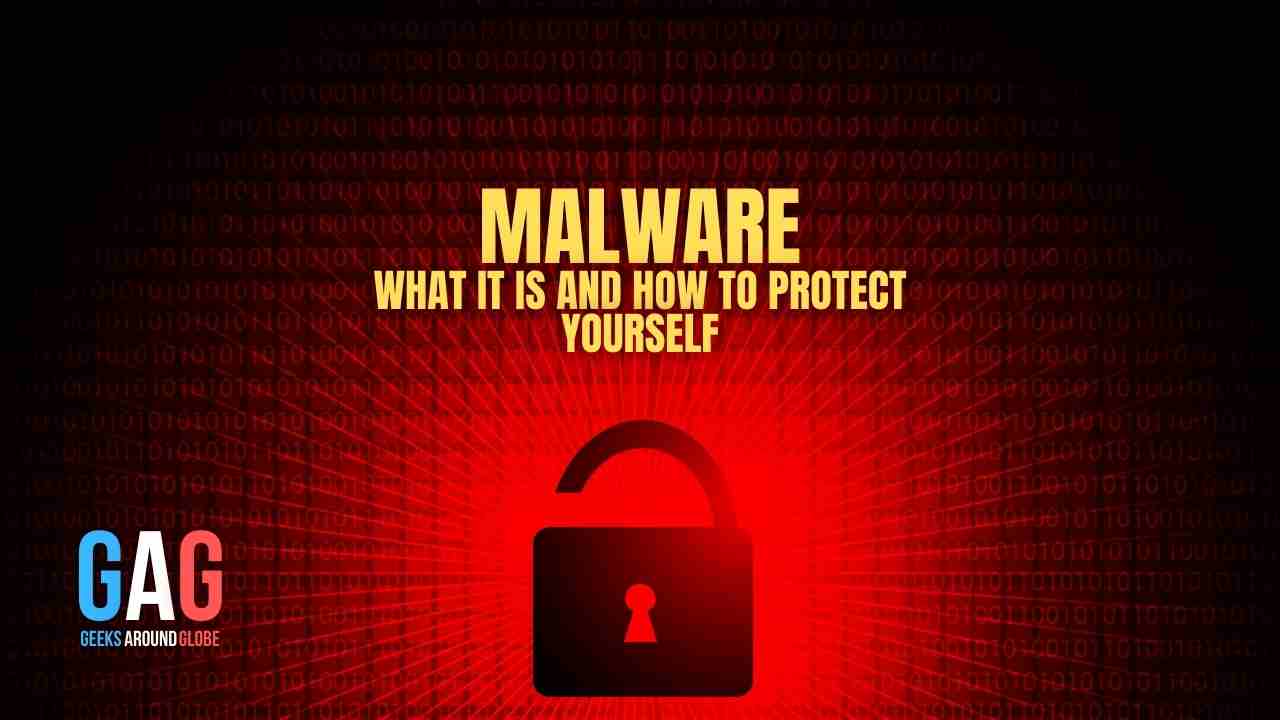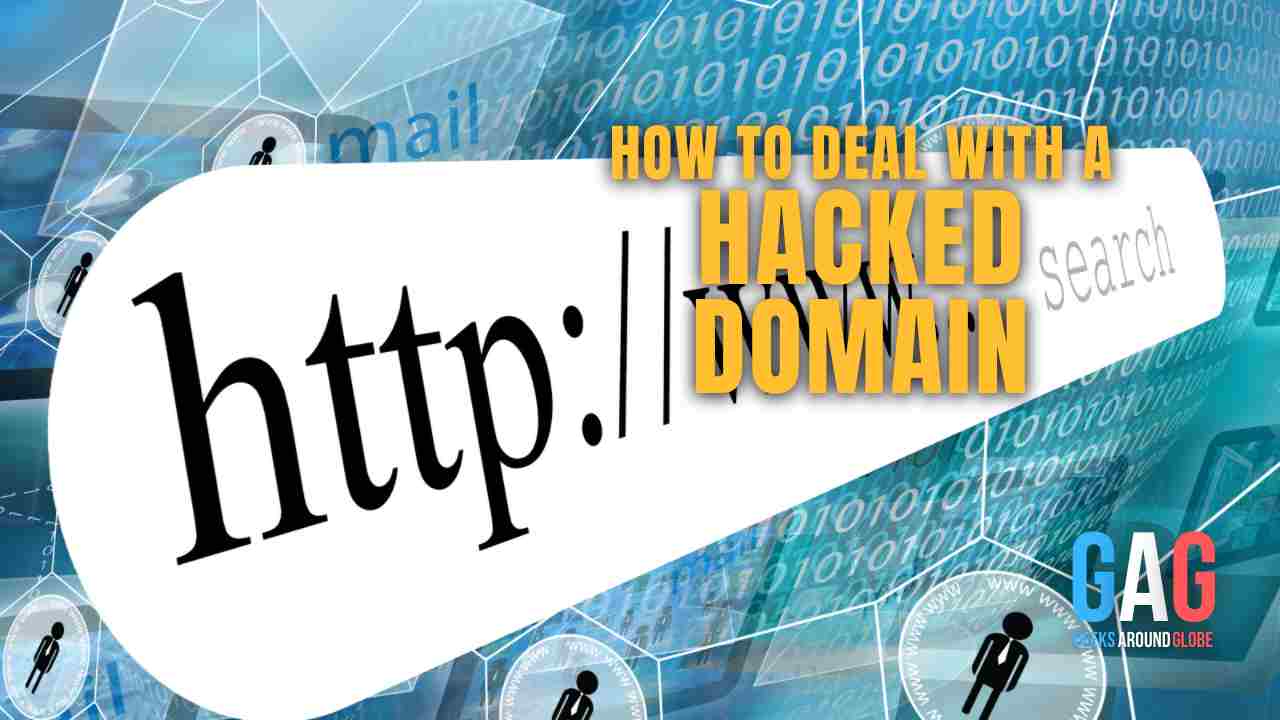Malware – we all know it’s bad, but what exactly is it? Well, malware is a shortened version of malicious software. So, any program that is put onto a device with the intention of damaging the data, stealing it, or erasing it, would be considered malware.
In this article, we’re going to go over what exactly malware is, and how you can best protect yourself from malware. To dig even deeper into the topic, you can read this piece on digital security.
What Exactly Is Malware?
As stated above, malware is short for malicious software. Malware can come in a few different forms, but they all do harm to your device. We’ve compiled a list of the most common forms of malware, and how they operate.
- Viruses. These forms of malware are probably the type you are the most familiar with. Essentially, it is a computer program that can replicate itself and jump from one device to another.
- Trojans. This program poses as a real application, but will secretly steal your important data and information once installed.
- Adware. This form has become increasingly popular in the past few years. While still malware, it is less malicious as adware only infects your computer with a lot of unwanted advertisements, which seriously harms performance. It is also possible that ads from adware programs can download their own malware onto your device if clicked.
- Ransomware. This form of malware will essentially lock you out of your computer and your computer’s files, only returning access once a fee has been paid. Typically, these fees are paid in Bitcoin and have cost users over $10,000 in some cases.
- Spyware. As you can probably guess by the name, this form of malware simply monitors the activity of users on the device it has been installed on. Spyware can grab all your personal information by simply recording keystrokes – getting passwords, usernames, and more.
How To Protect Yourself Against Malware
Fortunately, protecting your devices from becoming infected with malware is a pretty straightforward process. There’s a list of things most experts agree you should do in order to avoid malware attacks, and we’re going to go over the steps that are recommended by them.
- For starters, keeping your software up to date is crucial. One of the most common ways people fall victim to malware attacks is by using faulty and outdated computer software that is no longer able to withstand malware attacks. We recommend checking for an update through your device settings at least once a month.
- Never open email attachments you aren’t expecting. There are many forms of malware that are able to be sent in seemingly harmless email attachments such as a Microsoft word document for example. Check out this New York Times article to read more about the Microsoft word email virus.
- Always do your research before downloading a computer program. Go onto Google, and just simply ask if whatever program you are considering is legitimate. If multiple sources say it is, you’re probably good to download it then. Just make sure you are using the correct link, and not a fake!
- Get Antivirus Protection software. In case you slip up and accidently open that suspicious email attachment, you’ll want a good antivirus software to cover for you. We recommend McAfee or Norton 360 Deluxe. You can find a link to McAfee’s antivirus software here.
Next Steps To Take
Hopefully you’ve learnt a thing or two from reading this article, and that you can apply some of the things you learnt into your life! We cannot recommend getting antivirus protection like McAfee enough, as they will be there for when you inevitably slip up.
Be cautious, and you may just avoid getting malware put onto your computer!