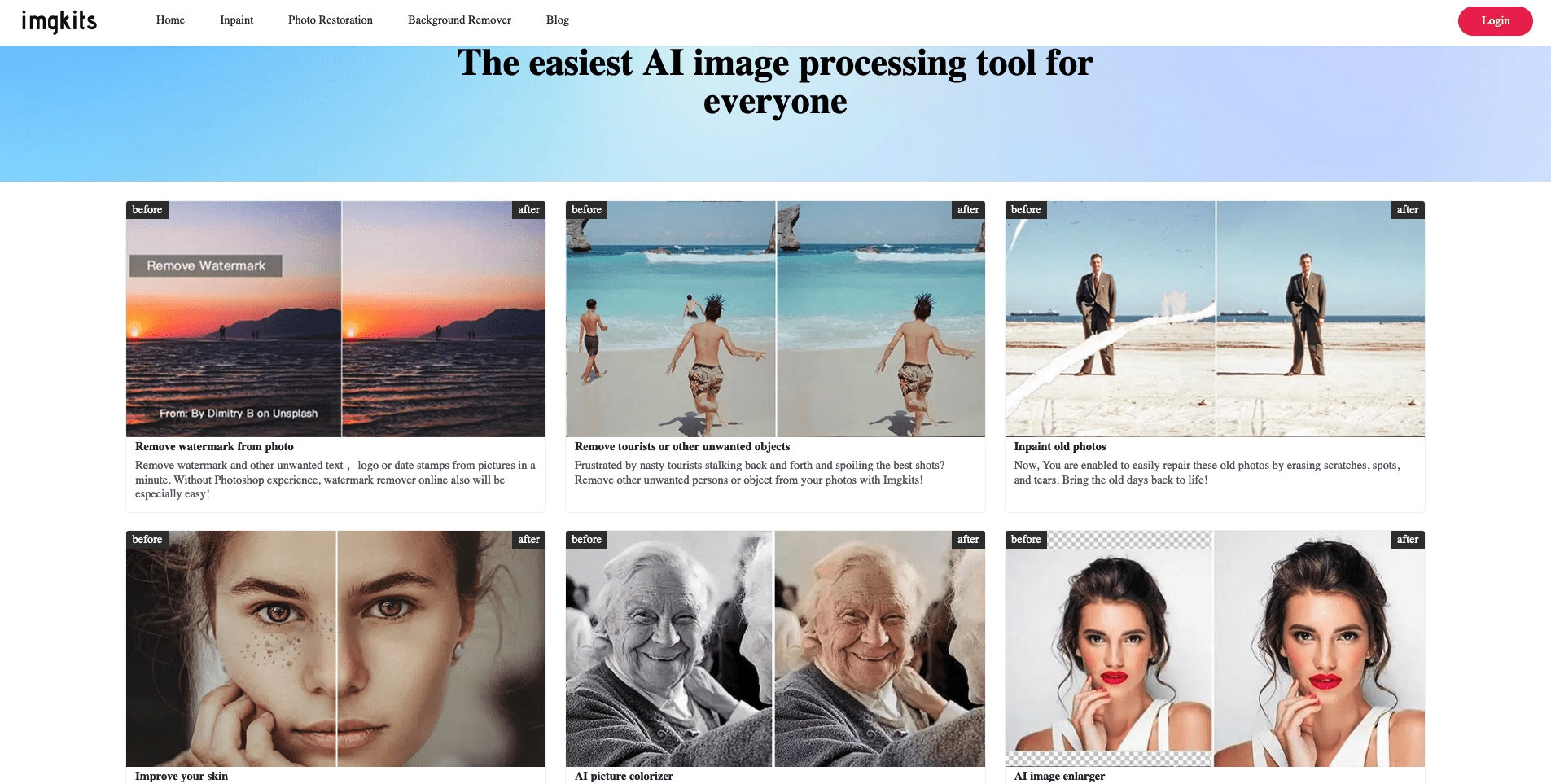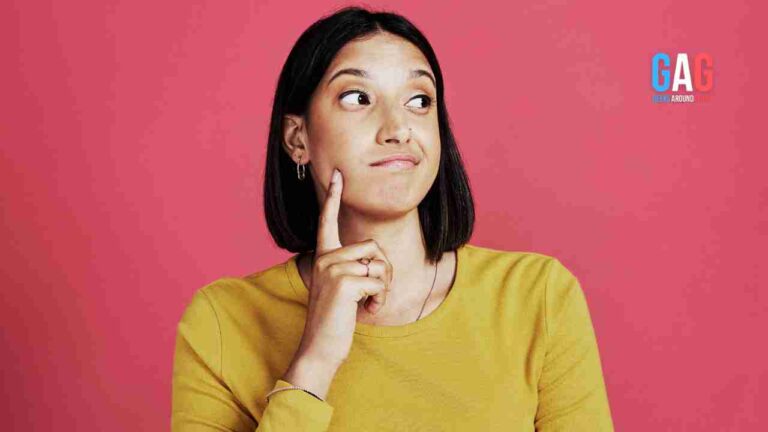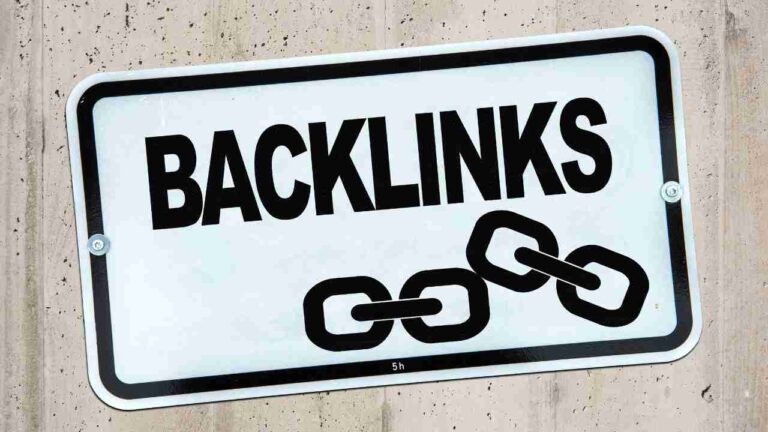In the world of style and fashion, people like to have a transparent background other than having a random background of the images. Especially for the people of business and advertisement, the images of the products need to be attractive and sophisticated. The desired images with a clear or removed background appear more appealing with a clean outlook as the customers pay more attention when the product is focused rather than the background. Sometimes you want to upload a beautiful picture with friends or alone but the background creates a hurdle to upload the image on social media. You should move towards an Al-powered background remover in such situations.
Most of the time background just creates a distraction and the experts believe that a clear image with removed background has a more sale rate than an image with colorful background. Images are the protagonist in online shopping. Entrepreneurs must admit that minimizing the visual elements other than the product can enhance the buyer’s consideration. Image enlargement, color correction, photo restoration are the important edits along with background remover for a customer. Sometimes the design or a logo can create a great problem for a businessman while uploading an image to an official website hence it is better to get rid of such backgrounds.
Editing the images of products or a person itself can be expensive as online websites and e-commerce stores cost a lot of money. The best solution to this problem is to hire a free online editor like Imgkits containing all the important tools. This tool not only works on the Photo restoration and quality of an image but also removes the background blurriness, watermark, and undesired people.
What is Background Remover Work?
Due to technology, it becomes very easy to have the best photo in your gallery. Anything present behind the focused thing in a photograph is considered as ‘Background’. If you want to have a picture for professional use or want to put an image on your resume. In all the scenarios you need to upload a picture with a focus on the main person rather than the background. A person is encouraged to remove the background or to have a white background in the images.
An image with the removed background has a reduced file size and hence makes a person comfortable in meeting the standards of uploading. Al-powered background remover provides different options to the users to have a neat and attractive photograph. You just need to upload the image and the website will automatically identify the background and the main focus of the image. It works in such a way that you feel relaxed and edits without creating any trouble and fuss for the user.
All the things in the background including people, things, alphabets, watermarks, and much more would be removed using tools. A person can add backgrounds according to desire and leave the background clear if it is required.
How to erase the background of the image?
The complexity of the image is not mainly focused on removing the background of the image. Imgkits is the best software that automatically identifies the main content in the image and works on it. It is a free website that allows a user to work on different editing tools or can perform multiple editing functions at a time. This tool works on an image and helps to put the image on the next level of photography.
After examining different tools and offers available online people are mostly fed up with indulging in the long process of removing background from an image. To make a quick and easy guideline for assisting the audience in removing the background with Imgkits the steps involved in the process are given below:
1. Uploading Image
The first and the foremost step to start the process of removing the background on Imgkits is to open up the website. The website must be open on your device in which the images present which you want to edit. When you open up the website different tools will start appearing on the screen.
Select the desired tool you want to use on your image like if you want to remove the background then select the tool of ‘background remover’. After selecting the option the website would ask you to ‘upload’ the desired image. Now you need to select the ‘Photo’ from the device whose background is needed to remove.
2. Removing the background
The second step starts after you upload the image on the website. The user needs to wait a little bit for almost 2-5 seconds only if the internet connection is good. a
After the desired time, the image will be visible on the screen with the removed background of the desired quality.
The image whose background is removed has different tools that automatically work on it. As the image would not have a watermark and unwanted persons, objects and text would not be visible in the background. Imgkits also work on photo restoration and enhance the quality of the image according to demand.
3. Downloading the result
Imgkits is an intelligent tool as within 5 seconds it removes the previous background of the image and if you want to add then it can have different options of background for your image. When a person is completely done with editing the picture then we must move towards the final step of saving it. Imgkits will provide you the option to ‘Save’ the photo on your device on the screen. It will save the image in the form of a PNG file for the user on the device and the person doesn’t need to download it again and again on the device.
Conclusion
A user must admit that Imgkits is one of the amazing tools that provide advanced editing options for images. It helps to provide ease to the photographers in their work and change random images to professional ones. Photos restoration, background removing, old photo inpainting along with other features are the main specifications of this tool. If a person is confused about a pinching background then the above-mentioned steps in the Imgkits would be a comfortable solution.