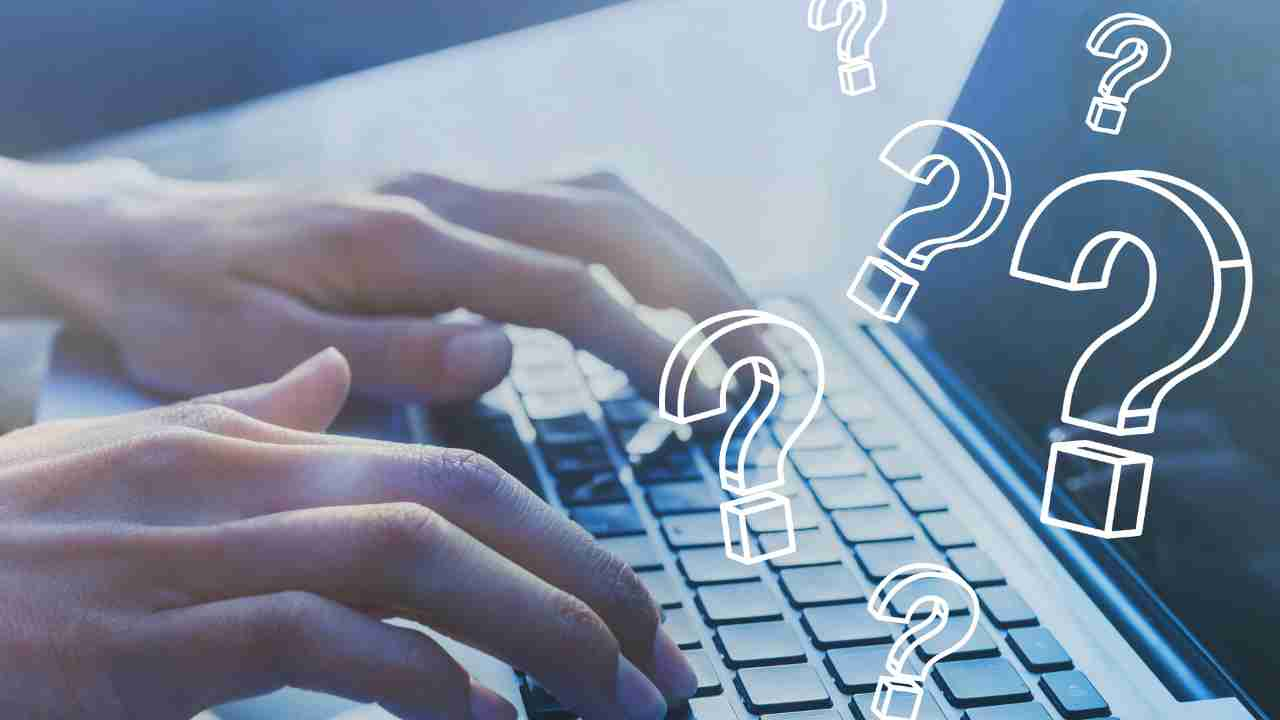In the digital age, our online identity plays a crucial role in various facets of our lives. From personal interactions on social media platforms to professional communications, our online identity defines how we’re perceived.
However, as the online realm grows, so does the threat to our digital personas. Cybercriminals, identity thieves, and hackers are continually developing new tactics to compromise our online identities.
With this in mind, how can one defend against such threats? Let’s delve into some actionable steps.
15 Best Ways to Defend Your Online Identity
Based on my experience and expertise, I compiled a list of the 15 best ways to defend your online identity below.
- Stay Updated on Phishing Scams
Phishing scams are types of online attacks that are designed to trick you into revealing your personal information. They typically come in the form of fake emails, pretending to be from trusted organizations, urging users to click on malicious links.
Always be cautious before clicking on any link or downloading any attachment from an unfamiliar source. A good practice is to hover over links to see their actual destination before clicking.
This is why the importance of cybersecurity awareness for employees is so crucial so they can eliminate and spot online phishing attacks such as this. You can protect your company’s valuable information by doing so, potentially increasing your security even more.
- Enable Two-Factor Authentication (2FA)
2FA offers an extra layer of security for your online accounts by requiring a second form of identification beyond just a password. This could be a text message sent to your phone or an app-generated code.
Even if a hacker gets hold of your password, 2FA ensures they can’t access your account without the second piece of information.
- Be Wary of Public Wi-Fi
Using public Wi-Fi networks, such as those in coffee shops or airports, exposes your data to potential interception. If you must connect to public Wi-Fi, consider using a VPN (Virtual Private Network) to encrypt your online activities.
- Regularly Monitor Your Accounts
Frequent checks on your financial and online accounts can help detect any unauthorized activities. If you notice any unfamiliar transactions or changes, contact the concerned authority immediately.
- Limit Sharing of Personal Information
Be cautious about the amount of personal information you share on social media and other online platforms. The less you divulge, the less there is for a hacker to exploit. Adjust your privacy settings to limit who can view your details.
- Use Strong, Unique Passwords
While password managers help in this aspect, it’s essential to understand the importance of strong, unique passwords.
I suggest you avoid generic and easy-to-guess passwords like “123456” or “password” or anything similar to it. I recommend that you avoid using the same password for different accounts on various platforms.
- Educate Yourself Regularly
The world of cyber threats is constantly evolving.
By keeping yourself up to date on current threats and safety procedures, you’re arming yourself with the information needed to proactively address potential risks.
- Use Password Managers
Amidst rising concerns about online identity, tools like password managers have become indispensable.
These digital vaults store and manage complex passwords for various accounts, ensuring you don’t have to remember them. The best password managers not only store passwords but also generate strong, random ones, making it harder for hackers to breach your accounts. By delegating the task of password generation and recall to a trusted manager, you’re placing a sturdy wall between cyber criminals and your precious online identity.
- Keep Your Software and Systems Updated
Often, cyber attackers exploit vulnerabilities found in outdated software. Software companies regularly release patches to address these vulnerabilities.
Ensure your operating system, antivirus software, and other applications are updated to their latest versions.
These updates contain vital security enhancements that can thwart potential breaches.
- Encrypt Your Data
End-to-end encryption ensures that only the sender and receiver can understand the content of a communication. Many messaging apps offer this feature, but it’s also beneficial to encrypt sensitive files on your computer.
By doing this, even if a hacker manages to access your device, deciphering the encrypted data becomes an uphill battle.
- Watch Out for Shoulder Surfers
A low-tech but prevalent threat called shoulder surfing refers to individuals peering over your shoulder to glean passwords or other sensitive information as you type or view it. Always be cautious of your surroundings, especially when accessing private accounts in public places.
- Secure Your Mobile Devices
With smartphones acting as an extension of ourselves, they hold a trove of personal data. Protect this data by:
Setting a robust passcode or using biometric features like fingerprint or facial recognition.
Installing apps only from trusted sources and being wary of granting unnecessary permissions.
Regularly updating your phone’s OS and apps.
Using security software specifically designed for mobile devices.
- Be Cautious with Email Attachments and Links
Malware can be embedded in seemingly innocent-looking files or links. When you receive an unexpected attachment, even from someone you know, please take a moment to verify its authenticity.
A quick phone call or a separate email (don’t reply to the original) can help confirm if the sender intentionally sent the file or link.
- Use a Secure Browser
Not all web browsers are created equal in terms of security. Consider using browsers known for their strong security features and configure their settings for maximum privacy.
Furthermore, when inputting sensitive information online, always ensure the website’s URL begins with ‘https://’ rather than just ‘http://.’ The ‘s’ denotes a secure connection.
- Regularly Review App Permissions
Over time, we tend to accumulate a myriad of apps on our devices. Each app might request permissions ranging from access to contacts, photos, location, and more.
Sometimes, these permissions are essential for the app to function correctly. However, it’s not uncommon for apps to request more permissions than they genuinely need, potentially compromising your privacy.
Every few months, take some time to review the permissions of the apps on your devices.
Ask yourself:
- Why does this app need this particular permission?
- Is the app still in use, or can it be deleted?
- Has the app’s reputation or ownership changed?
By routinely reviewing and revoking unnecessary permissions, you limit potential data exposure points. If an app seems to be asking for too many permissions or permissions that don’t align with its function, consider finding a more privacy-conscious alternative.
Wrapping Up: Diving Deeper into Online Safety
In the ever-connected world we live in, our online identity can be as significant as our real-world one. As the lines between the digital and physical realms continue to blur, it’s crucial to understand the magnitude of threats we face online and take active measures to defend against them.
From being vigilant about email attachments to safeguarding our mobile devices, the journey to online safety is multi-faceted. It requires continuous learning and adaptation. However, the peace of mind that comes from knowing you’re protected is well worth the effort.
Remember, while the digital space offers boundless opportunities for connection, knowledge, and entertainment, it also harbors threats. By following the steps outlined above, combined with a proactive approach to online safety, you’ll be well-positioned to shield your online identity and enjoy the vast benefits of the internet without undue risk.