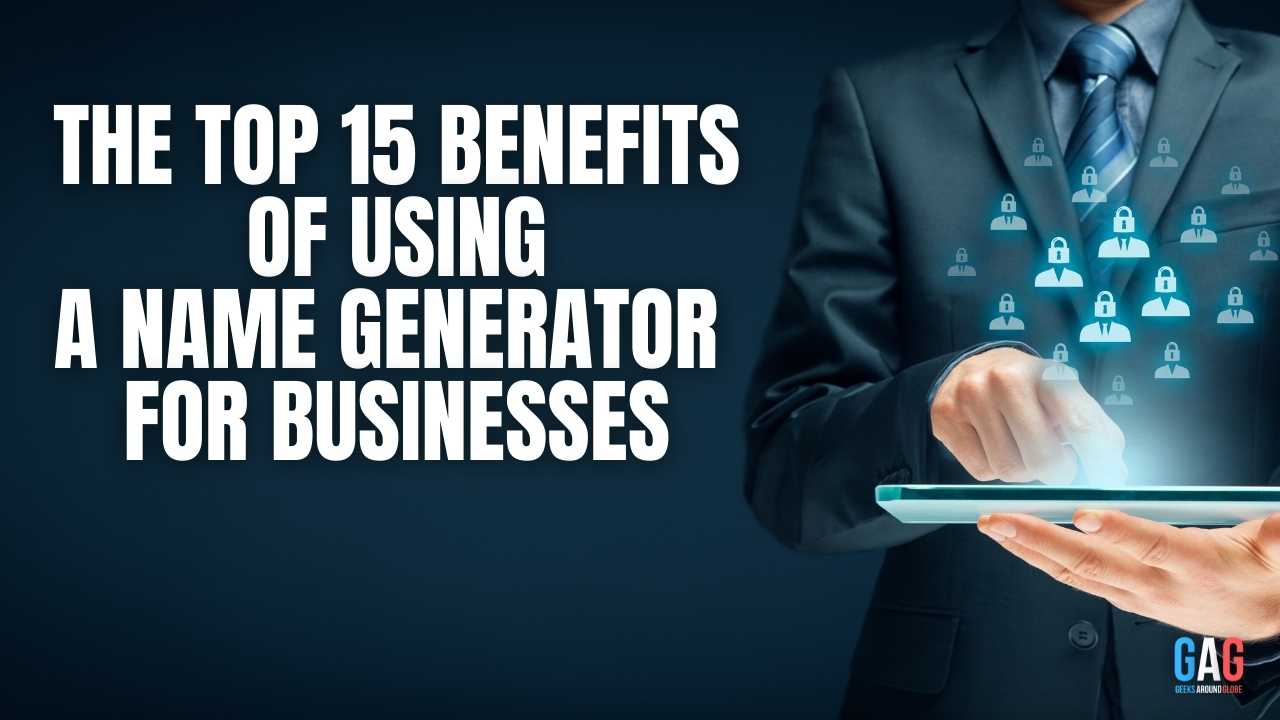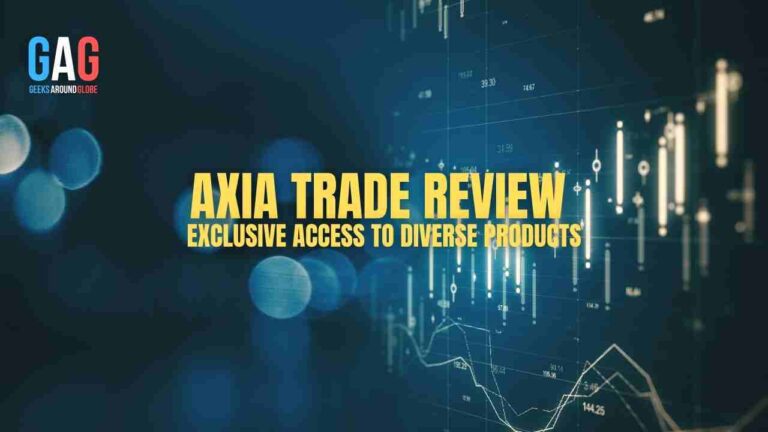Non-fungible tokens (NFTs) are one-of-a-kind tokens that cannot be identically replaced. Unlike bitcoins, which allow you to trade one bitcoin for another, every NFT is unique, so you receive something new every time. NFTs are associated with the Ethereum blockchain, a cryptocurrency that monitors the holding and trading of NFTs.
An NFT is anything digital; currently, the hype is around digital art. NFTs give you ownership of the original work. The purpose of NFTs varies. As the artist, you see them as seller markets, and as a buyer, they are investment opportunities.
Purchasing crypto typically requires you to access the crypto exchange. However, NFT is not for purchase on Coinbase’s centralized exchange, but you can purchase through Coinbase Wallet. For more information on how to buy an NFT on Coinbase, continue reading.
To learn how to buy an NFT on Coinbase, read the steps below.
Here’s the step-by-step process for learning how to buy an NFT on Coinbase Wallet:
1. Download The App.
NFTs are stored via digital wallets. So, the first step in learning how to buy an NFT on Coinbase is to download the app (and extension) for Coinbase Wallet. You’ll need Coinbase Wallet to purchase NFTs. You can’t buy them from the centralized exchange.
2. Create Your Username.
Then, create your username. To set up your Coinbase Wallet account, you’ll need to select a username. Your username will allow other users to send you crypto.
3. Store Your Recovery Phrase Safely.
After creating a username, you’ll be given a recovery phrase of 12 randomly generated words. This phrase is to be stored safely, as anyone with this phrase can access your crypto. Keep your recovery phrase private and use the cloud backup feature on Coinbase Wallet for added security.
4. Make Plans For Fees.
Depending on how active the network is and how complex the transaction is, set enough money aside for Ethereum fees. Network fees go to the miner for cryptocurrency transaction processing and for securing the network.
5. Purchase And Transfer ETH.
Create a Coinbase account to purchase Ethereum (ETH). The process of transferring ETH to your Wallet is different depending on if you’re using the app or the browser extension. Visit Coinbase online for detailed instructions on how to buy an NFT on Coinbase and how to transfer ETH from either the app or browser extension.
6. Buy NFTs using ETH.
After adding ETH to your Wallet:
- Replace your ETH for NFT in the app or on your extension.
- Click on “Swap” under “Assets” and click on: “Choose Asset.”
- Select “NFT” from the choices provided.
- Enter the total ETH you want to exchange for an NFT plus transaction fees.
- Finalize your purchase by following the instructions on your screen.
Join The NFT Community.
NFTs are trending in blockchain news. Popularity continues to grow as interest in using tech to make money off digital art surges. To discover how to buy an NFT on Coinbase, join the NFT community and create your Coinbase Wallet account.