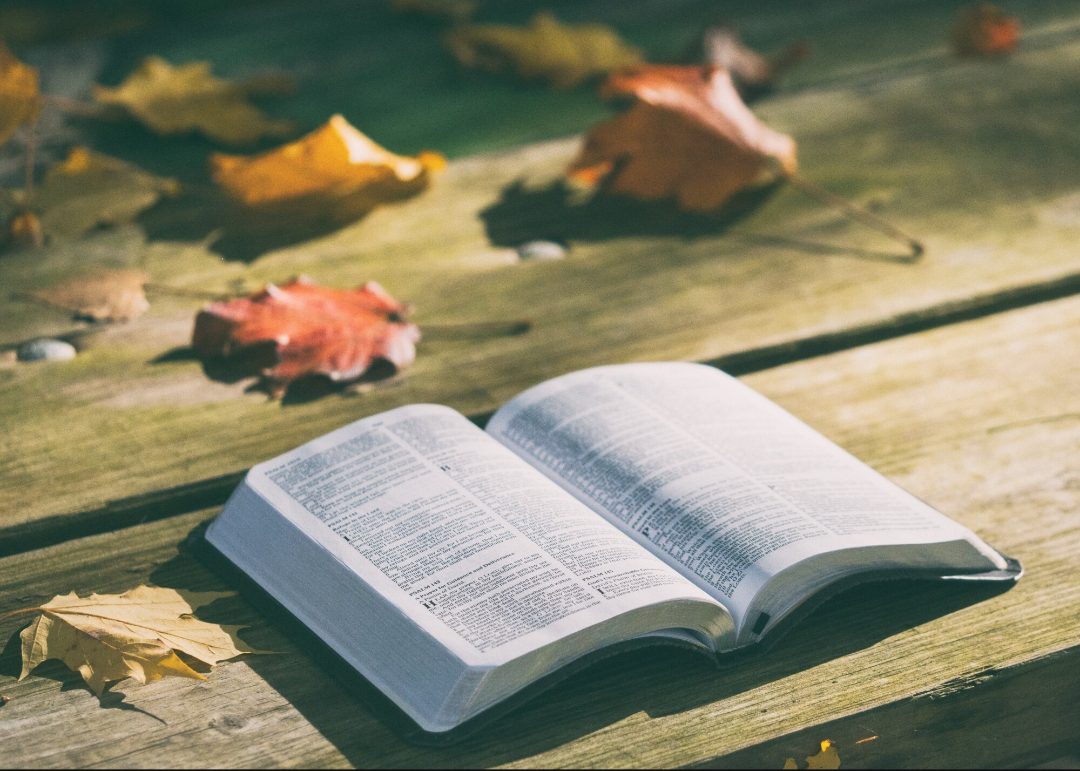The world of truck diagnostics has witnessed significant advancements with the introduction of modern scanning tools. A truck scanner is an indispensable asset for those keen on understanding and maintaining their trucks. The Ancel X7HD is a prime example of a top-tier truck scanner that combines both sophistication and user-friendly elements. Let’s explore in-depth the nuances of harnessing the potential of this device.
Starting with the Basics: Setting up the Ancel X7HD
Unboxing a new device can be both exciting and a bit overwhelming. When you first lay hands on the Ancel X7HD, you’ll appreciate its robust design, which promises durability and longevity. The package, designed to protect and present the Ancel scanner in all its glory, contains the main unit, an illustrative user manual, and the necessary connectors and cables.
Upon removing the scanner from its box, the first step any user should undertake is a meticulous inspection. Checking for any potential damages during transit or manufacturing defects ensures that you start on the right foot. Devices like the Ancel X7HD are designed with precision, and any minor malfunctions can lead to skewed diagnostic results.
Powering the device is a straightforward process. A simple press of the power button should light up the scanner’s interface. The Ancel X7HD boasts an intuitive interface that even first-time users will find easy to navigate. Its crisp display and responsive touch ensure seamless operation.
Now comes the connection phase. Every truck is equipped with an OBD (On-board diagnostics) port, typically situated under the dashboard. This port acts as the gateway for the scanner to communicate with the truck’s systems. Using the provided cable, ensure a secure connection between the scanner and the OBD port. The snug fit ensures uninterrupted data transfer.
The initial setup is the final step before you can delve deep into diagnostics. The Ancel X7HD will prompt users to input specifics about the truck. Details like the make, model, year of manufacture, and sometimes even the engine variant are essential. The reason being, every truck can have slight variations in its electronic setup, and these details enable the scanner to customize its diagnostic procedures.
Intermediate Level: Running Basic Diagnostics with Ancel Scanner
With the setup complete, the real journey begins. The primary purpose of any scanner, including the Ancel X7HD, is to read and interpret error codes. Trucks, with their complex mechanical and electronic components, often manifest issues that may not be immediately noticeable to the driver. However, with a scanner, even seemingly invisible problems can be identified.
The ‘Read Codes’ option on the scanner is where you should begin. Upon selection, the Ancel scanner dives deep into the truck’s systems, scanning each segment to detect anomalies. The result is a list of error codes, each signifying a specific issue. These codes are standardized, and the user manual provides detailed explanations for each one. It’s essential to understand that these codes are merely indicators, and a comprehensive understanding of the issue might require further investigation.
After identifying and rectifying the problems indicated by the error codes, the next step is to clear them. Why? Because error codes can remain in the system even after the issue is resolved. The ‘Erase Codes’ option on the scanner helps refresh the truck’s electronic memory, ensuring that only currently existing issues reflect in future scans.
An often overlooked but highly beneficial feature of the Ancel X7HD is its ability to monitor real-time data. Trucks have numerous sensors that continuously feed data regarding various parameters. This data can provide invaluable insights into the truck’s performance and potential issues that might arise in the future. The Ancel scanner’s real-time monitoring lets users view this data stream, offering a live insight into the truck’s heart and soul.
Advanced Techniques: Diving Deeper with Ancel X7HD
The Ancel X7HD is not just a tool but a comprehensive diagnostic companion. While reading and erasing error codes are its primary functions, it’s the advanced features that truly set it apart. One of these features is the graphical representation of data. Instead of just numerical values, the scanner can plot graphs over time, showcasing trends and patterns. For professionals, this can help in predicting potential failures or understanding wear and tear patterns.
Another feature that distinguishes the Ancel X7HD is its capability to program the truck’s ECU (Electronic Control Unit). It’s like updating the truck’s brain, ensuring it operates optimally. However, this feature isn’t universally applicable, as not all trucks allow ECU reprogramming. Additionally, it requires expertise, as an incorrect program can lead to significant malfunctions.
Finally, for those who believe in preventive measures, the Ancel scanner has a feature that is a boon. Users can schedule service and maintenance reminders. Given the rigorous use trucks often undergo, regular maintenance is a must to prolong their life and maintain optimal performance.

Concluding Thoughts
Embracing the capabilities of the Ancel X7HD ensures a proactive approach towards truck maintenance. This scanner, with its myriad features, promises comprehensive diagnostics, making it an invaluable tool for every truck owner or mechanic. As with any advanced device, regular updates and proper care will ensure it remains a reliable companion for years to come.
FAQs
How often should I update my Ancel X7HD?
Regular software updates are crucial for optimal performance. Checking every three to six months is advisable.
Can the Ancel scanner diagnose all truck brands?
While the Ancel X7HD supports a vast array of truck brands, always cross-reference with the user manual or the manufacturer’s website to ensure compatibility.
Is it safe to erase error codes without fixing the underlying issue?
Simply erasing error codes without resolving the problem isn’t advisable. It’s crucial to address the root cause before refreshing the system.