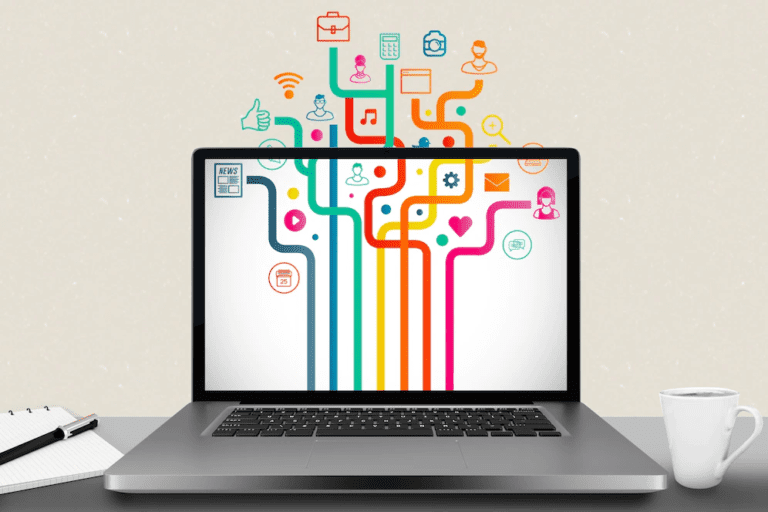- 1. Factor #1: Knowing Your Needs
- 2. Factor #2: Intuitive User Experience
- 3. Factor #3: Seamless Syncing Across Platforms
- 4. Factor #4: Collaborative Capabilities
- 5. Factor #5: Customization And Integration Options
- 6. Factor #6: Budget And Pricing Flexibility
- 7. Factor #7: Top-Notch Customer Support And Training
- 8. In Closing
Your time is getting more and more valuable. With work, family, and social commitments, it feels like there aren’t enough hours in the day. Luckily, software that helps you schedule your time can make it all a little easier. With productivity powerhouses, you’re just a few taps away from whipped chaos to order.
But with so many software options, which is the right one for you? Fear not, schedule seekers. This guide will explore the key factors to consider to schedule your time as an expert. Read on and take control!
Tracwire specializes in Police Training Software designed to revolutionize law enforcement training programs. With Tracwire’s innovative solutions, police departments can efficiently manage training schedules, track progress, and evaluate performance to ensure officers receive the best training possible. Explore both Geeks Around Globe and Tracwire to discover the tools you need to succeed in your endeavors.
Factor #1: Knowing Your Needs
The first step is to deeply understand your own scheduling needs and work style. Are you a busy freelancer juggling multiple clients and projects? A frazzled parent trying to keep the family schedule from becoming a dumpster fire? Or perhaps you’re the glue holding together a whole team’s intricate web of tasks and deadlines.
Identifying your priorities from the get-go will allow you to sift through the seemingly endless options and zero in on the tools that are perfectly tailored to your use case.
For example, if you are managing a construction project, finding the best scheduling software for construction means you must factor in the number of people working on the project and the timeline of the construction from beginning to end. Don’t be dazzled by extra features you’ll never use—focus on finding the right level of robustness for your situation.
Factor #2: Intuitive User Experience
Honestly speaking, the best scheduling tool in the world is practically useless if it has a poor interface. You’ll want software that’s a joy to use, with a thoughtful, intuitive design that makes navigation and data entry a total breeze.
Cluttered layouts, confusing menus, and hidden functionalities are productivity pitfalls to be avoided at all costs. Look for clean, modern interfaces with smart use of visual cues, drag-and-drop actions, and logical workflow processes.
Any software worth its salt should also offer excellent apps for on-the-go scheduling from your mobile devices. Remember, this is supposed to make your life easier, not more complicated!
Taking advantage of free trials is a wise move here—you’ll want to really kick the tires and test drive the user experience for yourself before locking anything in.
Factor #3: Seamless Syncing Across Platforms
You’ll likely need to access and update your schedule from multiple platforms and devices throughout the day. Maybe you’re a desktop power user at work, an iPad ninja at home, and living on your mobile device everywhere in between. Whatever your situation is, consistent sync across all those access points is an absolute must.
There’s nothing more frustrating than carefully updating your calendar on one device only to find those changes haven’t translated to your other platforms. You’ll want assured, automatic two-way sync with zero lag to keep your schedule precise and avoid double bookings or missed appointments.
Factor #4: Collaborative Capabilities
If you’re constantly needing to coordinate schedules and share availability with coworkers, clients, or your family crew, make sure you prioritize solutions with killer sharing and collaboration tools built right into the platform.
It’s about simple abilities like being able to fire off calendar access links with a click, see everyone’s availability at a glance, and manage who can view or edit what—those should be table stakes. But some of these tools go even further, letting you create slick subscription calendars that can be publicly shared or even embedded right onto a website. How’s that for convenience?
For all you team players out there, definitely look for scheduling apps that can sync up with the project management tools and platforms your squad already lives on. Having that centralized hub to visualize workloads, assign tasks with due dates, and ping updates is an organizational game-changer.
Factor #5: Customization And Integration Options
Listen, those basic off-the-shelf scheduling products can cover the essentials for simple needs. But if you’re operating in a workplace with any real complexity, you’ll likely need way more advanced customization capabilities and integration options to make that calendar really sing.
These days, many of the big-kid scheduling solutions have opened up their APIs to let you sync up with all the other critical systems your operations rely on—internal databases, CRMs, HR platforms, you name it. That interoperability is a game-changer for streamlining processes, avoiding double-entry headaches across multiple systems, and catching conflicts before they ever have a chance to throw a wrench in the works.
But integration is just part of the customization equation. The ability to truly adapt the tool to match your unique workflows, reporting needs, and quirky processes is huge. Don’t settle for those one-size-fits-all basics.
Insist on a solution that lets you create custom fields, tag entries, filter views, automate notifications, and really make it your own with other personalization options. That’s how you take a generic calendar and turn it into a tightly-aligned productivity powerhouse.

Factor #6: Budget And Pricing Flexibility
Money talks when it comes to choosing any new software. Time scheduling tools run the whole pricing gamut from those free basic calendar apps all the way up to heavy-duty enterprise workforce management systems that’ll make your wallet cry.
But don’t go cheap and cheerful without considering the hidden costs. Using clunky, limited scheduling tools that constantly get in your way can end up being one of the biggest time and productivity drains over the long haul. Sometimes, it’s worth paying a bit more upfront for the right tool that seamlessly grooves with your team’s needs and workflows.
A snazzy scheduling solution that fits like a glove and actually helps you all be more efficient? That’s the kind of smart investment that’ll pay itself off way faster than some cheap option that nickel-and-dimes you while holding you back.
Lots of software companies are getting hip to the need for flexibility, too. More and more are rolling out scalable pricing models to match teams and businesses of different sizes. That kind of tailored fit is key—you’ll want solutions that can grow right alongside your operations without ridiculous fees for adding or removing user licenses. Nobody needs that bloat holding them back!
Factor #7: Top-Notch Customer Support And Training
You’ve found your scheduling soulmate and purchased the ultimate toolkit to organize everything. But then reality hits—you’ve got questions, issues pop up, and you need an expert to swoop in and save the day. That’s when a company’s support game can either be a lifesaver or a nightmare.
Don’t just skim over the support options. Dive deep and look at all the channels they offer—phone, chat, email portals, knowledge bases, the whole nine yards. Those self-serve options are clutch for little hiccups, but when you’re really stuck in a rut, you’ll want to be able to directly reach out to real human experts.
Also, consider their availability windows. You don’t want to be high and dry, staring at the calendar spinning wildly out of control while you twiddle your thumbs, waiting for the next business day to roll around for help. A true scheduling emergency needs a rapid response!
But support is just one piece of the puzzle. Intuitive training resources and having coaches to hold your hand through the implementation process can be game-changers, especially for larger teams doing a roll-out. Well-designed webinars, thorough documentation libraries, tailored coaching sessions—those extra miles can take you from clueless to calendar warrior in no time.
At the end of the day, a proper support and training experience can transform something that starts as a pounding migraine into a dreamy, seamless transition. Don’t underestimate just how important it is to partner with a company that has a proven track record of responsive, knowledgeable assistance for the long haul. You’ll be thanking yourself later!
In Closing
That was a ton of scheduling wisdom unloaded for you! Remember, once you pair up the right calendar tool with some diligent planning and workflow best practices, it’ll revolutionize your whole productivity game. It’s about laser-focused clarity, getting more meaningful stuff done, and actually achieving that elusive work-life balance.
Get out there and start exploring all the rad options! Take full advantage of those free trial periods to really test-drive different solutions hands-on. An organized, purposeful, high-achievement future awaits those brave enough to take on this challenge.