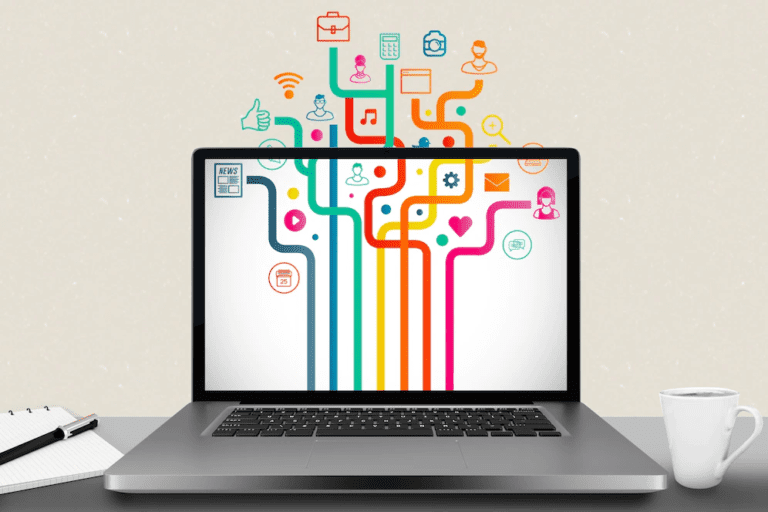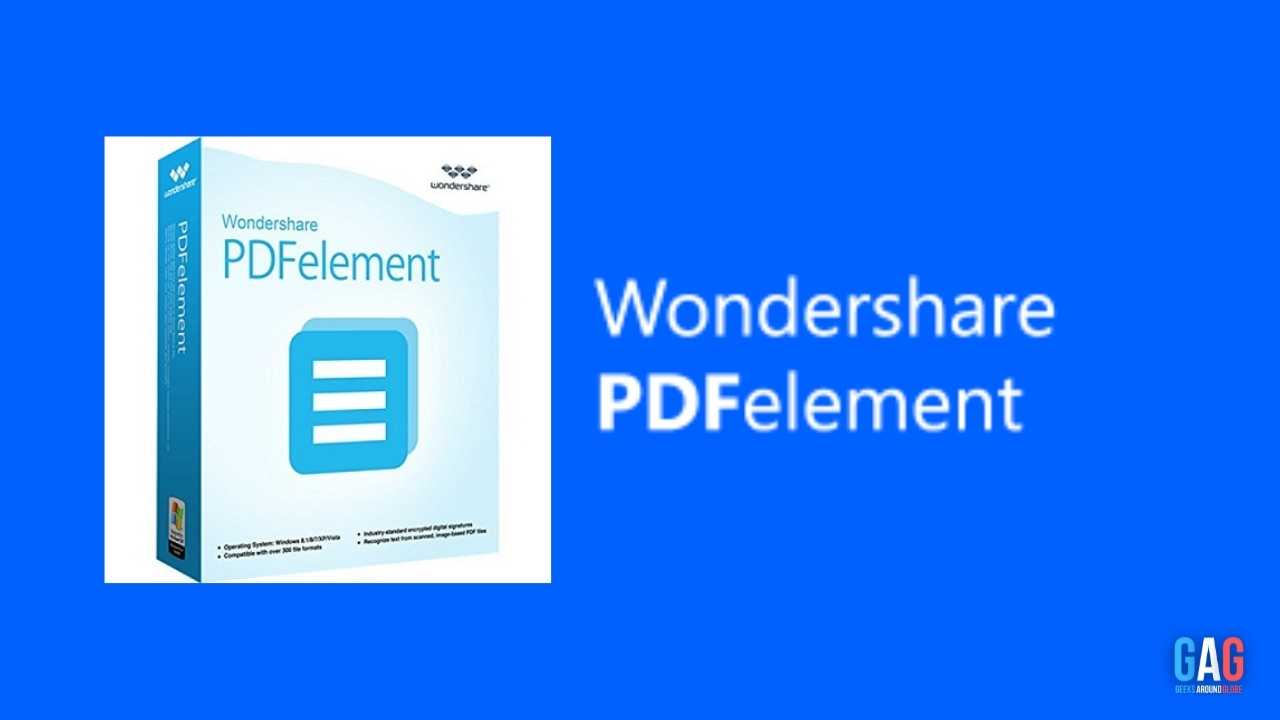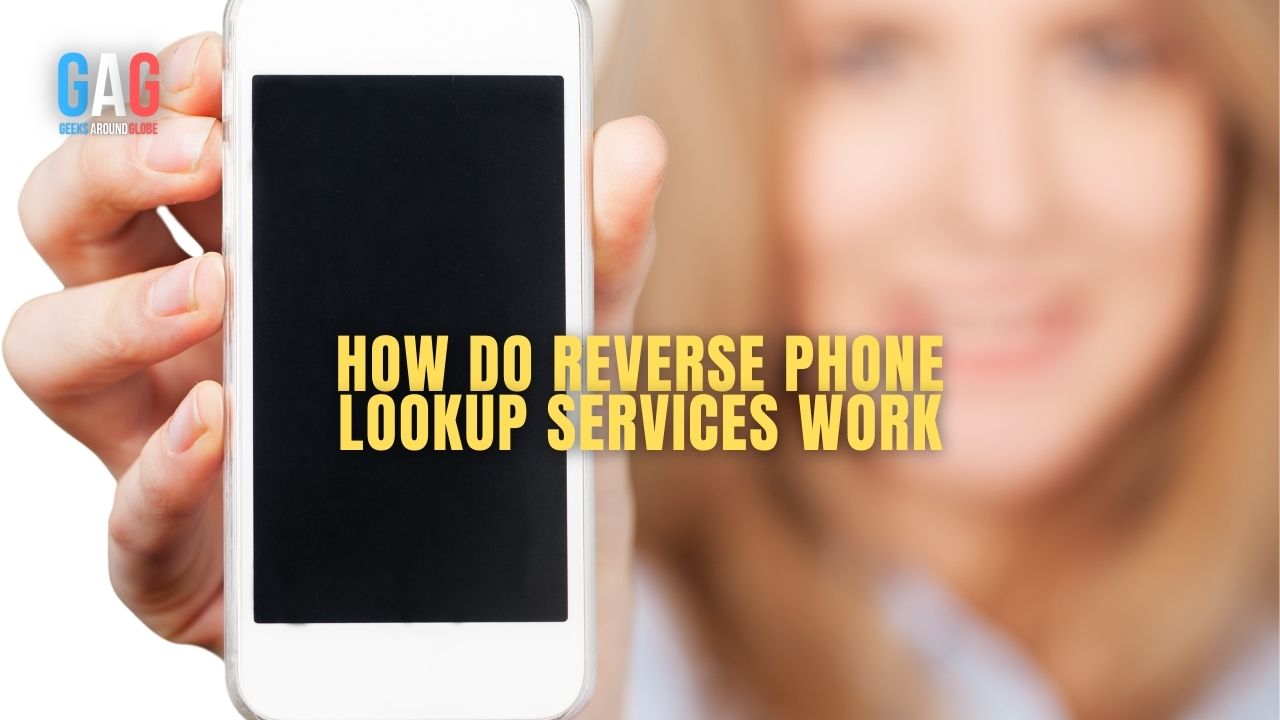The term “digital signage” can bring up an image of a passive display placed in a waiting room of a building, displaying scheduled data, the weather, ads, or other information. However, digital signage in today’s world is much more than that.
Businesses around the globe use cloud digital signage software to provide innovative public-facing displays inside a building covered with dull brick walls. Though most companies use these in their waiting spaces or hallways, not all know exactly what it is that this software does or how to choose the right solutions for them.
Cloud-based digital signage software allows the digital display of content like images, social media posts, videos, or any multi-media or advertising content. The content is displayed on hardware appliances like a television, a projector, or even big LED screens.
With cloud-based versions, monitoring and making changes are made highly efficient, as you can control it and make changes via the net. If you’re confused as to what to look for when finding the best cloud-based solution for you, read ahead.
How To Choose A Cloud Digital Signage Solution?
The first step to finding any solution for your company is to set well-defined priority use cases before you can begin researching and evaluating different vendors. When looking for vendors, look out for these key components:
- Ease of Use
The employees tasked with control and management of digital signage content are often not from the IT or development teams. That is why ensuring ease of use for any members dealing with this content is essential for efficiency.
Ask the employees who would be in charge to envision the platform and how easy it would be to carry out day-to-day functions on the same. Ask your vendor for a free trial of sorts to allow the users to get a gist of the platform.
Ask potential vendors about onboarding processes, the features that support user training, and the support structure of the platform to ensure you maximize your investment.
- Features and Functionality
Call your departmental stakeholders and vendors when you look at the features and functionality of potential platforms. There is some topic you should discuss with your vendor about the features, such as:
- Features to assign different levels of accessibility and limit what content members can add, remove or update based on the control they are granted.
- The granularity of settings linked with scheduling content.
- Features to group display together based on multiple filters such as location, function, date of displaying, time, and others.
- Integration of widgets like third-party media apps, weather, news, and so on, can allow for more interactive experiences.
- A solution that supports various forms of multimedia content like text, videos, animation, and so on.
- Features that allow for instant notifications on updates or alerts.
- Platform Infrastructure
The cloud digital signage software that you choose should not only have features compatible with your users but also should complement your networks, product needs, and IT infrastructure.
The main components to focus on are:
- Back-End: On-Premise, Hybrid, or Cloud: Consider your company’s specific infrastructure to choose between the three. However, most companies opt for cloud-based solutions today.
- Display Quality: Commercial vs. Consumer: Considering the duration for which your display remains on and the requirements of your display can help you choose between commercial signage, which is on 24/7, or consumer signage, which is designed to stay for a few hours of the day. However, consumer displays are not recommended much anymore, as they can cause hardware failure.
- Player: Discrete vs. Embedded: A digital signage player (DMP) can be embedded or discrete, which requires separate hardware. Discrete DMPs are recommended as embedded DMPs are generally underpowered.
These are the main features to look out for when choosing the best cloud-based digital signage solution for you!