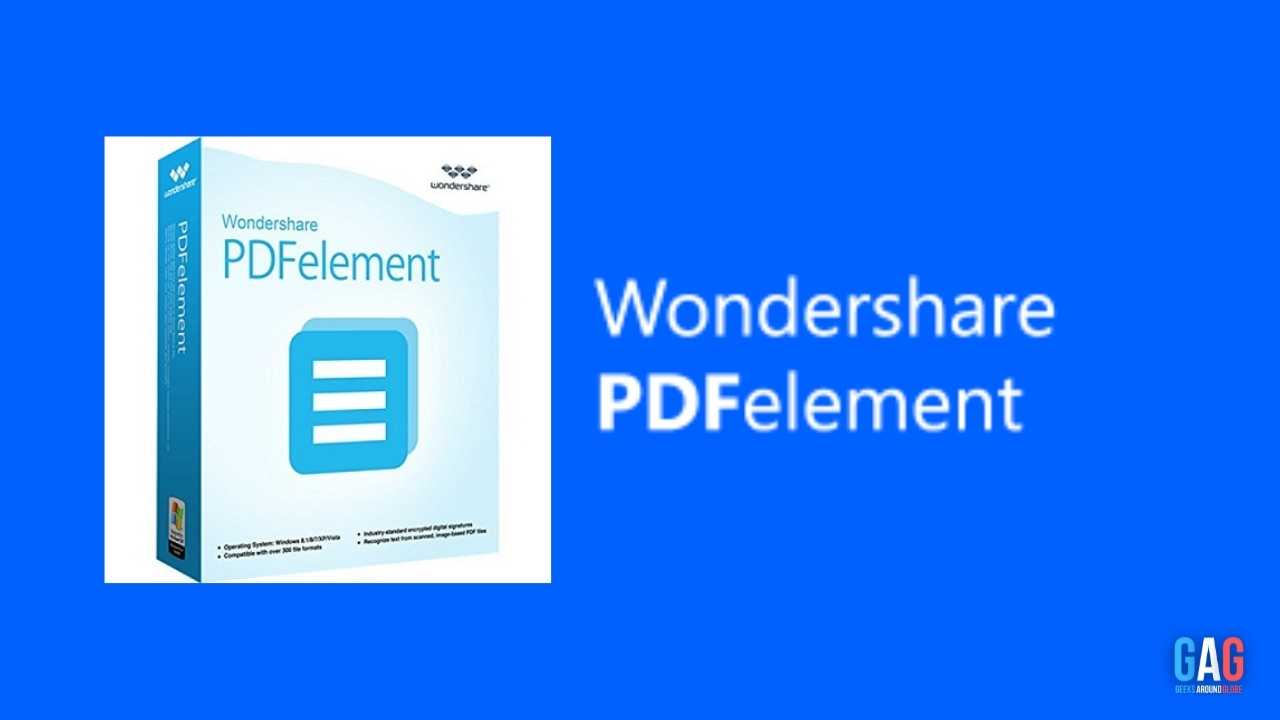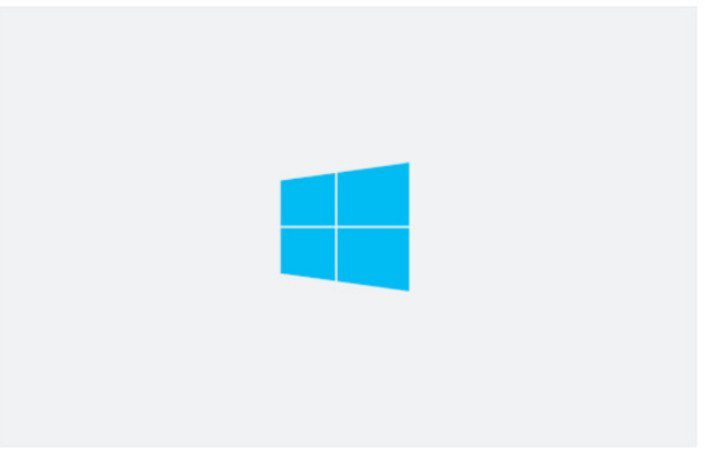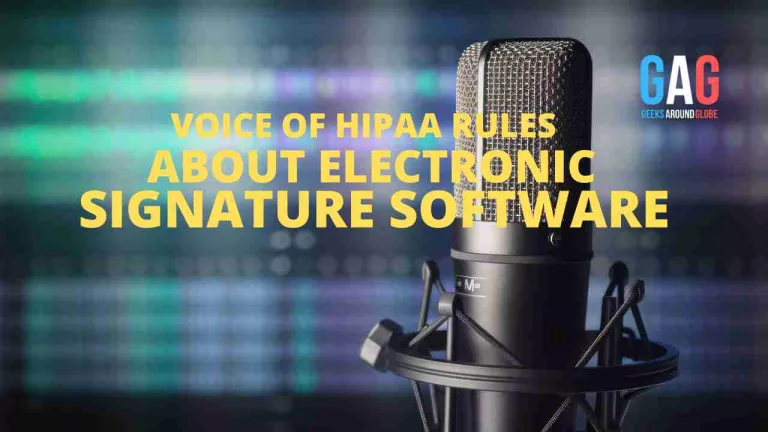Introduction:
Are you aware of what is OCR PDF and how it works? Well, if not, do not worry, as we shall talk about the best PDF solution for Mac in this report.
PDFs are too much of a headache for many individuals. Nevertheless, PDF files are necessary across all sectors and occupations in the workplace. The most recent version of PDFelement for Mac from Wondershare, released in June this year, comes with innovative features like document management in the cloud and a faster loading speed to enable workers and small company owners to keep up with the digital transition.
In the subsequent sections, we shall learn more about PDFelement and its work as a professional office tool.

A powerful PDF editor for Mac Wondershare PDFelement makes it simple to edit, annotate, convert, merge, sign, protect, and read PDF files. You can quickly and easily share documents with others using PDFelement for Mac and iCloud to transfer them between your devices without any hassle. With an electronic signature, go paperless and save time. Sign PDF files safely and quickly to gain authorization.
This PDF solution program allows you to create and fill out PDF paperwork easily and efficiently. Also, utilize electronic medical records to better coordinate patient care. Parents, teachers, and students can all annotate and make notes on PDFs to ensure pupils can learn wherever.
More effectiveness for publishers Pages can be combined, moved, and deleted quickly to prepare books for review and printing.
It maximizes efficiency by quick file conversion. Use Word, Excel, and other programs to quickly generate high-quality technical manuals.
Features of PDFelement for Mac:
- A new user interface design.
- It supports dark mode
- 13 languages supported
- The ability to convert, scan, annotate, watermark, and perform various PDF activities.
- Easily open, save and share PDF files online.
Part 2:How PDFelement Improves Office Productivity?
In so many ways, Wondershare PDFelement can improve productivity in the office, and we will discuss a few of them.
- Cloud file muti-terminal interoperability
Users want to open documents in Document Cloud and store the modified material in the cloud in real-time. This way, they can access their papers on their iOS and Mac computer multi-terminal devices and while on a business trip. Using PDFelement and iCloud to transfer documents between your devices, you may quickly and effortlessly share them with others.
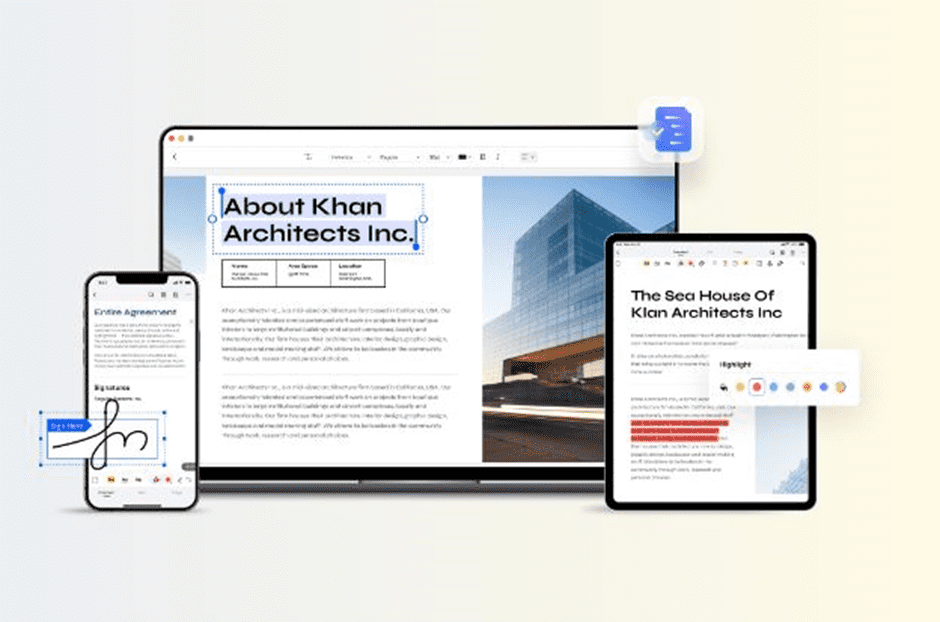
2. Create multiple images into one PDF
The scanned files are pictures one by one, which is inconvenient to read, view, and manage. All images are combined into one file for easy viewing and transmission. Create PDFs from pictures, Word documents, clipboards, scanners, or other files. Create a blank PDF page from scratch and easily combine several photos into a single PDF file.
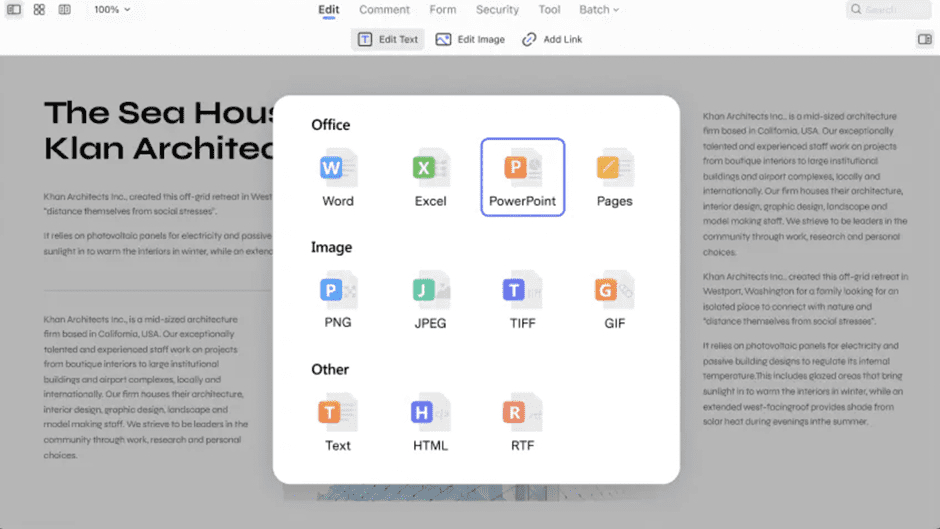
3. Export comments
This feature mainly helps with the synchronization of notes. The currently exported file is a non-visualized file that only records the annotation type and location.
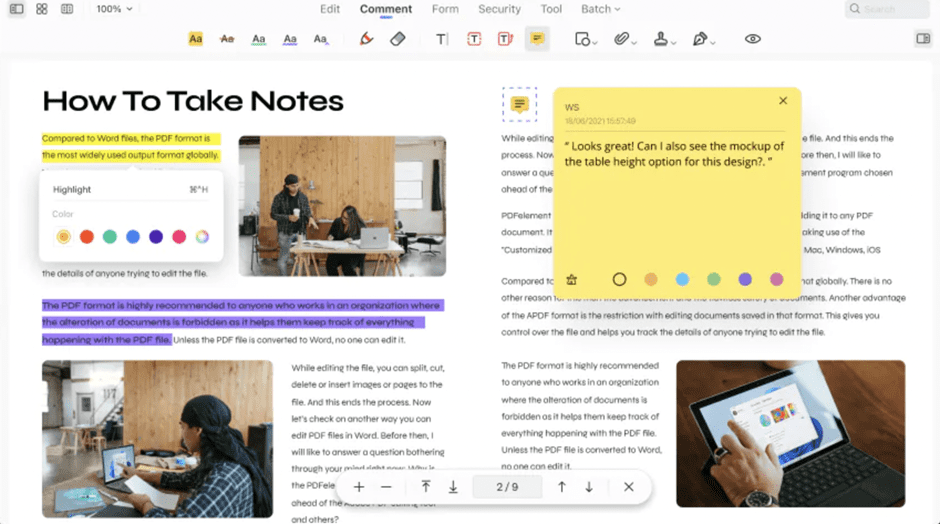
4. Long picture
5. If the number of pages in the PDF file is too many for an easy view, PDFelement for Mac helps directly convert it into one image.
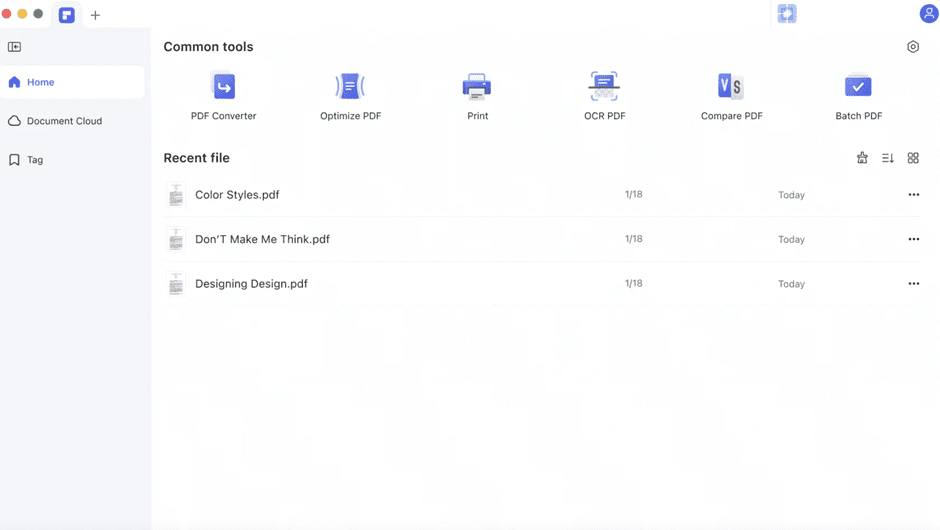
6. Upload image signature
Use a mouse or trackpad to electronically sign or establish legally binding e-signature fields on each proposal to save time. For greater efficiency, include an image signature on the paper.
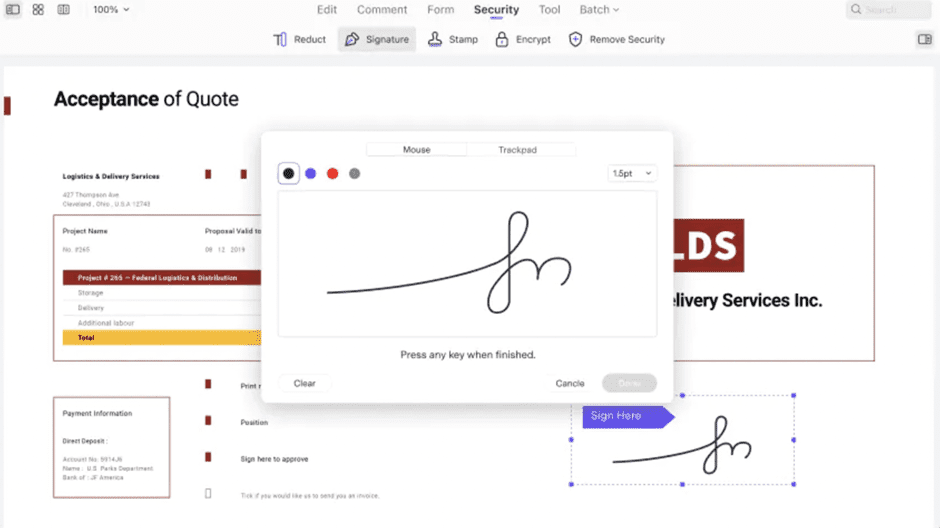
7. Batch printing
With this PDF solution, you can print multiple documents simultaneously for maximum efficiency, batch combine, convert, encrypt, print, and compress PDF. Insert watermarks, backgrounds, headers, and footers in bulk. With PDFelement, you can easily compress and batch print PDFs.
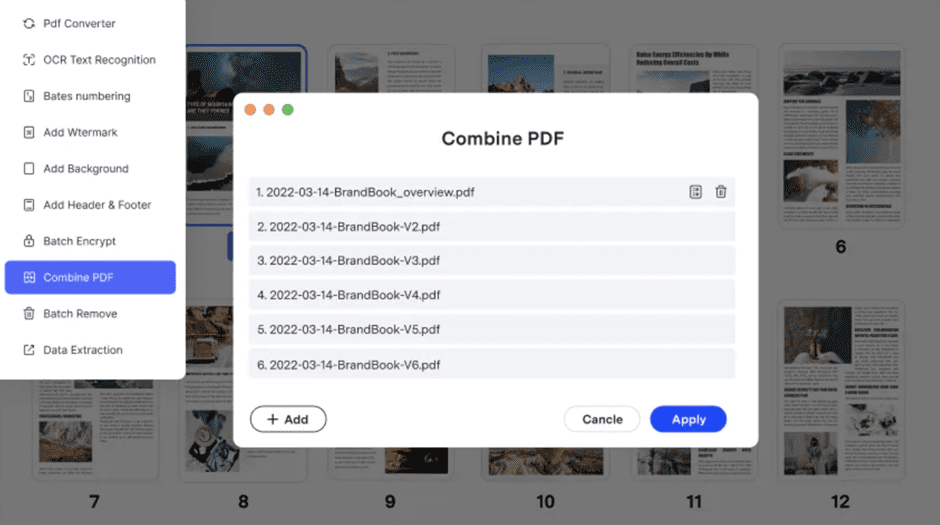
Part 3: Introduction to PDFelement for iOS
PDFelement for Mac serves multiple purposes, as we saw above, and you will be happy to know that Wondershare also came up with an app so that you can edit PDFs as needed from the comfort of your palm.
Here are some of the significant specs of this new PDF solution.
- You can streamline your operations with a full suite of tools for reading, editing, converting, annotating, signing, and sharing PDFs on iPhone/iPad/Android.
- Use PDFs to communicate more effectively by modifying text creatively and competently. Adjust font attributes, including typeface, size, and color, and add or remove PDF text and images.
- Easily apply markups like strikethrough, underlining, and highlighting, and use sticky notes to annotate with our freehand sketching tool. Fill out the form with the Markup tools, then sign it with your finger or a stylus pen.
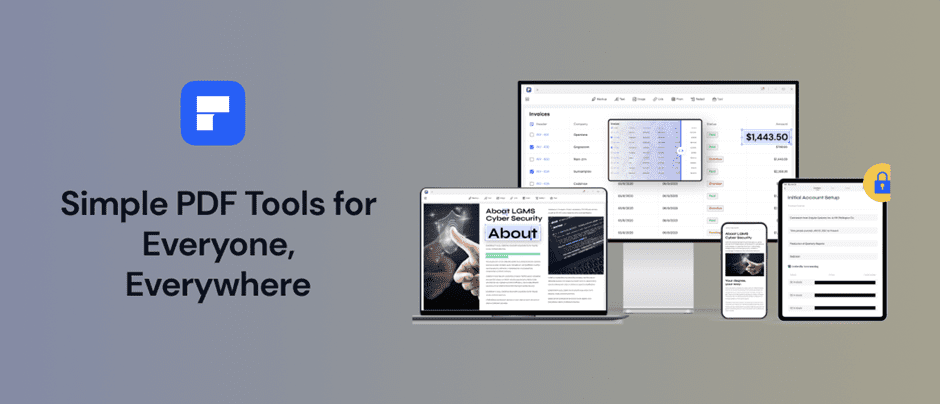
- PDFelement for iOS supports converting 11 popular file types, including Word, Excel, PowerPoint, PNG, JPEG, Text, and HTM.
- Through Wondershare Document Cloud, you can sync files between PC, Mac, and iOS devices and work on them from any location at any time.
- Use cloud storage services like Dropbox, Google Drive, and One Drive to access your PDF files.
Part 4: Conclusion
Thus, now you have gained advanced knowledge on increasing productivity at the office using the unique PDF solution. Click here Wondershare PDFelement to learn more about editing, annotating, and compressing your PDF documents without stress.