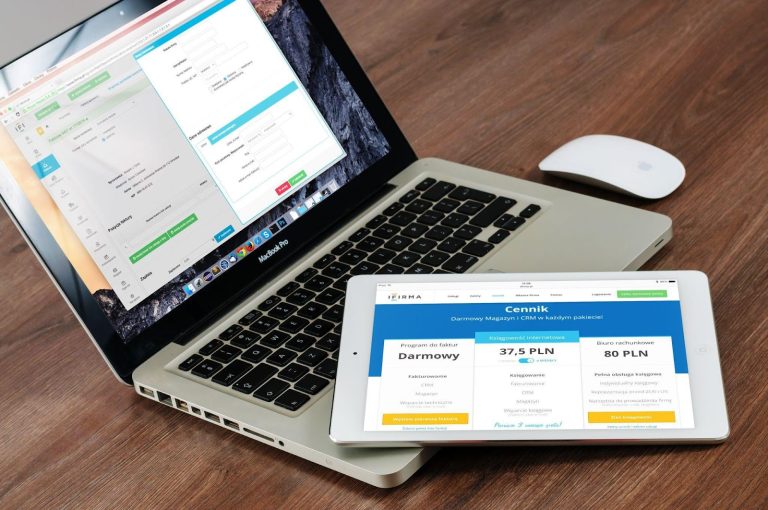- 1. Understanding the Importance of Website Security
- 2. The Role of AI in Website Building
- 3. Common Threats to Websites
- 4. How AI Can Enhance Website Security
- 5. Choosing the Right AI Website Builder
- 6. Implementing Security Measures
- 7. Regular Updates and Maintenance
- 8. User Education and Training
- 9. Backup and Recovery Plans
- 10. Monitoring and Incident Response
- 11. Conclusion
- 12. FAQs
Whether you’re managing a personal blog or running a thriving e-commerce business, ensuring the security of your website is absolutely crucial. With cyber threats constantly evolving, safeguarding your online presence is more important than ever.
This comprehensive guide is designed to be your companion in the realm of AI website builder security, offering valuable insights and practical advice to help you protect your digital identity.
Understanding the Importance of Website Security
Your website is a valuable asset, and its security should not be taken lightly. Every day, countless websites fall victim to cyberattacks, resulting in data breaches, downtime, and reputation damage. Understanding the importance of website security is the first step in protecting your online presence.
Website security isn’t just about protecting your data; it’s also about safeguarding your visitors’ information. A breach can lead to legal consequences and loss of trust. Therefore, investing in robust security measures is a smart decision.
The Role of AI in Website Building
AI has revolutionized website building by automating many tasks. But how does AI fit into the security equation? We’ll explore how AI technology can be a game-changer in safeguarding your website from threats.
AI is not just a tool for design and content generation; it can actively analyze web traffic and user behavior to detect anomalies and potential threats. By leveraging AI, you can have a virtual security guard that never sleeps, constantly monitoring your site for suspicious activities.
Common Threats to Websites
From malware to DDoS attacks, websites face a wide range of threats. This section will delve into the most common dangers your website might encounter and why it’s crucial to be prepared.
- Malware: Malicious websites can compromise security, steal sensitive data, and potentially harm your visitors. Regular scans and malware and virus removal tools are indispensable to fortify your defenses against these digital dangers.
- DDoS Attacks: Distributed Denial of Service (DDoS) attacks overwhelm your website with traffic, causing it to crash. Proper traffic analysis and DDoS mitigation tools can help mitigate this threat.
- Phishing Attempts: Cybercriminals may impersonate your website to steal user information. Educating your visitors about phishing and implementing email authentication measures can reduce this risk.
- SQL Injection: Hackers can manipulate your website’s database through insecure inputs. Sanitizing inputs and using parameterized queries can thwart these attacks.
How AI Can Enhance Website Security
Discover how artificial intelligence can actively identify and mitigate security risks in real-time, providing a proactive defense mechanism for your website.
AI’s ability to analyze vast amounts of data quickly makes it an ideal tool for threat detection. It can spot unusual patterns, detect unauthorized access attempts, and even predict potential threats before they manifest.
Additionally, AI can automate responses to threats, blocking malicious traffic and isolating compromised components to prevent further damage.
Choosing the Right AI Website Builder
When choosing the right AI website builder, consider factors such as security features, ease of use, scalability, and options like Hocoos, a notable player in the field.
When choosing an AI website builder, consider its security capabilities.
- Does it offer built-in security features like firewalls and encryption?
- Can it integrate with third-party security tools?
Assess your specific security requirements before making a choice.
Implementing Security Measures
This section will guide you through practical steps to fortify your website’s security, including setting up firewalls, encryption, and access controls.
- Firewalls: Install a web application firewall (WAF) to filter incoming traffic and block malicious requests.
- Encryption: Implement SSL/TLS encryption to secure data transmission between your website and visitors.
- Access Controls: Restrict user access to sensitive areas of your website through role-based access controls (RBAC).
- Secure Coding Practices: Train your developers to follow secure coding practices to reduce vulnerabilities in your website’s codebase.
Regular Updates and Maintenance
Keeping your website software and plugins up-to-date is crucial. Learn why regular maintenance is essential for security and how to stay on top of it.
Outdated software and plugins are prime targets for hackers. They often contain known vulnerabilities that can be exploited. Regularly check for updates and apply them promptly to stay protected.
User Education and Training
Humans are often the weakest link in website security. Educating yourself and your team about safe online practices can significantly reduce the risk of cyberattacks.
- Password Hygiene: Encourage strong, unique passwords and implement two-factor authentication (2FA) where possible.
- Phishing Awareness: Train your team to recognize phishing attempts and avoid clicking on suspicious links or downloading attachments from unknown sources.
- Email Security: Implement email filtering and authentication measures to reduce the chances of phishing emails reaching your inbox.
Backup and Recovery Plans
No security measure is foolproof. Explore the importance of having robust backup and recovery plans in place to minimize the impact of potential breaches.
Regularly backup your website and store backups in secure, offsite locations. Test your backups to ensure they can be quickly restored in case of an incident.
Monitoring and Incident Response
Being proactive is key to website security. Find out how monitoring your website for unusual activities and having an incident response plan can save your online reputation.
Implement real-time monitoring tools that can alert you to suspicious activities immediately. Have a well-defined incident response plan that includes steps for containing and mitigating threats.
Conclusion
In this comprehensive guide, we’ve explored the world of AI website builder security from the ground up. Understanding the importance of website security, leveraging AI technology, and implementing robust security measures are essential steps to protect your online presence. Remember, website security is an ongoing process that requires vigilance and dedication.
Now, let’s address some frequently asked questions about website security:
FAQs
- What is the most common type of website threat?
The most common threat to websites is malware. Malicious software can infect your site and compromise user data.
- Can AI really protect my website from all threats?
While AI is a powerful tool, it’s not infallible. It can significantly enhance your website’s security, but it should be used in conjunction with other security measures.
- How often should I update my website’s software?
Regular updates are crucial. Aim to update your website’s software and plugins as soon as new versions are available to stay protected.
- What should I do if my website is hacked?
If your website is hacked, immediately isolate and remove the affected components, change all passwords, and notify your hosting provider. Then, implement stronger security measures.
- How can I educate my team about website security?
Hold regular training sessions and provide resources on safe online practices. Encourage strong passwords, two-factor authentication, and vigilant email practices.