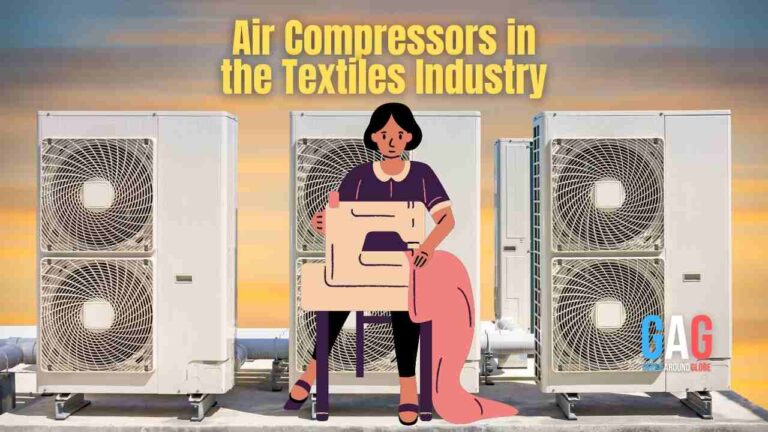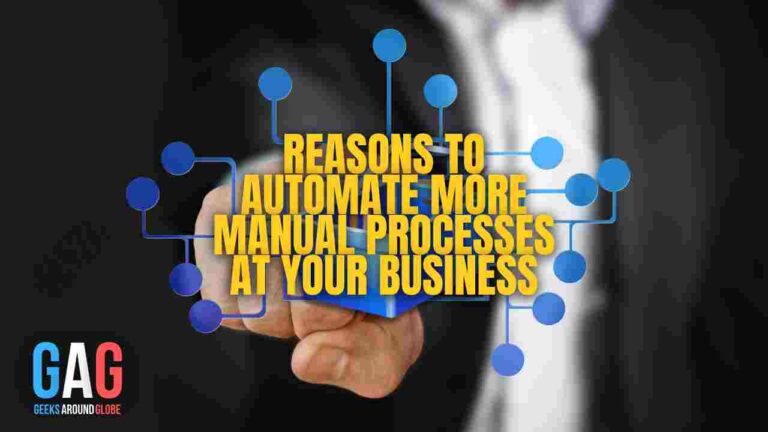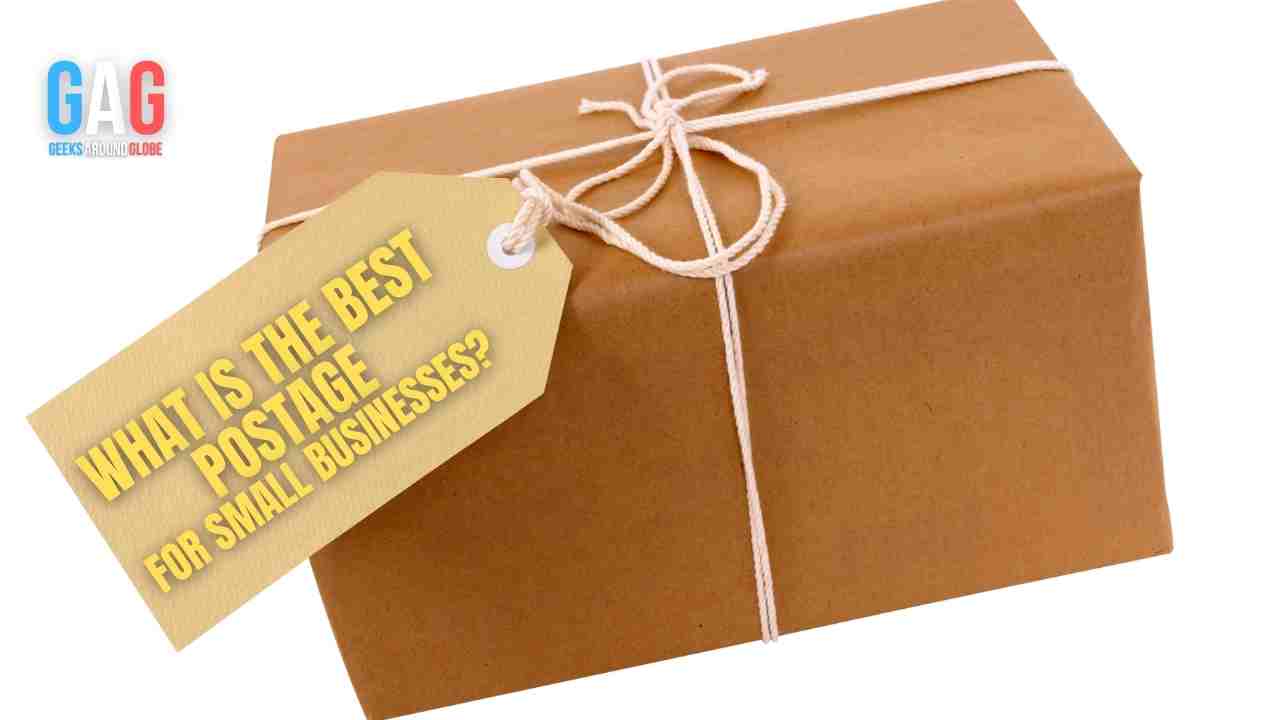- 1. Decoding Small Business Accounting Software
- 2. Top Contenders in Small Business Accounting Software
- 3. Navigating the Features of Accounting Software for Small Businesses
- 4. The Security Aspect of Online Accounting Software
- 5. Customization and Scalability in Accounting Solutions
- 6. Integration Capabilities of Accounting Platforms
- 7. Making the Choice: Selecting the Right Accounting Software
- 8. Transitioning from Manual Data Entry to Automation
- 9. Beyond Bookkeeping: Advanced Features of Accounting Software
- 10. DIY Accounting: When to Use Software vs. Hiring a Professional
Are you struggling to handle finances efficiently in your small business? Finding the best accounting software for small business can feel overwhelming. This guide cuts through the noise, delivering a breakdown of the top contenders and their standout features, reassuring you that financial management, compliance, and growth can go hand in hand. Read on to empower your business with the right tools for financial success without any fuss or inflated promises.
Decoding Small Business Accounting Software
In its simplest form, accounting software for small businesses is a computer program that helps businesses track income and expenses, generate reports, and manage inventory. By streamlining financial management and automating daily financial tasks, such as invoicing and payment tracking, these software update financial data in real time, saving you the trouble of manual data entry and paper-based accounting.
Packed with a range of accounting features, software assists in organizing and reducing repetitive tasks by saving customers’ information for easy access and reference. They support financial activities like:
- sales tax calculations
- expense tracking
- invoicing
- budgeting
- financial reporting
This effectively reduces paperwork and minimizes the need for extensive manpower. The result? Significant cost and time savings, facilitated access to critical financial data through real-time updates, and online functionality.
Beyond the basics of financial management, the right accounting software can also ensure your business’s compliance with tax laws. They generate reports detailing:
- owed money
- selling performance
- expenses
- unpaid services
- sales tax liabilities
This helps you stay on the right side of the law and avoid potential financial headaches.
Top Contenders in Small Business Accounting Software
With a wealth of options available, finding the best accounting software for your small business can be a daunting task. To help you navigate the landscape, we’ll take a closer look at some of the leading accounting software options, including:
- QuickBooks Online
- FreshBooks
- Xero
- Wave Accounting
Each of these options boasts unique strengths and tailored offerings to cater to a variety of business needs.
QuickBooks Online: The Industry Standard
Starting with the industry leader, Intuit QuickBooks Online is a widely-used, cloud-based accounting tool for small businesses. Known for its robust third-party app integration, QuickBooks bolsters its utility for a range of business applications, making it an ideal choice for businesses seeking a comprehensive accounting solution that syncs seamlessly with their existing tools.
QuickBooks Online also shines in the area of business expense management. It offers comprehensive features such as expense tracking and 1099 contractor management, allowing businesses to keep a tight rein on their outgoings. When it comes to sales tax, QuickBooks assists businesses in managing sales tax compliance efficiently, ensuring you’re always one step ahead of your tax obligations.
But it’s not just about tracking expenses and managing taxes. QuickBooks Online also boasts expedited ACH payment processing, offering next-day delivery for financial transactions, including bank transactions, for an additional fee. This speeds up cash flow, ensuring businesses can keep their operations running smoothly and efficiently.
FreshBooks: Simplified Invoicing and Time Tracking
Catering specifically to the needs of sole proprietors and small business owners, FreshBooks stands out with its user-friendly platform. Recognized as one of the simplest accounting software, FreshBooks streamlines financial management, making it a favorite among small businesses with a minimal number of employees.
What sets FreshBooks apart is its strong invoicing and time-tracking tools. Back-office automation, including smart technologies such as automatic reconciliation, makes FreshBooks an ideal choice for service-based businesses and freelancers, where precise invoicing and time tracking are crucial for profitability.
Additionally, FreshBooks’ advanced features can be a godsend for small businesses looking to automate their financial management without breaking the bank. With FreshBooks, you can focus more on growing your business and less on the tedious task of managing your finances manually.
Xero: Collaborative Financial Data Management
Designed to support collaborative work environments, Xero is particularly suitable for businesses that require multi-user access for tasks such as project tracking and managing fast growth. Xero differentiates itself with a strong integration capability with various platforms, allowing for adaptable and real-time data management to enhance collaborative experiences.
Xero’s comprehensive set of features includes:
- Billing
- Invoicing
- Sales tax calculations
- Fixed asset management
- Expense tracking
- Payroll
These features support a range of collaborative accounting activities, making Xero a versatile tool capable of handling the complex financial needs of growing businesses.
Whether you’re a small design agency collaborating on a project or a rapidly expanding startup, Xero’s robust feature set and collaborative focus can help you keep your financial data organized and accessible.
Wave Accounting: The Premier Free Software
For sole proprietors, freelancers, and very small businesses operating on a tight budget, Wave Accounting emerges as a top contender. Recognized as the best free accounting software for small businesses, Wave Accounting provides effective invoicing tools without the hefty price tag.
What’s more, Wave Accounting isn’t just free—it’s also powerful. The software provides automated sales tax calculations for invoices, including support for multiple tax rates for different regions and product types. This simplifies the invoicing process, saving businesses valuable time and resources.
Despite being a free software, Wave Accounting doesn’t skimp on features. Its affordability combined with its robust feature set makes it an ideal choice for small businesses looking to streamline their accounting processes without breaking the bank.
Accounting software is more than just a digital ledger. They come packed with additional features such as in-depth reporting, analytics tools, and customization options that provide businesses with comprehensive financial insights based on their accounting data.
Let’s delve into some of these features, specifically expense tracking and sales tax and compliance.
Expense Tracking: Keeping Tabs on Your Outgoings
One of the key benefits of integrating accounting software into your small business operations is the ability to monitor expenses in real-time. By linking the software to your bank and credit card accounts, you can have a bird’s eye view of your financial outflow.
Accounting software often includes features that allow for the splitting of expenses, tracking of mileage, and categorization of spending. This simplifies financial oversight and makes employee reimbursement a breeze. Furthermore, automation features streamline a variety of expense management tasks, including purchase order creation and the transcription and categorization of receipts.
The integration of various expense tracking capabilities such as receipt uploads and spending categorization promotes a comprehensive understanding of financial activity. With such a tool at your disposal, you can track expenses effectively and make informed financial decisions.
Sales Tax and Compliance: Simplifying the Complex
One of the more complex aspects of running a small business is handling sales tax and ensuring compliance with tax laws. Accounting software simplifies these tasks by providing built-in tax rules that automatically adjust to the selected country’s regulations, enabling accurate sales tax calculations.
The software’s tax management features can:
- Perform complex tax calculations that address local, national, and international tax requirements
- Facilitate legal compliance
- Simplify the complexity of tax compliance, particularly for small businesses operating across multiple tax jurisdictions.
Certain accounting software, like Sage 50cloud, even offers VAT management and calculation tools, along with the ability to submit VAT returns directly to the tax authorities. This highlights the software’s compliance capabilities and the ease with which businesses can meet their tax obligations using the right accounting software.
The Security Aspect of Online Accounting Software
With the rise in digital transactions, ensuring the security of financial data has become paramount. Online accounting software employs the following security measures to protect data:
- 256-bit SSL encryption to protect data in transit between devices and cloud servers
- Multi-factor authentication to verify user identity
- Regular data backups to prevent data loss
- Secure data centers with physical security measures and fire protection systems
These security measures are the same standards used by modern financial institutions to safeguard sensitive information.
To ensure financial data is unreadable to intruders, online accounting software converts text to encrypted codes, defending against interception and hacking attempts. Moreover, cloud-based accounting software secure incorporates encrypted data storage to prevent unauthorized access, both while the data is in transit and at rest, enhancing the security of sensitive financial information.
But security doesn’t stop at encryption. Features like multi-factor authentication, role-based access control systems, and consistent data backups form the backbone of security protocols in online accounting software. These measures not only protect your financial data but also ensure it’s recoverable in case of inadvertent loss.
Customization and Scalability in Accounting Solutions
As your business grows, so will your accounting needs. That’s why it’s important to choose accounting software that’s both customizable and scalable. Scalable accounting software can handle increasing volumes of transactions and other financial data without a decrease in performance, ensuring productivity is maintained as the business expands.
Cloud-based accounting software offers the following benefits:
- Greater scalability options compared to traditional on-premise solutions
- Easy upgrades and flexible access from various locations
- Customizable features that meet specific business needs, such as tracking financial performance, analyzing expenditures and incomes, and highlighting areas for improvement.
Investing in scalable and customizable accounting software can future-proof your business operations, providing comprehensive analytics for complex decision-making, and eliminating frequent system upgrades. This way, as your business grows, your accounting software grows with it.
Integration Capabilities of Accounting Platforms
Beyond standalone functionalities, one of the key strengths of modern accounting software is its ability to integrate with other business solutions. Accounting software with CRM integration centralizes data management, enabling access to both customer data and financial information within one platform.
Integrated accounting platforms can:
- Pull customer-specific data from CRM systems to generate accurate invoices
- Provide detailed insights into customer profitability, payment history, and purchasing trends through financial reports
- Integrate with other platforms, such as ERP suites, to diminish the likelihood of data entry mistakes and facilitate data sharing throughout an organization.
Integrating accounting software with e-commerce platforms automates financial workflows, syncs transaction data, and aligns expenses and inventory in real time. This reduces the risk of errors and ensures your financial data is always up-to-date.
Making the Choice: Selecting the Right Accounting Software
Choosing the right accounting software for your small business involves considering several factors, such as your business size, specific needs, and budget constraints. Usability considerations include whether you prefer cloud-based or desktop access, the number of user licenses required, and mobile app compatibility.
The chosen accounting software should have a feature set tailored to your business’s needs, which may include accounts receivable and payable management, inventory management, inventory tracking, and various reporting capabilities. Integration capabilities of the accounting software with existing business solutions are essential to ensure seamless operation and minimize the risk of errors.
When assessing the cost of accounting software, consider all expenses, including setup, cloud storage fees, and the level of customer support and services provided. Utilizing trial versions of accounting software can be a practical way to evaluate the system’s compatibility and feature set with your business’s requirements before fully committing to a purchase.
Transitioning from Manual Data Entry to Automation
Transitioning from manual data entry to automation brings numerous benefits, including time savings and increased data accuracy. Automation in accounting tasks such as expense matching and AI-powered categorization reduces time spent on manual transaction management and significantly increases data accuracy.
For small businesses, automated accounting systems can be a cost-effective alternative to employing a full-time accountant, helping to streamline routine tasks and save expenses. Accounting automation allows professionals to evolve from traditional number-crunching to strategic advisory roles, providing valuable financial guidance and focusing on business growth strategies.
However, automation also poses challenges, such as knowledge gaps and the need for ongoing education to adapt to technological changes within the accounting profession. Despite these challenges, the benefits of automation far outweigh the drawbacks, making it a worthwhile investment for any small business.
Beyond Bookkeeping: Advanced Features of Accounting Software
Advanced accounting software goes beyond basic bookkeeping. Some features of advanced accounting software include:
- Project tracking, allowing businesses to assign hours worked to specific clients or projects
- Management and profitability tracking for projects
- Business analytics suited to project accounting
Fixed asset management is another specialized feature found in advanced accounting platforms. These tools are designed for complex depreciation calculations, full lifecycle management, and compliance with tax and GAAP rules.
Moreover, to cater to globalized business environments, some accounting software like Xero includes multi-currency support, allowing transactions in multiple currencies. This makes it easier for businesses to operate internationally and manage their finances across different currencies.
DIY Accounting: When to Use Software vs. Hiring a Professional
When it comes to managing your small business’s finances, you may wonder whether it’s better to use accounting software or hire a professional accountant. Accounting software offers a primary advantage of time savings, with all necessary tools for accounting tasks readily available for businesses with a low number of entries.
However, an accounting professional could be a cost-effective choice for high-value tasks such as quarterly financial reports, tax filings, or when dealing with specialized accounting knowledge like mergers and acquisitions. Initial assistance from an accountant or bookkeeper is beneficial to set up the accounting system correctly, ensuring it tracks and reports industry-specific revenue and expenses accurately.
Ultimately, the choice between using software and hiring a professional depends on your specific needs. If you’re comfortable with technology and have a good understanding of financial statements, accounting software could be a great fit. If not, hiring a professional might be the better option.
Choosing the right accounting software for your small business is a crucial decision that can greatly impact your company’s financial health. From understanding the basics of accounting software, exploring top-rated options, to considering advanced features, security aspects, and integration capabilities—this comprehensive guide has covered all. Whether you decide to adopt a DIY approach with accounting software or hire a professional, the ultimate goal is to streamline financial management, maintain accurate records, and make informed business decisions. As your business grows, so should your accounting practices. Remember, the right accounting software not only handles your numbers—it helps you grow them.