- 1. Crucial Elements for High Video Quality
- 2. Aiseesoft Video Converter Ultimate – Best Video Upscaler for PC & Mac
- 3. Adobe Premiere Pro – Enhance Video Quality with Your Computer
- 4. Cutout AI Video Enhancer – AI Upscaler for Videos Online
- 5. AI Video Enhancer – HiQuality on Your Mobile Phones
- 6. Final Thoughts

Due to commercial and informational needs, low-quality videos nowadays would find nowhere to have a foothold when it comes to visiting traffic, brand visibility and user experience on social media platforms. To help your video stand out among competitors and gain higher rankings for better benefits, what you need is basic knowledge about video quality and effective tools to upscale your videos.
With much more importance attached to the video quality, what does it take to get a 1080p or 4K video for excellent output? Are there any professional and tools to enhance video quality for free? Just check out this post for the best video quality enhancers online and offline.
Crucial Elements for High Video Quality
Videos with high quality consist of several elements. Before you jump to the video enhancers for use, here we listed crucial factors to assist you with an HD video.
- Video Resolution: This is the standard of video width with pixel height included. A higher display resolution would help you get a higher-quality video.
- Aspect Ratio: In most scenarios, you have to adapt the video to different aspect ratios on social media platforms to fit. The watching experience and the way your video shows on the device are determined by this factor.
- Frame Rate: A higher frame rate enables you to capture more images for a smooth motion. You can enjoy more details in a slow-motion video with its help.
- Bit Rate: This helps your video look more vivid and convincing with great visual effects. The digital video data can be better processed with a higher bitrate video.
- Codecs: You can reduce the video file size and preserve the original quality with codecs thus you will get a compressed video to save the storage space.
- Other factors: Color depth (brightness, contrast, hue, saturation, fade and more), unsuitable settings (system preference, repeated compression, excess noise, shaky footage), etc. will have a certain influence on your video quality
Aiseesoft Video Converter Ultimate – Best Video Upscaler for PC & Mac
Aiseesoft Video Converter Ultimate is featuring an all-in-one video upscaling service for even entry-level users. It has more than AI-driven tech to meet your needs. The refreshing and simple interface is user-friendly for anyone who wants to upscale video quickly and easily.
Unlike complicated apps or software in the application market, all the editing and enhancing features still make it come out on top among numerous video enhancers.
Pros:
- A low technical threshold for video professionals, amateurs, freelance vloggers and video lovers.
- Support customized settings on video format, fast split, and more to best satisfy your requirements.
- Provide multiple languages, including English, French, German, Japanese, and more.
- Guarantee no quality loss after you make changes on your video.
- No adds and security risks during the whole process.
Cons:
- The functional sections are sorted in the form of individual sections for use.
- It will take some time for the program to process a low-quality video.
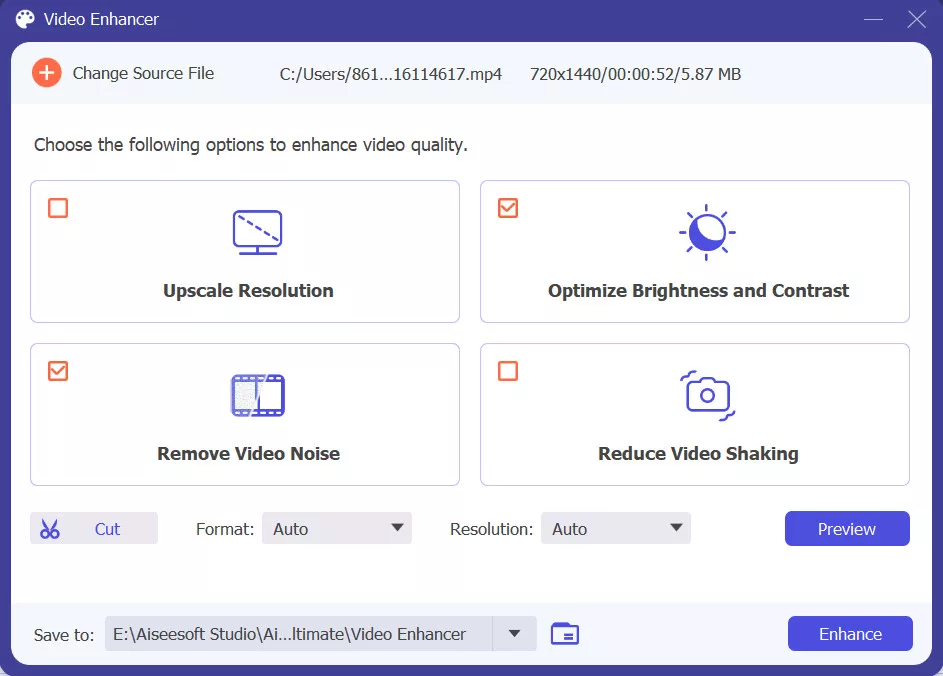
Adobe Premiere Pro – Enhance Video Quality with Your Computer
Adobe Premiere Pro is not new for most people since many enterprises and professionals make it a common choice for more impressive and complex tasks. The whole interface is endowed with delicate functions hidden and overlapped for users who have basic knowledge about videos to explore. The new update has introduced more advanced tools like new color correctors, audio effects on tracks, a deep nest of timelines, etc. And you can check about its feature below.
Pros:
- Offer multiple and professional editing tools for user to enhance and edit videos.
- Adjust the core parameters on the video quality and offer flexible options.
- Upscale your video at a fast speed and give good results.
Cons:
- Supports English as the only language.
- Cost $ 20.99 per month for an individual to use.
- Offer no lifetime license to enjoy the full version over the long haul.
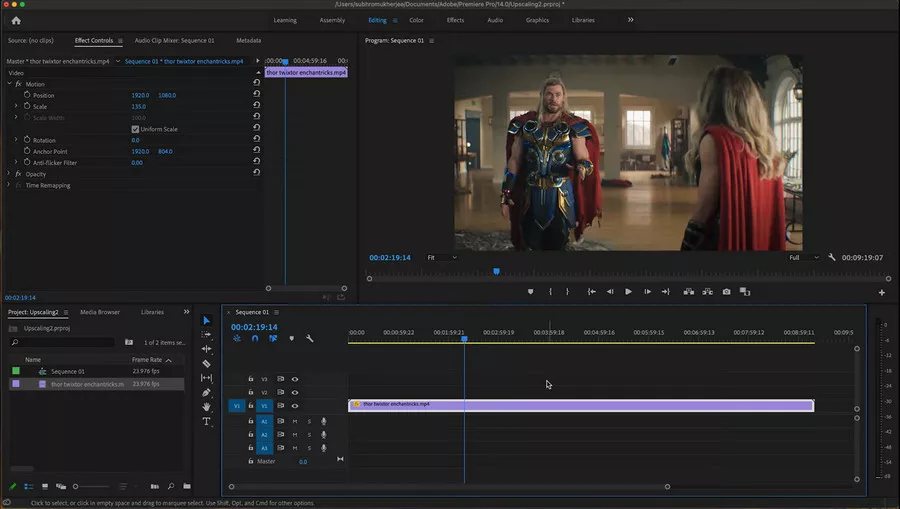
Cutout AI Video Enhancer – AI Upscaler for Videos Online
Cutout AI Video Enhancer is capable of video upscaling, motion interpolation, deinterlacing and shake stabilization. This online video quality enhancer supports 1080p and up to 4K videos for output. With a straightforward interface, you can view the original video and result side by side and download the HD output for free.
Pros:
- Offer step-by-step instructions for you to enhance your videos.
- Require no downloading to make the upscaling more convenient.
- Easy and free to use for all users.
Cons:
- The uploading process would take a while and there are time limitations on full video and preview.
- Support no batch conversion and settings.
- Users can’t access this tool with unstable network connection.
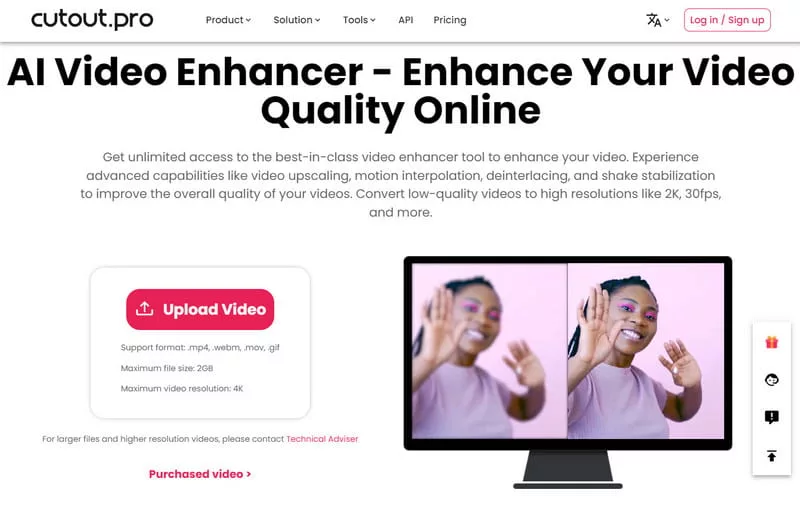
AI Video Enhancer – HiQuality on Your Mobile Phones
AI Video Enhancer – HiQuality is a popular app for users on the mobile phones. You don’t have to spend time clearing up the terrible footage but harvest an HD video for an excellent outcome. You can view the noticeable difference with the before and after file here.
Pros:
- Use AI Technology to offer you more practical results.
- Enable users to preview the adjustment and make changes anytime they want.
- Offer a straightforward user interface for an enjoyable experience.
Cons:
- You have to purchase and unlock the pro card to use all features.
- There is no additional editing tools to edit your video before output.
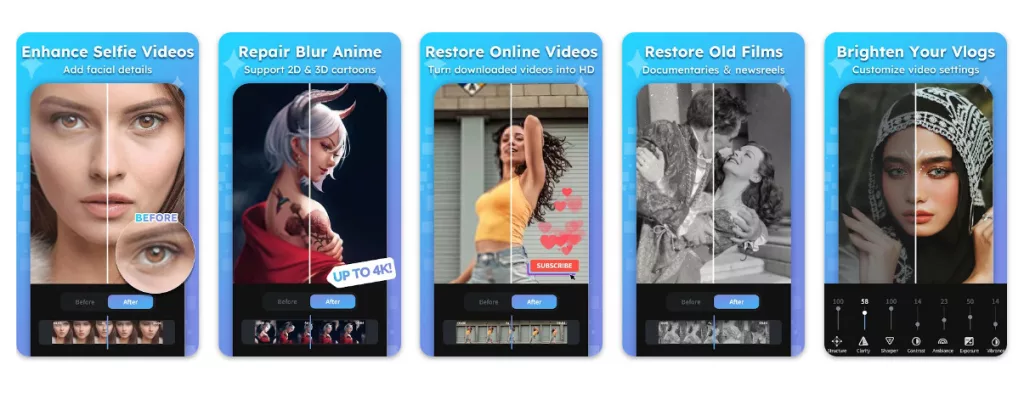
Final Thoughts
As has been mentioned above, a high-quality video incorporates several factors. With the review on video upscalers in this post, you can better choose a suitable one and enhance your video quality based on your needs.






