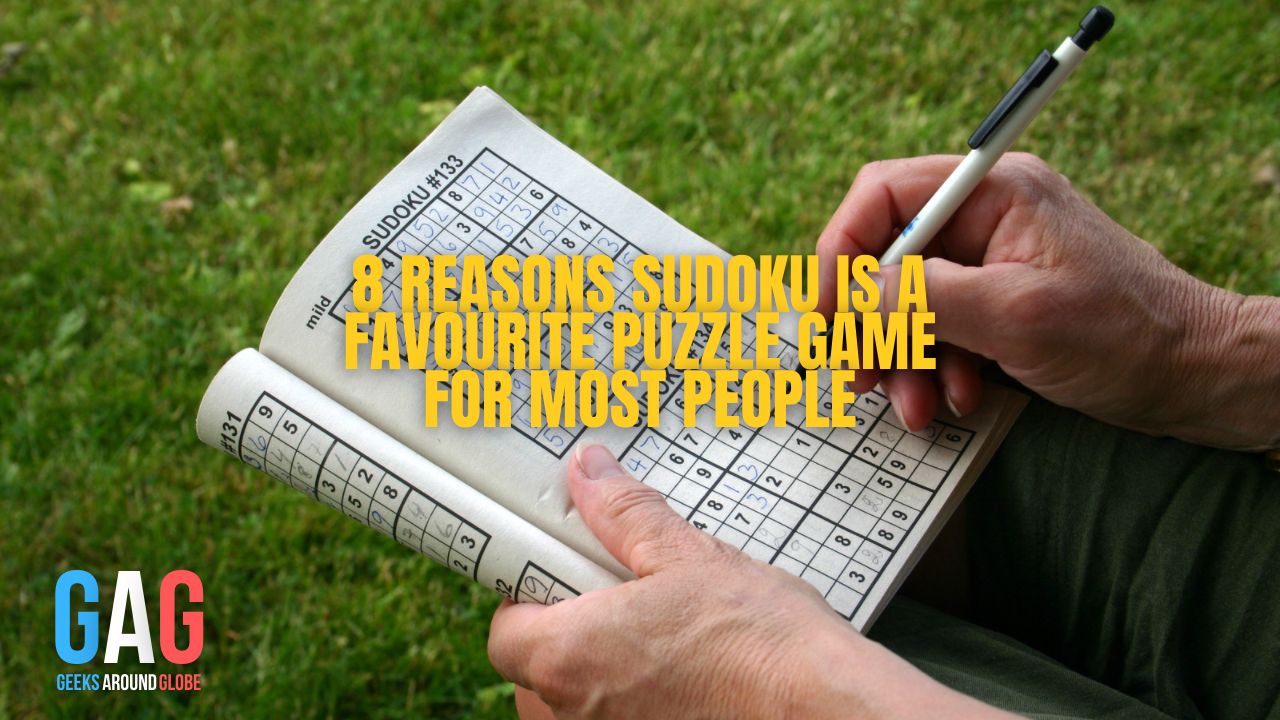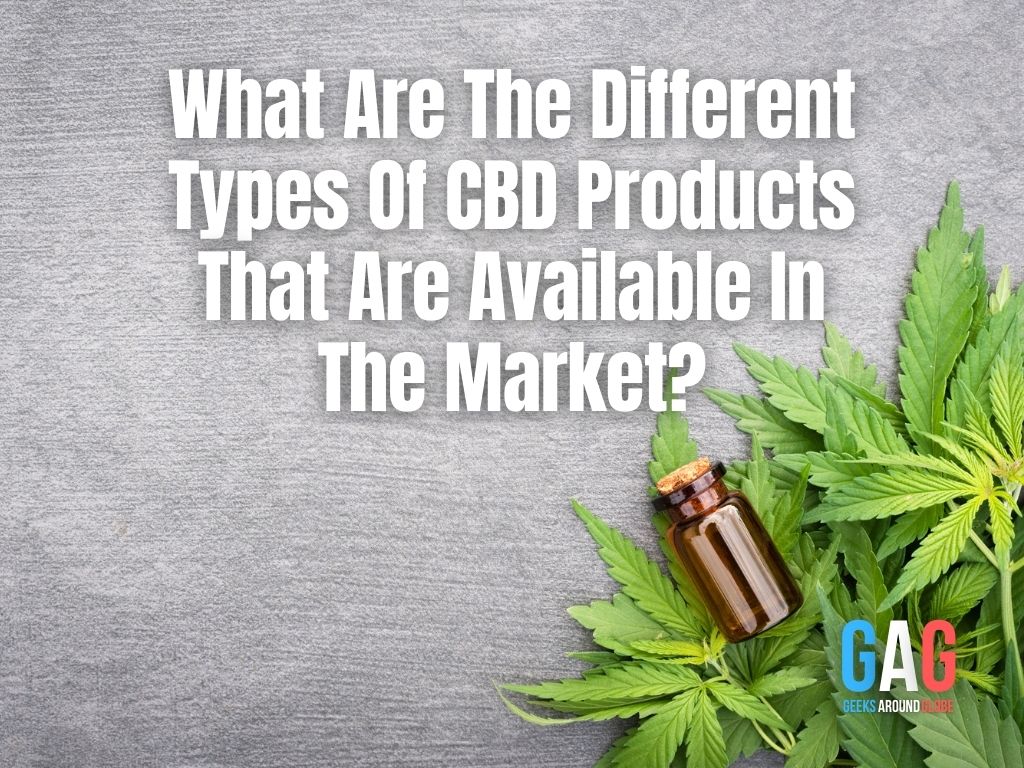As video content has stormed through our lives in every way possible, it goes without saying that video editing is now an important skill. For the last few years, the demand and growth of video content have skyrocketed.
Moreover, due to the global pandemic, as people have been confined to their homes, more people have started to consume video content. That is why videos now play a very important role in every industry that exists in this world.
The lack of proper video content can seriously hurt a brand more than you can imagine. If you want to edit videos, here are 10 video editing tools that will help you to create good videos.
1. InVideo Editor –
Next, we have the InVideo editor, and this is easily a great video editor for beginners as well. The software comes with several features, but their basic lineup of editing tools and editing features are some of the best in the business.
InVideo has a simple UI and easy-to-use interface, making it easier for anyone to master the art of editing videos. You can add your favorite audio clips and music to any video you are editing. Also, you can carry out the basic features like trim, cut, copy, paste and rewind any part of the video you want to.
2. Filmora Video Editor –
Filmora is undoubtedly one of the most versatile and popular video editing apps that you can use to edit videos. It comes with a host of powerful tools that can help you to create professional videos. The software comes with transitions, filters, titles, overlays, and various other effects.
You’ll be amazed to know that the audio editing abilities on this software are truly amazing as well. You can remove background noise, perform the keyframing and equalize the audio as well.
3. Movavi Video Editor –
Easily downloadable from the official website, Movavi helps you to take your editing features to a whole new level. It is perfect for creating those professional-looking videos and can also be used to create casual presentations and office projects.
The software is available for free and paid versions. Its free platform allows you to offer some cool features like presets for music and sounds. You have the support for a maximum of 6 tracks on the free version of this app.
4. Final Cut Pro –
Designed exclusively for iOS devices, Final Cut Pro is a definitive video editing software that we have seen in recent times. Whenever we are talking about premium video editing software, Final Cut Pro has to be on the list. This software supports MacBook, iPad, and iPhone as well.
The best part about this video editor is that it comes with the most advanced graphic processors and CPUs. Its robust build quality makes it a true value-for-money purchase in the long run. You will get a flawless and smooth video editing experience. The HDR materials and 360-degree video elements of this software are the best in class.
5. Adobe Premiere Pro –
A premium product developed by Adobe, Premiere Pro is packed with features and capabilities that gives it the extra point. The software supports a number of file formats for better and quick rendering.
The best features of Adobe Premiere Pro include motion graphics, motion rendering, VR editing, and so on. It might take a few days to get familiar with the UI, but you will eventually find the sweet spot. Premiere Pro comes with fantastic 4K and VR editing tools that you should make good use of.
6. Videobolt –
A simple yet very useful video editing tool that can help you edit videos in the most amazing manner is Videobolt. The best features of this software are the media library, stock footage, and cloud-based rendering. You can also find the splice and cut tools useful as well.
The rendering process on this software is really quick, and the Pro version has amazing extra features. A fast and reliable rendering process can help to save a lot of time. Looking for a promo video maker? Then this can surely be a good choice for an efficient video editor.
7. VideoPad –
For anyone who is looking for 360-degree video editing support, 3D editing, green screen support, and video stabilization, VideoPad is the right choice. This simple yet professional video editor brings to you all the basic and easy-to-use editing features. The drag-and-drop interface is easy to control, and it comes with a full library of free resources.
8. BeeCut –
BeeCut is a great video editor that everyone is talking about a lot frequently. You can use the software’s intensity control, color correction tools, and template builders to customize the video just the way you want to. You can even create intros for your videos, add picture-in-picture and do a lot of other things for revamping the entire video. The built-in library gives you access to hundreds of audio, pictures, videos, and other resources.
9. Moovly –
Moovly is for beginners who are not yet confident of using the most advanced video editors in the market. The software is designed for easy access to a wide range of features that help you to cut, rewind, trim, and copy a clip from another video or from the same. You can find the option to loop segments, add subtitles, add overlay tracks, and do a lot of other things.
10. iMovie Editor –
The final software on this list is iMovie. iMovie Editor is an iOS exclusive software that can be found on all Apple devices – MacBook, iPhone, and iPad also. The software supports quick rendering and features advanced hardware components for better 4K editing and video correction features. Don’t forget to check out the filters, templates, styles, and effects made specially by the Apple team.
11. FlexClip
FlexClip is an easy video editing tool that enables anyone to easily create videos from their own videos, photos, text, and audio. No video editing experience is required, and it’s a lightweight tool that works in your web browser, so you don’t need to download any heavy software.
The editor is equally suited to both beginners and advanced users, as beginners can get a headstart by using any of the 3500+ well-designed video templates in different categories, and advanced users can start from scratch. Moreover, the new automatic subtitle generator can transcribe any video or audio file into subtitles with over 95% accuracy, saving you hours in manual transcription.
Final Words –
The decision to choose the best video editor will solely rest with you. You have to realize the kind of requirements you have and how you want the video to be edited before you can finally select a video editor. Let us know which one of these video editing software did you love the most, and we look forward to using it for editing your videos.