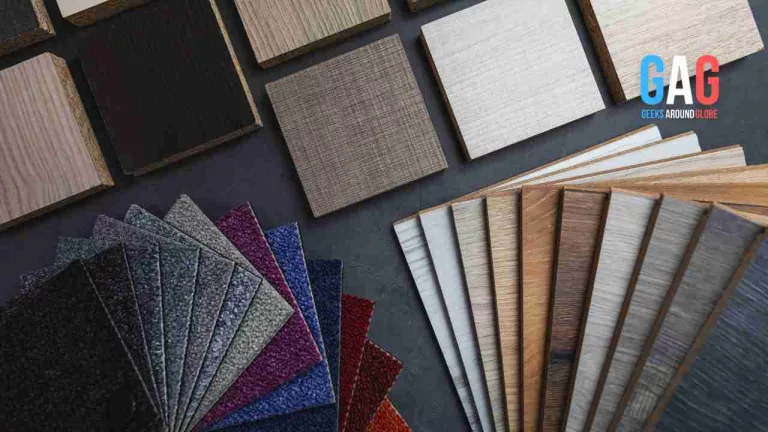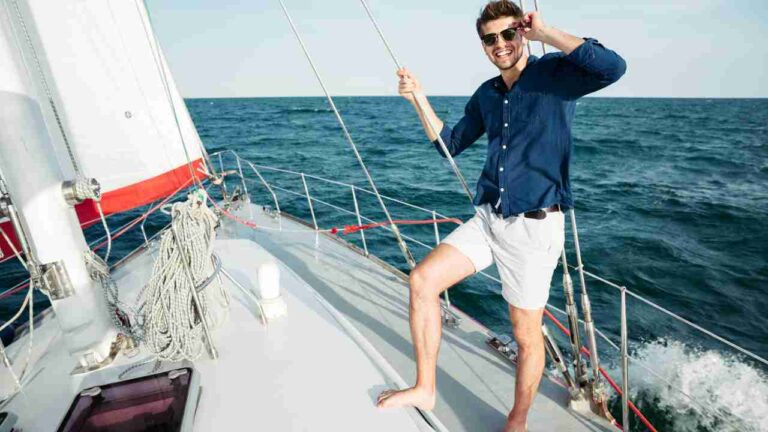Advertising is the “engine of business,” but it annoys users with excessive intrusiveness. Pop-ups, banners, and videos are distracting and time-consuming. Moreover, they can threaten your privacy on the Internet.
There can be many reasons why ads appear, and there is no “magic pill” to get rid of them. However, there are ways of how to stop ads on Android. In this article, we will talk about the most effective of them.
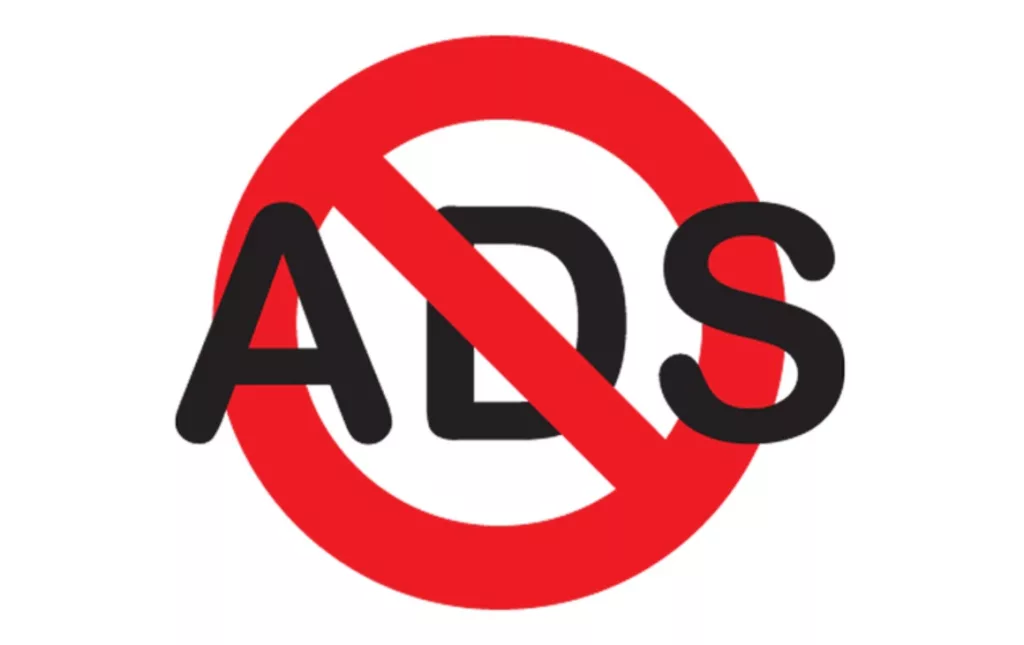
Types of Phone Advertising
There are three main types of mobile advertising:
- Text. This kind is displayed when a user looks for a product or service online. For example, after you enter a query in Google, you see ads and links at the top. They are highlighted separately.
- Graphic. It includes various interactive pictures, banners, and animation. It is easier to show a product or service than to write about it. These ads may appear on search engines, websites, and apps.
- Video advertising. It plays automatically in certain cases, such as between levels in games. It’s incredibly annoying because you can’t close it until you’ve watched it to the end (or until the timer runs out).

On Android mobile devices, the last two types are the most common. They can appear both on websites and in apps. And sometimes right in the shell of the operating system.
Reasons for Ads Appearing on Android Smartphones
Android OS is an open-source platform with no restrictions on the installed software. If a user mindlessly distributes permissions without checking them, then malicious code or bloatware can enter the system.
Accordingly, such software will collect data, including the user’s personal files, and will persistently spam advertising creatives. The key problem is not even that. Such software is difficult to detect and remove from the system.
In general, there are various reasons why ads are always popping up on your screen:
- Advertising from official apps that use different types of monetization. This case does not apply to Google products or common messengers. Here we are talking about free versions of media players, games, VPN services, launchers, etc. These programs often run in the background and have many permissions.
- Firmware. It applies to cheap phones from not-too-common Chinese manufacturers. Developers sew into the shells not only their own programs but also advertising. It is not always displayed, but you see it when launching apps or using built-in functions.
- Malware. Pop-up ads may contain viruses that intercept phone books and steal personal data, such as photos. It’s not easy to fight these threats. Even after removing them, you won’t get rid of the problem. Malicious algorithms are relaunched if a program remains in the device’s memory, disguised as a harmless system service.

Whatever factors contribute to advertising content on the device, you can always eliminate it. The main thing is to know how to do it right.
How to Stop Seeing Ads and Notifications: the Most Popular Ways
Stop Ads on Apps
Apps send notifications for various reasons. For example, these can be messages in instant messengers, notifications of new likes on a social network, or another reminder to restore energy in a game.
There are also many programs that abuse sending notifications to a smartphone and send unwanted messages to the user. It’s not difficult to identify such an intruder, even without resorting to installing third-party utilities. To do this, you only need to:
- Open Settings.
- Find and select the Apps and Notifications section.
- Click on Show all apps.
- Find the app you want to no longer receive notifications from.
- Remove the Enable Notifications flag.
After that, you won’t receive notifications from the selected app and be distracted every time. In new versions of Android, this menu item has been significantly improved. Now you can choose what kind of notifications you want to leave (so-called notification channels), as well as turn off sound and vibration for each program separately.

If you do not have time to look for the program in the list or you simply do not know which app sends a notification, there is also a way out of this situation. The next time you receive an unwanted notification, you just need to tap it, hold it, and click the Turn off notifications button or uncheck the box on this message.
Stop Youtube Ads
One of the most popular questions that confuse users: is “How to stop YouTube ads on Android?” Due to the technical limitations of the OS, it is impossible to remove ads from the app completely. But there is a way that allows you to maximize what you want, bypassing the limitations of Android:
- Open Settings on your device.
- Go to the Apps and Notifications section.
- Click View All Apps and scroll down until you find YouTube.
- Open YouTube settings and click Notifications.
- Move the switches to the off position.

Another way to eliminate ads on YouTube is to sign up for a paid subscription. The logic is simple: if the platform does not earn on advertising, it earns on the desire of users to refuse it.
Block Pop-Up Ads on Android Home Screen
Users are often distracted by ads on the lock screen and notification bar. It displays the ads for which you have given permission before.
You could do this when a website suggests that you turn on notifications. That‘s why such advertising is often displayed with an indication of the website that sent it.
To disable it, you should:
- Go to your browser settings and uncheck the boxes.
- In the browser, go to the menu by clicking on the three dots in the top corner.
- Open Settings.
- Go to Site Settings, then Notifications.
- Turn off all notifications or do it for individual websites.

This method will not help if you once agreed with the website’s offer and added its icon to the home screen. If there are any, you just need to remove this icon and forget about advertising.
Block Viral Ads
When a gadget is infected with a virus, ads pop up on most websites. In this case, there are two options to solve the problem:
- Install mobile antivirus. It will also protect the phone from spam and malicious files, allowing you to identify programs that send notifications and remove them.
- Clear the cache in the browser memory through the Settings menu. Often it’s enough to remove distracting ads from your smartphone.
You can also remove unwanted software from your smartphone manually. It will require you to:
- Open Settings.
- Find and select the Apps and Notifications section.
- Click on Show all apps.
- Find the necessary app that sends ads.
- Delete it.
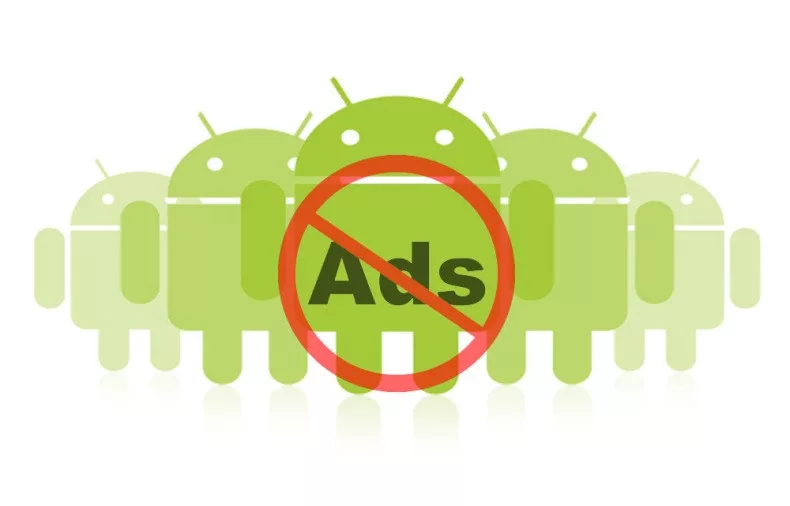
To determine the app that shows ads, carefully review the list of installed programs and remove the suspicious ones. If you are not sure which one is malicious, try stopping its work and wait for new notifications.
Disable Push Notifications from Websites
Push notifications from websites can be both helpful and very annoying. In the first case, everything is clear: many people want to receive information about various news, updates, or responses to comments from their favorite resources timely. In the second case, everything is also quite simple. By accidentally subscribing to a website, the user receives dozens of different notifications. They show up at the most inopportune moment. But how to turn them off?
Some services even oblige you to subscribe to their push notifications to download files. Consider how to get rid of annoying notifications from websites in Google Chrome:
- Go to browser settings.
- Open Site Settings.
- Select the Notifications menu.
- Open a list of websites from which notifications are allowed.
- Select a resource from which you no longer want to receive push messages.
- Select Notifications.
- In the pop-up window (on older versions of Android), select Block. Or the system settings may open (in newer versions of Android), where you need to turn off the Turn on notifications item.
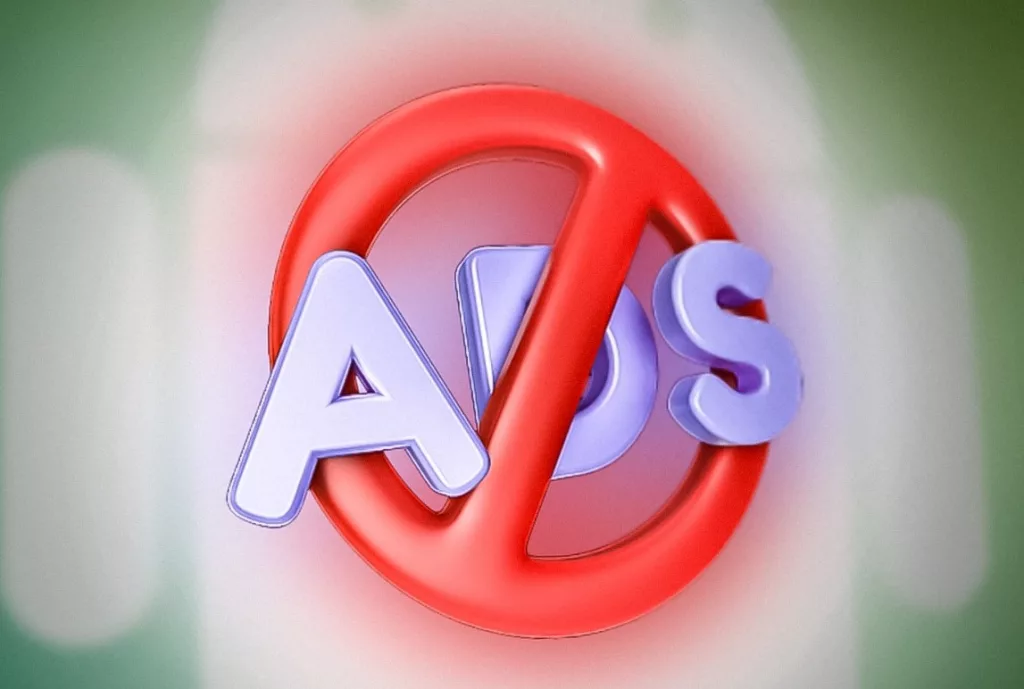
In other mobile browsers, this operation is performed similarly.
Install an App to Stop Ads
Special software solutions help block annoying ads on Android OS. They are designed for the most popular browsers, games, and applications and demonstrate impressive efficiency. At the same time, they speed up page loading and increase the performance of your device.
There are many apps to stop ads, but not all of them solve their tasks correctly. Choose from versatile tools that work across multiple browsers, apps, and games. One of the most reliable and feature-rich options is AWAX. You can also install it as an ad-blocking extension for Google Chrome or YouTube.

The tool is based on a local VPN connection. It redirects traffic to an integrated filter that cleans data from marketing links, blocks, etc. The unique algorithm of work guarantees the absence of advertising creatives that may contain malware and protects your data from third-party interference.
Benefits of the AWAX Ad Stop for Android
By choosing the AWAX blocker, you get a proven tool for everything: from blocking content to preventing your web activity from being tracked.
There are many advantages that distinguish this app from competitors:
- This Ads stopper is free. Each user has the opportunity to download the app without paying money. The trial period lasts 7 days. It allows you to evaluate the functionality and select the desired tariff plan.
- VPN service. Unlike other apps, AWAX does not require a constant connection to servers but redirects all traffic to its own filter.
- Support. AWAX support managers work 24/7. At any time of the day, they help users resolve all issues related to installing and configuring the app.
- Convenience. Due to the rich functionality and the interface thought out to the smallest detail, it is easy to interact with the app, even for a novice user.

Furthermore, this software solution does not slow down the performance of your smartphone because it works in the background.
Conclusion
As you see, it’s not difficult to eliminate ads on your phone operating on Android OS. Different and simple ways of how to stop YouTube ads will allow you to enjoy your device without distraction.
All of them are useful and effective in specific situations. However, the most versatile and comprehensive solution is installing a blocker, such as AWAX. Many users have already appreciated the performance of this tool. It eliminates all types of advertising as much as possible and has a user-friendly interface.
Get rid of distracting banner ads, pop-ups, and videos in the most effective way with the AWAX blocker!