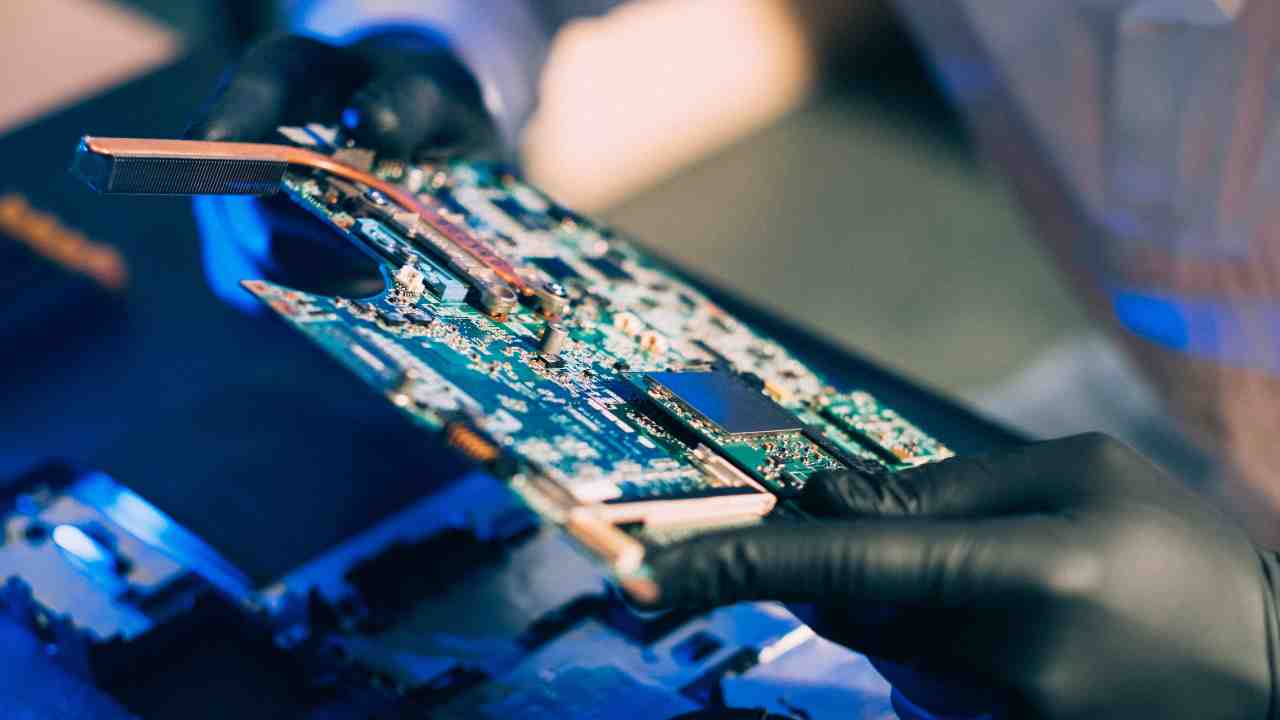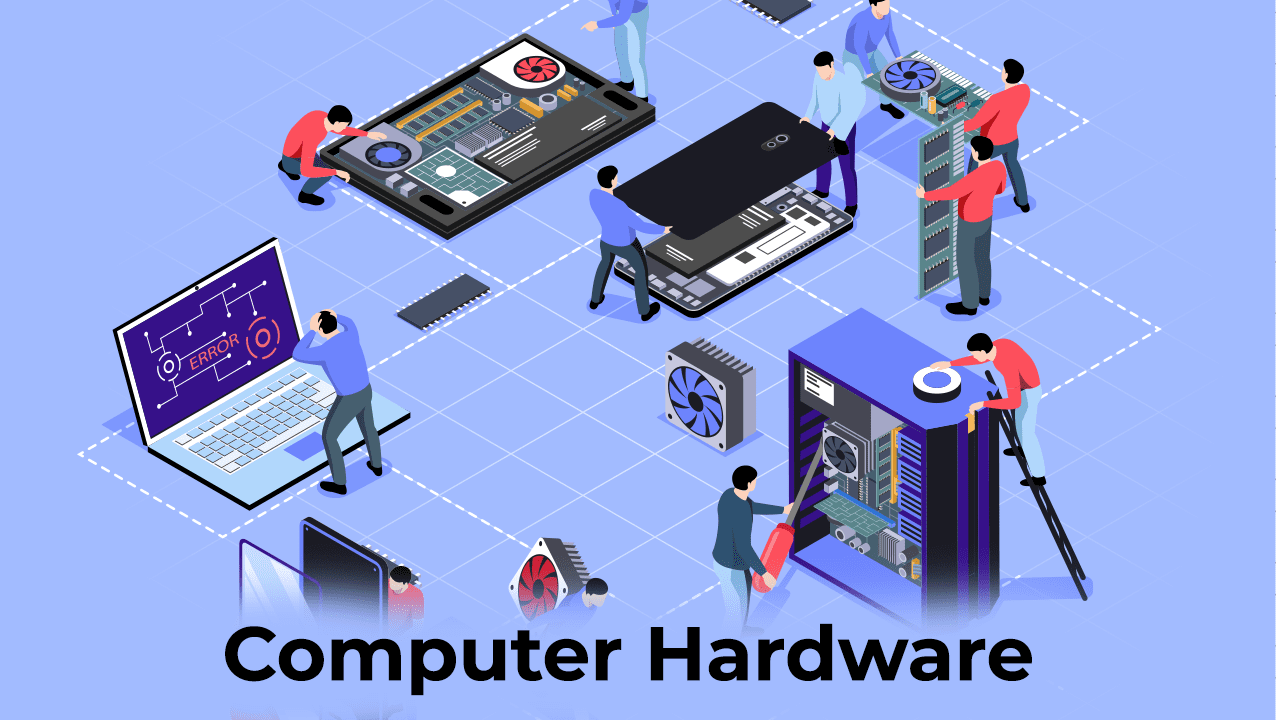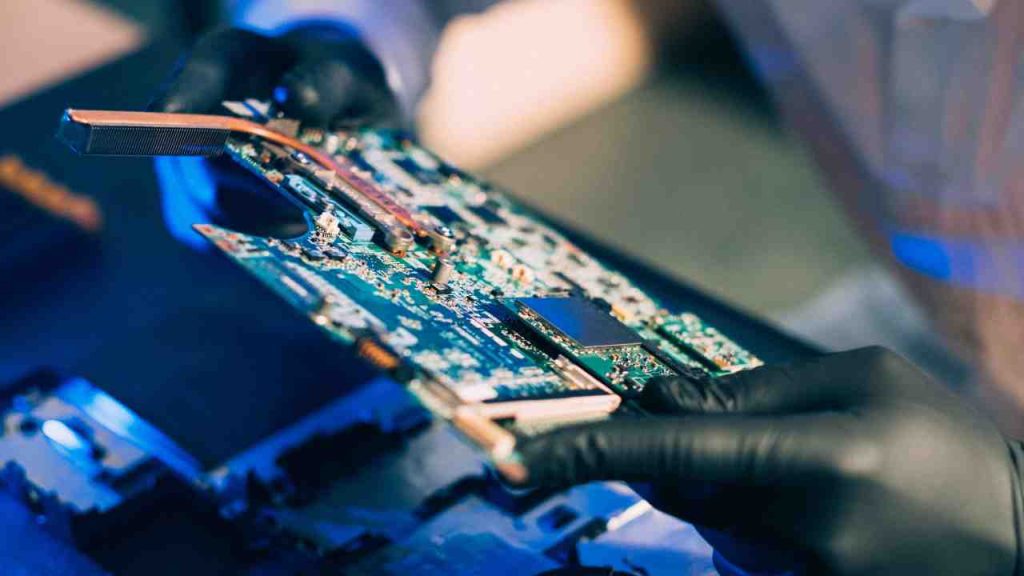
Are you looking to get into the world of computer hardware installation and maintenance? It’s an exciting field with new technology constantly emerging, but it’s also important to understand the basics before you dive in. Many factors go into keeping your hardware running smoothly, from choosing the right components to installing them properly. This blog post will explore key points about computer hardware installation and maintenance that you should keep in mind when setting up or troubleshooting your system.
Introduction to computer hardware installation and maintenance
Installing and maintaining computer hardware can be daunting, but keeping your system up-to-date and running smoothly is important. This section will introduce you to installing and maintaining computer hardware. We’ll cover topics like opening your case, dusting out your components, and updating your drivers. With a bit of knowledge and effort, you can keep your system running like new for years to come!
Basic tools for computer hardware installation and maintenance
What is hardware maintenance? Installing and maintaining computer hardware can be a daunting task, but with the right tools, it can be easy. Here are some basic tools you need for installing and maintaining your computer hardware:
A screwdriver: This is essential for computer hardware installation or maintenance. You will need it to tighten or loosen screws on your computer case, motherboard, Hard Disk Drives (HDD), Optical Disc Drives (ODD), and other components.
An anti-static wrist strap: This is a must-have if you want to avoid electrostatic discharge (ESD) when working with sensitive computer components. An anti-static wrist strap helps ground your body so that static electricity doesn’t damage delicate electronic parts.
A flashlight: A flashlight comes in handy when looking inside a dark computer case or other tight spaces. It can also help you spot loose cables or other potential problems.
Tweezers: Tweezers are great for handling small parts and connecting cables in tight spaces. They can also be used to remove dust or debris from hard-to-reach areas.
With these basic tools, you should be able to handle most computer hardware installation and maintenance tasks without any problems. Remember to use caution and follow all instructions carefully to avoid damaging any components.
Tips for computer hardware installation and maintenance
- Ensure you have all the necessary tools and equipment before beginning the installation process.
- Read all the instructions carefully before starting the installation.
- If you are uncomfortable opening up your computer, consider taking it to a professional for help.
- Be careful when handling sensitive components like CPUs and GPUs. Avoid touching them with your bare hands as much as possible.
- Use static guards or anti-static mats when working on your computer to avoid damaging the hardware.
Conclusion
Installing and maintaining computer hardware isn’t complicated, but it requires understanding and patience. With the proper knowledge of what to do, you can ensure your computer runs smoothly without any surprises. This article has helped provide you with all the key information needed to maintain and install computer hardware correctly and safely. If you’re unsure about something or have additional questions, reach out to an expert who can help guide you through the process.