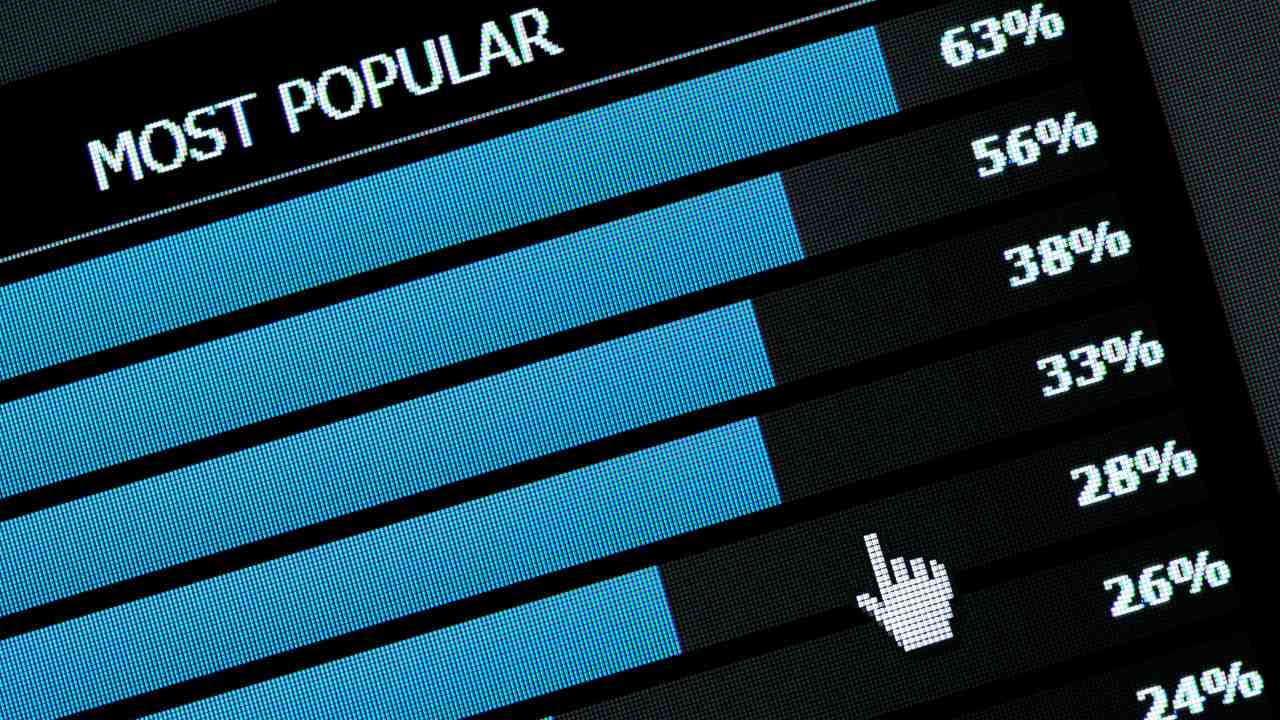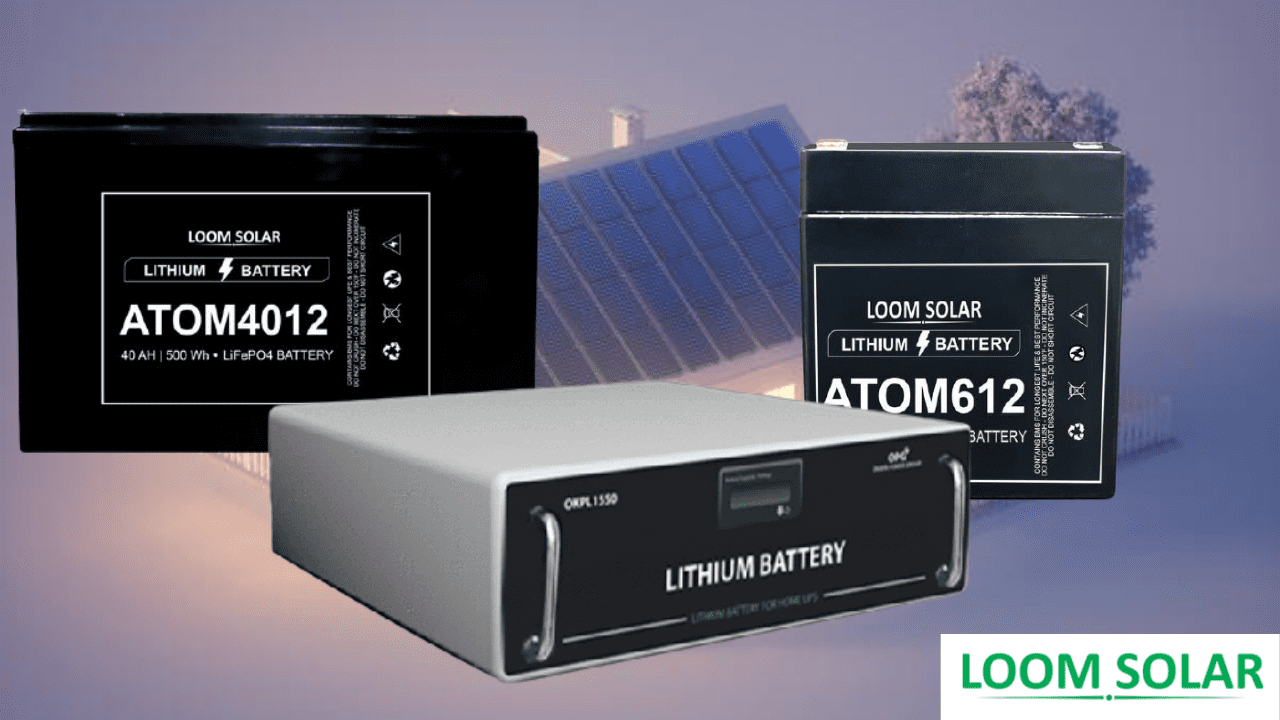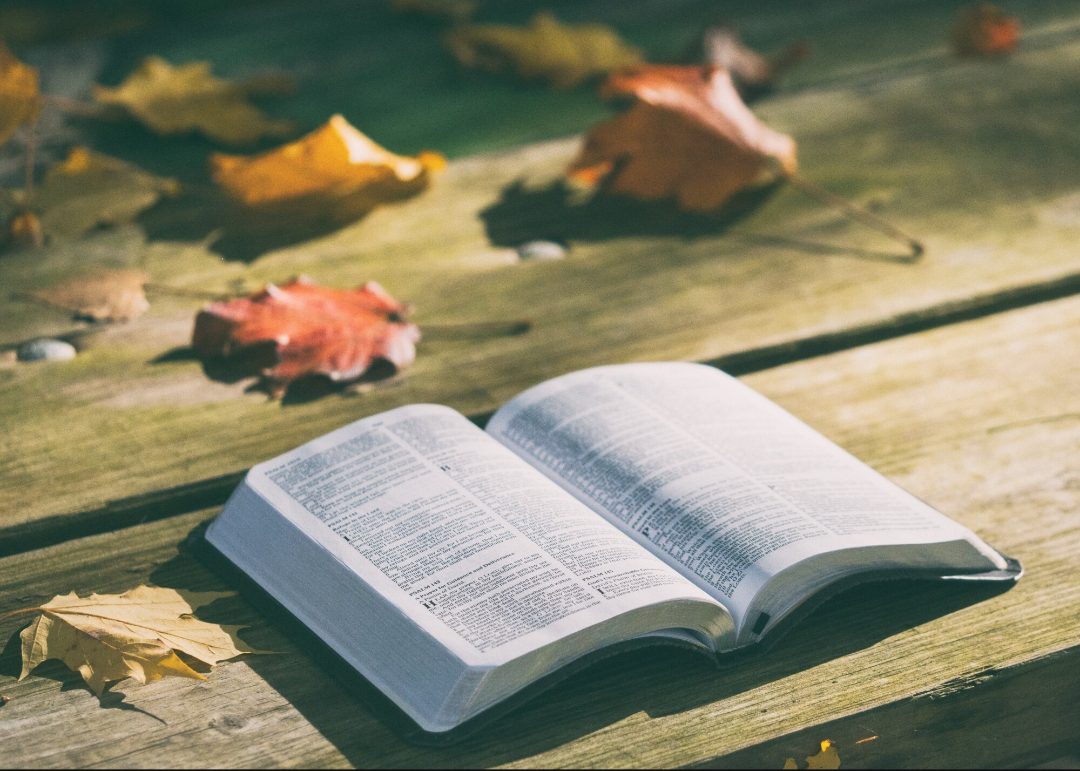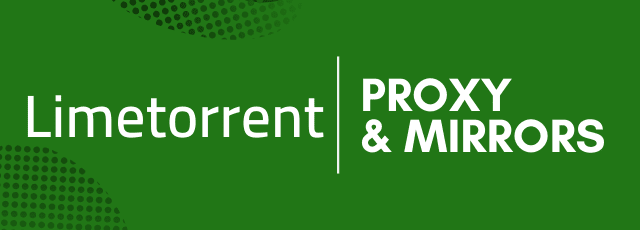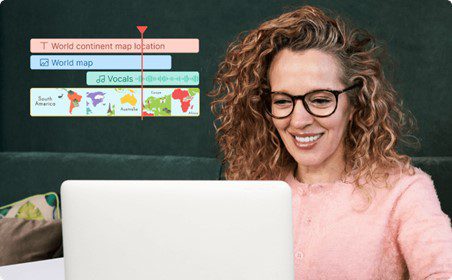
For many people, converting videos from one format to another is a fairly simple task. After all, we use this process all the time to convert photos from one format to another. But what about videos? Do we have to use an external program to do this? Let’s explore the most popular MP4 converter on Windows and Mac. We will also explain how it works and give you a few tips on how to use it more effectively.
Wondershare UniConverter is the most popular MP4 converter on windows and Mac. It can convert most video formats, including MP4, AVI, MOV, WMV, ASF, and 3GP. With this program, you can easily transfer your videos to other devices or share them with friends. Besides converting videos, Wondershare UniConverter also provides a lot of helpful features such as conversion Assistant, batch conversion, and trimming tools. This software is very easy to use and has a user-friendly interface. It also has a built-in converter for AAC files. So if you are looking for an easy-to-use video converter that can handle most video formats, Wondershare UniConverter is the perfect program for you.
If you’re looking for a way to convert your videos from one format to another, you may want to check out the most popular MP4 converter on the market. If you’re using a computer, either Windows or Mac, chances are good that you have access to this software. And if you don’t, it’s worth checking out as it can be a great way to convert your videos and photos. Among all the different MP4 converters out there, this one is particularly popular.
Interface
The interface of UniConverter is updated, and the key functions are more prominent, with a simple and elegant appearance. This makes it easier to find the functions you want. Added my file management: The files processed in the product are automatically saved to this path. Support search, delete, favorite, and add to the function list to make it easy to manage your files.
The Wondershare UniConverter interface is a straightforward and easy-to-use application that allows users to convert various files between different formats. The interface is divided into two main sections: the left panel contains the main conversion window, while the right panel offers helpful conversion tips. Additionally, there are buttons located in the top left corner of the window that allows users to access additional features of the application, such as batch conversion, video conversion, and Compress video. To begin using the Wondershare UniConverter interface, first, open it by clicking on its icon on your desktop.
If you want to convert mp4 videos for watching on your devices, Wondershare UniConverter is the perfect program for you. It’s easy to use and can handle the most common conversion tasks. Here are four tips on how to use Wondershare UniConverter to convert mp4 videos:
- Start by importing your video files. You can add mp4 videos from your computer or another device.
- Select the format you want to convert the video too. You can choose from a variety of popular formats, such as mp4, 3gp, and MPEG-4.
- Set the quality of the conversion. The higher the quality setting, the more strenuous the conversion process will be, but it also results in a larger file size.
- Adjust other conversion settings if needed. For example, you may want to adjust the audio quality or change the resolution of the video.
With so many different devices and formats out there, it can be hard to figure out what MP4 converter to use. And if you’re a Mac user, it’s even harder. After all, the Mac platform doesn’t have an MP4 converter Online as Windows does. So whether you’re a Windows user or a Mac user, read on to find out more about the most popular MP4 converter on those platforms.
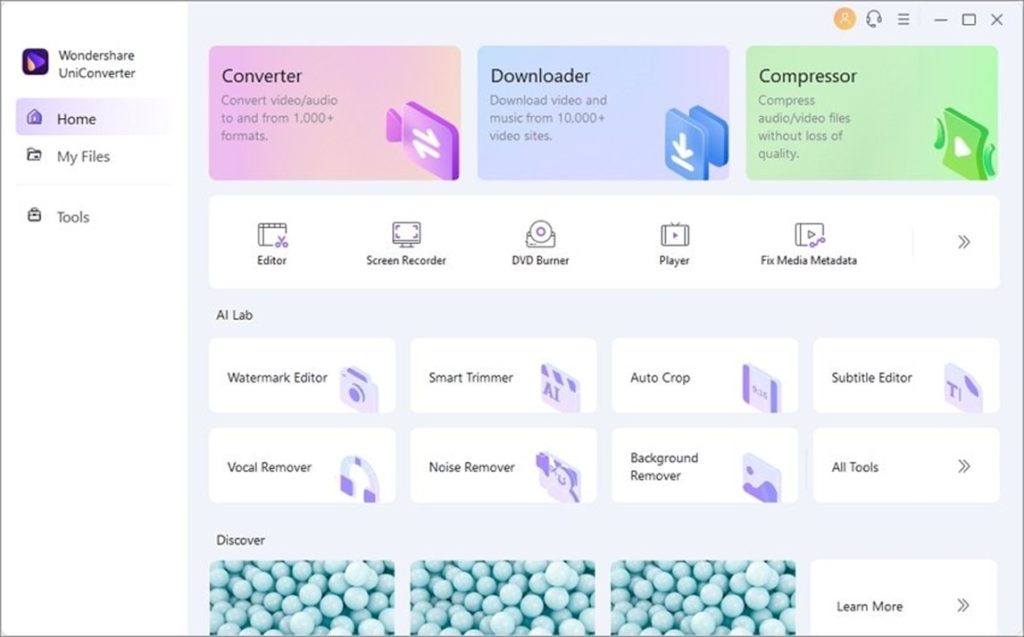
Quality and Speed of Video Conversion
There are many factors to consider when converting video for use online. Quality and speed of conversion are key considerations, as is ensuring that the video will play smoothly on viewers’ devices. One factor that can affect the quality is the size of the source video. Larger files tend to take longer to convert due to the increased number of frames and details that need to be processed. Additionally, videos with high bitrates can also experience slower conversion times due to the large amount of data that needs to be processed and transferred. Speed is also important when it comes to video conversion.
Too slow a conversion process can cause frustration for viewers, leading them to abandon a video mid-stream or even completely. It’s important to ensure that your conversion process is as fast as possible while still maintaining high-quality levels. By taking these factors into consideration, you can ensure that your videos are converted quickly and correctly without compromising on their quality or playback performance.
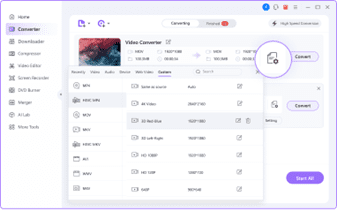
Mp4 converter online solution
Wondershare UniConverter offers one of the most comprehensive and user-friendly mp4 conversion tools available. Our online converter can easily convert videos from mp4 to any other format, including but not limited to h264, Mkv, Avi, mpg, m3u8, and more. Simply paste your mp4 video URL into the input box, and our converter will take care of the rest. We also offer a variety of conversion options, such as full or partial conversion, frame-by-frame conversion, and even subtitles translation. So whether you need to convert a small clip or an entire movie, our online converter is sure to have what you need. So don’t wait any longer and try Wondershare UniConverter today!
Conclusion
If you are looking for a reliable and user-friendly MP4 converter, then Wondershare Video Converter (Wondershare UniConverter) is the best choice on the market. It’s fast, efficient, and easy to use, making it perfect for converting videos from almost any format to MP4 on your computer. Plus, its handy wizard makes it easy to get started with conversion. If you need to convert an entire video archive quickly and without fuss, Wondershare Video Converter is the software for you!
We have looked at some of the main features of each application and summarized what users think about them. Overall, we found that Media Converter for Windows is the most popular MP4 converter on both platforms.