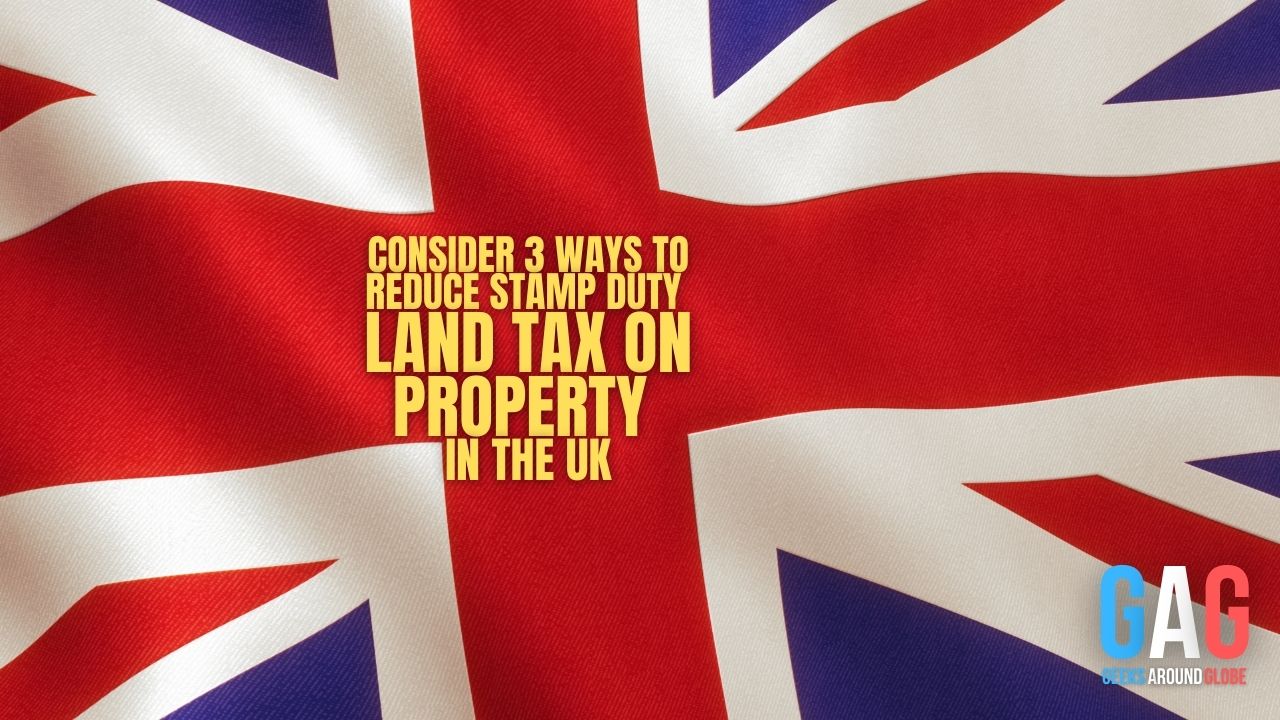Standing desks are becoming increasingly popular as we start to discover and realise their benefits. Research has gone as far as to tell us that they can actually reduce the risk of heart disease in yours and the more known productivity benefits.
We know they’re beneficial to the office and employees, but it can be hard to know if you’re using them properly for a tool so simple. Should you stand as long as you can? Or is 30 minutes per day enough to receive the benefits? This article NPS Home Office will take you through a few things to consider after purchasing a standing desk.
1:1 is the ideal recommended ratio for standing to sitting at your desk, and you should be rotating between the two every 30-45 minutes. To start with, this may be a little difficult, so don’t feel bad if you’re not at this step straight away.
Start by standing for 30 minutes every hour or two spent sitting and slowly start to increase your standing time. Your body (and mind) will need to adjust to standing at work, so it might feel weird at first, but once you’ve adjusted, you’ll feel much more comfortable standing.
Why wouldn’t you stand all day at your desk? Standing all day has its own risks and impacts on your body. Standing for hours on end can cause back, joint and feet pain. So just like sitting, standing all day has its disadvantages. This is why, alternating between the two positions is recommended. The benefits of both are amplified when used together instead of exclusively.
Desk height is also important when using a standing desk. There’s not much point in using a standing desk that’s set too low, and you have to crouch down to use it. The same goes for a desk that is set too high; reaching for the computer isn’t going to be comfortable and will only cause other problems. So, finding the optimal height is essential for use.
General having the desk set up just above hip level is a good start, but it will depend on the user. You want it at a height using the keyboard and mouse is comfortable, while monitor height doesn’t cause you to look down or up too much. You will need to play around with it at the beginning to find your ideal height, but it will be worth it in the long term.
Also Know: 3 Best Ways To Organize Your Household With Wicker Baskets
The left side of the laptop is going to be getting a lot of extra room. This is going to help because you won’t need to angle your shoulders forward and stand upright; rather, it will help keep your wrists and neck in a healthy position.
By using an ergonomic keyboard or mouse, you are also going to be putting your wrists in a better position, which in turn will also help reduce stress and pain from repetitive motions.
You will notice that there is more space between your hands, and it will allow for a comfortable typing position.
Another bonus with having your laptop’s left side maximised is that you will have access to the HDMI and Mini DisplayPort, which can be used for external monitors.
There is also a micro HDMI port on the right side of the laptop. If you find it easier to do a lot of browsing and streaming on your laptop, then the HDMI port is the way to go.
Using an external monitor can improve your workflow and can also improve your productivity.