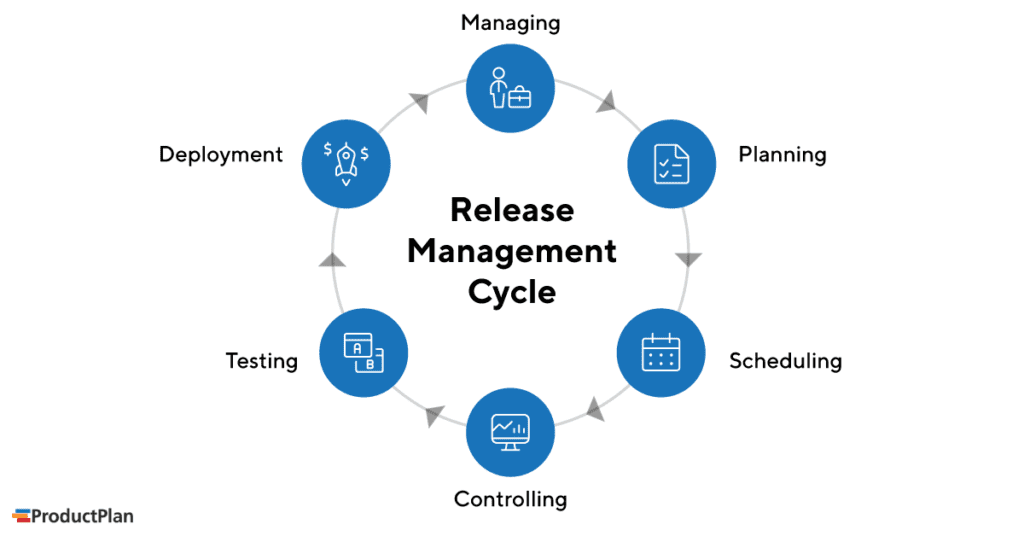I faced a technical problem four years ago while trying to do a school project. The project was to draw a family tree using a software application called Genopro. This software only runs on Windows, but back then, Linux was my preferred OS, and I had it installed on my computer. So, I had to either let go of completing the project or change my OS. The first solution had consequences, and the second one had a lot of troubles. Consulting a friend who studies computer science, I learned about RDP.
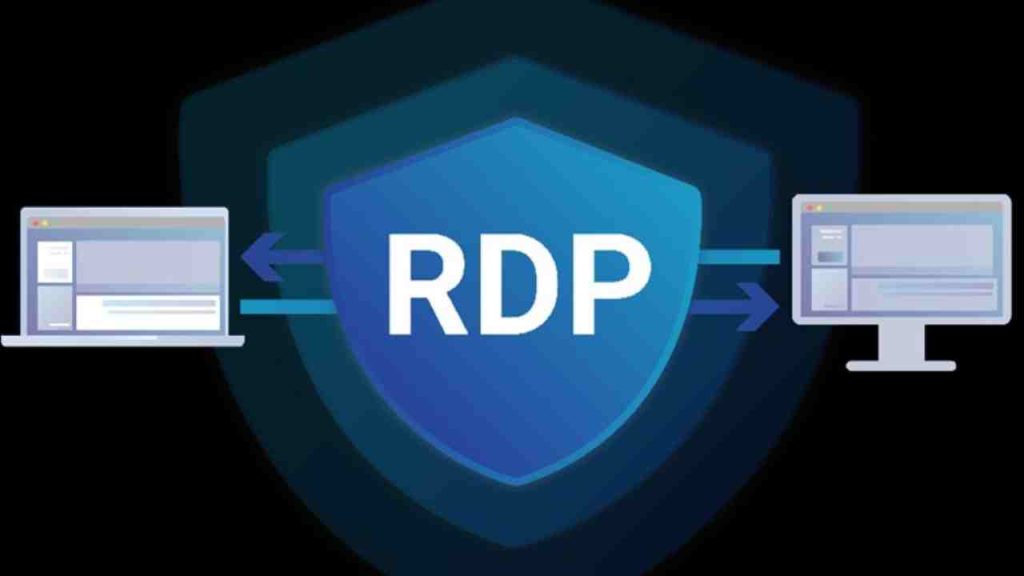
RDP, or Remote Desktop Protocol, is a method of solving the OS problem when you need to use Windows. RDP allows you to use a desktop that is located in another region. Using this protocol, you can tunnel a connection to another computer and take control of it. The good news is, although I used RDP to connect to a windows PC, it’s possible to use the RDP protocol to take control of computers with other OSs, such as Mac OS and Linux.
Now let’s see how it works in simple words. The RDP protocol creates a network channel for data transmission between the two computers. According to Microsoft this protocol is used for transmitting the following information:
- Presentation data
- Serial device communication
- Licensing information
- Desktop display, keyboard activity, mouse activity
When sending data using RDP, your data will also be encrypted. This means that all of your data packets are more secure.
What are the different types of RDP?
There are two main RDP plans, each giving you a different level of administrative access. These two plans are different in many aspects. However, in this section, we’ll only cover the technical characteristics.
As it’s apparent in the name, there’s a disparity between the two options in access level. In a shared RDP plan, you lease a portion of the server’s resources while other users do the same. It’s almost like sharing an apartment with your college friends. The difference is that you usually can choose your roommates yourself, but in a shared RDP, you don’t have the authority to choose who you want to share the server with. In fact, the service provider company does that randomly.
Alongside this shared condition, a shared RDP plan doesn’t come with administrative control ability. This means that you have no level of administrative access. On the other hand, in an admin RDP plan, you have the control to make almost any changes you want. You can install or uninstall applications, relocate data, manage user accounts, and even change the OS of the system.
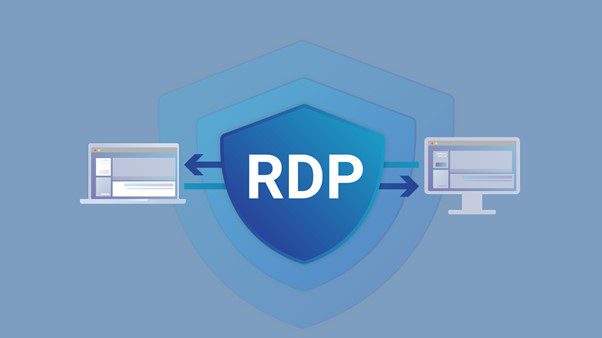
Another technical difference worth noting is that with shared RDP, you’re not only sharing the server’s resources but also your IP. Every user getting services from your provider on that server is online with the same IP as you are. However, Admin RDP has a dedicated IP allocated to it, allowing a personalized online experience that fetches more security.
Speaking of security, the most critical difference we’ll go through is the security level. The RDP protocol, by default, has a primary line to secure your data, encryption. But if this basic level of security isn’t enough for you or your organization and you need to go beyond RDP default security settings, you need admin access. Otherwise, you won’t be able to change and optimize the server’s security.
Lastly, admin RDP offers the ability to have multiple accounts. In a shared RDP plan, you can only have one account, making it suitable for personal use.
Now that we’ve covered some technical differences between shared RDP and admin RDP, let’s dive into the decision-making process and discuss when to choose which.
If you’re intrigued by all the advantages provided by admin RDP, and you’re considering buying one, Cloudzy has the fairest prices for various plans. The starter plan comes at $7.95 with 30 GB storage and 2 GB RAM. Although admin RDP is usually more expensive, cloudzy has reasonable plans for cheap RDP with admin access.
When to use a shared RDP vs. admin RDP
Going with the wrong option that wastes time and money and doesn’t fulfill your needs can be a huge disappointment. In order to avoid such slip-ups, you should assess your needs and be clear about your expectations.
Are you going to buy an RDP plan for your organization? Then for plenty of reasons, shared RDP shouldn’t be your first choice. More security, admin access, and multiple accounts are probably things your organization requires.
Are you going to buy an RDP for personal use? If so, How vital is security to you? Buying a shared RDP plan is wise if you don’t have serious security concerns and a single account without admin access suits your needs.
Shared RDP vs. Admin RDP: Price Review
Cost is another critical factor that usually misleads users in the decision-making process, and you should definitely consider it before making the final decision.
As mentioned before, you share all of the server’s resources with other users in shared RDP. That’s why shared RDP plans are usually much cheaper than admin RDP plans. Admin RDP gives you undivided resources, dedicated IP, and most importantly, administrative access. The better resources that you get with admin RDP compensate for the price you pay for it.
Summary
RDPs have become essential tools for enhancing the online experience. Admin RDP and shared RDP are the primary types of RDP that vary in different features.
An admin RDP plan outcompetes shared RDP in almost every compared aspect. The only aspect in which shared RDP has an obvious advantage is pricing. However, when choosing an RDP plan for technical purposes, the cost of services shouldn’t be the basis of the comparison. Also, it’s important to note that cost-efficiency is determined by your needs and the services you get based on them, not by the price itself.