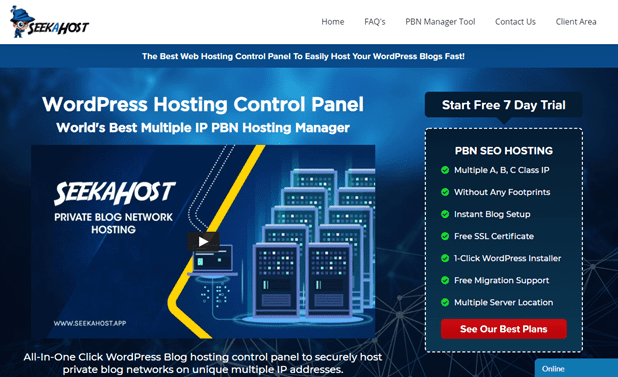SeekaHost Hosting Control Panel known asSeekaPanel is a WordPress hosting control panel which as a system tool allows users to easily register domain names, host WordPress blogs, websites, emails, and also track their website performance data.
SeekaPanel gives you the full option to host and register your domain and install WordPress to build your blog or website. Start by learning how to write a blog from 501words. It allows you to do such tasks as configuration of nameserver, site migrations, and web server switching, among others in just a few clicks.In fact, SeekaHost’s WordPress Hosting custom-built control panel ultimately makes the running of your WordPress blog easier.
And As an all inclusive control panel, SeekaPanel was conceived by SeekaHost’s CEO Fernando Raymond for ease of use, allowing you to use the one-click domain hosting services that come with the SeekaHost WordPress hosting plans, which enables its users to register a domain and host it in under 5 minutes.
Every blogger knows that getting the best WordPress hosting control panel could make a blogger’s task easier; now, what makes a great WordPress hosting control panel?
What makes SeekaPanel a great WordPress hosting control panel?
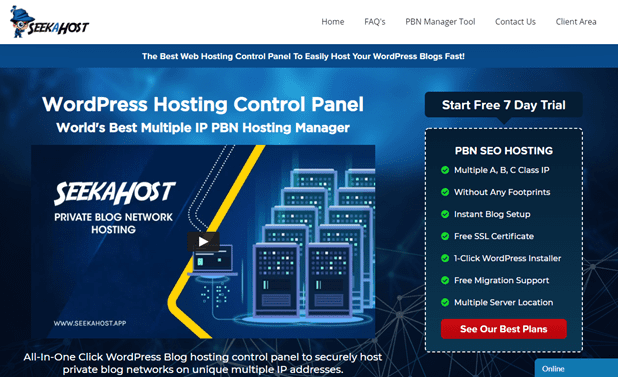
SeekaPanel offers a 1-Click install for WordPress, which is available for each of your registered domains, allowing you to easily install WordPress without any technical hassles. It makes WordPress blog hosting super-easy for bloggers by allowing them to manage different domains, and easily setup DNS records.
And there is no confusion with using SeekaPanel, such as a blogger is unable to find where to install WordPress to his domain, as the interface is easy to navigate and you can easily get your blog up and running within 60 seconds.
SeekaPanel is perfect for both advanced bloggers and newbies, and business website owners, especially those looking to manage several websites in one place for safety and convenience. Find some of the special features in SeekaHost WordPress hosting manager below:
- 1-Click WordPress installer
- Unique multiple class IP hosting
- Install or delete Websites
- Upgrade/downgrade hosting plans
- Migrate Website from other hosts to SeekaHost for free
- Manage all Websites within a single interface.
- Ability to change or cancel plans, add more domains
- Comprehensive Analytics data
- Easily Register domain names
- 24/7 tech support in the live chat
There is also a comprehensive knowledge base with all the answers to your questions about using the SeekaHost WordPress hosting control panel in building your blog and how to create a blog step by step.
Getting Started with the SeekaPanel WordPress Hosting Control Panel
To get started, you need to visit https://www.seekahost.app/ and sign up for a new account.
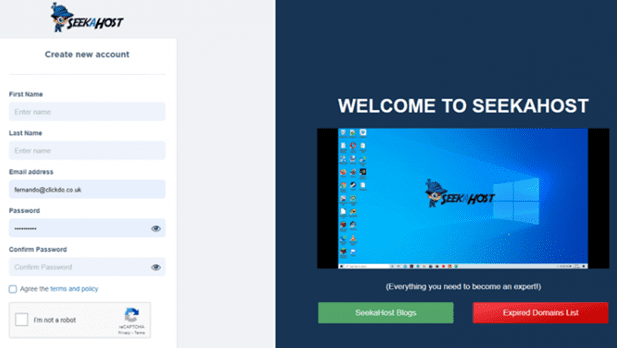
Then buy a domain name athttps://www.seekahost.app/buy-domain-name/
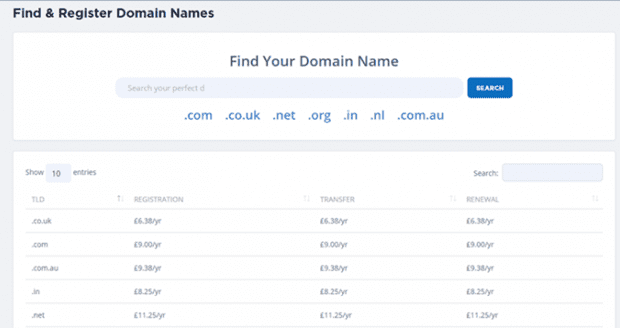
Now, you can proceed to buying a WordPress Blog hosting plan or PBN hosting plan atwith unique multiple IP class hosting to create a website or private blog.
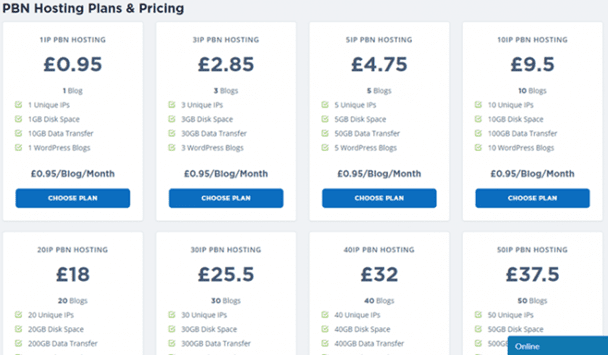
According to the online data we can see that SeekaHost is the leading private blog network hosting provider in the world.
If you are keen to use super fast WordPress hosting then SeekaHost got some great plans with prices starting for just £1 or $1.49.
The cheaper prices are one of the strategies by Fernando to help 100 million people get online with website with a blog.

Perhaps, as SeekaHost’s Control panel is rather too easy and accommodating with great features for newbies, maybe a great reason for you to start your blogging journey today. And the SeekaHost WordPress hosting control panel could also be an excellent means to a highly successful website.
Using the domain registration function can help you get the best domain names easily inside the SeekaPanel. Recently SeekaHost announced the cheapest prices for .com domain name registration as initiative to help millions of more people get online.