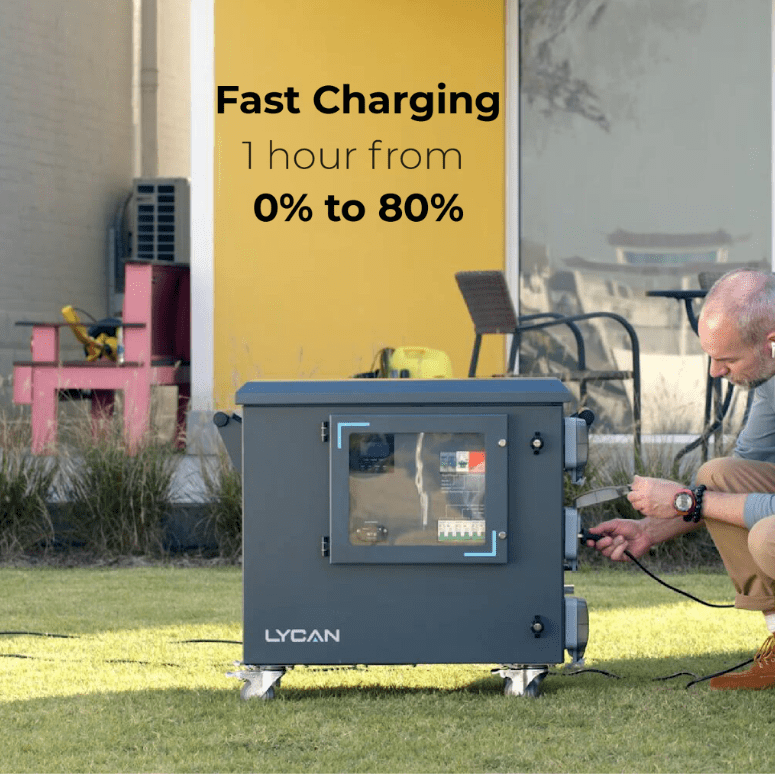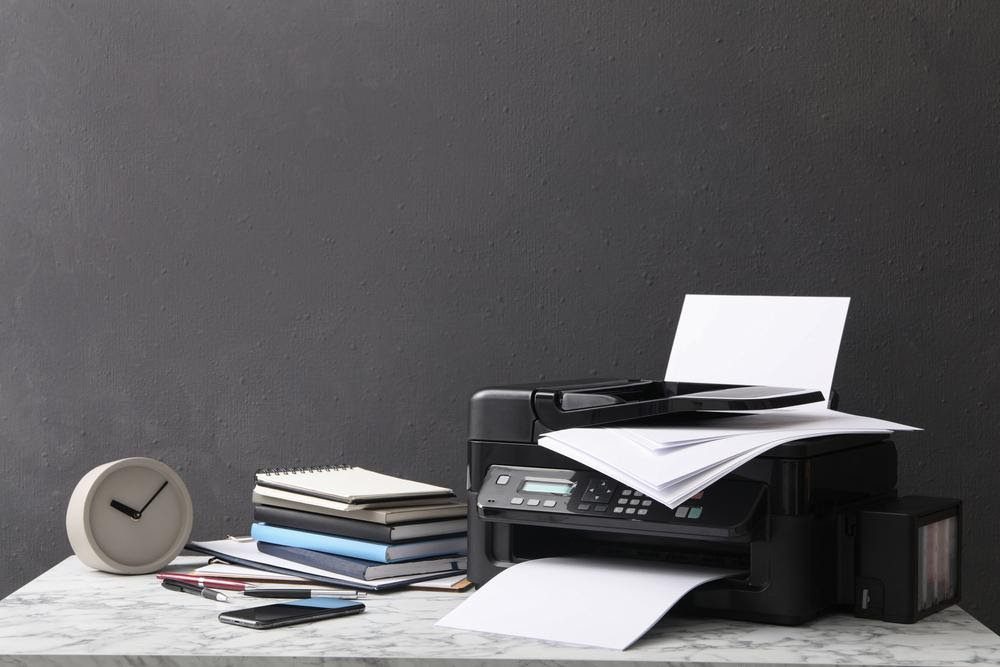Resource planning is an integral part of project management, as it involves efficiently allocating resources such as personnel and equipment to ensure projects are completed on time and within budget. Many businesses prefer using Jira as their tool of choice for accurately managing resource capacity plans and creating realistic forecasting models. In case of a gap in capacity planning to optimize the process better companies using plugins like the ActivityTimeline Jira Resource Planning Tool. They provides users with the capability to schedule resources across projects, track the progress of their work, and view valuable analytics to plan ahead. This blog post will discuss how Jira can help with resource planning and how software app can be used to further optimize the process.
What Is Resource Planning?
Before getting into how you can use Jira for effective resource management let us take a brief look at what exactly is meant by “resource planning”? Generally speaking, it refers to allocating resources efficiently across multiple projects so that workflow proceeds steadily without being disrupted due to bottlenecks caused by inadequate utilization of available tools or personnel (including both human and non-human). It involves determining when tasks need extra manpower or other assistance so there are fewer discrepancies between what was initially anticipated versus real-world results reflected after time tracking. By contrast, if done effectively notifications about any kind of sudden change could also act upon sufficient time prior to itself thus allowing adequate corrective measures much earlier than required later.
Resource planning is an important but often overlooked aspect of project management. Companies everywhere are trying to make the most of their resources, whether they’re employees or equipment; it’s essential that resource usage be optimized and monitored in order to maximize efficiency and minimize costs. That’s why many businesses prefer Jira as a tool for accurately managing resource capacity plans and creating realistic forecasting models based on past performance. In this blog post, we’ll discuss how Jira can help with your organization’s resource planning, including discussing the ActivityTimeline app for Jira, which provides further support related to working with resources within teams using Atlassian products.
Optimizing Time and Resources in Resource Planning Process
Resource planning is a critical part of any successful business. It involves the efficient use of resources to ensure the desired outcomes are achieved. Optimizing time and resources in the resource planning process is essential for improved productivity, cost savings, and greater customer satisfaction. To ensure success, organizations must make sure that their resource allocation process is well-structured and efficient. This includes analyzing current resource use, developing a plan for future resource requirements, and establishing a system for tracking resource usage. Additionally, organizations must evaluate how resources are allocated and identify areas for improvement. By evaluating resource use and making changes as needed, organizations can ensure that resources are used in the most efficient manner.
- Create a Resource Plan: Start by creating a comprehensive resource plan that outlines the specific tasks, resources, and timeline for each project. This will help ensure that all resources are allocated efficiently and that no project is overlooked.
- Prioritize Projects: Once a resource plan has been created, it’s important to prioritize projects according to their importance and urgency. This will help ensure that resources are allocated to the most important tasks first.
- Manage Resources Effectively: Make sure to track resources and manage them efficiently throughout the project. This will help ensure that resources are used optimally and that no resources are wasted.
- Utilize Automation: Automation can help to streamline the resource planning process, allowing you to allocate resources more quickly and accurately.
- Communicate Effectively: Communication is key when it comes to resource planning. Make sure to clearly communicate with all stakeholders throughout the process, so everyone is on the same page.
- Review Plan Regularly: Make sure to review the resource plan regularly to ensure that it is still up-to-date and that resources are being allocated appropriately.
- Track the process: make sure to track progress and adjust the resource plan accordingly. This will help ensure that the project is completed on time and within budget.
How Does Jira Support Resource Planning Processes?
Jira provides a number of features that can help you effectively manage resources for your project. Jira has an intuitive and powerful user interface which makes it easy to quickly add, monitor, and adjust tasks related to the resource planning process. Additionally, its integrated version control system allows teams to collaborate on projects in real-time while keeping track of past iterations – this is particularly useful when working across multiple platforms or with large teams spread out over many locations.
Task workflows are completely customizable; from basic drag-and-drop scheduling to complex timeboxing approaches tailored toward managing resources more efficiently. Powerful search capabilities enable users to access vital data quickly helping them better anticipate upcoming issues before they become urgent problems. Thanks to its Agile nature and various feature options, sprint/kanban boards ensure optimal utilization of the workforce. Clear expectations after time tracking enable notifications of sudden changes and allow for early corrective measures.
Moreover, Jira integrates seamlessly with many popular third-party software solutions for gaining further support related to working with resources within teams using Atlassian products. These plugins allows users to easily schedule resources across projects, track the progress of their work, and view valuable analytics in order to plan ahead and remain on top of things. With this tool, it is possible to allocate tasks among staff more efficiently through automated scheduling algorithms and custom resource allocations.
How to use plugins in Jira for capacity planning?
- The key to successful capacity planning in Jira is to install the right plugin, in there are no solutions in Jira Core, set up your team structure, create projects and tasks with estimated durations and resources needed, and track progress while making adjustments as necessary. With these steps in place, you can ensure that all stakeholders are informed of current status updates throughout the duration of a project or sprint cycle(s).
- Install the Capacity Planning Plugin: The first step is to install a capacity planning plugin for Jira.
- Set Up Your Team Structure: Once you have installed your chosen plugin, set up your team structure in Jira by creating teams and assigning users to them. This will help you track who is working on what tasks and how much time they are spending on each task. Create Projects & Tasks: Next, create projects and tasks within those projects that need to be completed in order to reach your goals for the project timeline or sprints (if using Agile methodology). Assign resources from each team accordingly so that everyone knows their responsibilities and can plan out their workloads accordingly.
- Estimate Task Durations & Resources Needed: For each task created, estimate how long it should take based on past experience with similar tasks as well as any other factors that may affect its completion time (such as complexity of the task). Also assign resources needed for completing the task – this could include people from different teams if necessary – so that everyone involved has an idea of what’s expected of them when it comes time to complete the work assigned to them during a given sprint/project timeline period.
- Track Progress & Make Adjustments As Necessary: Finally, use reports generated by your capacity planning plugin in order to track progress against estimated timelines/goals throughout the duration of a project or sprint cycle(s). If adjustments need to be made due either unexpected delays or changes in scope then make sure these are communicated clearly across all stakeholders involved so everyone remains informed about current status updates at all times. Create an intro for these sentences.
Conclusion
In conclusion, resource planning with Jira is an ideal way to manage project resources. This blog post has provided a brief overview of the various features that make Jira so valuable, as well as discusses how the apps can be used for further optimizing and improving your team’s resource planning processes. Finally, we hope you now feel confident about leveraging Jira for efficient management of resource plans during any project-related context.