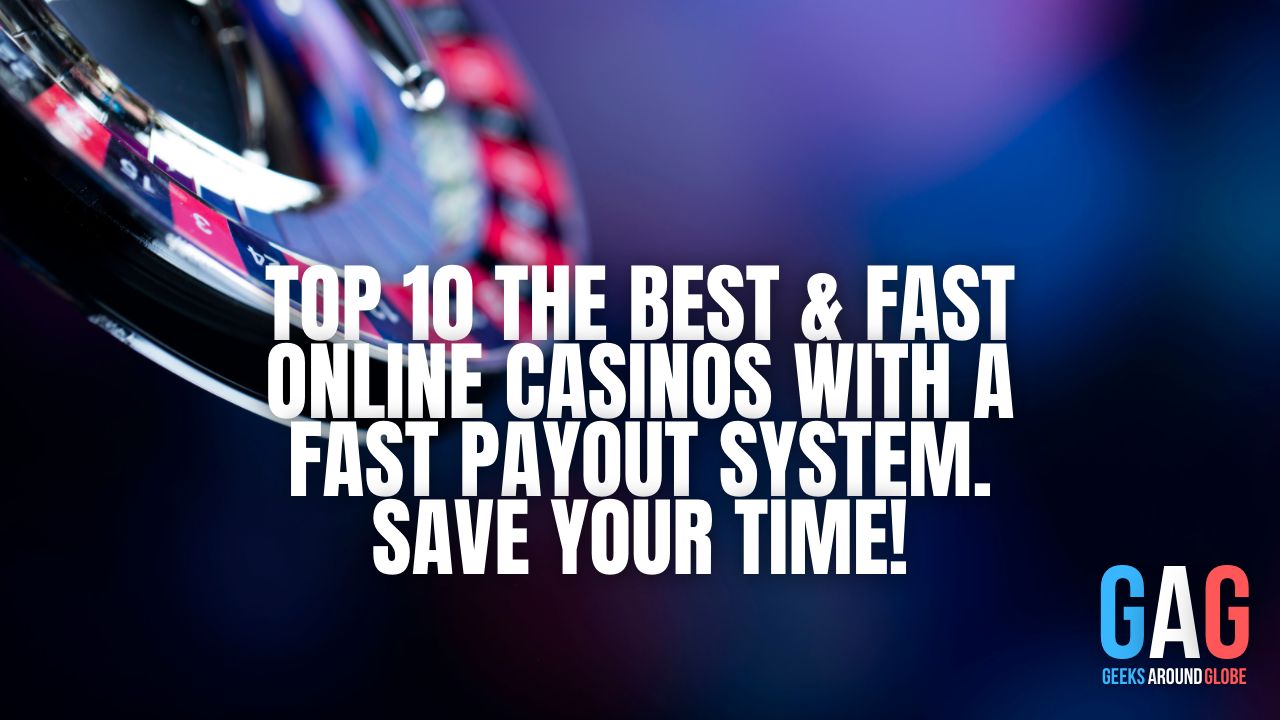Online gaming is a fun way to interact with other players, and more games are being made with multi-player capabilities. To add to that, since the COVID-19 pandemic, more kids have become online gamers, and keeping kids safe online has become so important.
If you are an avid online gamer, protecting yourself is paramount. Fortunately, the list below is a great way to learn how to do that.
Use Strong Passwords
Have you noticed that a generated password is always a complicated one with a mix of random letters, numbers, and sometimes characters? This is because such a mix is hard to crack, making it a strong password.
I understand the temptation to create passwords that you can easily remember. However, passwords that can easily be guessed pose a security risk for you and your loved ones.
Protect Your Personal Information
While gaming, it is easy to make new friends. This can lead to the sharing of personal details. One of the ways online scammers can steal your data is by sharing your personal information, such as your full name or names of loved ones, your social security number, where kids go to school, or where you live and work.
Some of the information you share, like the names of loved ones, can seem like unimportant details, but scammers can use such details to figure out your passwords.
Secure Your Devices
First, one of the ways you can secure your devices is by creating strong passwords. As mentioned above, the more random your password, the stronger it is.
Secondly, secure your devices by periodically scanning for malware. Though desktops are considered safer than laptops (you rarely move around with them), they still need to be scanned for viruses if you are online. You can learn more about desktops on our site. Anti-virus software can block malware, and you should not surf without it.
Third, update your software. Updating your OS can remove any vulnerabilities and prevent cyber criminals from accessing your devices. You should also update games. Patches from the developers will recognize such vulnerabilities and protect your devices.
Fourth, back up your data. Backing up your data will be helpful if you need to clear your device when infected. However, as you back up your data, ensure that you store personal information on a local drive rather than in the cloud.
Finally, switch off your Bluetooth. If you are not paired to any other device, do not leave your Bluetooth on, as hackers can steal your data using malware.
Do not Click on Random Links
When chatting online, someone may send a link with free games or other ‘attractive’ deals. While some of these deals may be legitimate, others are just links that can be used to collect your data. Confirm with other gamers if such deals are legit before clicking on them.
Another way you can confirm the type of link is by hovering your mouse over it and previewing the website on a browser. If you receive an email requesting you to log in, check if it is the website’s official login page before clicking on the link.
When looking at the websites, make sure they start with https://. Any website without the last letter (s) is probably not secure, and your data is not encrypted. This is especially critical when buying games online. Only buy games from sites that start with the link above. Thankfully, browsers like Chrome inform you when you are entering an insecure site.
Though cheats are popular, downloading them can be potentially dangerous, and you should also ensure you download them from secure sites.
Purchase From Secure Sites
When using your card online, ensure you only purchase from secure websites. Some sites can be misleading and can steal the financial information you share. If a site does not appear like this https://, do not buy from there.
Avoid Unlocked Public WiFis
Unlocked public wifis are another way scammers use to lure people. Logging into an unlocked WiFi can easily result in stolen data. If you have no other option but to use such WiFi, do not enter any personal or financial details. However, you are much safer using WiFi from a cafe.
You can also consider using a VPN. A VPN or virtual private network is a way to protect your identity as you use the internet. A VPN uses an encrypted server to prevent others from monitoring your activities. Unfortunately, a VPN can be counterintuitive as it can slow your internet.
In Summary
You are never sure about who you are talking to online unless you know them personally or have seen their face. And even so, with deep fake technology becoming more popular, knowing a face or voice is not enough.
You must keep yourself safe. No one can do that for you. Be careful with the information you share.