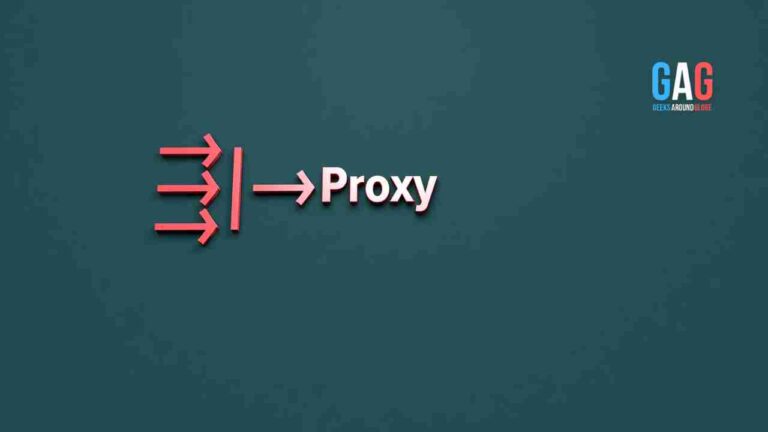- 1. Understanding the Basics: What Is a Networking Switch?
- 2. Essential Features: Exploring the Key Attributes of a Reliable Networking Switch
- 3. Installation and Configuration: Steps to Set Up a Networking Switch Effectively
- 4. Best Practices for Optimal Performance: Tips to Ensure Seamless Connectivity
- 5. In Summary,
Are you looking to enhance your understanding of networking switches and how they enable seamless connectivity in networks? Look no further! In this article, we will provide you with five key insights that will help you confidently navigate the world of switches.
Many modern network switches like the popular Dell Networking S4100-ON Series from ETB Technologies are being created to tackle busy traffic loads from data centres, so it is important to understand the infrastructure behind them.
By the end of this read, you will have a solid grasp of the basics, importance, essential features, installation and configuration steps, and best practices for optimal performance when it comes to networking switches.
Understanding the Basics: What Is a Networking Switch?
So, what exactly is a networking switch, and why is it such an essential component in ensuring seamless connectivity? To put it simply, a networking switch is a device that allows multiple devices in a network to communicate with each other. It acts as the central hub through which data packets are sent and received between devices such as computers, printers, servers, and more. Without a networking switch, these devices would not be able to communicate effectively with each other.
One of the key features of a networking switch is its ability to handle traffic efficiently. When data packets are sent from one device to another within a network, the switch ensures they are delivered accurately and quickly. It uses MAC addresses (unique identifiers assigned to each device) to determine where the data needs to go.
By directing the data only to the intended recipient instead of broadcasting it across all connected devices like a hub does, switches help minimise network congestion and improve overall performance. In addition, switches also have multiple ports that allow for simultaneous connections between various devices at once, further enhancing efficiency and enabling seamless connectivity throughout the network.
The Importance of Switches: Enabling Seamless Connectivity in Networks
Little did we know, switches are the unsung heroes that pave the way for a world without buffering and endless loading screens. These small devices play a crucial role in enabling seamless connectivity in networks. Here’s why switches are so important:
- Efficient data transmission: Switches allow for efficient data transmission by directing network traffic only to the intended recipient. With their ability to create dedicated connections between devices, switches eliminate unnecessary congestion and ensure smooth communication.
- Enhanced network performance: By creating multiple pathways for data to travel, switches distribute network load evenly, preventing bottlenecks and optimising overall network performance. This results in faster data transfer speeds and a more reliable device connection.
- Improved security: Switches offer enhanced security features such as VLANs (Virtual Local Area Networks) and MAC address filtering. These features help segregate and protect sensitive information from unauthorised access within the network, ensuring a safe environment for data transmission.
So next time you enjoy uninterrupted streaming or seamless online gaming, remember that it’s all made possible by the importance of switches in enabling seamless network connectivity.
Essential Features: Exploring the Key Attributes of a Reliable Networking Switch
The attributes that make a networking switch reliable can be explored by understanding its essential features. One of the key attributes is the number of ports available on the switch. The more ports a switch has, the more devices it can connect to simultaneously. This is especially important in larger networks where multiple devices must be connected seamlessly.
Another essential feature is the speed and bandwidth capacity of the switch. A reliable networking switch should have high-speed capabilities to ensure fast and efficient data transfer between devices. Bandwidth capacity refers to the amount of data transmitted at any given time. A higher bandwidth capacity allows for smooth and uninterrupted connectivity, even when multiple devices simultaneously transfer large amounts of data.
A reliable switch should also have advanced security features to protect against unauthorised access or potential threats. These features may include port-level security, VLAN (Virtual Local Area Network) support, or advanced encryption protocols. Businesses can safeguard their sensitive data and mitigate potential risks by ensuring secure connectivity.
Furthermore, an essential attribute is its scalability and flexibility. The ability to easily expand or modify the network as per changing requirements is crucial for businesses growth and adaptability. A scalable switch allows for adding new devices without disruption while maintaining seamless connectivity across the network.
Understanding these essential features helps identify a reliable networking switch that ensures seamless connectivity within a network infrastructure. Businesses can make informed decisions when selecting a switch that meets their needs for efficient communication and data transfer among devices by considering factors such as port availability, speed and bandwidth capacity, security features, and scalability.
Installation and Configuration: Steps to Set Up a Networking Switch Effectively
To effectively set up a networking switch, it’s important to follow the proper steps for installation and configuration. First, you must physically install the switch by connecting it to power and your network devices using Ethernet cables. Make sure to choose a central location for the switch that allows easy access and optimal connectivity. Once connected, power on the switch and ensure all indicator lights function properly.
Next, you’ll need to configure the networking switch. This involves accessing the device’s web interface through a computer connected to the same network. Open a web browser and enter the IP address of the switch in the address bar. You may need to consult the user manual or manufacturer’s website to find this information.
Once you’ve accessed the web interface, you can proceed with configuring various settings, such as assigning IP addresses, creating VLANs (Virtual Local Area Networks), and enabling port security measures. It’s important to carefully review each setting and adjust according to your network requirements.
After configuring all necessary settings, remember to save your changes before closing out of the web interface. Finally, test your network connectivity by connecting devices to different ports on the switch and ensuring they can communicate with each other seamlessly.
Following these installation and configuration steps, you can effectively set up a networking switch and ensure smooth connectivity throughout your network infrastructure.
Best Practices for Optimal Performance: Tips to Ensure Seamless Connectivity
Maximising performance is crucial when setting up a networking switch, and following these best practices will ensure a smooth and uninterrupted connection experience. Firstly, it is essential to choose the right location for your switch. Place it in a central area where it can easily connect to all devices without interference. Avoid placing it near sources of electromagnetic interference, such as microwaves or cordless phones.
Secondly, properly organising your cables can greatly improve the performance of your networking switch. Use high-quality Ethernet cables and avoid running them parallel to power cables or other sources of electrical interference. It is also recommended to use cable management tools like cable ties or clips to keep the cables neatly arranged and prevent tangling.
In addition, regularly updating the firmware of your networking switch is another important best practice for optimal performance. Manufacturers often release firmware updates that address security vulnerabilities and improve overall functionality. Keeping your switch’s firmware up-to-date ensures it can effectively handle new network protocols and maintain compatibility with other devices.
Lastly, proper security measures are essential for seamless connectivity with a networking switch. Change default passwords immediately after setup and enable features like port security to prevent unauthorised access. Regularly monitor your network traffic for any suspicious activity that could indicate a breach in security.
By following these best practices, you can ensure optimal performance from your networking switch and enjoy seamless connectivity throughout your network infrastructure.
In Summary,
In conclusion, the networking switch serves as the beating heart of any network, seamlessly connecting devices and enabling smooth communication. Understanding the basics of switches and their essential features can unlock a world of seamless connectivity.