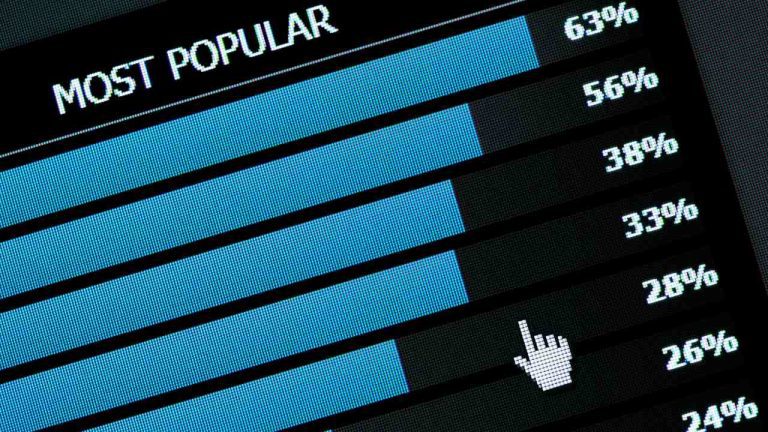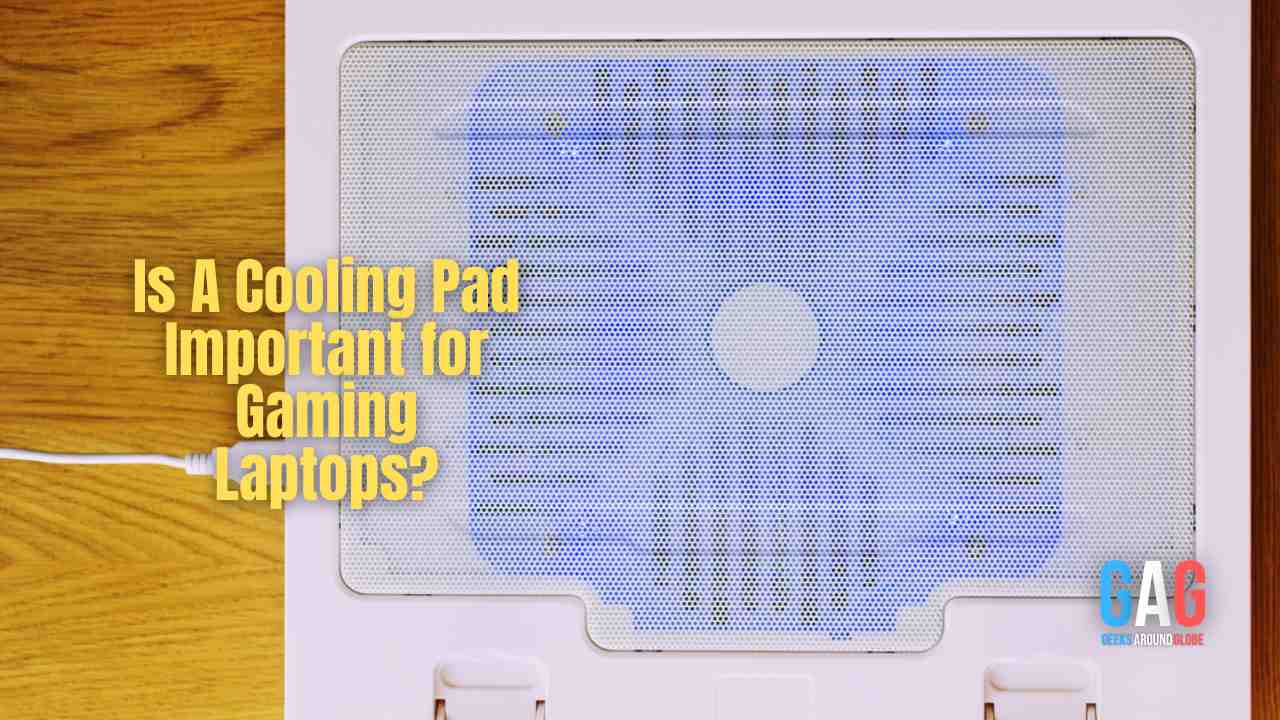Let’s face it, life can be hectic. Between work, family, and friends, it can be tough to find the time to get things done. However, with a little help from our favorite tools, we can make sure that everything still gets done – without sacrificing our quality of life!
In this guide, we’ve outlined six of the best Office 365 tools for increasing productivity, from taking notes and tracking tasks to organizing your files and incorporating collaboration into your work processes. With these tools at your disposal, you’ll be able to get more done in less time and with less stress.
Let’s dive straight in!
Microsoft Teams
There’s no doubt that communication is a critical part of any productive workplace. Whether you’re coordinating work activities or simply keeping up with your coworkers, effective communication can make a huge impact on your day-to-day workflow.
Microsoft Teams is a communication platform that integrates with office 365, Outlook, SharePoint, and Skype for Business. It allows you to collaborate with teammates across devices and platforms.
The messaging platform allows users to share files, ideas, and messages with others in the same chatroom or team. This can help employees get information and feedback quickly and easily.
Additionally, Teams let you track what tasks are completed and assigned to whom, so you can better manage your workload.
Microsoft Powerapps
Microsoft Powerapps is a growing suite of tools that lets you quickly create custom solutions for a variety of tasks, from scheduling meetings to tracking sales pipelines. With Powerapps for Office 365, you can create custom apps that automate tasks and workflow, connect to data sources, and more.
One way to use Microsoft Powerapps is to create custom workflows to automate common tasks. For example, you can create a workflow that automatically checks your email every morning and pulls any notifications into a tabular format so you can easily see what’s new. This kind of customization allows you to take full control of your work life and make it more efficient.
Another great way to use Microsoft Powerapps is to organize all of your data in one place. You can use Power BI to visualize all of your data from different sources, then use the capabilities of Microsoft Excel to easily analyze and report on it. This helps you make quick decisions based on accurate information.
Microsoft OneNote
Microsoft OneNote is an incredibly useful tool that can help you manage and organize your work life much more effectively. Here are a few ways you can use this tool at work:
Use OneNote as your personal brain dump
Whether you’re brainstorming ideas for a project or just trying to remember important details, OneNote is a great tool for storing and recalling information. And since it integrates with other Microsoft tools, you can easily share ideas and notes with colleagues.
Create divided notebooks for work and personal use
When you have separate notebooks dedicated to work and personal tasks, it becomes easier to avoid overlap and keep everything neatly organized. Plus, having separate notebooks gives you the flexibility to reference personal notes whenever necessary but still stay focused on your work task.
Use sticky notes as memory boosters
Sticky notes are a great way to jot down quick reminders or assign tasks to teammates without ever having to type them out into a document. Not only do they help you stay organized, but they also act as mental roadmaps when trying to remember where you left off in a project or how many steps are left in a process.
Other Office 365 tools worth mentioning
Microsoft Forms
Microsoft Forms is a free productivity tool that lets you create and share online forms to manage your information. Forms can be useful for tracking tasks, annotating documents, and collecting data from a group of people.
Microsoft Outlook
Outlook is one of the most popular email clients available today, and for a good reason. This email and calendar program not only lets you schedule and manage tasks, but it also lets you stay connected with your colleagues and track important dates.
Microsoft Office
Microsoft Office is a suite of applications that allow users to create, edit, and store documents. The suite includes Microsoft Office Word, Microsoft Office Excel, and Microsoft Office PowerPoint applications.
Conclusion
Technology has been a boon to modern productivity, allowing us to do more and achieve more with less effort. Whether you’re looking for ways to save time or increase efficiency, there are countless tech tools out there that can help you get the job done. Whether you’re looking to increase productivity with Office 365 tools or considering a Microsoft Office 365 Migration, our Managed IT Support Services in Beverly Hills are here to help. With our expertise, we can help you identify the best tools and services for your business needs and ensure a seamless transition to the new system.
If you’re feeling overwhelmed, this list of Office 365 tools can be a great place to start to help supercharge your productivity. Good luck!